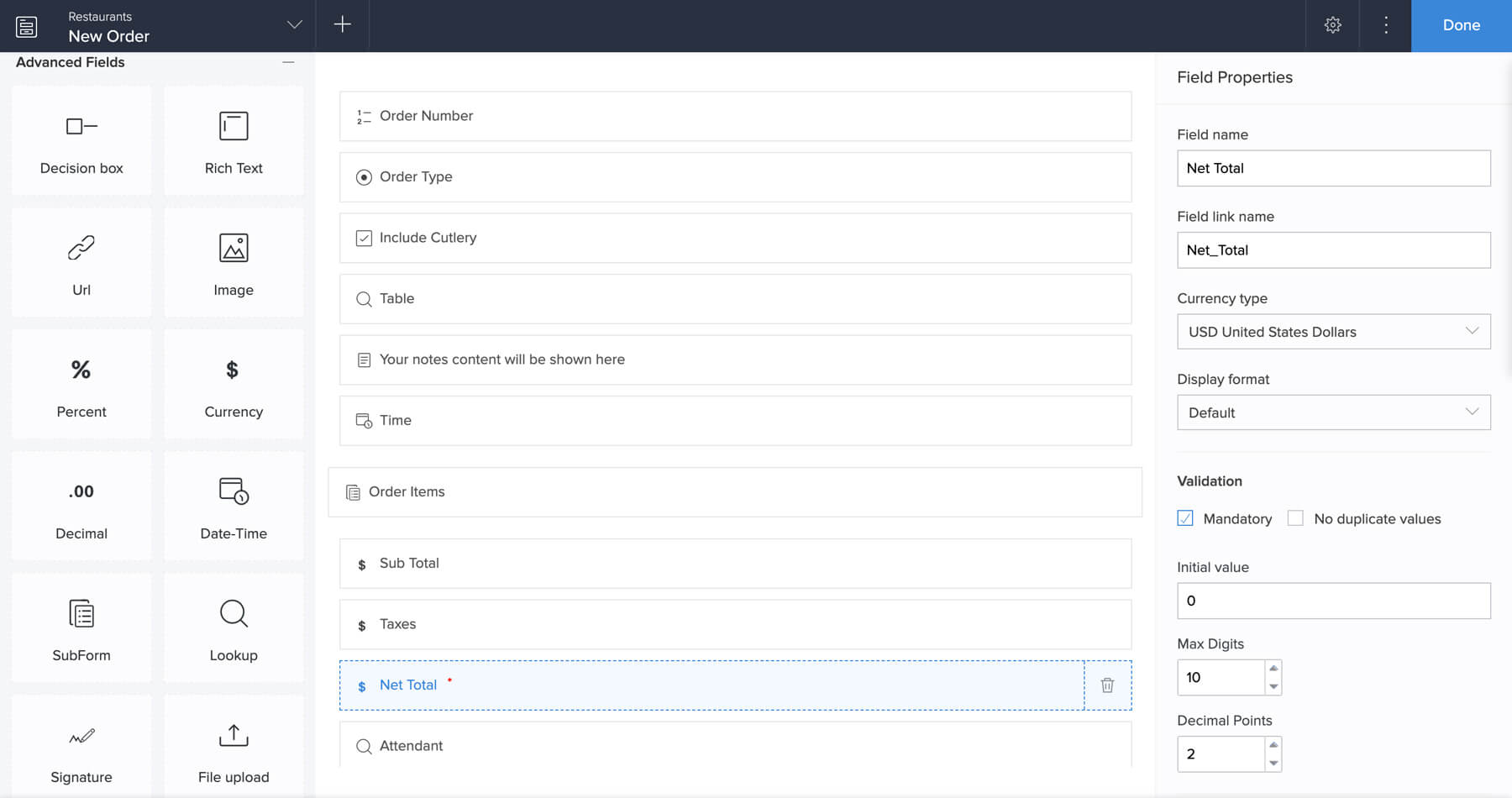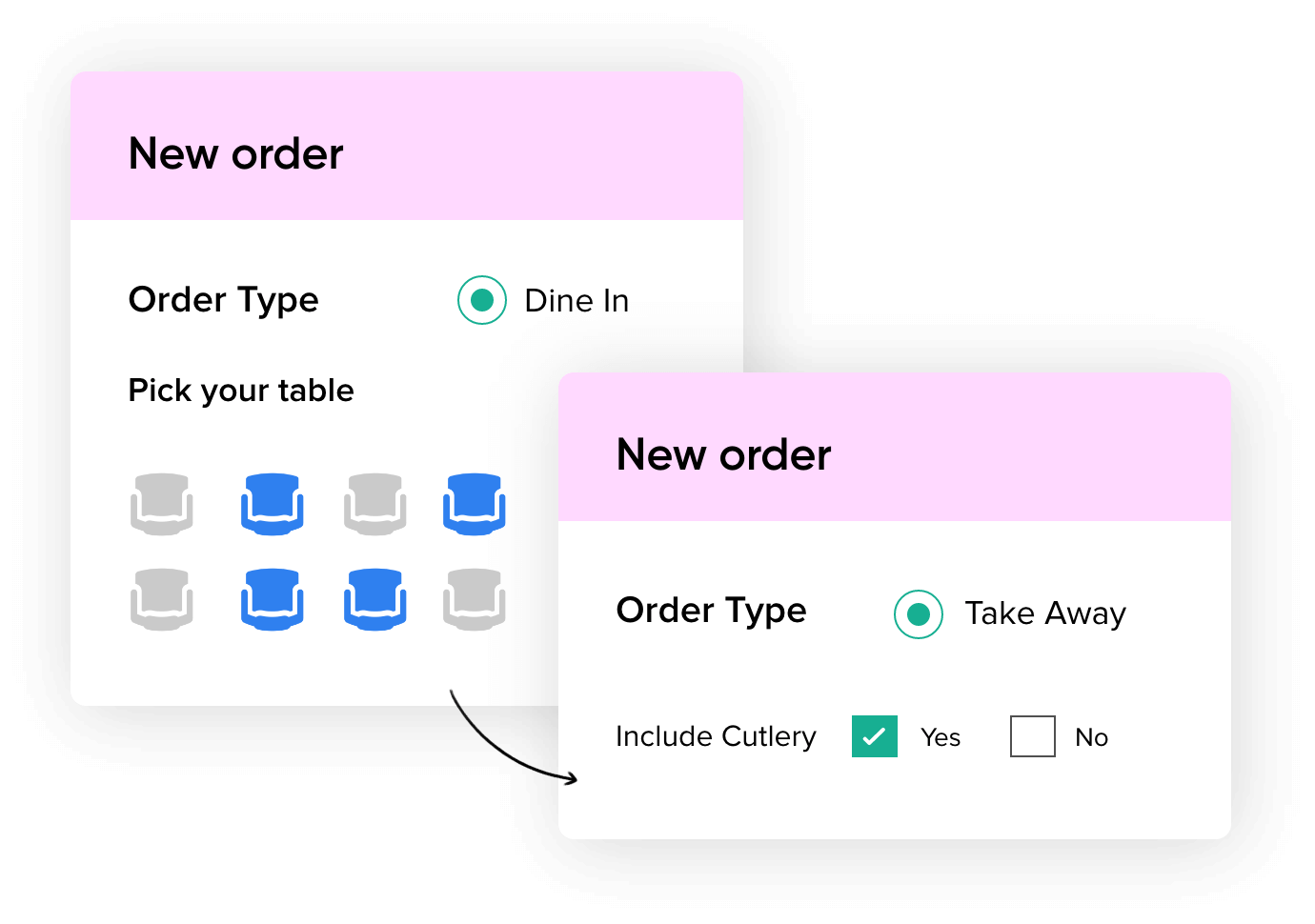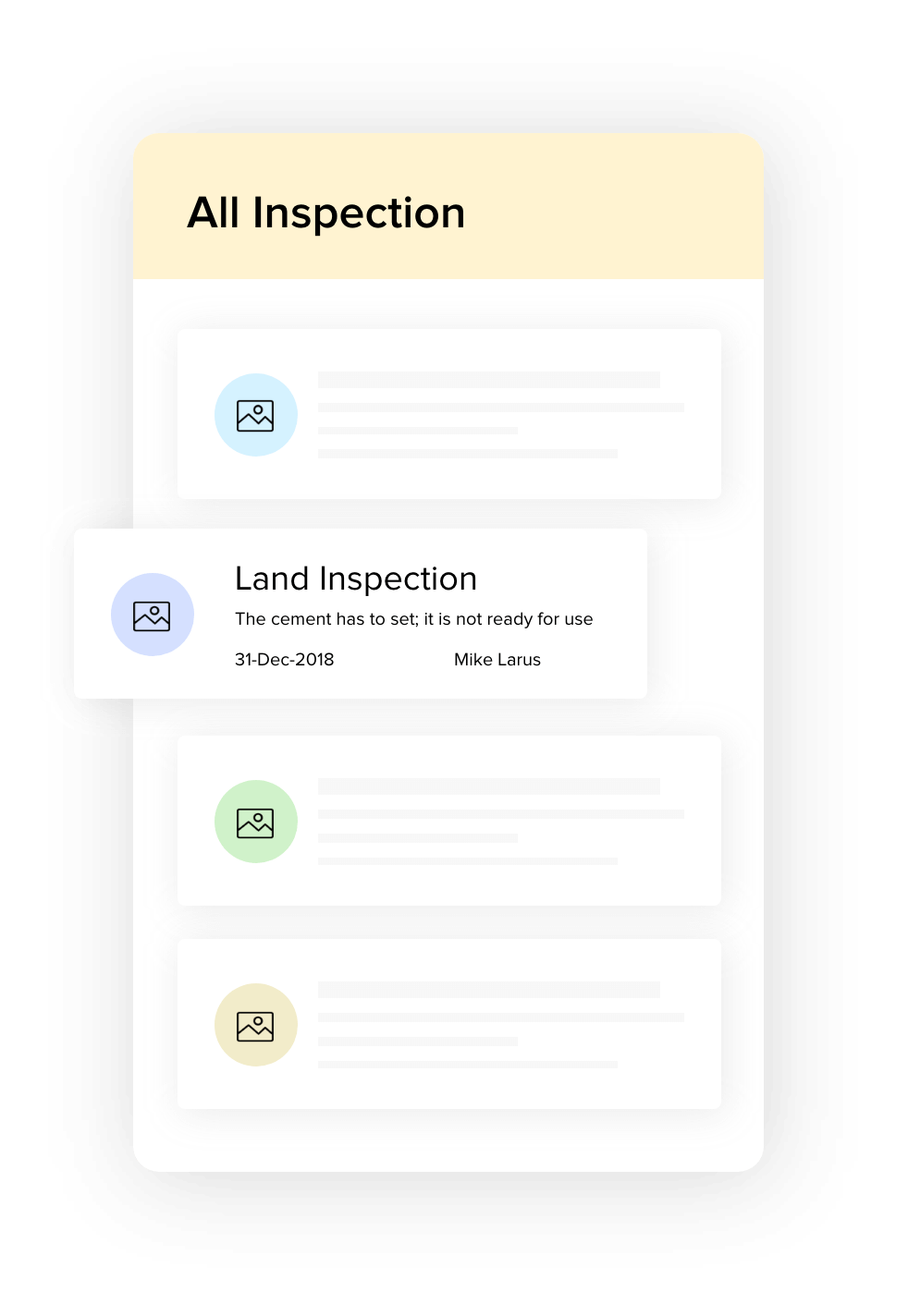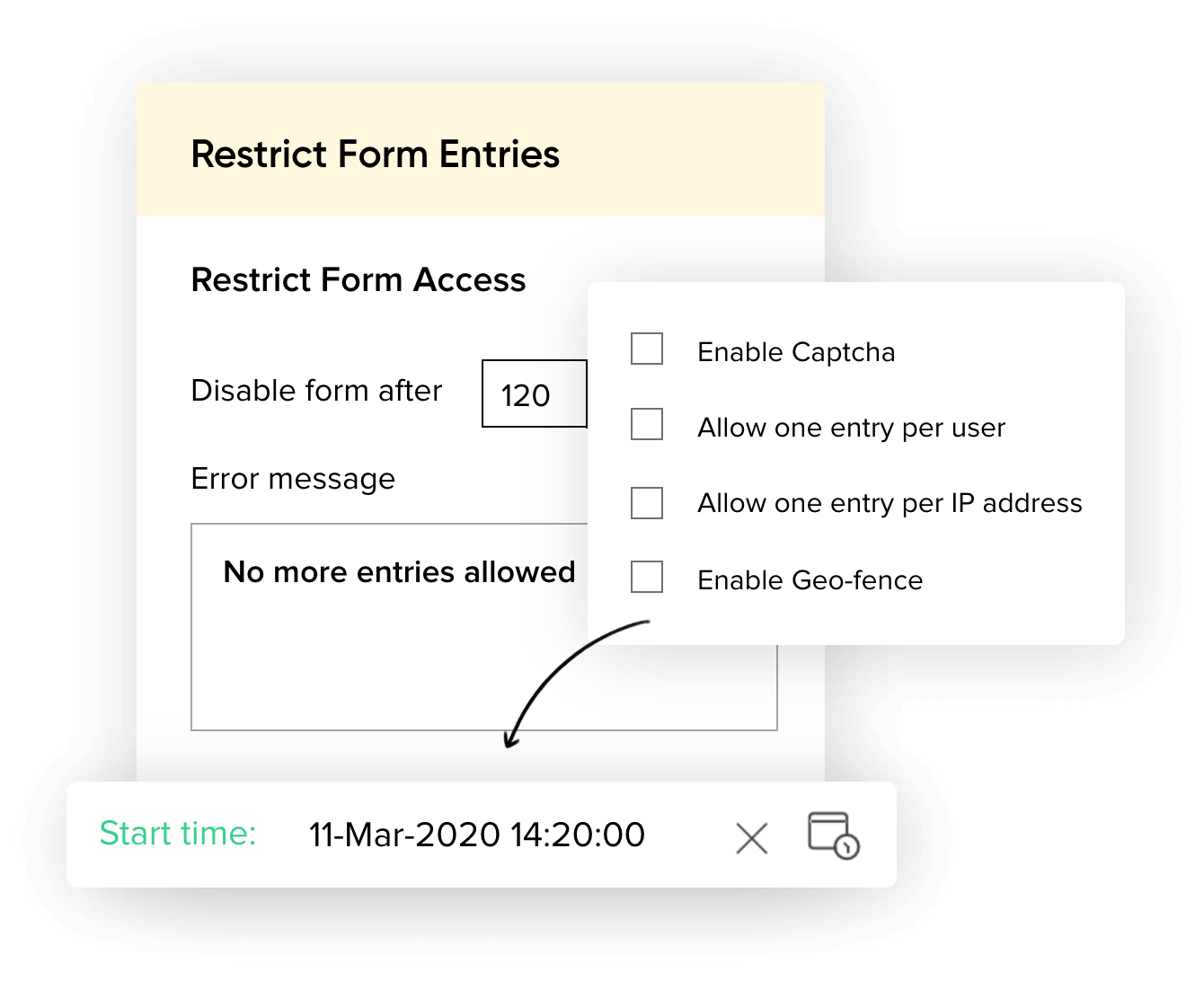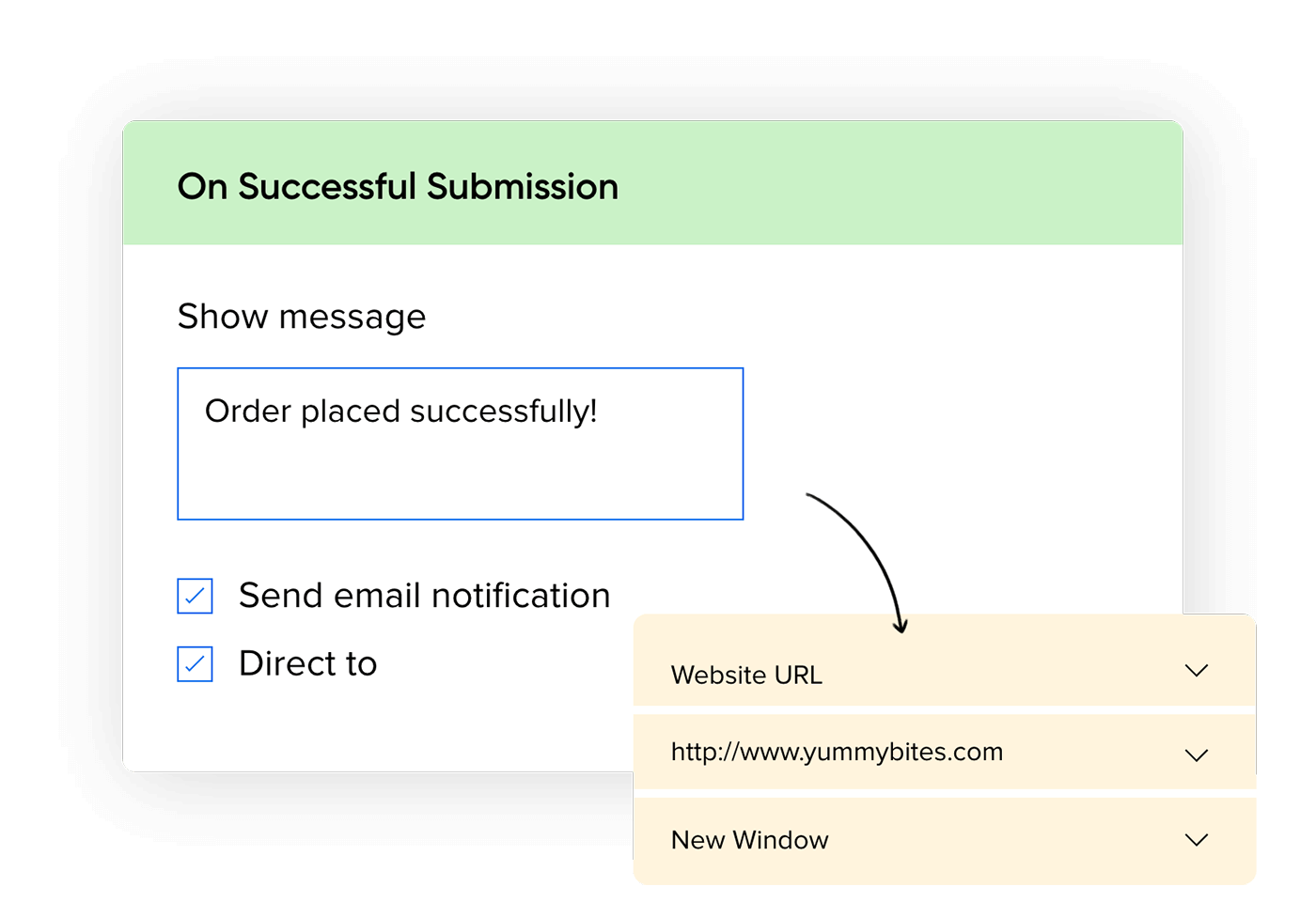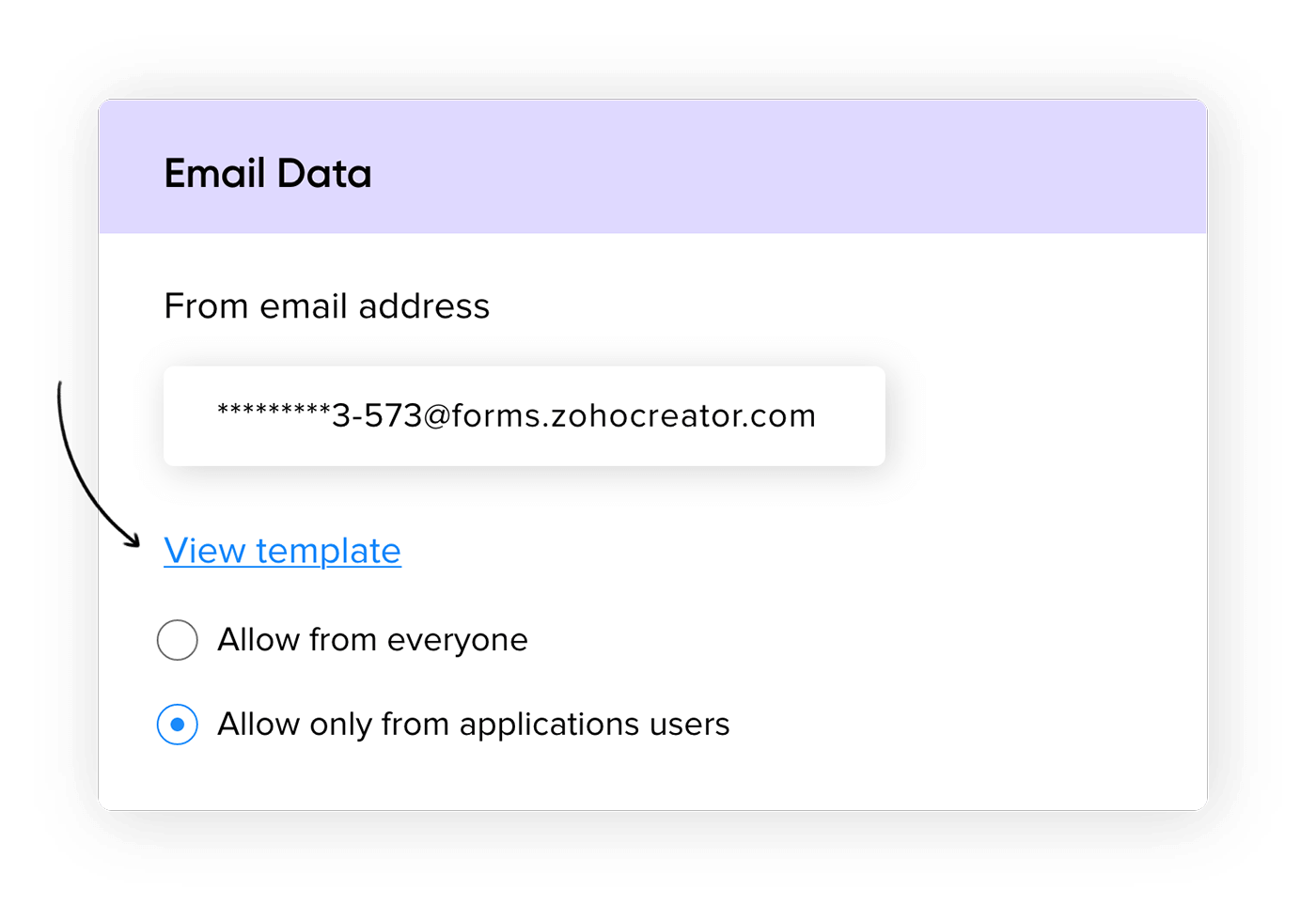A top-ranked university digitized all its academic processes with Zoho Creator
"With more than 20,000 students, course registration used to take weeks. Now it happens within two days—and without a single sheet of paper changing hands."
Prof. C.Muthamizhchelvan, Director, SRM University
Start with forms, create an online database, and end up with a full-fledged mobile app
- Collect data
- Personalize UX
- Hide and show
- Mobile forms
- Share and embed
- Restrict entries
- Prevent errors
- Email entries
Collect data
Collect and organize data, your way
Capture any type of data. Drag and drop form fields and completely customize the way your data is structured.

Personalize UX
Deliver personalized experiences
Ask smarter questions by dynamically customizing the form based on values entered in previous fields.

Hide and show
Collaborate without compromising
Your data is instantly and simultaneously available to everyone. Show users only what they need, and hide everything else.

Mobile forms
Empower field workers
Employees can now add and access data from where they work: on the shop floor, in a customer meeting, at a construction site, or doing a field repair.

Share and embed
Use them anywhere
Share your forms via email, text, and mobile apps—such as Facebook, Twitter, WhatsApp, and Instagram—with a single tap. Just copy and paste the embed code into your website, app, or your own HTML code.

Restrict entries
Restrict entries by time, location, and IP
Set start and end dates, maximum entries, and geographical boundaries for forms. You can also prevent users from accessing your forms a second time.

Prevent errors
Maintain a clean, efficient database
Capture error-free data by auto-validating fields with contextual alerts. And access data from other forms and business systems to prepopulate current forms without duplication.

Email entries
Submit data via email
Each form in your Zoho Creator app, by default, has an email address. Your users can then send an email to this address to submit their data.

3 ways to get started
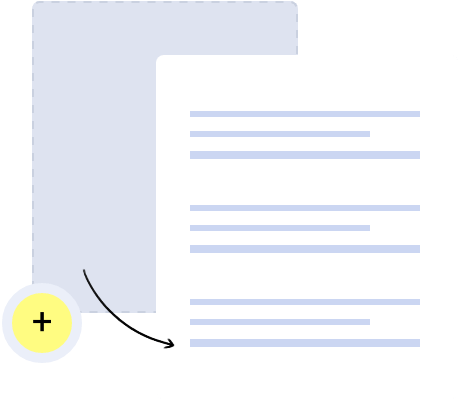
Create from scratch
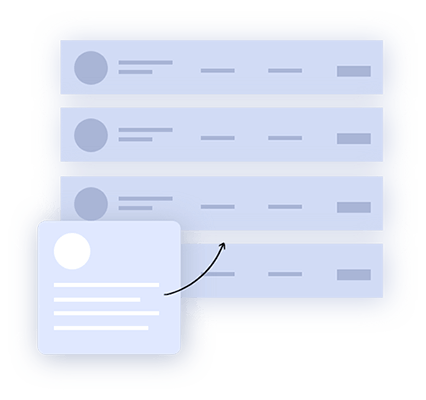
Import existing data
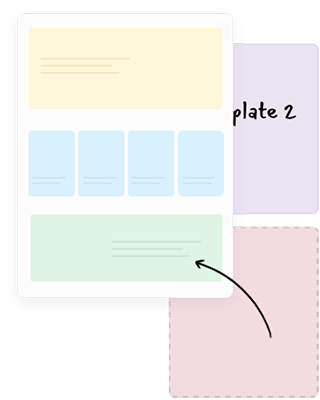
Customize prebuilt templates
Turn submissions into starting points
Work with AI-enriched data
- Discover data patterns that even trained professionals don’t always catch.
- Unearth key insights that would otherwise be trapped in massive data mines.
- Detect the sentiment in human feedback and notify stakeholders.
- Just scan documents to digitize them.
Enterprise-grade data management

Centralized system
End of duplication
The forms and apps you build on Zoho Creator share the same database, which means you can look up and add information across them without duplication or additional integration.
Massive scaling
Update hundreds of records with one click
Write a single workflow to trigger hundreds of actions—and save yourself hours of drudgery.
GDPR ready
Stay secure and compliant
We have validated compliance and security, so you can have peace of mind.