Spreadsheets - simple, but definitely not sensible
The humble spreadsheet has long been a cornerstone of office software. However, as useful as they are to organize and analyze small data sets, there are some business-essential tasks they can't handle.
Is it possible to validate data in spreadsheets?
When handling enormous amounts of data, error is inevitable. Spreadsheets can't check for erroneous data entry.
Can data relationships be established?
While data structuring within a single spreadsheet is possible, establishing relationships with data in other workbooks isn't.
How effective is scaling in spreadsheets?
Though spreadsheets are scalable, they become unwieldy and unstable as data sets get larger, crashing or responding sluggishly.
Database applications - because with great data comes great responsibility
As a business expands, its operations grow in complexity. Relying on spreadsheets to tackle burgeoning information and processes could lead to a data pile-up, and ultimately slow the business down.
Database applications come to the rescue when spreadsheets become unmanageable. With the business expanding, managing structured information with relationships across tables is paramount, and that's exactly what databases are designed for. With a database app, users can define custom roles, provide user based authorizations, implement business specific workflows, etc., by adding their own code to the data modelled in the database.
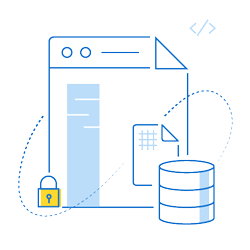
What do database applications offer that spreadsheets don't?
Data relationships
Data from disparate systems can be related, and searched with dropdowns, checkboxes, etc.
Availability
You can access apps on web, mobile, and tablet with equal ease, courtesy of the Cloud.
Flexibility
Databases can be scaled to suit business requirements. No matter how huge the data gets, databases contain it.
Selective sharing
Share just the information users need, instead of giving them access to the entire data set.
The caveat in traditional database applications
Data entry and manipulation in these databases require commands coded as queries. This calls for programming in SQL (Structured Query Language), which is why most small and medium-scale businesses resort to paper-based systems to manage their data. While this might work well for small amounts of data, using paper to handle an increasing flow of information can culminate in chaos.
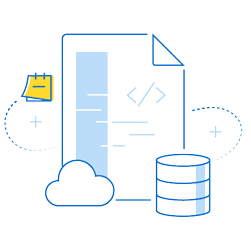
Zoho Creator - data handling made easy
Zoho Creator is a cloud-based application development platform. It provides a host of readymade, easy-to-use tools that enable businesses to create database applications on their own. It drastically reduces the lines of code required to build an app, staying true to the low-code name.
Features
Collect and consolidate
Just drag and drop the relevant fields to build forms. Zoho Creator supports 26 field types, for data of all kinds. Easily navigate through information with search, sort, and filter tools.
Automate everyday tasks
From syncing data with other applications to sending monthly reports, some guided coding in the Script Builder is all that's required to automate most tasks.
Present data with perfect clarity
Choose from an array of reports—lists, charts and spreadsheets—to present data. Compile and compare views on a single dashboard page.
Keep data safe
Data stored in cloud database applications is encrypted, protecting it from unauthorized access. The applications can be shared selectively by user role, ensuring they don't fall into the wrong hands.
Make it grow with data
Building a database application on the cloud makes it free from storage constraints. So whatever the data size, the application can evolve to accommodate it.
Personalize the app
The UI of the application can be improved by customizing its color, layout, and themes. The app can also be branded with the organization's logo.