

Contract authoring and review
Legal teams spend a significant amount of time manually authoring contracts. Despite this investment, they still face challenges in ensuring language consistency, leaving blind spots that usually result in unanticipated risks. Not to mention that contract authoring is also as cost-intensive as it is time-consuming. Zoho Contracts innovatively solves these challenges with its impressive feature set.
Contract templates and clause library
Manual contract authoring increases the chances of errors, exposing the contracts to risks and performance degradation. In addition, the usage of unfamiliar clause languages increases the review time. Zoho Contracts offers users a set of customizable, predefined templates and a clause library with standard languages. Admins can also build new contract templates and add new clauses with alternate language in the clause library. The contract templates and clause library help standardize the language, assure quick reusability, and support scalability. The clause-based reports in Zoho Contracts provide business insights and let admins quickly do an impact check when introducing policy changes that will affect business contracts.
Learn moreSoftware License Agreement
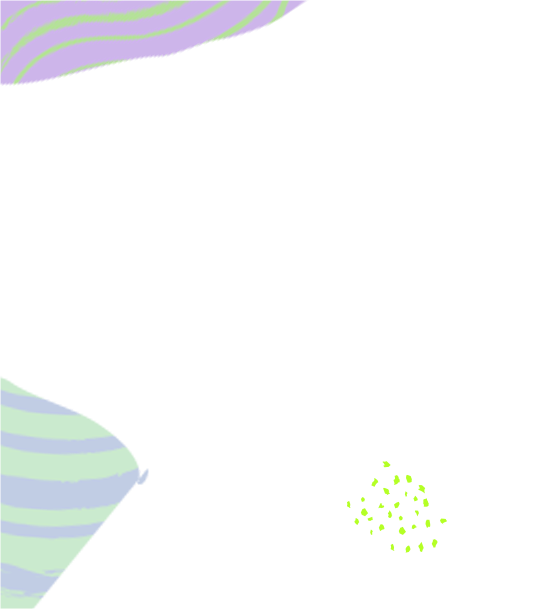
Master Services Agreement
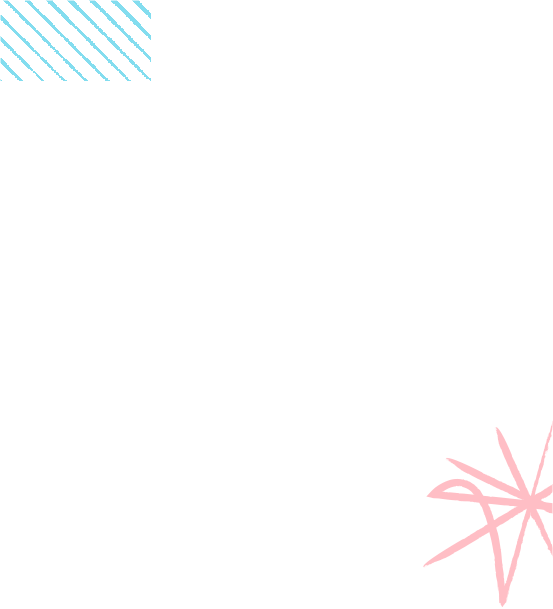
Product Sales Agreement
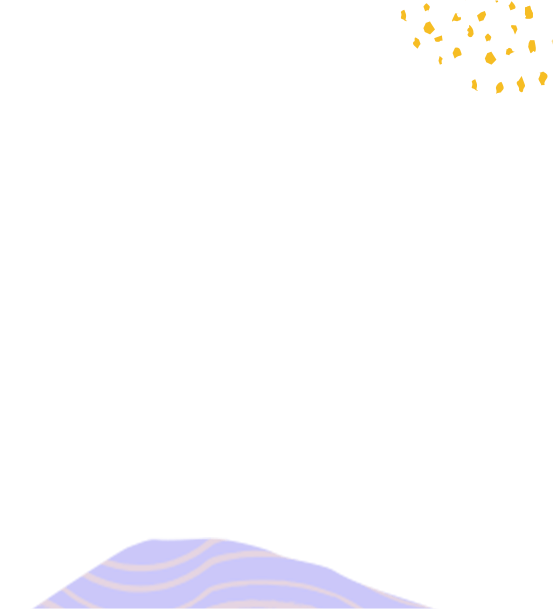
Software as a Service Agreement
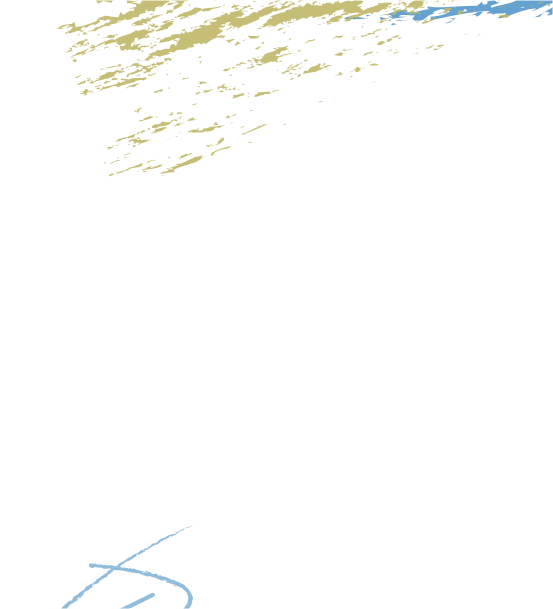
Non-Disclosure Agreement
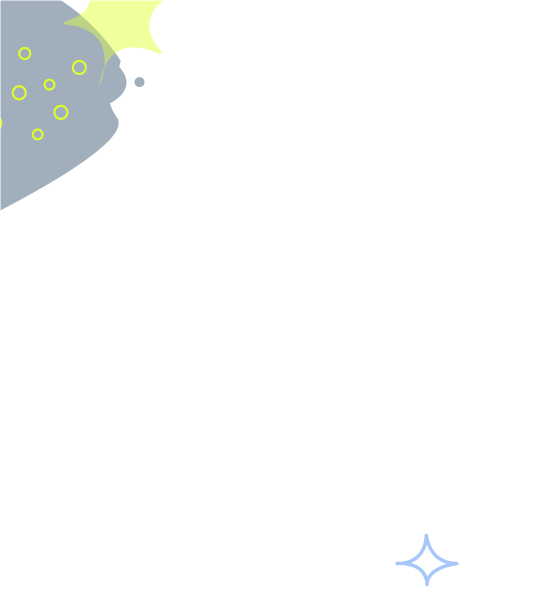
Severance Agreement
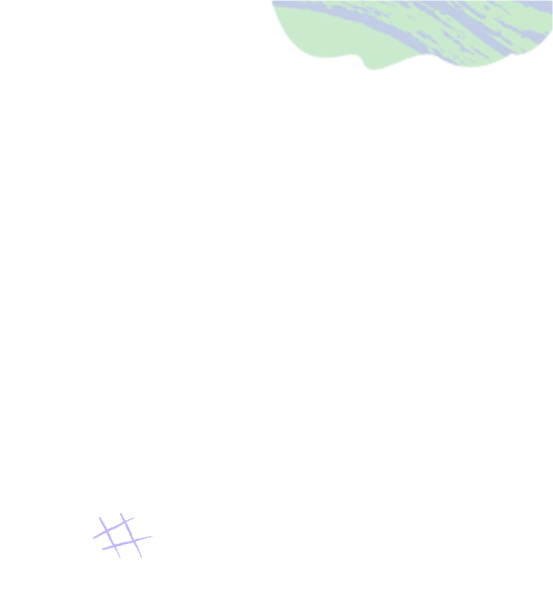
Catering Services Agreement
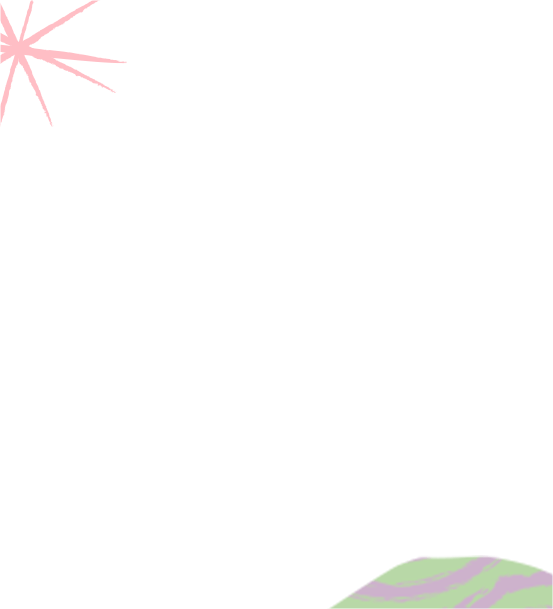
Investor Rights Agreement
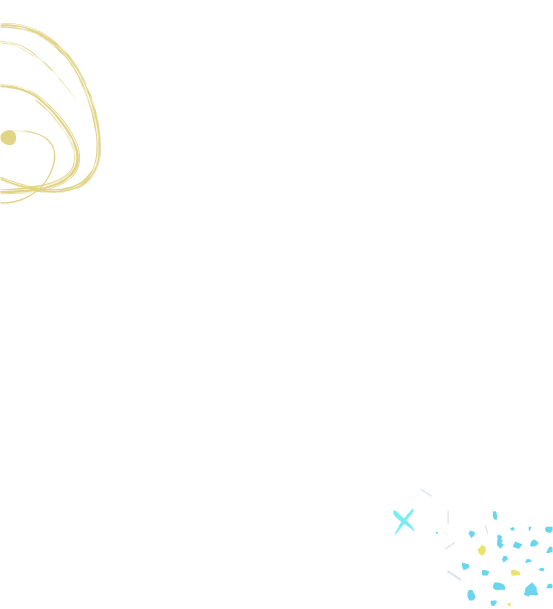
Subscription Agreement
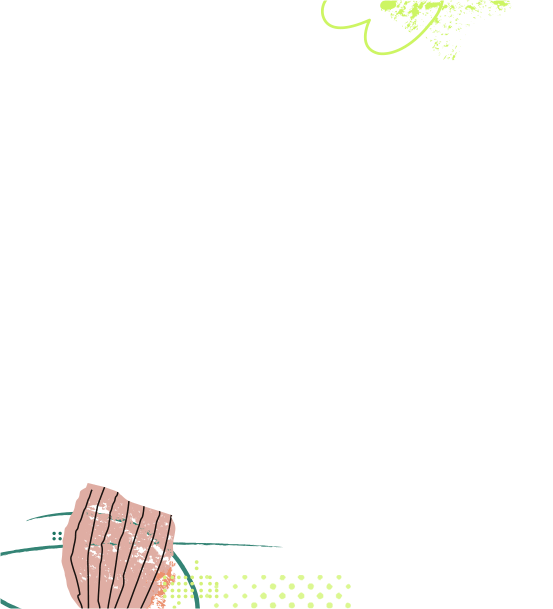
Reseller Agreement
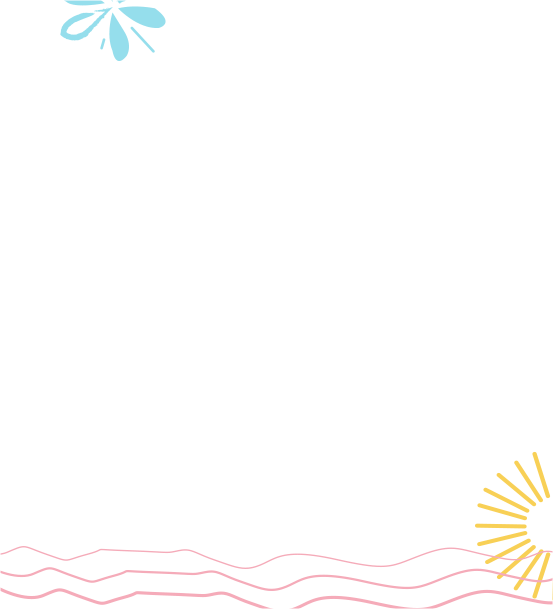
Data Sharing Agreement
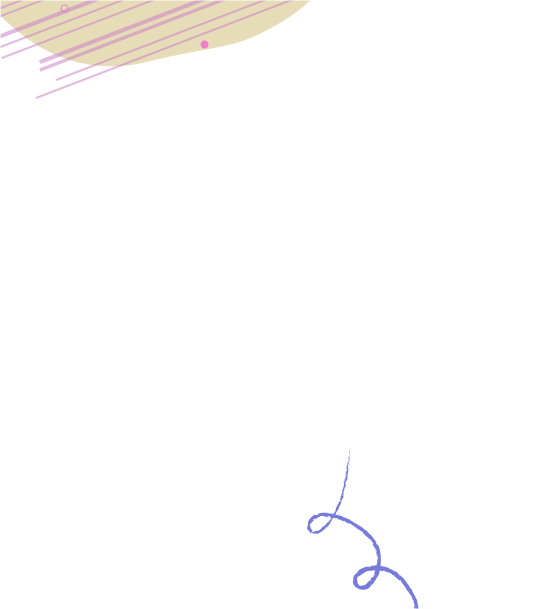
E-Commerce Vendor Agreement
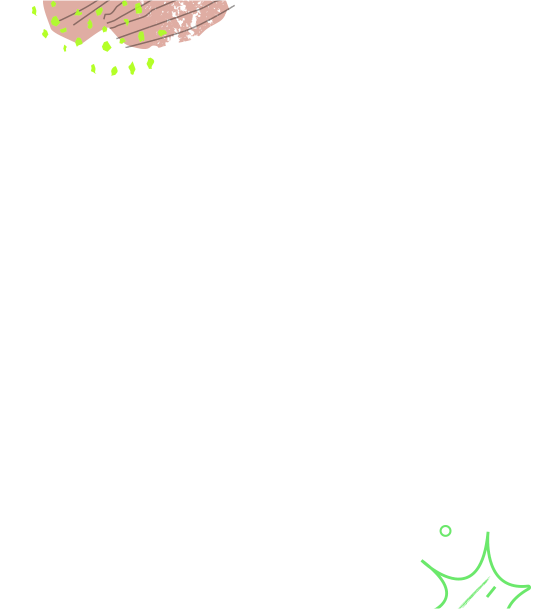
Employee Stock Purchase Plan
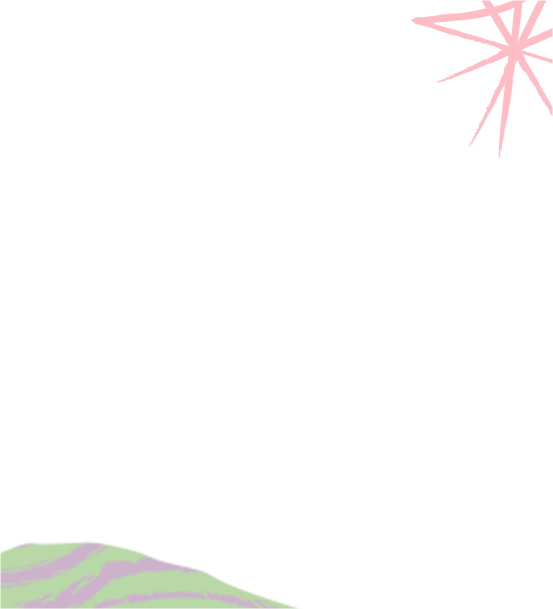
Contract-creation wizard
Users can instantly create a new contract by simply adding the contract and counterparty information in the New Contract form with all the correct details in place. Zoho Contracts auto-generates a contract document from the metadata, such as the contract type, contract term, and renewal details entered in the New Contract form. Users can also import a contract in the draft stage by adding the contract details and uploading the document.
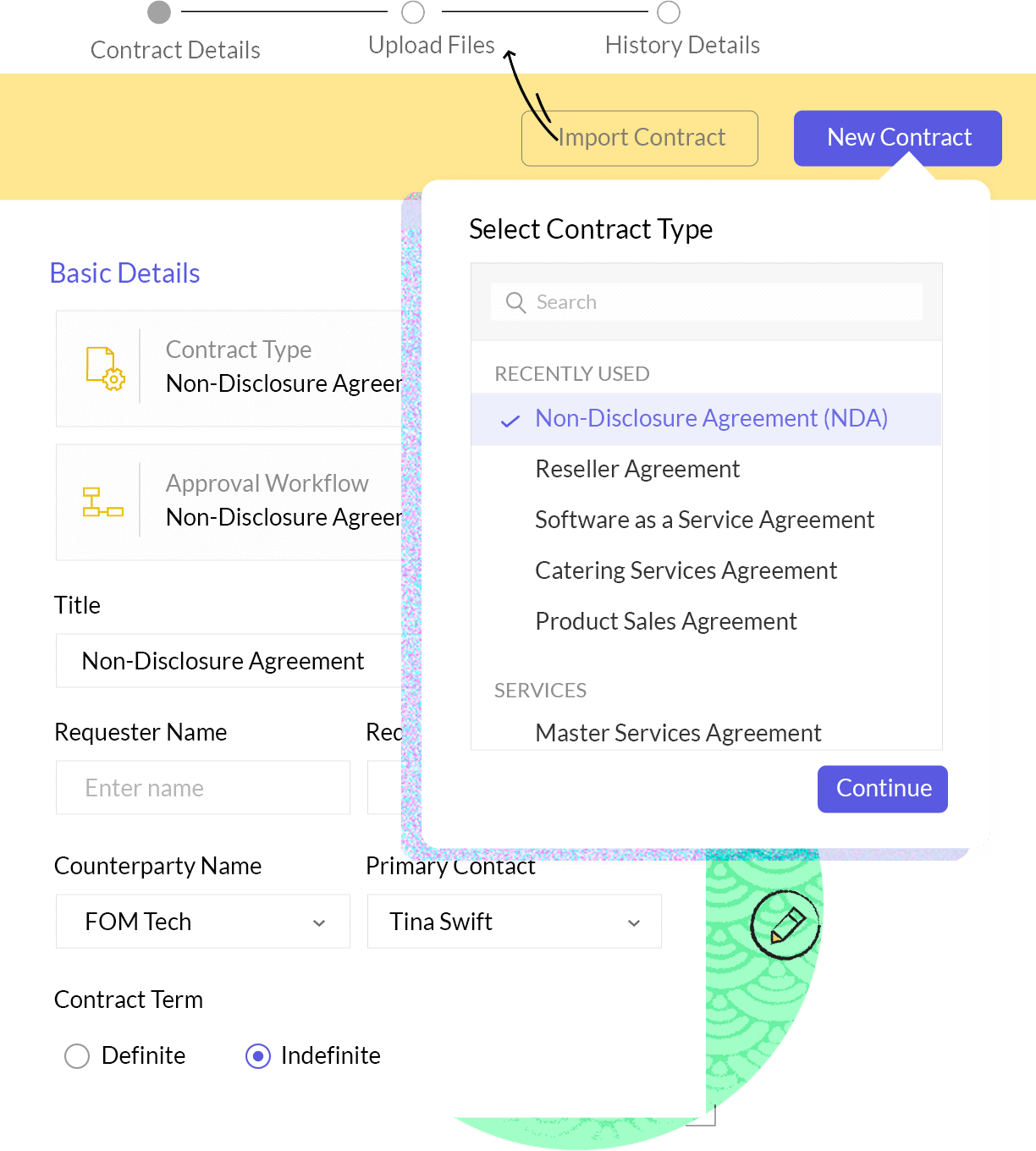
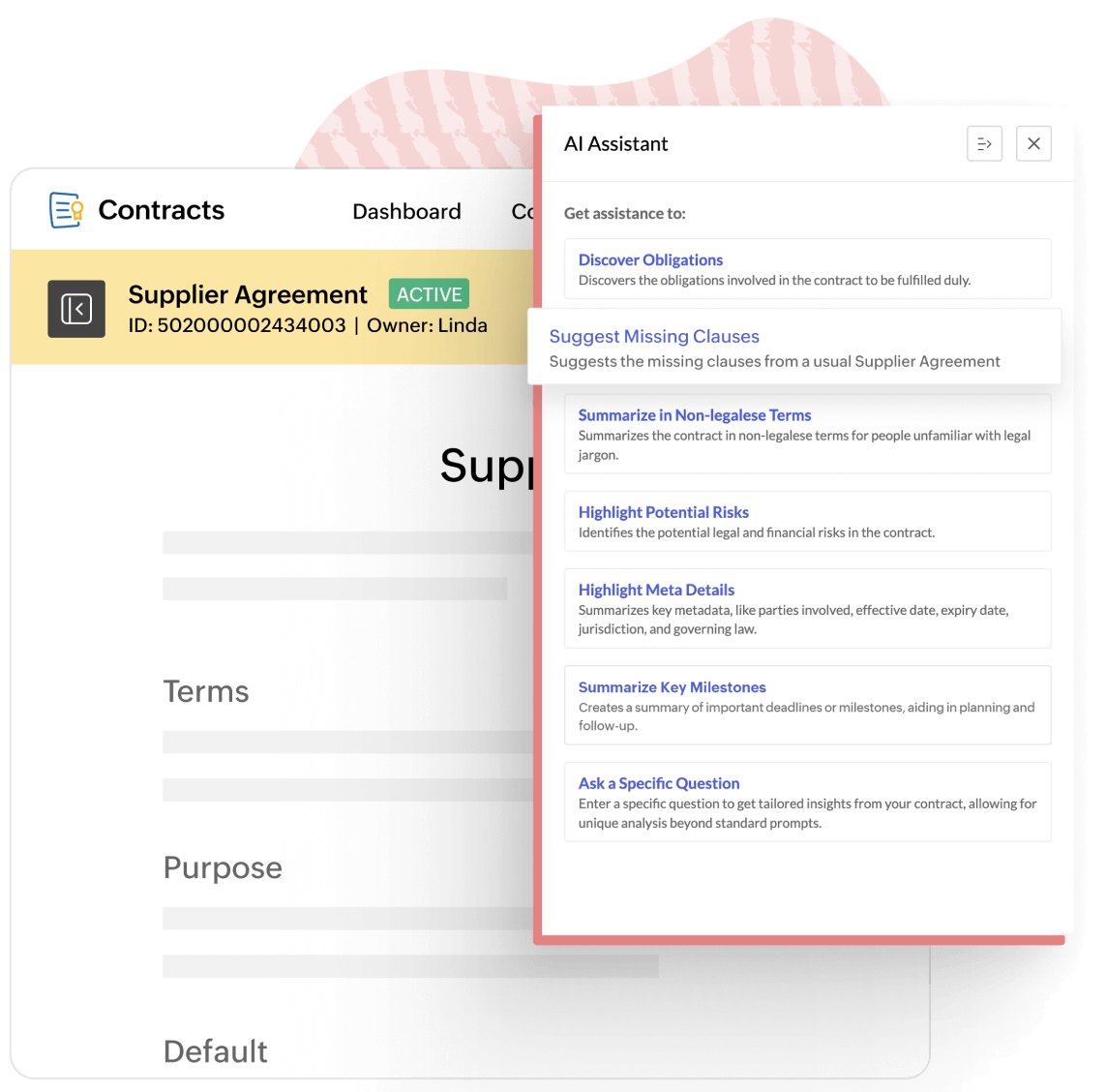
Contract authoring made easy with AI
Accelerate your contract cycle times and minimize risks during contract authoring with the power of AI. The AI Assistant in Zoho Contracts streamlines the process by identifying and suggesting missing clauses, summarizing contracts in non-legalese terms, highlighting potential risks, and even translating key elements into regional languages. Now, you can draft contracts and clock faster contract turnaround times effortlessly.
Native document
Zoho Contracts has a built-in document editor powered by Zoho Writer. Users can create contracts from anywhere across the web using the advanced features of our powerful word processor. We've designed the Review and Compose modes in our document editor with a special focus on the mind space of the authors. The Review mode allows authors to view all the changes suggested by the collaborators and their comments in one place. At other times, the author can continue to work on the contract document without any distractions in the Compose mode. The exhaustive formatting options available in our editor also ensure that you're never restricted in how you want your contracts to look.
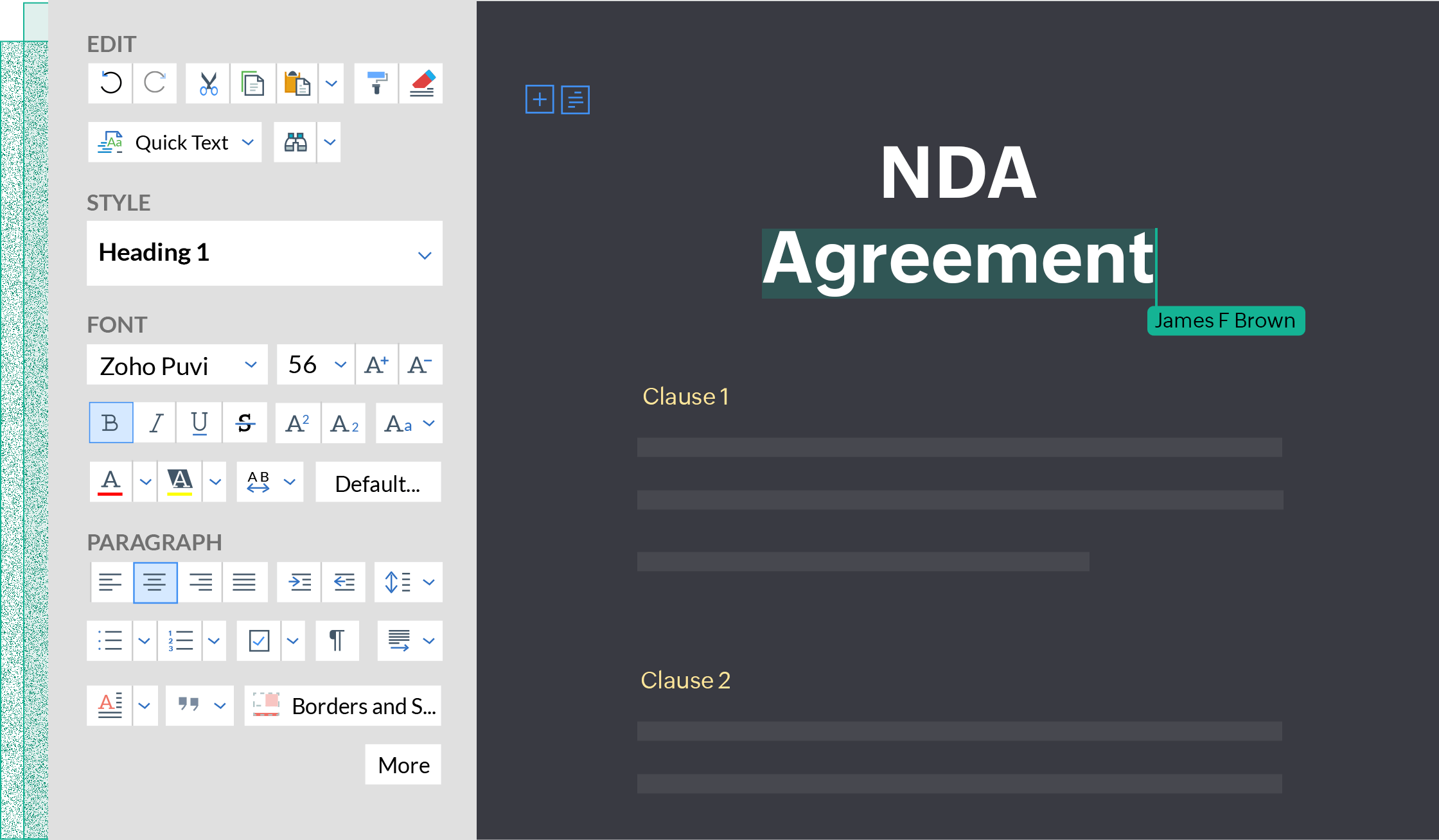
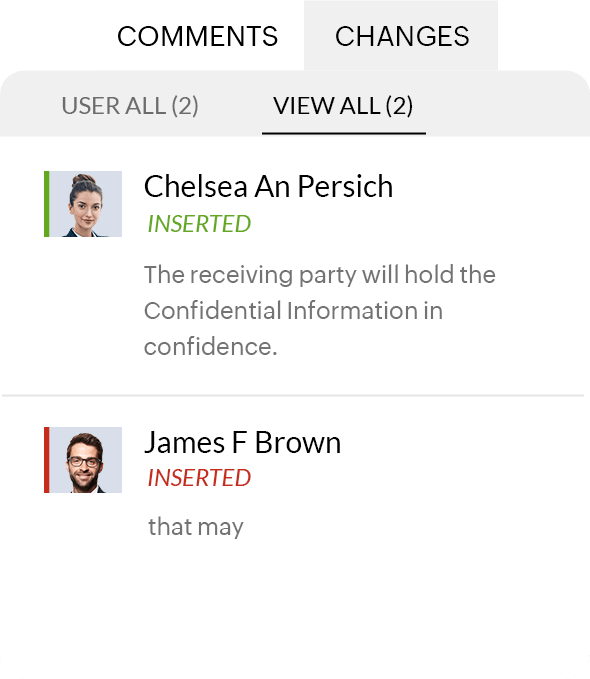
Document assembly
Zoho Contracts automatically generates a contract document based on the contract template and the other details entered in the New Contract form. However, the contract document generated contains the default language of the clauses added in the template. The author(s) can then remove the clauses they don't need in the document by unchecking them from the Clauses tab. They can also quickly replace a clause's default language in the document with alternate language in just a click. This feature eliminates the labor-intensive and error-prone manual process of drafting a contract from scratch or customizing a contract by copying, pasting, and editing clauses from the templates.
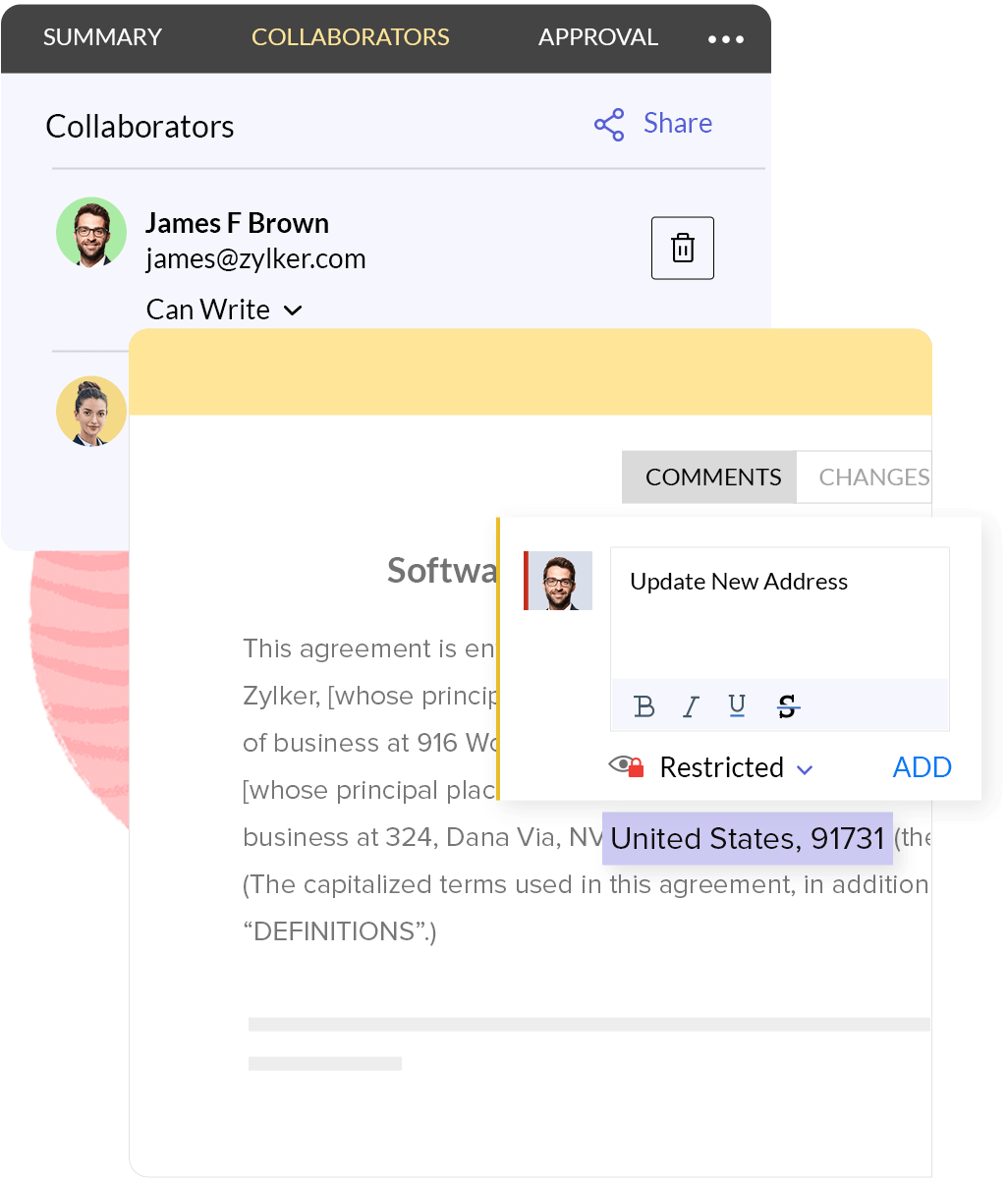
Sharing and collaboration
The contract owner can add internal stakeholders as collaborators with appropriate permissions. Based on their permissions, these collaborators can co-author, review, add comments, and set comment visibility. With automatic redlining, users can instantly spot changes made by other collaborators and accept or reject them. They can also reply to and resolve comments. The improved collaboration and visibility to contract terms for the stakeholders at the time of authoring reduces both the time taken to author contracts and the risks.
Fill fields
There are occasions where the authors are left to ponder unknown parameters while drafting a contract, forcing them to leave blank spots. They may oversee an empty spot and not fill it. Zoho Contracts lets the author insert fields in those spots, and the author or collaborators with Fill Fields or Write permission can fill these fields later. In addition, users can choose the type and format of the dynamic field that they wish to insert. The contract owner can mark the draft as complete only after all the fields are filled.
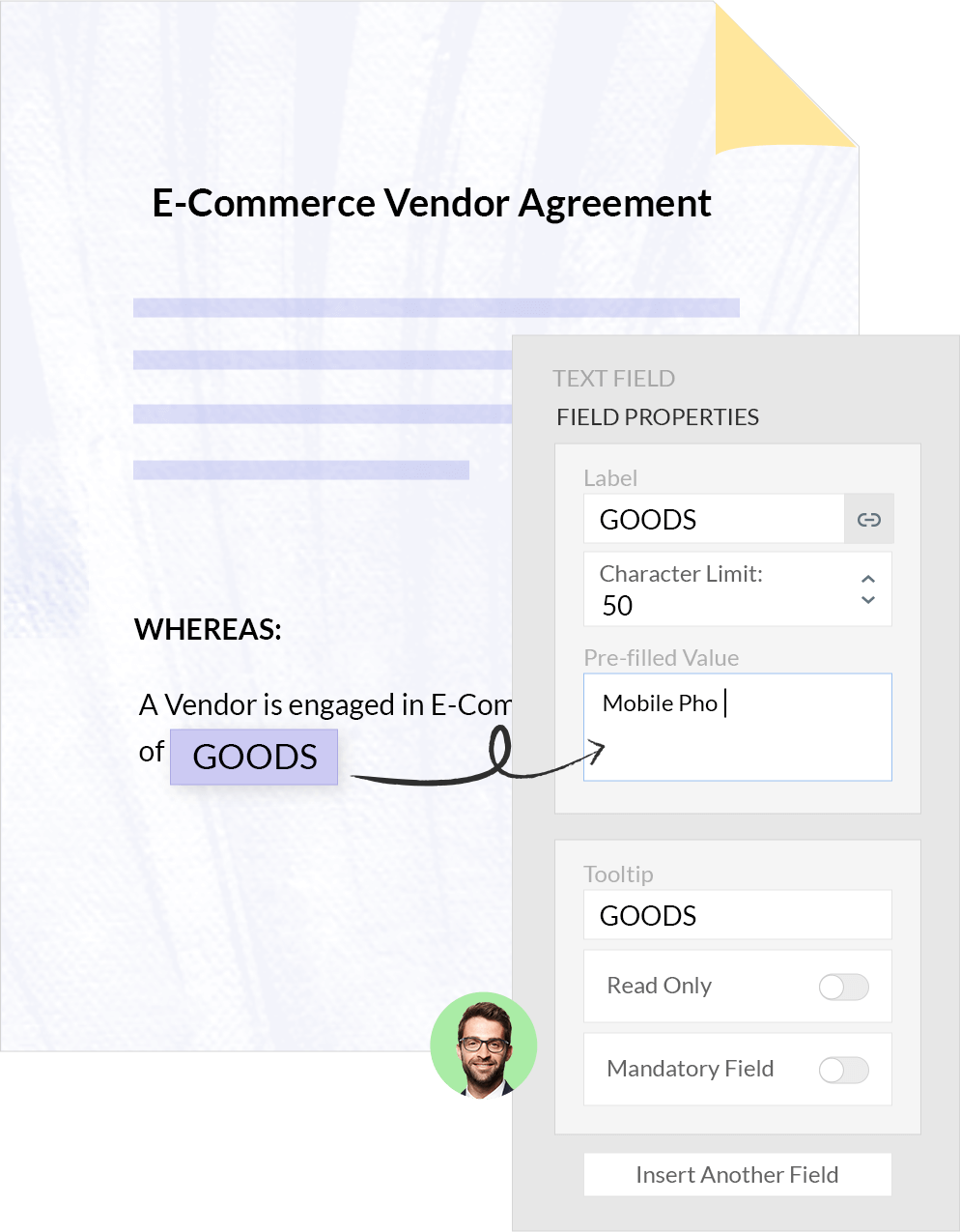
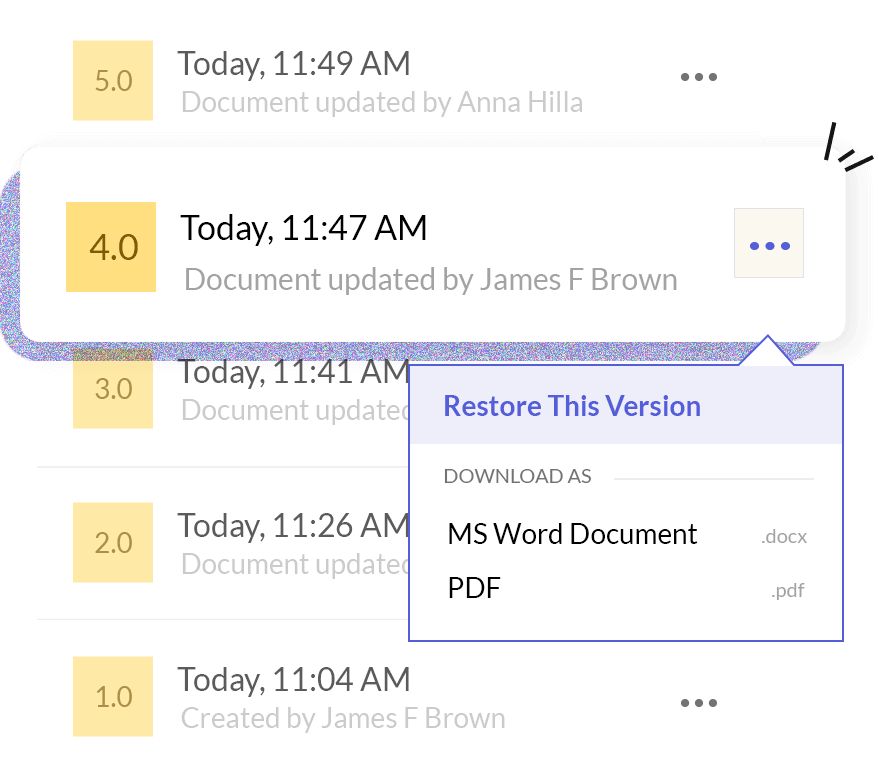
Contract revisions
A contract undergoes many changes before its execution, during the drafting, and even post-execution during amendments. When multiple collaborators come together to author a contract, keeping track of changes and restoring any prior version, if necessary, can be challenging. The Revisions tab in Zoho Contracts consists of a list of all the versions of a contract. Users can filter the versions, restore an older version, and print or download a version.