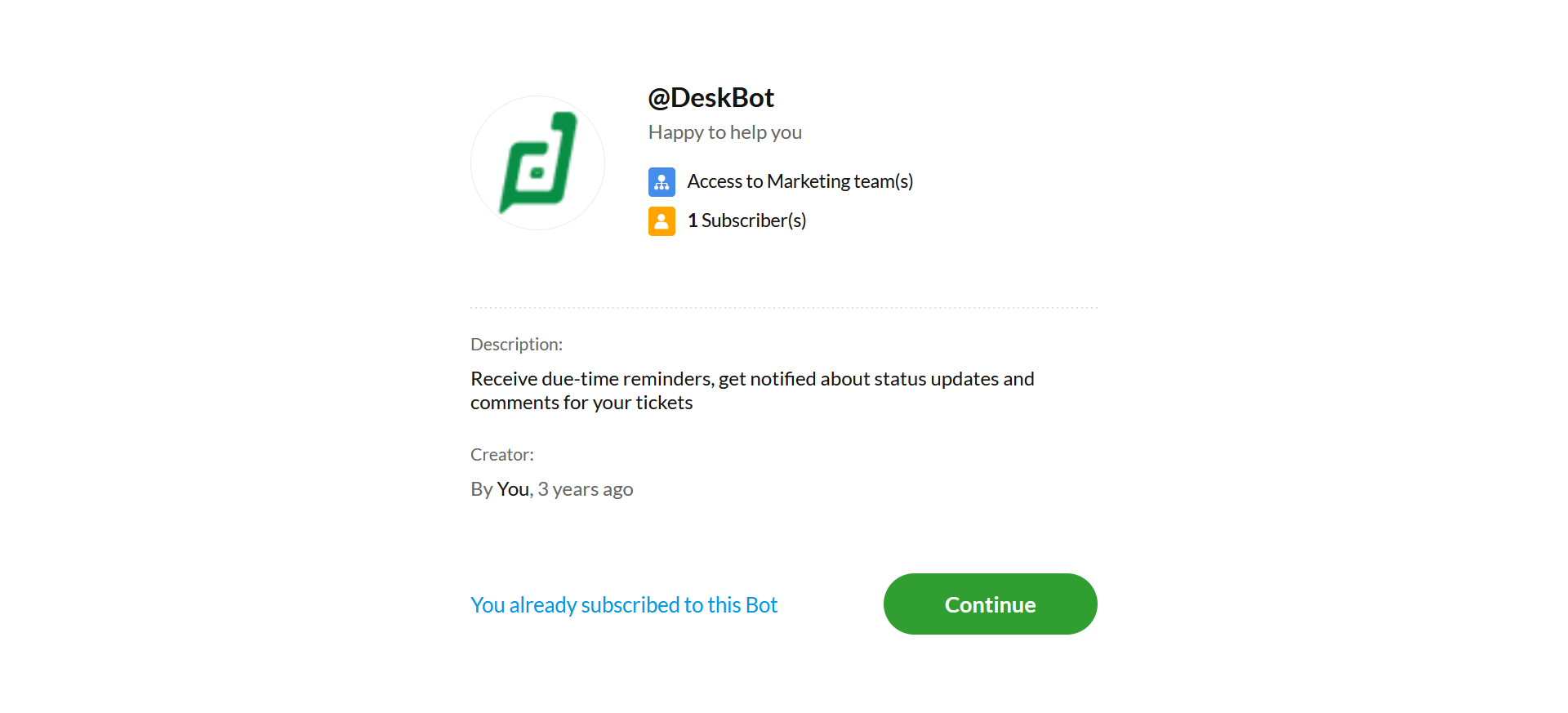Introduction to Bots
What is a bot?
A bot is a conversational interface that takes care of your trivial tasks. Think of a bot like your assistant to perform any monotonous job for you!
What can bots do?
Bot is your system powered contact or your colleague with which you can interact with as you do with any other person. The bot can be programmed to respond to your queries, to perform action on your behalf and to notify you for any important event.
For instance, the Booking bot takes care of booking a conference room for employees beforehand, making it easy for both users and the front desk staff. Mentioning it in a chat, would trigger the bot's mention handler to post a message. This example is just a glimpse of what a bot can do. Explore the Bots option in Cliq to build powerful bots for yourself, your team or organization.
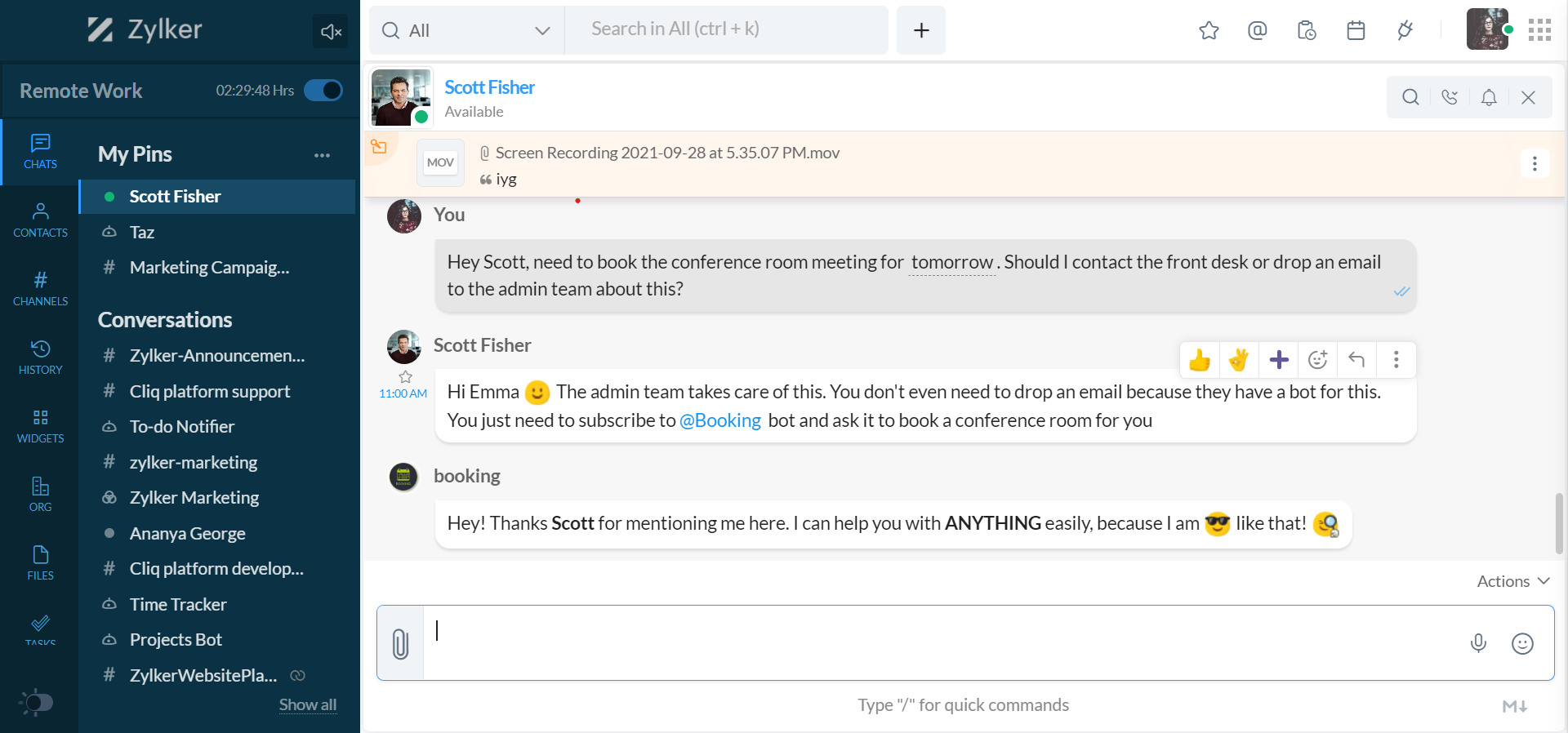
How you can share details about a bot instantly
If you see a bot you like, you can share details about the bot by giving the bot's permalink. Every bot built on Cliq comes with it's own unique URL allowing users to view the bot's description and subscribe to it.
Sample Bot Permalink: https://cliq.zoho.com/bots/<bot_unique_name>
For example, if your bot name is chatterbot, the bot permalink will be https://cliq.zoho.com/bots/chatterbot
To get the bot's permalink,
- Select the Actions menu in the bot's chat window.
- Selecting the option Bot Permalink will copy the URL. You can now share it easily anywhere!
When users who are not subscribed to a bot accesses this permalink, they can see a Subscribe button along with the bot's image, status, description and the number of subscribers it currently has. Users who are already subscribed will get a Continue option instead of the subscribe button.