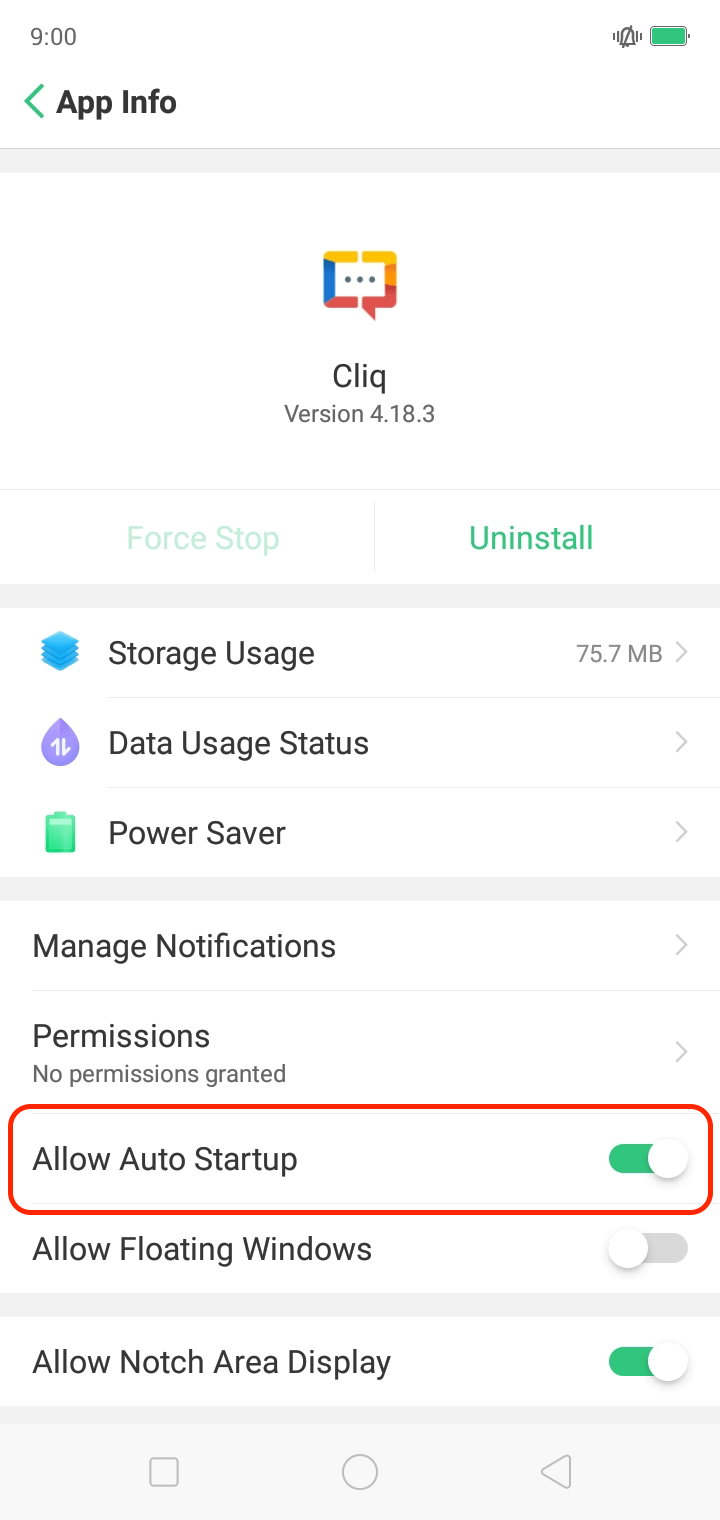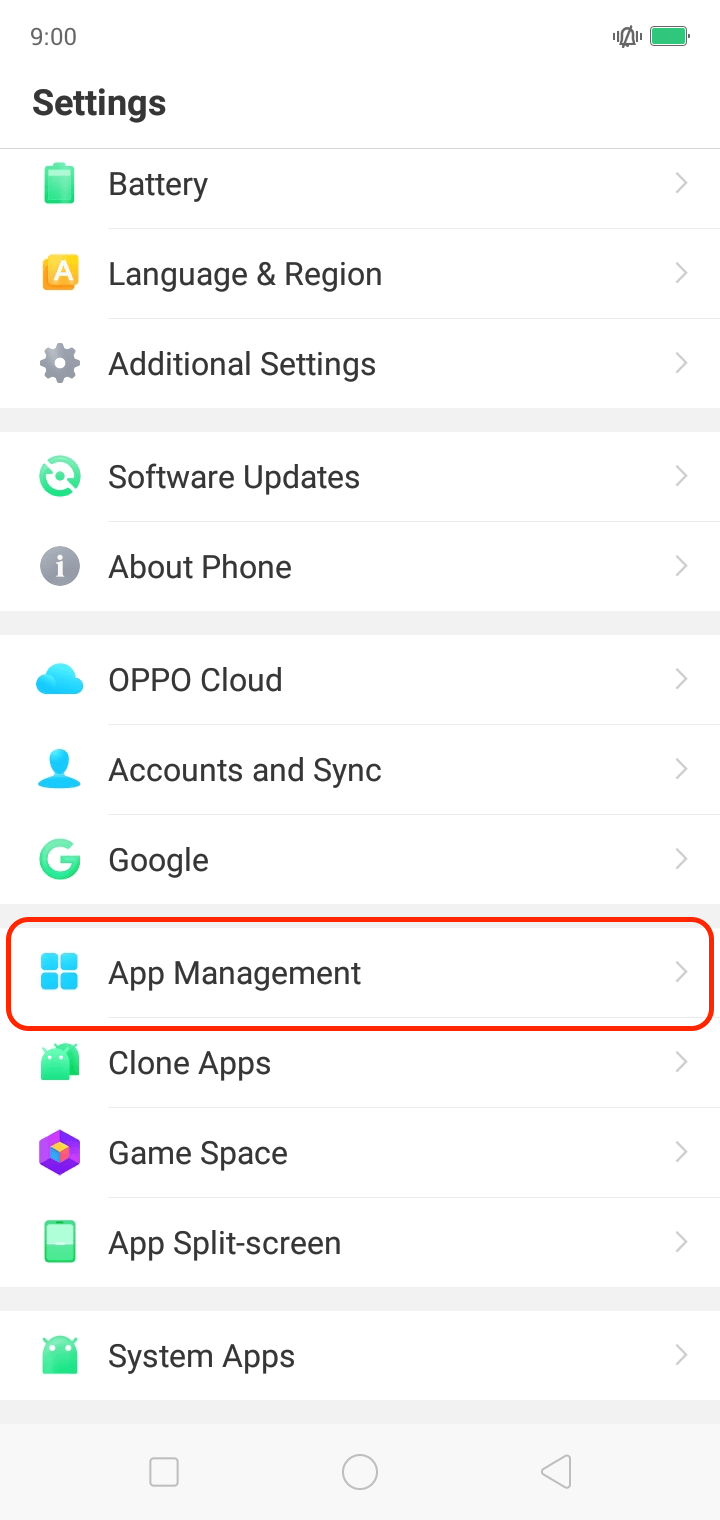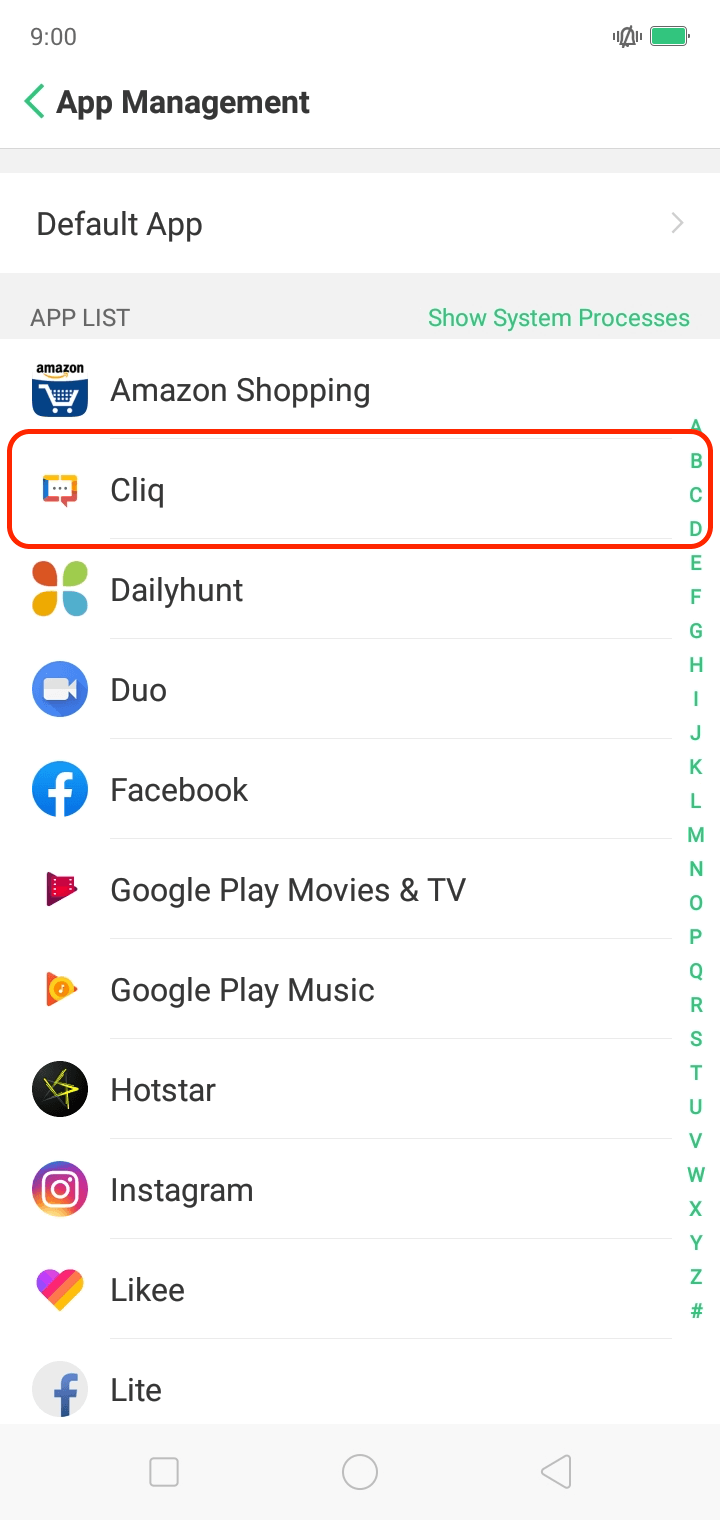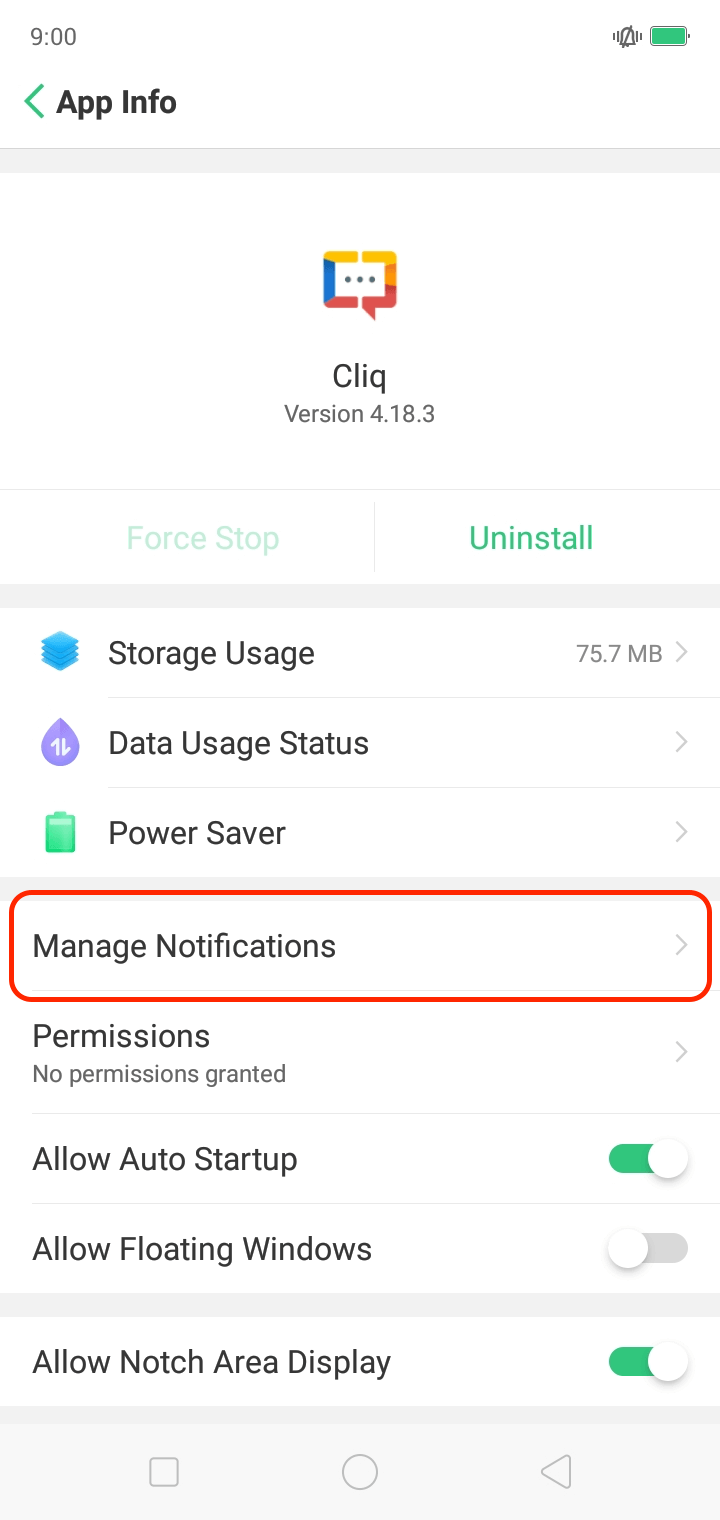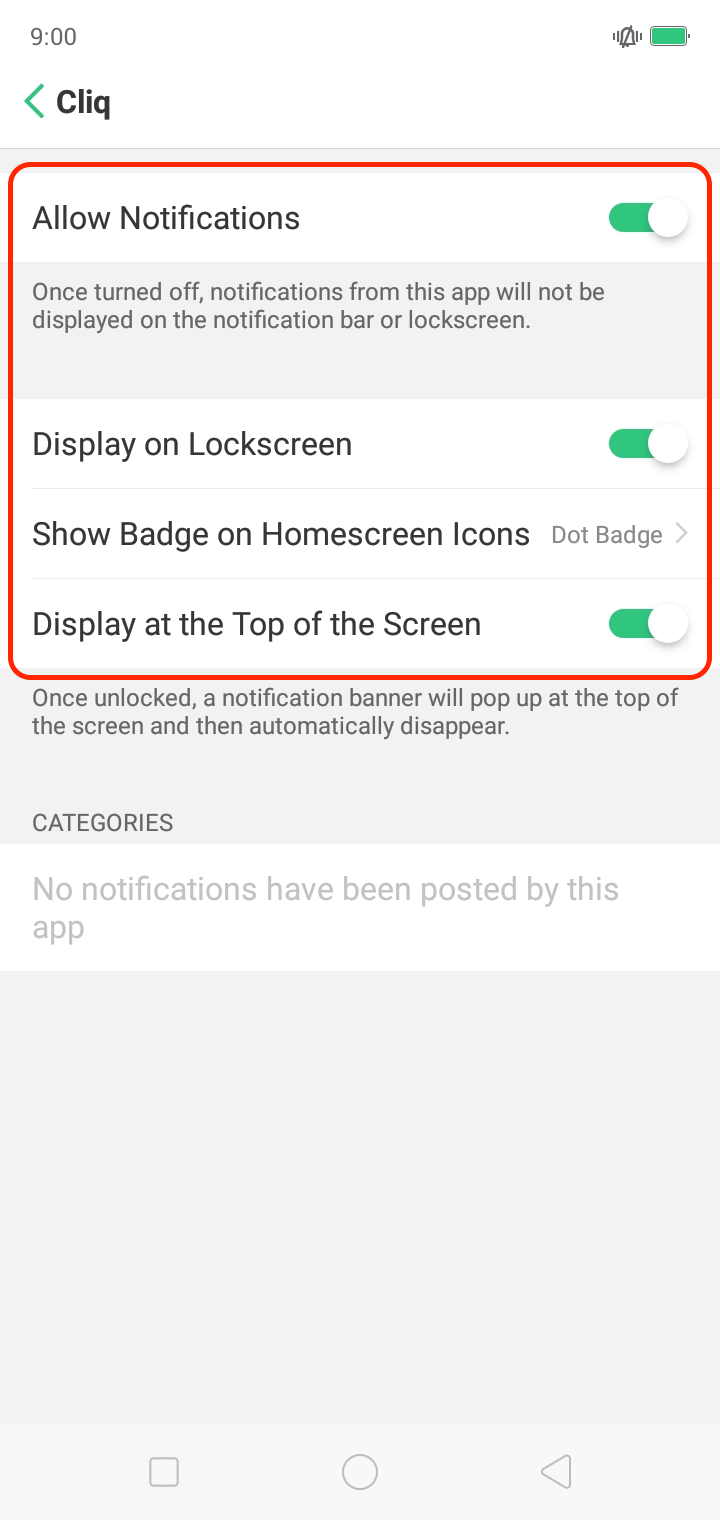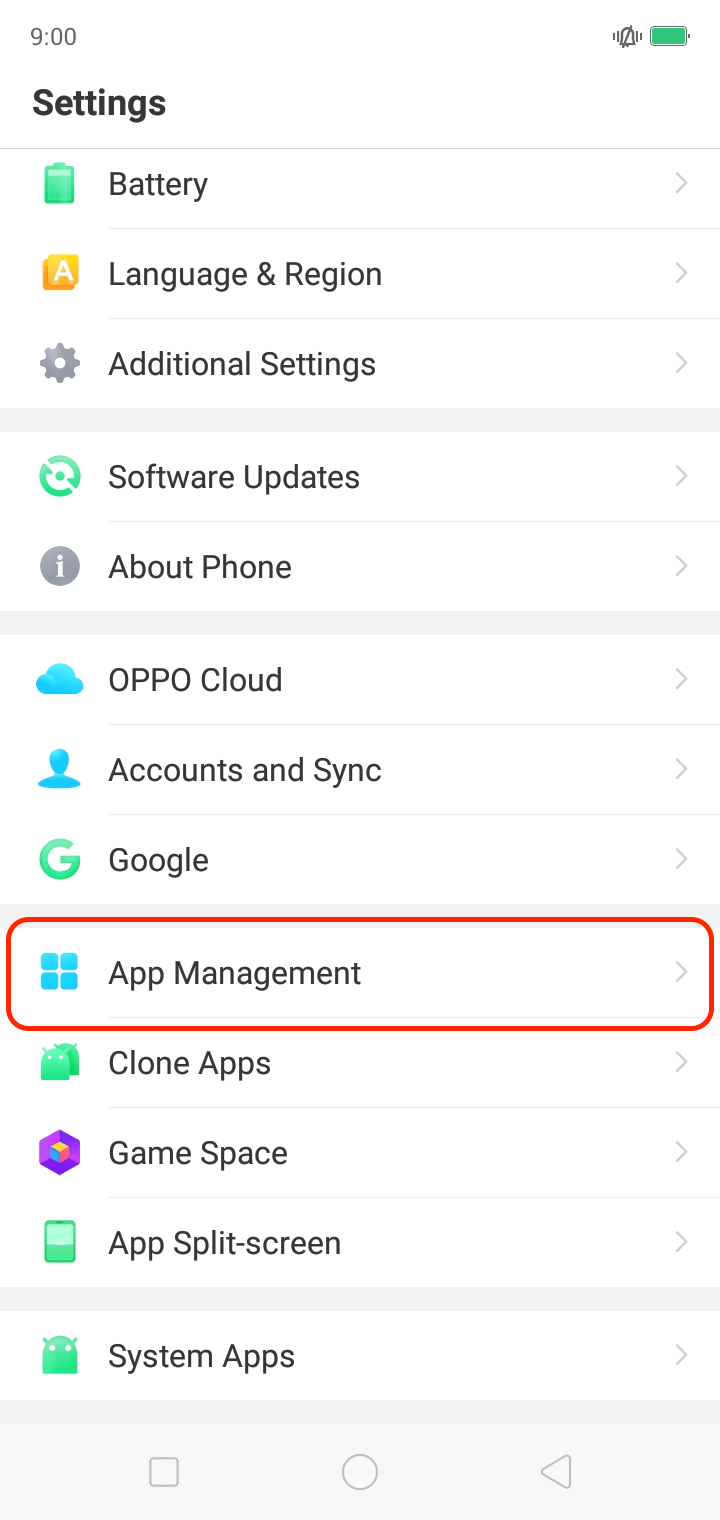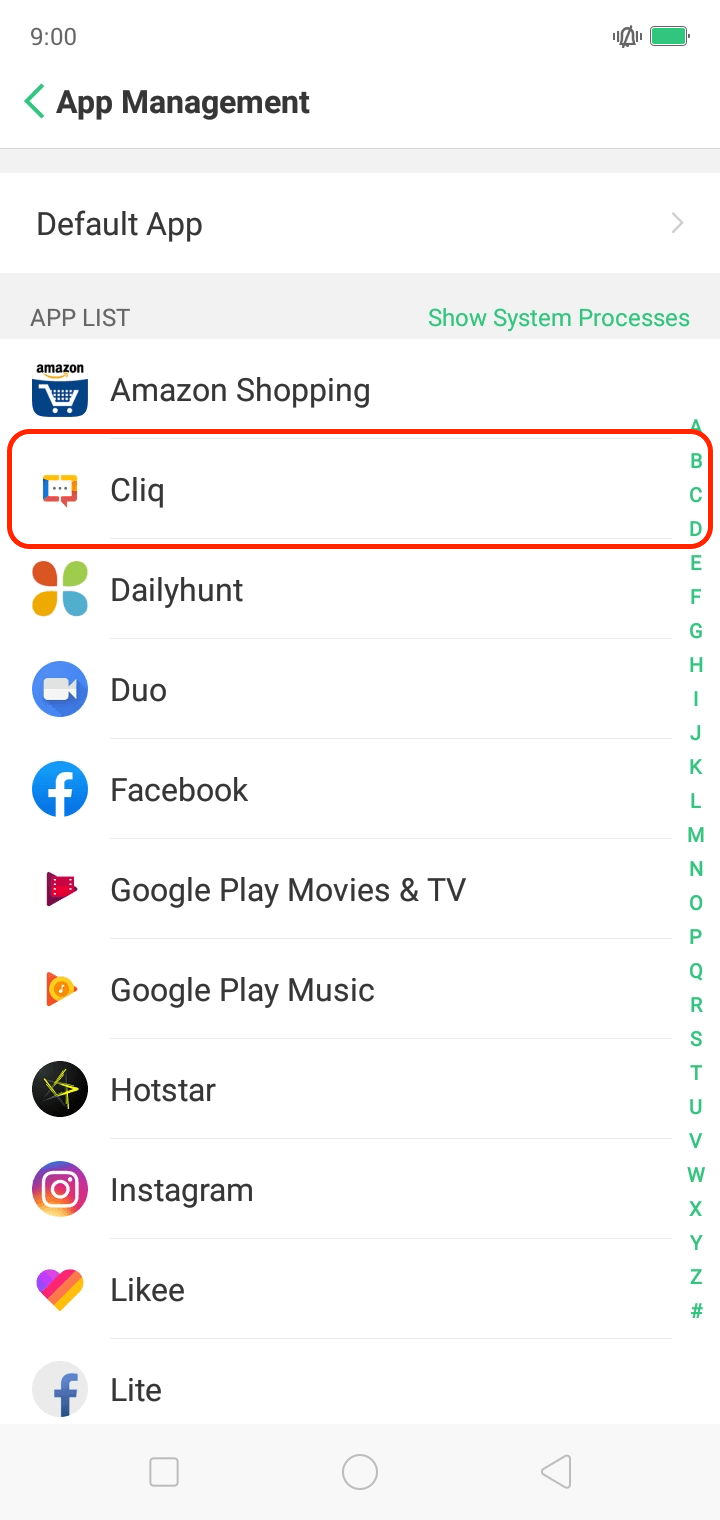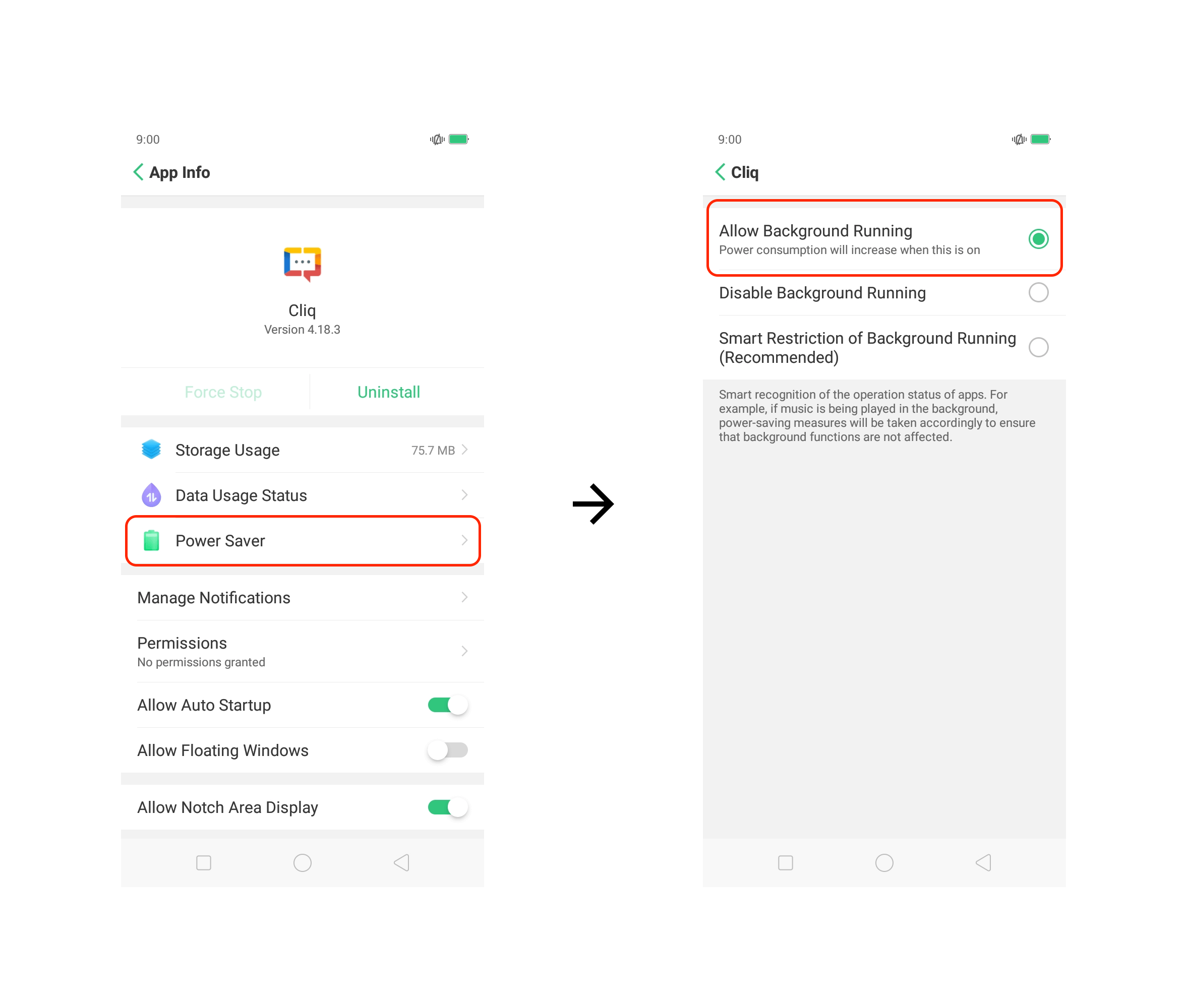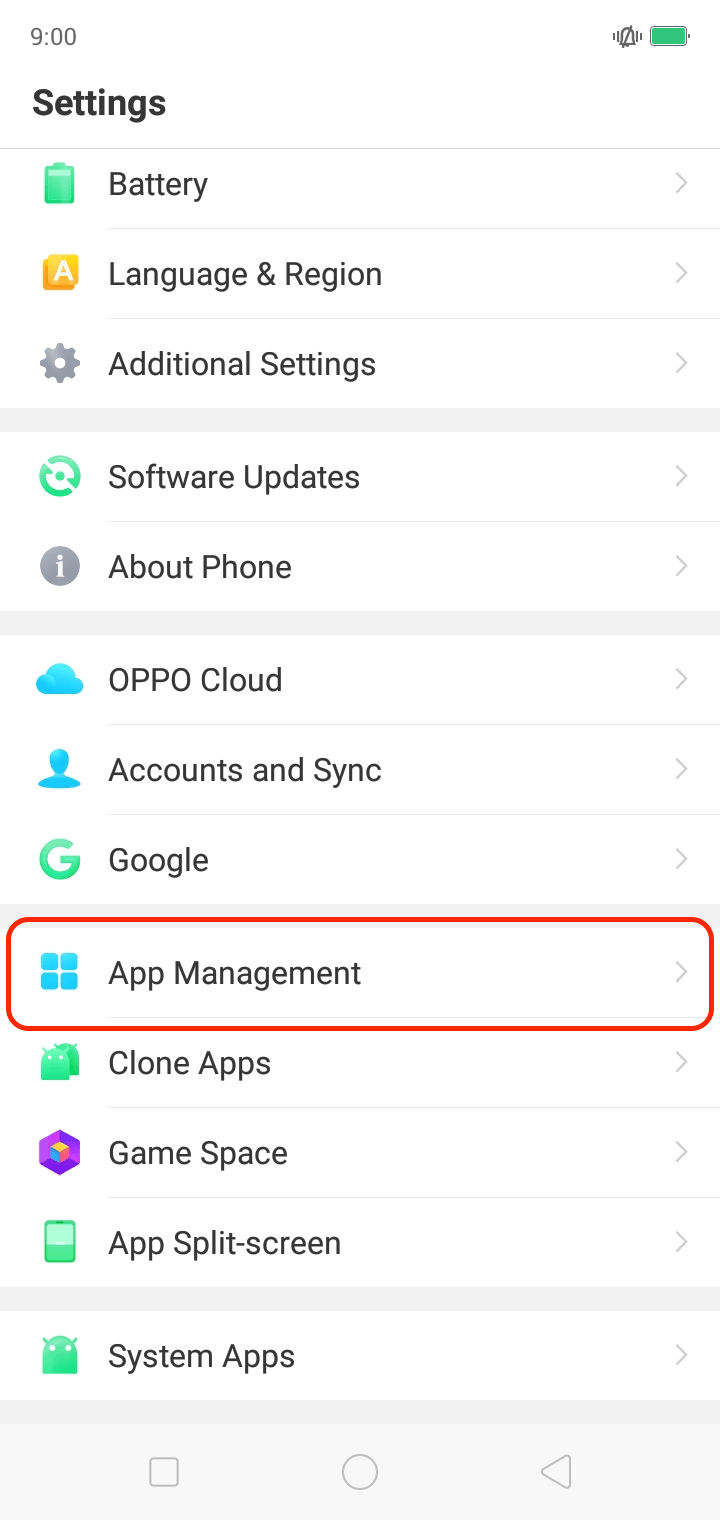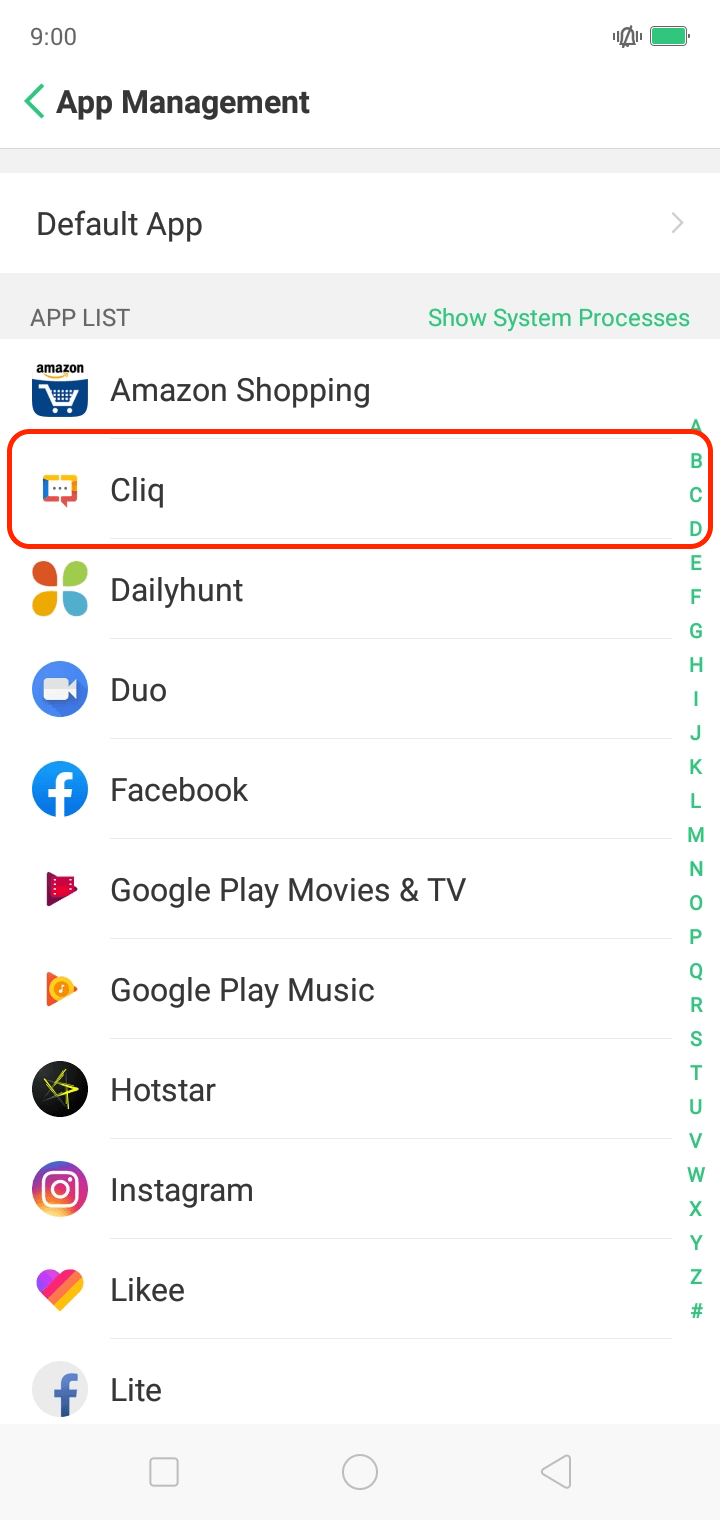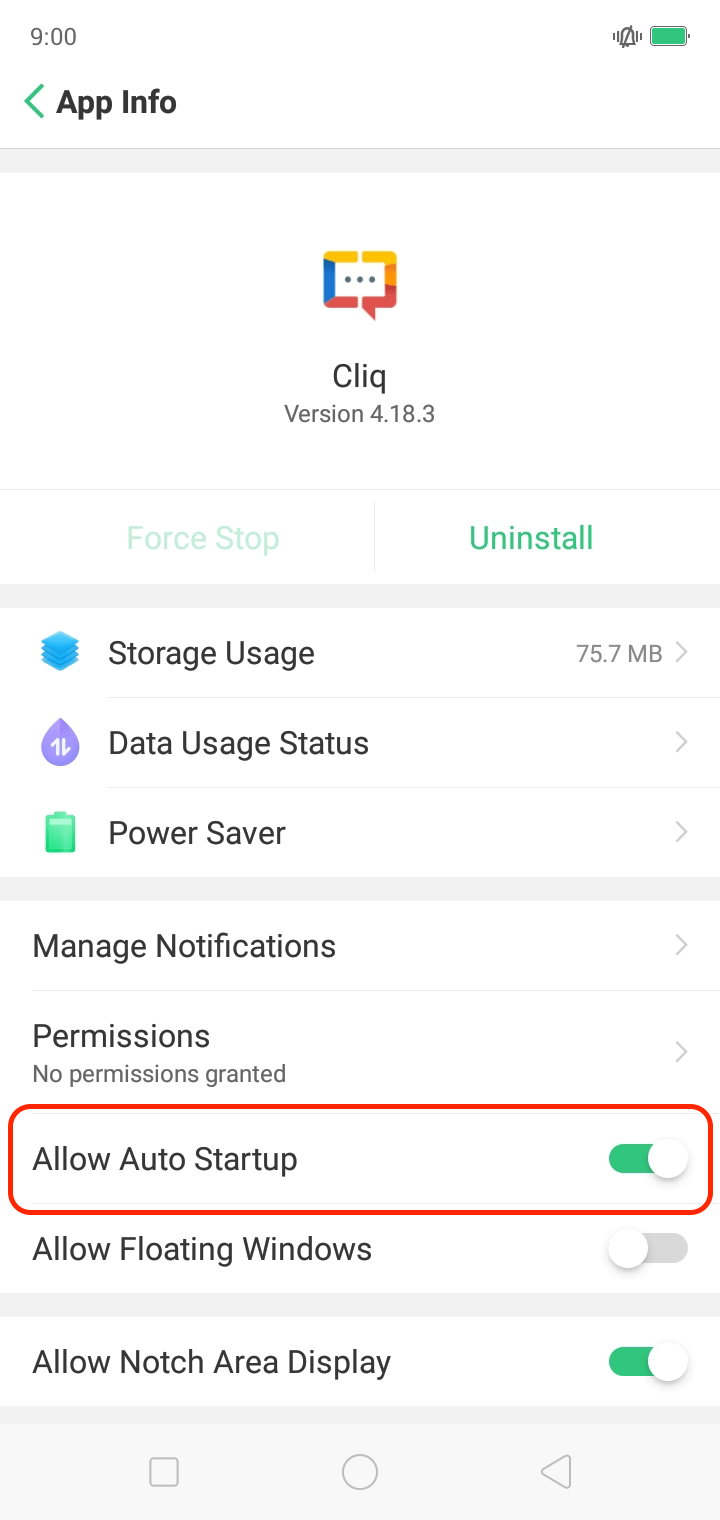Oppo
Step 1: Enable notifications for Cliq in your phone settings
- Open Settings -> App Management.
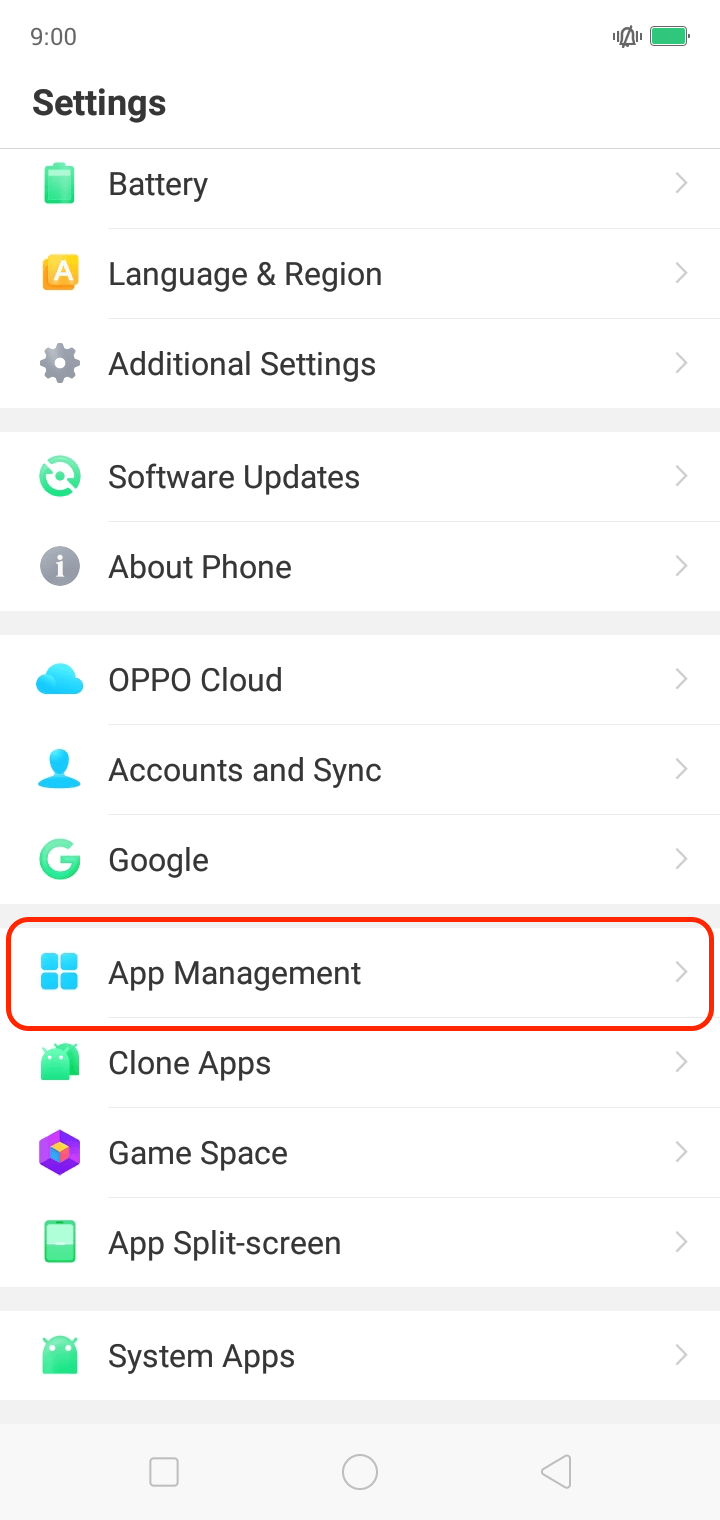
- Look for Cliq and tap on it.
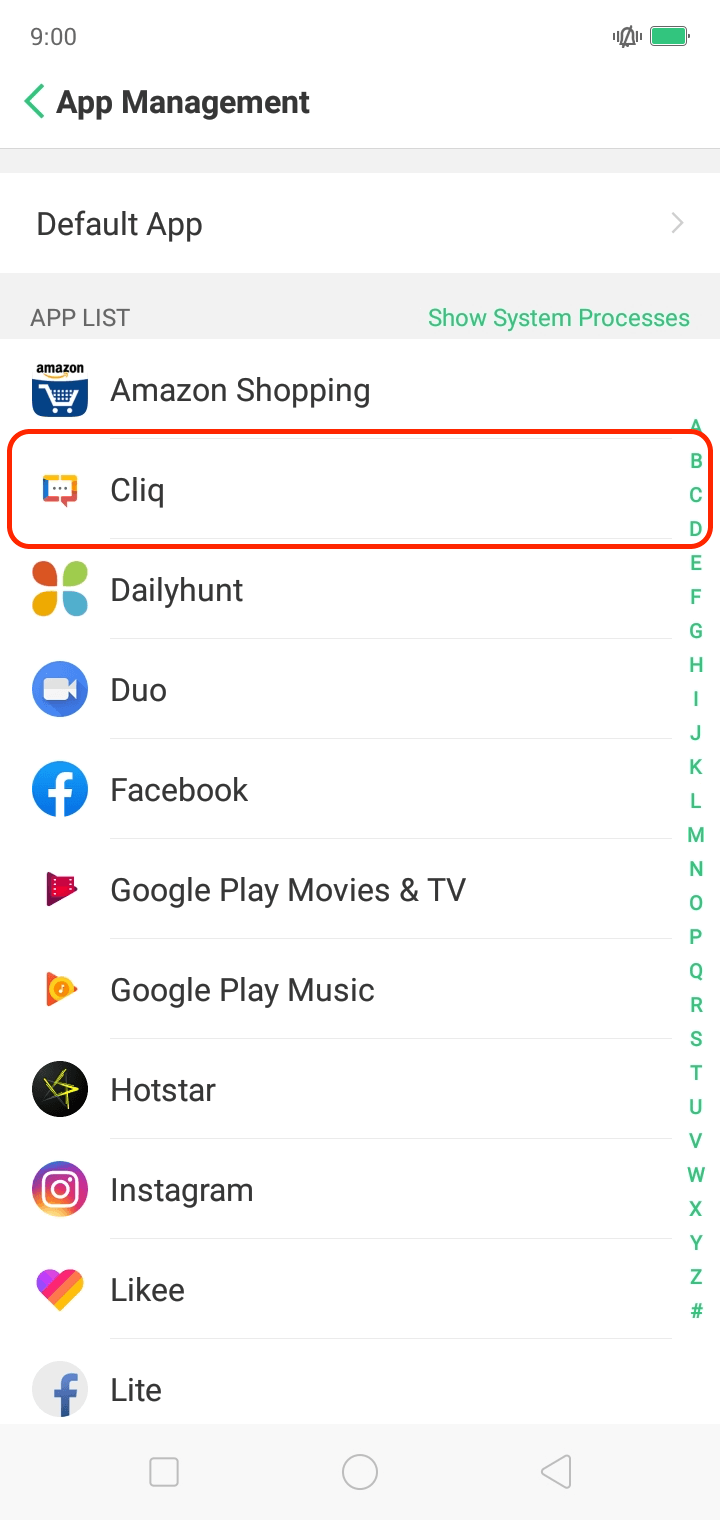
- Tap on Manage Notifications, and enable Allow Notifications.
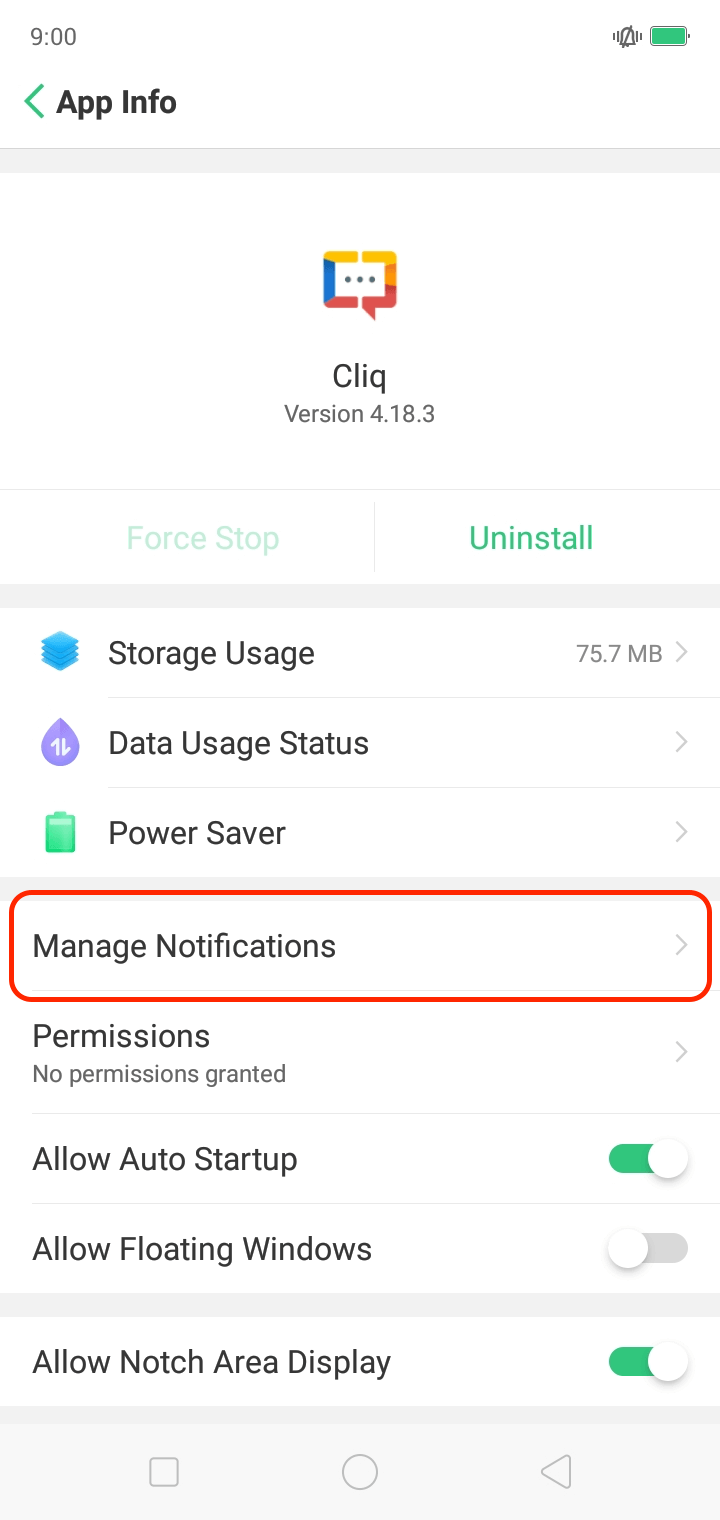
- Also, enable Display on Lockscreen and Display at the Top of the Screen.
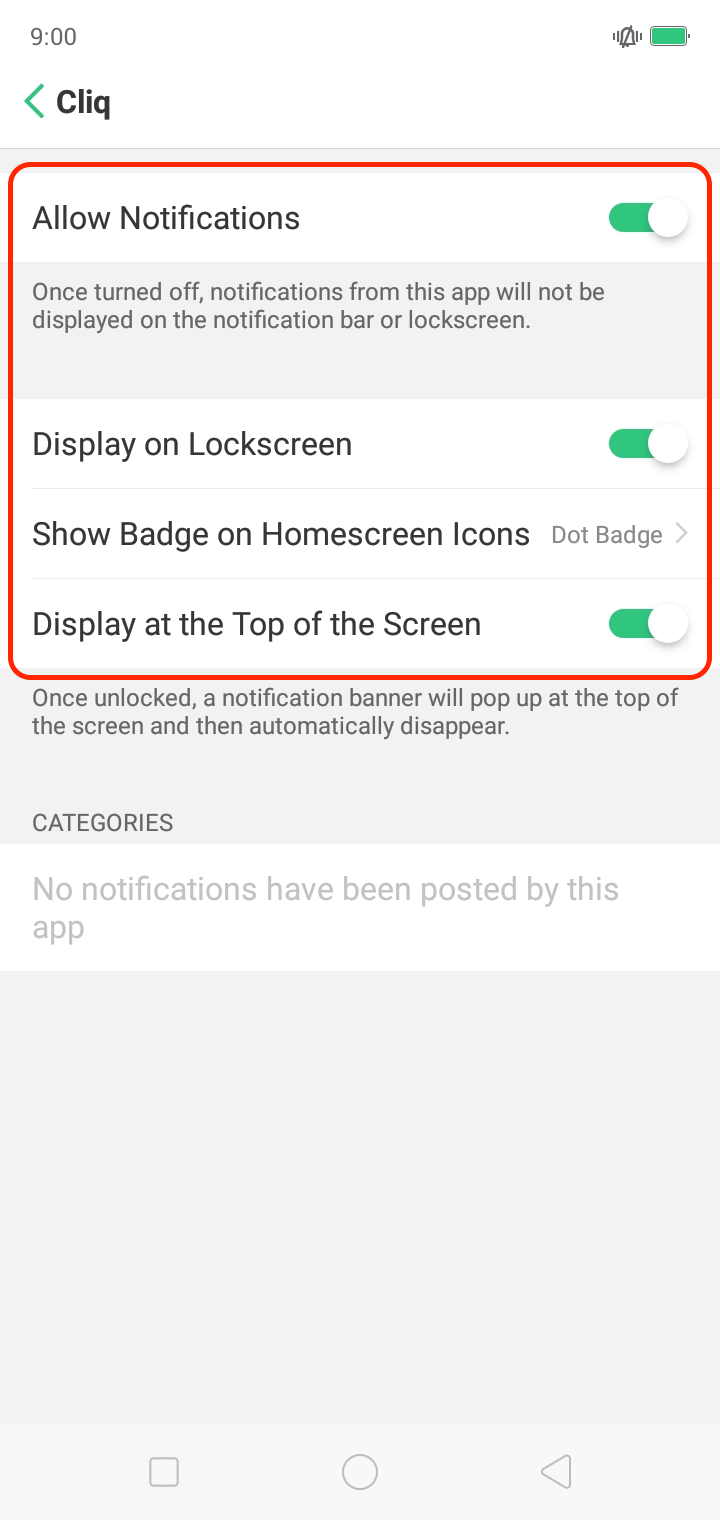
Step 2: Allow Cliq to run in the background
- Open Settings -> App Management.
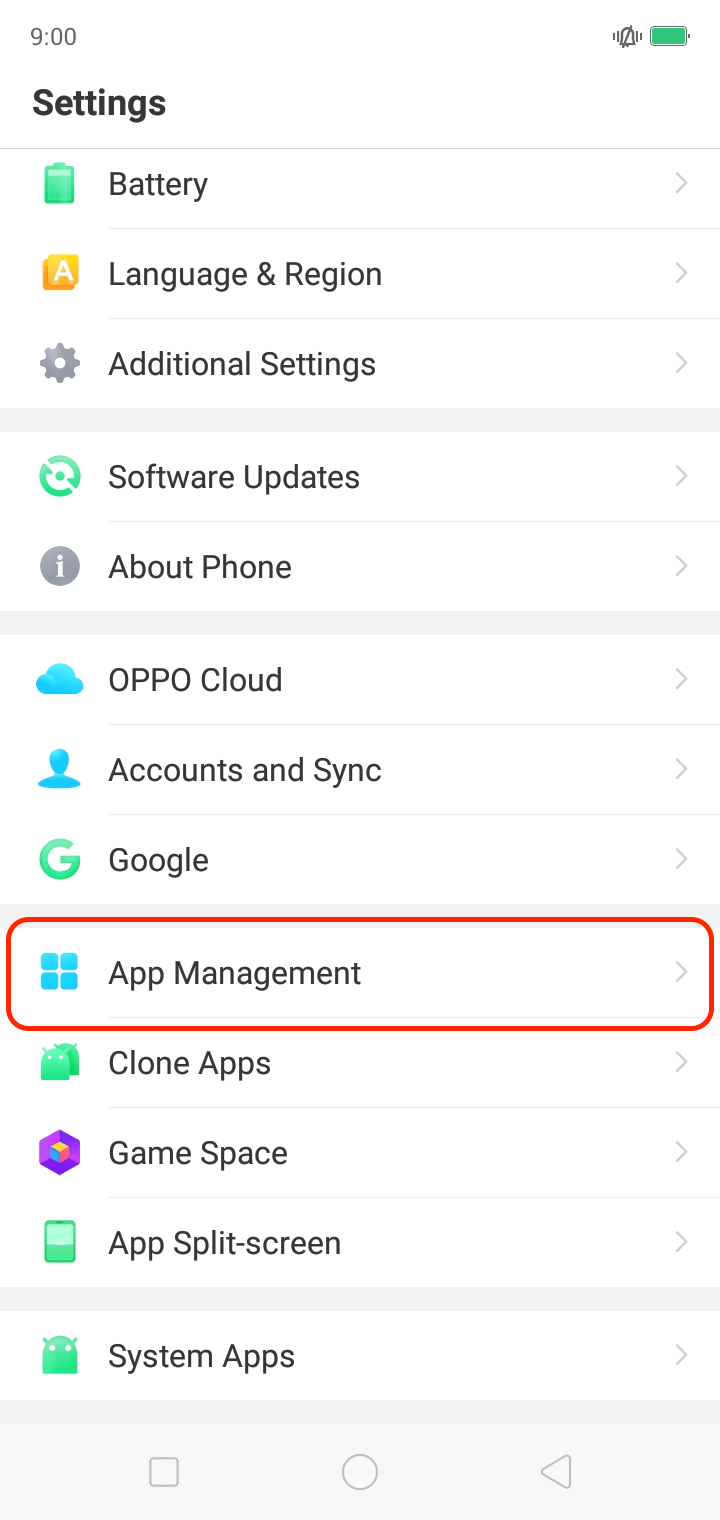
- Look for Cliq and tap on it.
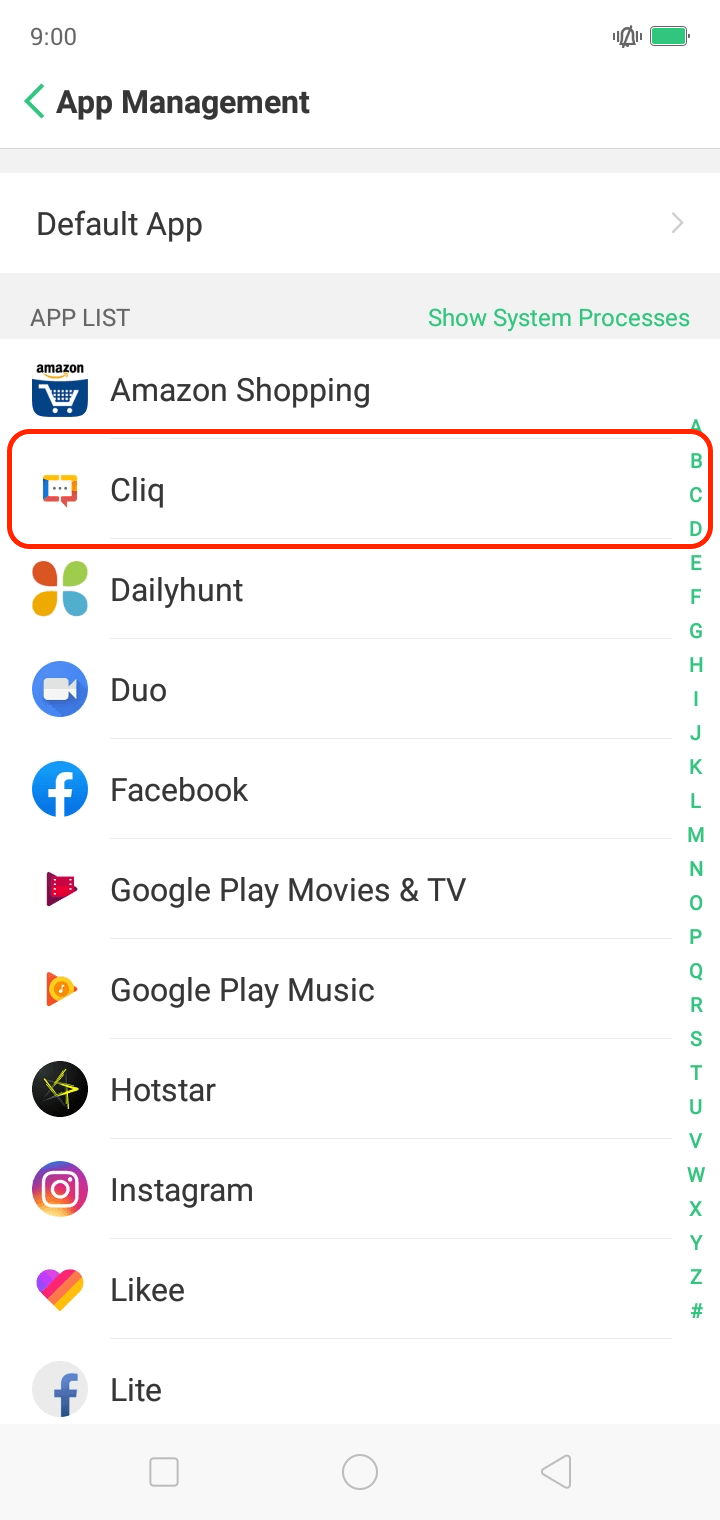
- Tap on Power Saver and select Allow Background Running.
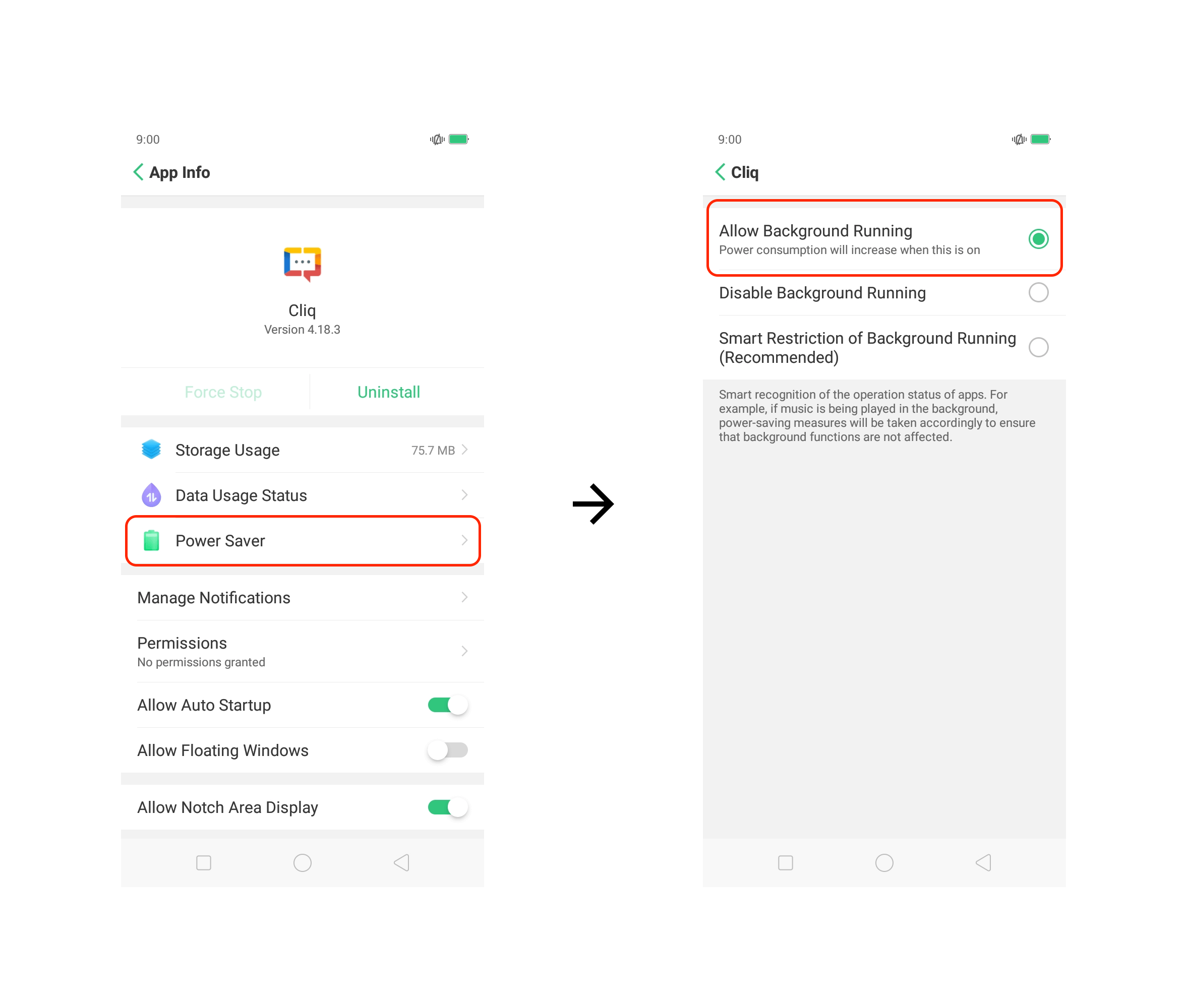
Step 3. Allow autostart
- Open Settings -> App Management.
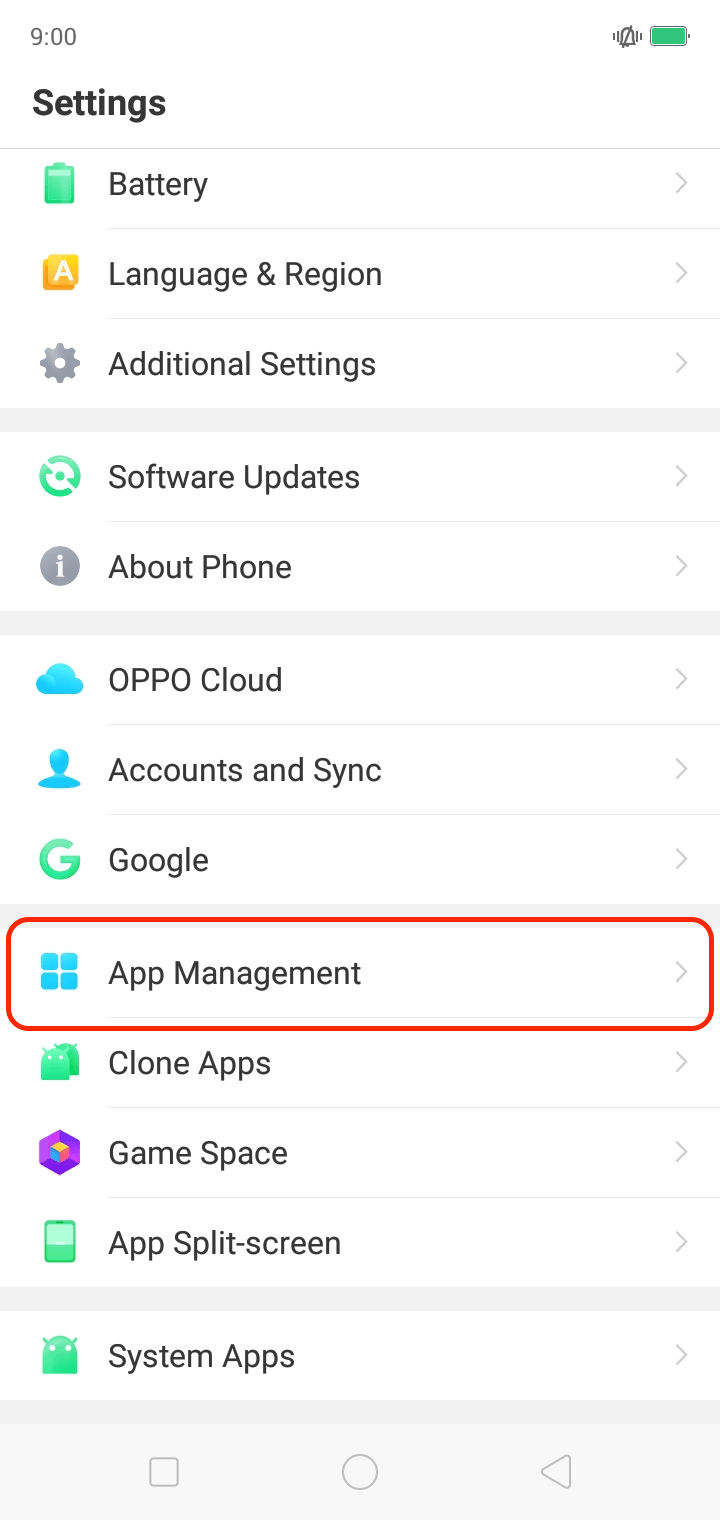
- Look for Cliq and tap on it.
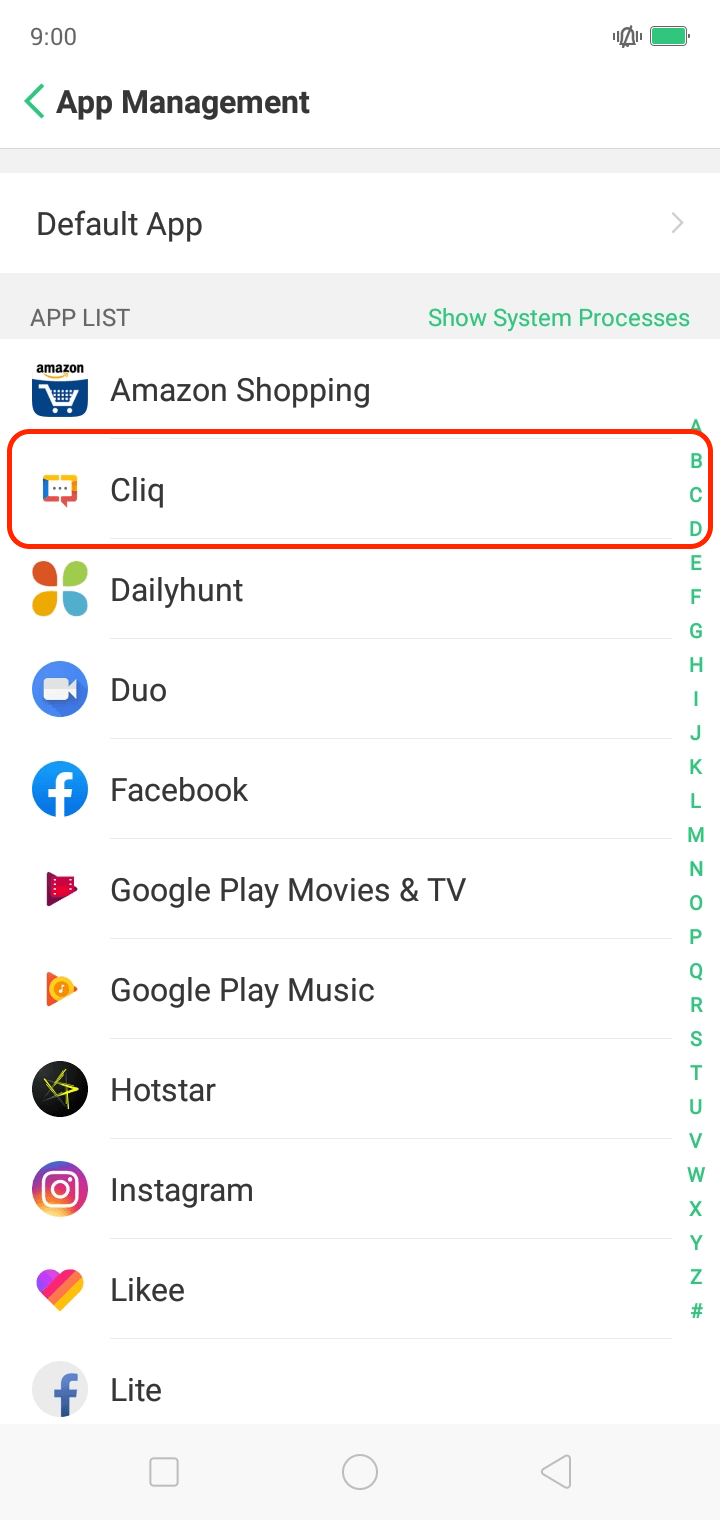
- Enable the toggle Allow Auto Startup.