How do I disable Zoho Campaigns in Zoho Checkout?
If you do not want Zoho Checkout to be integrated with Zoho Campaigns:
- Go to Settings and then select Integrations.
- Click Remove next to Zoho Campaigns.
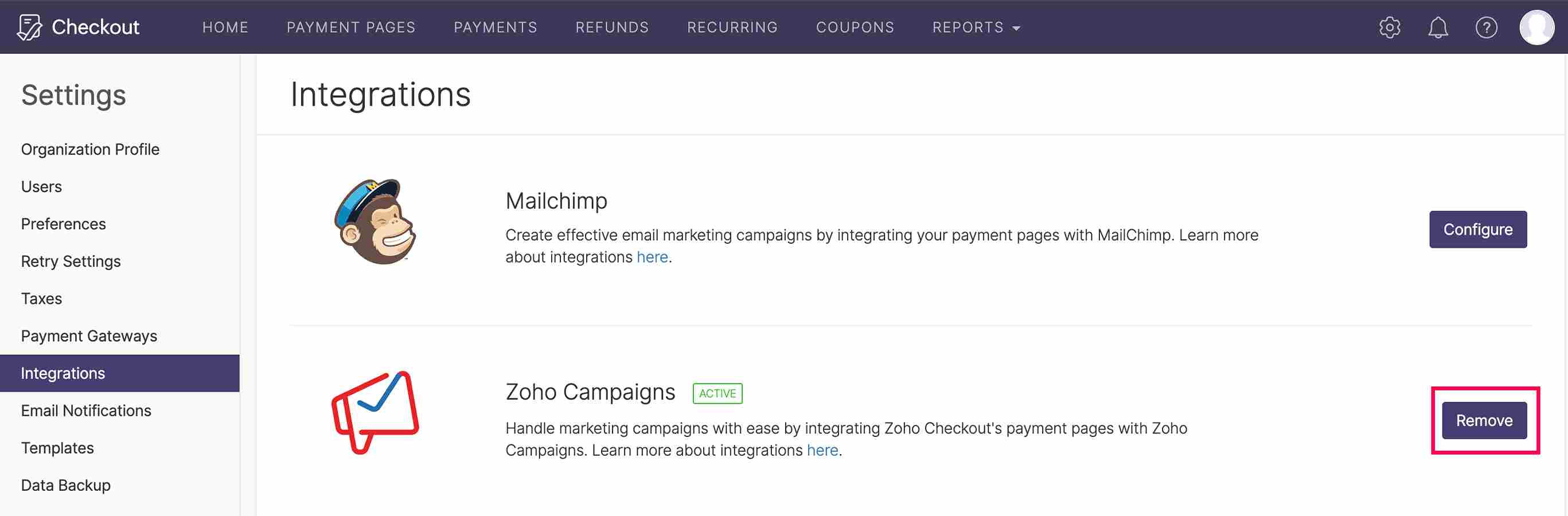
- Click Yes to confirm.
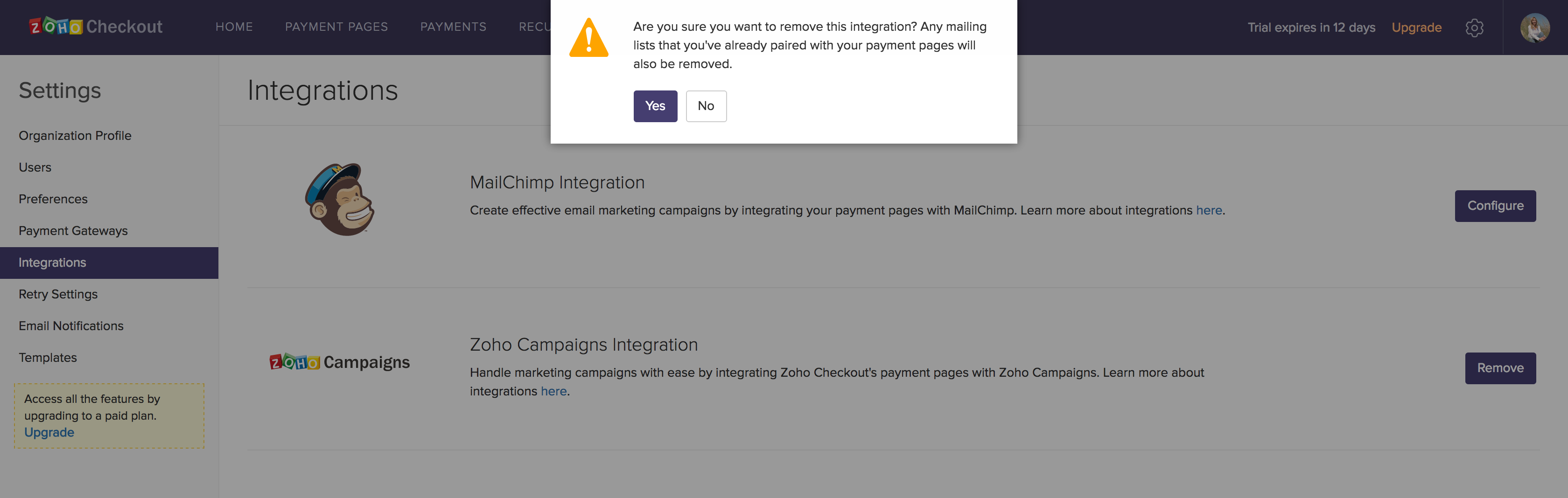
The mailing list that was associated with the payment page will be removed, but the data in the list will not be affected. If required, you can reintegrate by using your credentials to associate a payment page with the same mailing list.