The Challenge
Organizations invest in CRM applications to accelerate their sales and streamline business processes. Ironically, however, it becomes a perennial challenge for these very organizations to get their users to warm up to the CRM system, make those critical database entries and exploit the capabilities of the application to the fullest. When you have invested in an incredible system, but are not able to realize the returns on the investment, it can be truly frustrating.
The reason for the fall in adoption rates, more often than not, is an unfriendly user interface with rigid, limited possibilities of customization. While default designs are good enough to tackle generic scenarios, when it comes to specific use cases of myriad industries, one size never fits all.
When the inherent user experience is poor, there's also a need to train employees on how to navigate their way across the application, or bring in third-party expert developers to customize it in a way that suits the specific needs of an organization, in the hopes of increasing adoption rates. In either case, there is an additional — rather unnecessary — expenditure involved in the form of time or money. So to sum up, in order to realize gains from a previous investment already made in the first place, an organization ends up paying even more.
Now, what if there was an innovative way to address this challenge — a solution that directly addresses the "user experience factor", thereby solving all the subsequent problems of high training costs, poor adoption, limited customization and dips in productivity.
Presenting Canvas — Zoho's Solution For User Experience Management
Canvas is a powerful design platform that aims to transform your Zoho CRM user experience, from a visual as well as functional perspective.
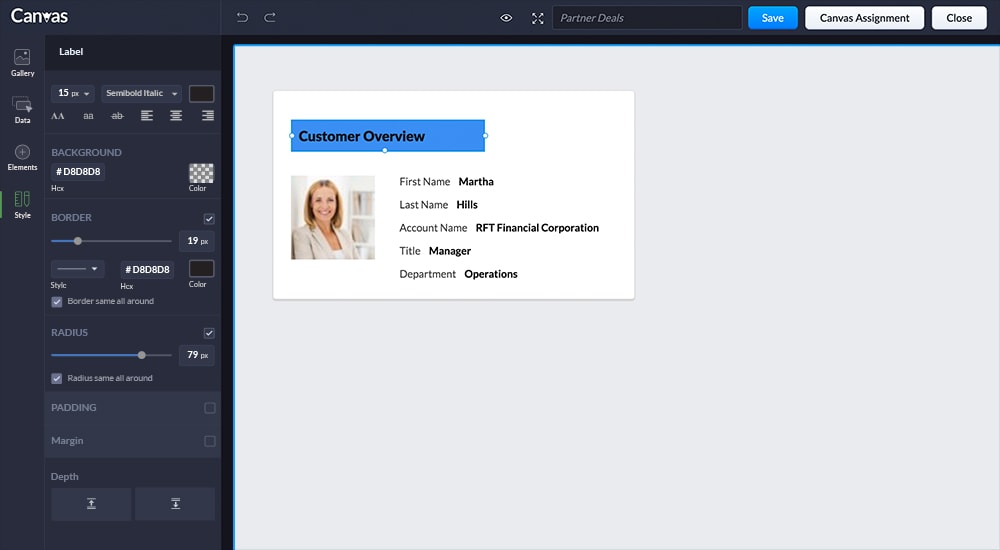
It's a simple drag and drop builder, and this simplicity is essentially what makes it all the more powerful.
By organizing your data components the way you want and applying attractive designs, you are not only making your layouts presentable, but also extremely functional by offering your users exactly what they are looking for, the moment they land on the page. Making the CRM layouts relevant and contextual goes a long way in getting your users to be consistent in using the CRM. What this also means is that you can slash training efforts and save costs on third party intervention to customize the application.
Canvas is truly a game changer in that it's all set to catapult your CRM user experience to new horizons. And the icing on the cake — you don't need to write a single line of code — and that, in other words, is the pinnacle of customization.
So How does Canvas
make all the difference?
A picture is worth a thousand words. Here is a quick comparison between the default layout and a Canvas layout of a single record detail page.


Needless to say, the striking difference is of course, the design. The detail page built using Canvas is clearly much more attractive and easy on the eye. However, it's just not about design.
The benefits of Canvas
are deeper than that
Data reorganization
Canvas offers you complete control over how data is presented in CRM. While the default record detail page definitely meets basic requirements for most business contexts, its design and layout are rigid, in which the fields are represented in a standard two-column layout, and the related lists are arranged one below the other in a linear fashion.
Not that there's anything wrong with it— the detail page does display all pieces of information for sure, however, considering the volume of data, it may take a while for you to find what you exactly need. The rigid structure makes it difficult for you to retrieve data.
Your organization may have a design protocol that doesn't align with the default CRM design. You may want your customer's page to be redesigned so that all the relevant pieces of information are highlighted well instead of being hidden away down several scrolls of the page.
Bottom Line:
Does the default CRM detail page house all your data? Of course, it does.
Does it present the CRM data in an effective manner? Mostly not.
Hence the need for Canvas. By redesigning the record detail page using Canvas, you not only make your page more attractive visually, you also make it more effective — meaning you can reorganize components, decide exactly what you want to see on the page and make sure what you need is available on the top fold. This optimization on the page makes data retrieval much easier and ultimately makes the page very effective.
Bespoke design
Zoho CRM comes with a default design to present business data. Every piece of information keyed into the database about a specific entry is stored in its corresponding "record detail page".
While the detail page is indeed informative and functional, it follows a vanilla design to display data, and hence may not meet the dynamic design challenges of thousands of organizations across the application's user base. While one organization prefers a more formal design, another may opt for something cooler and casual. While one company might want their website theme to reflect on their CRM pages, another might opt for something radically different.
This is where Canvas enters the picture. With Canvas you can customize every visual aspect of your CRM record detail page, including the font, background image, color, size, style and illustrations.
It's just like buying your own house and remodeling it to suit your taste. Except, it doesn't stop with wall papers and interiors. What if you had the power to alter everything from the foundation of the building to the walls, pillars and floors — repeatedly, until you get it right?
That is what Canvas helps you with.
It offers you the tools to build your own detail page from scratch depending on your organization's design protocol, people, processes and similar factors. You share your custom designs with relevant teams, thereby creating a fully customized platform that's attractive, effective and connects with your organization better.
Profile-based customization
Canvas offers an additional layer of customization, where you can create different layouts of the same detail page to suit the different responsibilities and functions of various departments in an organization.
Client's detail page design for a real estate agent.

Client's detail page design for a marketing agent.

For instance, a real estate agent pursuing a deal may be focused on property details and upcoming activities with a customer, whereas the marketing specialist working on the same deal might be more interested in the social media scene and campaign activities.
So the same customer record detail page can be presented differently for each profile, keeping in mind what's relevant to them and in a way that facilitates them to carry out their responsibilities easily. This profile-based customization is a compelling, key feature of Canvas for Zoho CRM.
Conditional styling and visibility
Canvas offers a feature called conditional styling and visibility, which essentially allows you to have visual cues on the page that vary for every customer record based on specific conditions. This way, the Canvas experience for every record is dynamic and highly contextual.

For instance, you can dictate Canvas rules that say the highlight on the Stage field of every deal will differ based on the exact value — green for "Closed Won" deals, red for "Closed Lost" deals and other specific colors for stages in-between. This way, the moment you land on a record and catch a glimpse at a green highlight, you know you have a winning deal without even having to take a closer look. This is just a tiny example – you can dictate the styling and visibility of components on a page for a range of contexts and scenarios to arrive at a highly rich, meaningful and dynamic user experience.
Better CRM adoption
Zoho CRM Canvas promises better CRM adoption across your teams as the redesigned platform would not only look more attractive but would also be functionally more effective.
Components can be reorganized to highlight the most important takeaways from the page. For example, contact information, deal amounts and discount details, overdue tasks.
The detail page can be made compact, by displaying only relevant information on the top fold. This way, your page is decluttered, and is more presentable, promoting better usage across the team.
Depending on your process needs, you can customize and assign different versions of the same page to different teams. Each team sees only what they need to see, and in a way that appeals to them. For instance, entry level staff need only basic versions of the page, whereas the top brass needs the entire picture — you can get this done using Canvas. This way, everyone has access to what makes sense to them and does not have to deal with irrelevant data.
Therefore, Canvas offers better avenues for visually pleasing designs as well as effective data organization, which are both key factors in making the CRM journey very exciting and successful for your teams.
Increased process efficiency
Increased CRM adoption across your teams directly results in an increase in productivity. When your teams actively progress through business processes in the CRM, update data, move deals through the pipeline, engage with customers more frequently, quite naturally you can see a steady increase in productivity, which is one of the ultimate goals of a CRM— and Canvas helps you achieve exactly this, by allowing you to control design and data organization.
Unified CRM experience
Zoho CRM Canvas is capable of offering a unified CRM experience to the internal teams, customers and partners of an organization. That is, not only will the internal teams of a company work with a more attractive CRM, but so will its customers and partners. This is possible as Canvas is extended beyond the record detail page, to module views and customer portals.
For example, once you have successfully implemented Canvas for the Contacts module — in list views, detail pages as well as portals — then you can enable the Canvas view in all three places.
Canvas on the list view:

Canvas on the detail view:

Canvas on the Client Portal view:

As a result, your customers, partners and internal teams alike, will experience CRM in a way you have designed for them.
Data reorganization
Canvas offers you complete control over how data is presented in CRM. While the default record detail page definitely meets basic requirements for most business contexts, its design and layout are rigid, in which the fields are represented in a standard two-column layout, and the related lists are arranged one below the other in a linear fashion.
Not that there's anything wrong with it— the detail page does display all pieces of information for sure, however, considering the volume of data, it may take a while for you to find what you exactly need. The rigid structure makes it difficult for you to retrieve data.
Your organization may have a design protocol that doesn't align with the default CRM design. You may want your customer's page to be redesigned so that all the relevant pieces of information are highlighted well instead of being hidden away down several scrolls of the page.
Bottom Line:
Does the default CRM detail page house all your data? Of course, it does.
Does it present the CRM data in an effective manner? Mostly not.
Hence the need for Canvas. By redesigning the record detail page using Canvas, you not only make your page more attractive visually, you also make it more effective — meaning you can reorganize components, decide exactly what you want to see on the page and make sure what you need is available on the top fold. This optimization on the page makes data retrieval much easier and ultimately makes the page very effective.
Bespoke design
Zoho CRM comes with a default design to present business data. Every piece of information keyed into the database about a specific entry is stored in its corresponding "record detail page".
While the detail page is indeed informative and functional, it follows a vanilla design to display data, and hence may not meet the dynamic design challenges of thousands of organizations across the application's user base. While one organization prefers a more formal design, another may opt for something cooler and casual. While one company might want their website theme to reflect on their CRM pages, another might opt for something radically different.
This is where Canvas enters the picture. With Canvas you can customize every visual aspect of your CRM record detail page, including the font, background image, color, size, style and illustrations.
It's just like buying your own house and remodeling it to suit your taste. Except, it doesn't stop with wall papers and interiors. What if you had the power to alter everything from the foundation of the building to the walls, pillars and floors — repeatedly, until you get it right?
That is what Canvas helps you with.
It offers you the tools to build your own detail page from scratch depending on your organization's design protocol, people, processes and similar factors. You share your custom designs with relevant teams, thereby creating a fully customized platform that's attractive, effective and connects with your organization better.
Profile-based customization
Canvas offers an additional layer of customization, where you can create different layouts of the same detail page to suit the different responsibilities and functions of various departments in an organization.
Client's detail page design for a real estate agent.
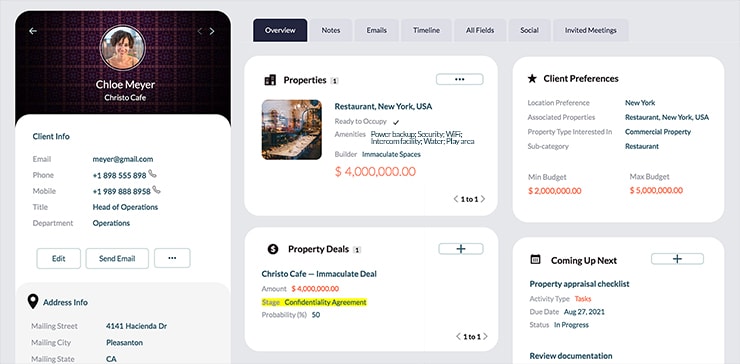
Client's detail page design for a marketing agent.
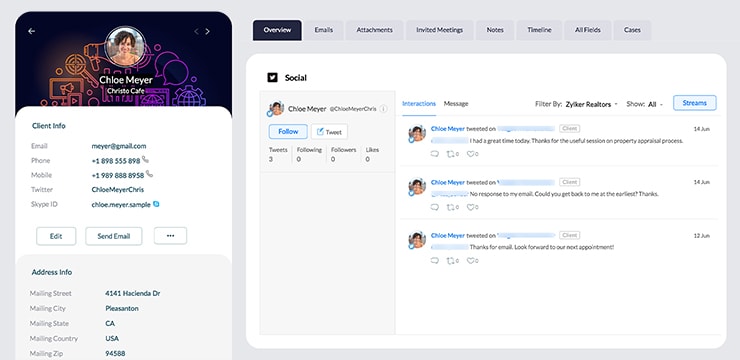
For instance, a real estate agent pursuing a deal may be focused on property details and upcoming activities with a customer, whereas the marketing specialist working on the same deal might be more interested in the social media scene and campaign activities.
So the same customer record detail page can be presented differently for each profile, keeping in mind what's relevant to them and in a way that facilitates them to carry out their responsibilities easily. This profile-based customization is a compelling, key feature of Canvas for Zoho CRM.
Conditional styling and visibility
Canvas offers a feature called conditional styling and visibility, which essentially allows you to have visual cues on the page that vary for every customer record based on specific conditions. This way, the Canvas experience for every record is dynamic and highly contextual.
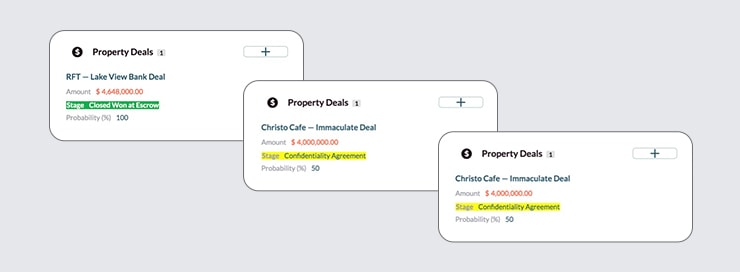
For instance, you can dictate Canvas rules that say the highlight on the Stage field of every deal will differ based on the exact value — green for "Closed Won" deals, red for "Closed Lost" deals and other specific colors for stages in-between. This way, the moment you land on a record and catch a glimpse at a green highlight, you know you have a winning deal without even having to take a closer look. This is just a tiny example – you can dictate the styling and visibility of components on a page for a range of contexts and scenarios to arrive at a highly rich, meaningful and dynamic user experience.
Better CRM adoption
Zoho CRM Canvas promises better CRM adoption across your teams as the redesigned platform would not only look more attractive but would also be functionally more effective.
Components can be reorganized to highlight the most important takeaways from the page. For example, contact information, deal amounts and discount details, overdue tasks.
The detail page can be made compact, by displaying only relevant information on the top fold. This way, your page is decluttered, and is more presentable, promoting better usage across the team.
Depending on your process needs, you can customize and assign different versions of the same page to different teams. Each team sees only what they need to see, and in a way that appeals to them. For instance, entry level staff need only basic versions of the page, whereas the top brass needs the entire picture — you can get this done using Canvas. This way, everyone has access to what makes sense to them and does not have to deal with irrelevant data.
Therefore, Canvas offers better avenues for visually pleasing designs as well as effective data organization, which are both key factors in making the CRM journey very exciting and successful for your teams.
Increased process efficiency
Increased CRM adoption across your teams directly results in an increase in productivity. When your teams actively progress through business processes in the CRM, update data, move deals through the pipeline, engage with customers more frequently, quite naturally you can see a steady increase in productivity, which is one of the ultimate goals of a CRM— and Canvas helps you achieve exactly this, by allowing you to control design and data organization.
Unified CRM experience
Zoho CRM Canvas is capable of offering a unified CRM experience to the internal teams, customers and partners of an organization. That is, not only will the internal teams of a company work with a more attractive CRM, but so will its customers and partners. This is possible as Canvas is extended beyond the record detail page, to module views and customer portals.
For example, once you have successfully implemented Canvas for the Contacts module — in list views, detail pages as well as portals — then you can enable the Canvas view in all three places.
Canvas on the list view:
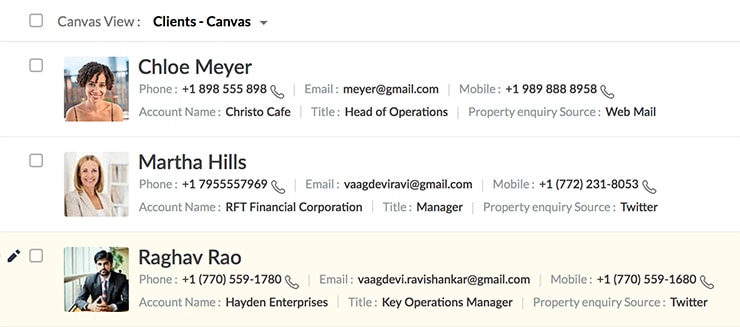
Canvas on the detail view:
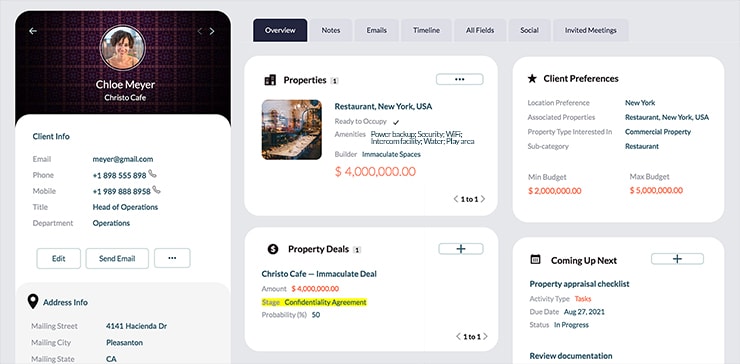
Canvas on the Client Portal view:
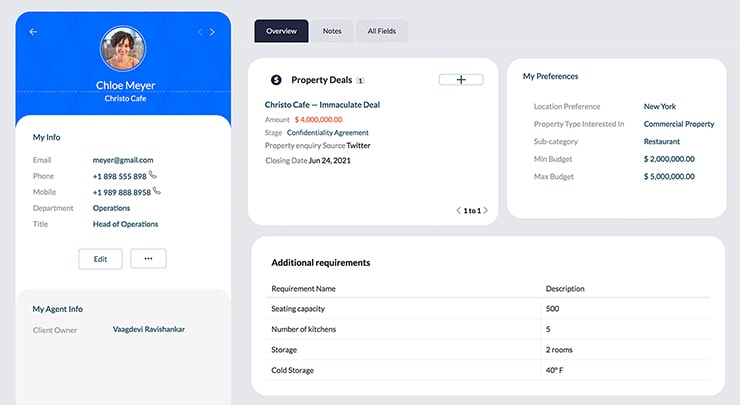
As a result, your customers, partners and internal teams alike, will experience CRM in a way you have designed for them.