Zoho Campaigns Webinars
Learn how email marketing can help you reach and engage with your customers, with Zoho Campaigns webinars.How to hit the inbox this holiday season
Holiday campaigns are different than other email campaigns you might send throughout the year. To make sure your holiday emails arrive in inboxes and stand out from your competitors, we must plan the holiday campaign and execute it to perfection. In this webinar, we'll learn the best ways to land your holiday campaigns in your contact's inbox.
Q & A
Q1) How do you design a template for a holiday campaign?
A1) An important factor that determines the success of an email campaign is your content. We recommend you maintain a ratio of 60% text to 40% images while crafting any email campaign. At Zoho Campaigns, we have an easy-to-use drag-and-drop template editor that allows you to easily get this ratio right and create email templates effortlessly. Click here to learn more about crafting an attractive template for your holiday campaign.
Q2) Hi, 99% of my contacts are based in India. However, in the "Opens by location" section of the campaign's report, why does the email open show different countries?
A2) Though the exact location of an email recipient cannot be identified, you can determine their city/town/village by analyzing the Internet Protocol (IP) address from which the email recipient accesses their mailbox. Here are few reasons why the "opens by location" map shows different countries even though most of your contacts are based in India:
- Email recipients use a Virtual Private Network (VPN)
- Mailbox service providers performing image proxying
- Recipients installing anti-spam and phishing email software
You can click here to learn more about how the location of an email recipient is identified.
Q3) What are the common traits of spam?
A3) Here are the most commonly identified traits of spammers that mailbox providers have identified and look for in emails they receive:
- Their domain was recently purchased
- Their domain hasn't been authenticated
- Their domain doesn't have a positive reputation with mailbox providers and anti-spam services
- Their email content has grammatical errors and URLs with multiple redirects
- Their email doesn't have information like address and contact details
- Their email content isn't relevant to the recipient's age, gender, nationality, etc.
- They send emails without analyzing the timezone of the recipient
- The emails they send bounce
- Their mailing lists contain purchased contacts, and the overall quality of the mailing list is poor
Q4) Will the system automatically delete duplicate contacts?
A4) Yes. When you upload a new mailing list or when you add new contacts, the system will automatically delete duplicate contacts.
Q5) Why doesn't the total number of contacts in a mailing list match the total number of contacts that I have?
A5) Sometimes a few contacts will remain unassociated with any mailing list. To view them, go to Contacts-->All contacts-->More-->Export contacts. In the "Export Contacts" screen, select Contacts not yet associated to any list option in the Export list box.
Q6) Any advice for B2B sales?
A6) Follow the double-opt-in process to grow your mailing list:
- Keep your contacts engaged by offering content relevant to the needs of the business
- Offer personalized content
- Authenticate your sender domain
- Warm up your sender domain and maintain a positive reputation with mailbox service providers and anti-spam services
Q7) Will you recommend a toolset for tracking what links are clicked in an email?
A7) We have campaign-based reports that give you statistical data of your recently sent campaigns, including the most-responded campaigns based on opens and clicks. In Zoho Campaigns, we generate a report summary for every campaign you send. A campaign's report summary includes real-time campaign data, campaign reach metrics, opens by time, and opens by location, giving you an overview of how well that campaign has performed.
You can click here to learn more about the report summary feature.
Q8) Do you know what percent of inactive recipients will re-engage?
A8) The number of inactive contacts who re-engage will differ with every win-back campaign you send. On average, 30% to 50% of inactive contacts might re-engage.
To win back inactive contacts, you'll need to craft an engaging win-back campaign that is hard to resist. Use attractive subject lines like "We miss you," "It's been a while since you shopped with us," etc. While crafting a win-back email, you can persuade your contacts by listing the benefits of staying on your mailing lists. You can also offer a discount on your contact's next purchase as a goodwill gesture.
You can click here to learn more about crafting a win-back campaign.
Q9) How can I personalize emails?
Personalizing your subject line, sender name, and email content is a great way to achieve better email engagement and conversions. We highly recommend personalization, as it will keep your contacts engaged given that people connect more with content that doesn't feel generic.
You can click here to learn more about personalizing your emails.
Q10) How do I send a campaign in multiple languages?
A10) In Zoho Campaigns, you can use the "Dynamic content" feature to send an email campaign in multiple languages. While crafting your campaign in the campaign editor, you can paste the content in multiple languages. You must ensure that the recipient's language has been mapped correctly in his/her account. When you send the email campaign, the content will be rendered in the language set by the contact.
You can click here to learn more about using dynamic content in your emails.
Q11) What are SPF, DKIM and DMARC? What happens once I authenticate my sender domain and have a healthy mailing list?
A11) Domain authentication is a method used by all mailbox service providers to protect their mailboxes from malicious attacks. SPF, DKIM, and DMARC are the commonly implemented authentication techniques.
Sender Policy Framework (SPF):
Sender Policy Framework (SPF) is an authentication mechanism that allows the sender to list the various IP addresses from which emails can be sent on their behalf. During the SPF validation, the email header is checked to see if it was sent from one of those authorized IP addresses to rule out the possibility that the email could be spam.
You can click here to learn more about SPF.
DomainKeys Identified Mail (DKIM):
DKIM is an authentication mechanism that checks if the email messages were sent from a valid source and if the email messages were not tampered with in transit. When you implement DKIM, the mail server (zcsend.net) inserts a special header into the outgoing email signed with an encrypted code, which is decrypted by the receiving mail server using the public key contained in the DNS text record.
You can click here to learn more about DKIM.
Domain-based Message Authentication, Reporting, and Conforming (DMARC):
Implementing DMARC will prevent the misuse of your sender domain, safeguard the sender domain against attacks, and safeguard the sender domain's reputation. If you're interested in implementing DMARC, Zoho Campaigns allows you to authenticate your domain using SPF and DKIM protocols. Setting up these policies are required steps for adhering to DMARC.
You can click here to learn more about DMARC.
Once you authenticate your sender domain, it will enter the good books of mailbox providers and anti-spam service providers. You can then focus on crafting email campaigns and implement hygienic sending practices to achieve inbox placement and the desired conversions.
Speaker
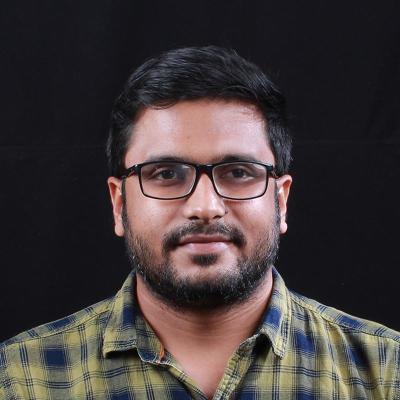
Vivek Suresh
Deliverability Expert