Back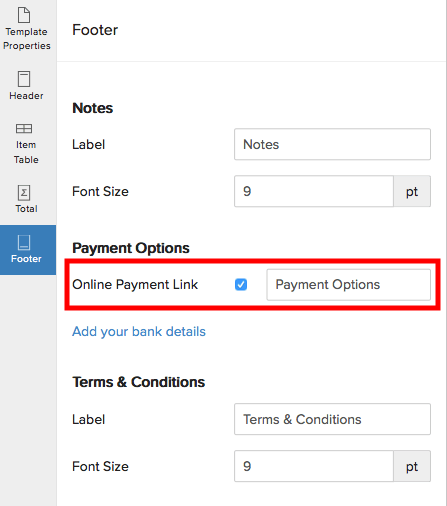
How can I remove the online payment link from my invoice templates?
You can choose to either retain the URL directing your customers to online payment gateways on your invoice, or remove it in case you’re not going to receive online payments.
To remove the online payment link, follow the below steps.
- Go to Settings and select PDF Templates.
- Select Invoices under Templates.
- Click Edit under the template from which you want to remove the online payment link.
- Select Other Details tab and click the Document Summary dropdown.
- Unmark Online Payment Link under Payment Options.
- Click Save.
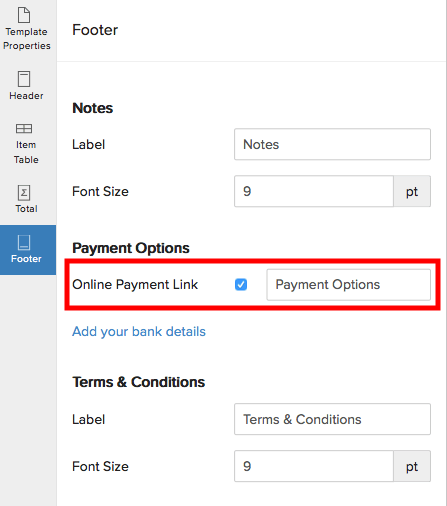


 Yes
Yes