Back
How can my customers pay an invoice via the portal?
In order to pay an invoice, your customer needs to login to the portal. You can find out how your customers can login to the portal here.
After logging in to the customer portal, your customer can choose a transaction and click on the corresponding Pay Now button.
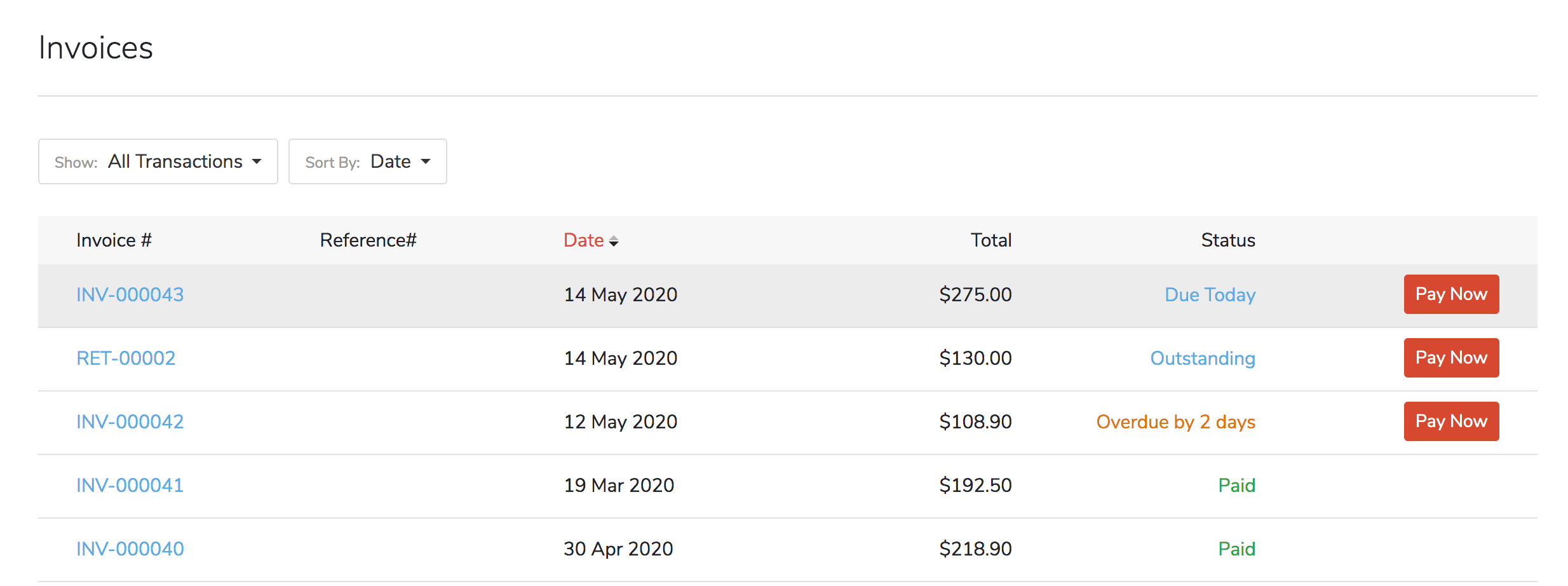
A method of payment can also be chosen
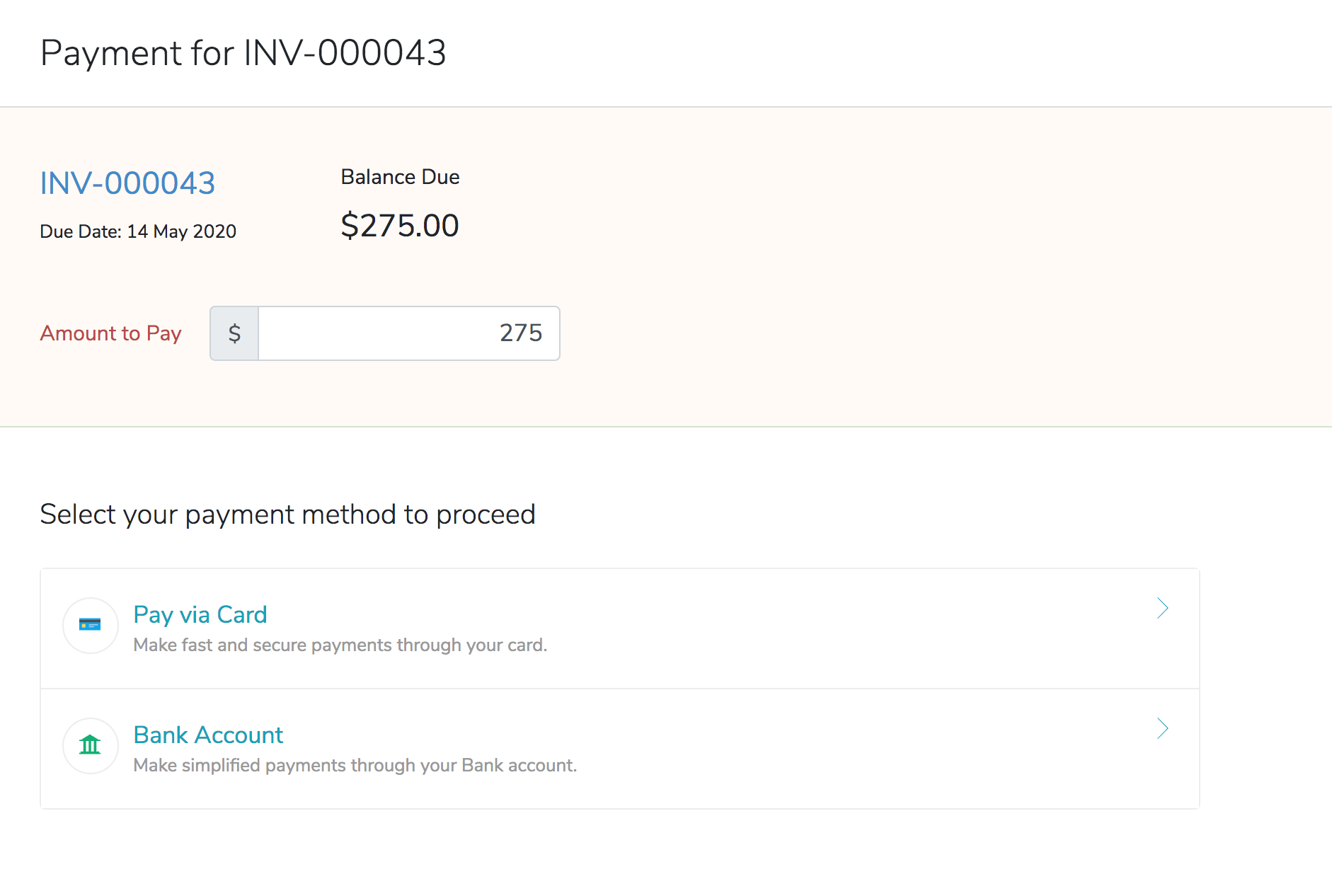


 Yes
Yes