Back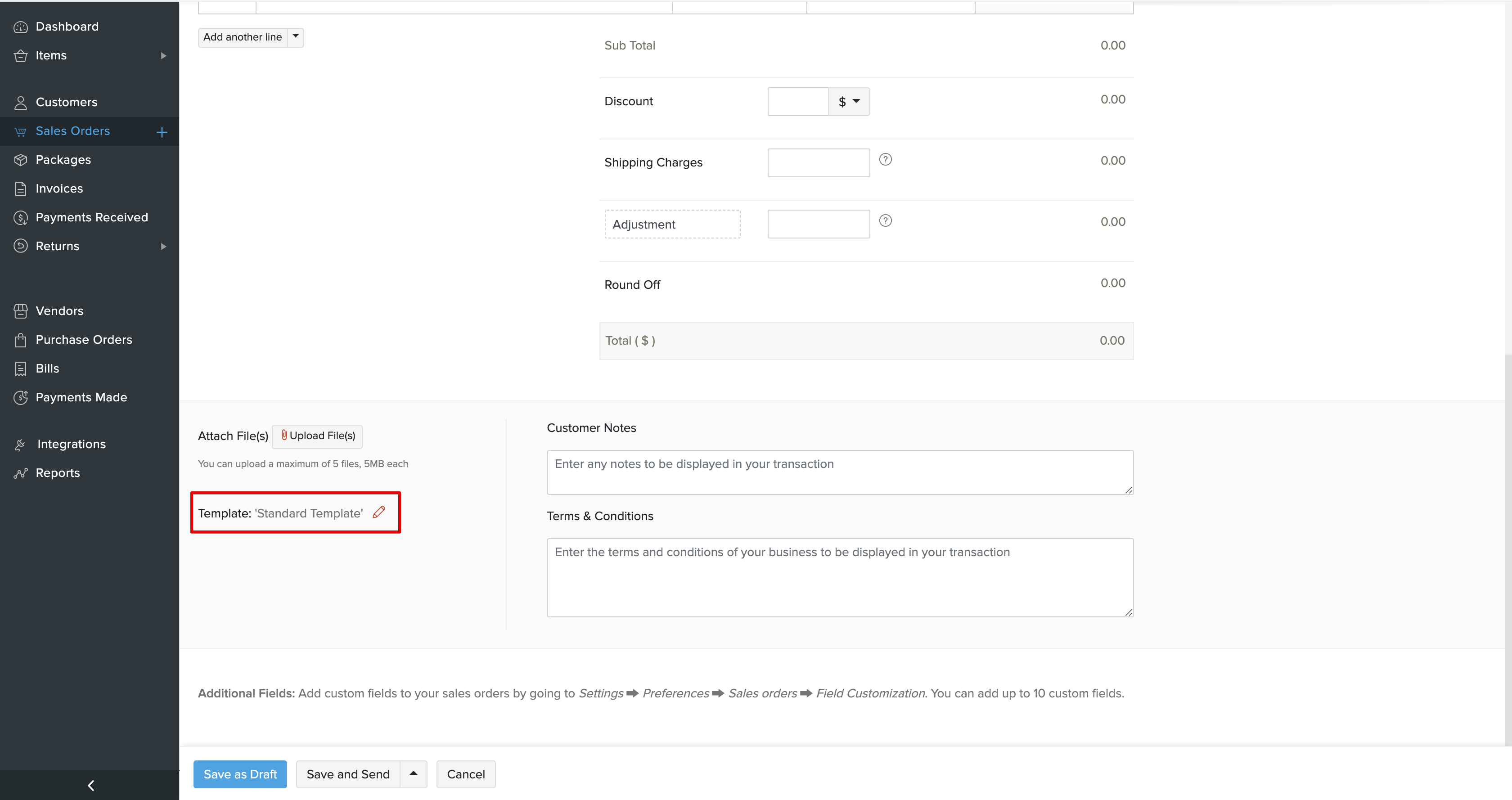
Can I change the template for a particular transaction?
Yes, you can change the template for a specific transaction by selecting it on the fly. To do so:
- When creating a sales/purchase order, scroll down to the bottom and click the pencil icon in the Template field.
- Select the template you want to use for that transaction.
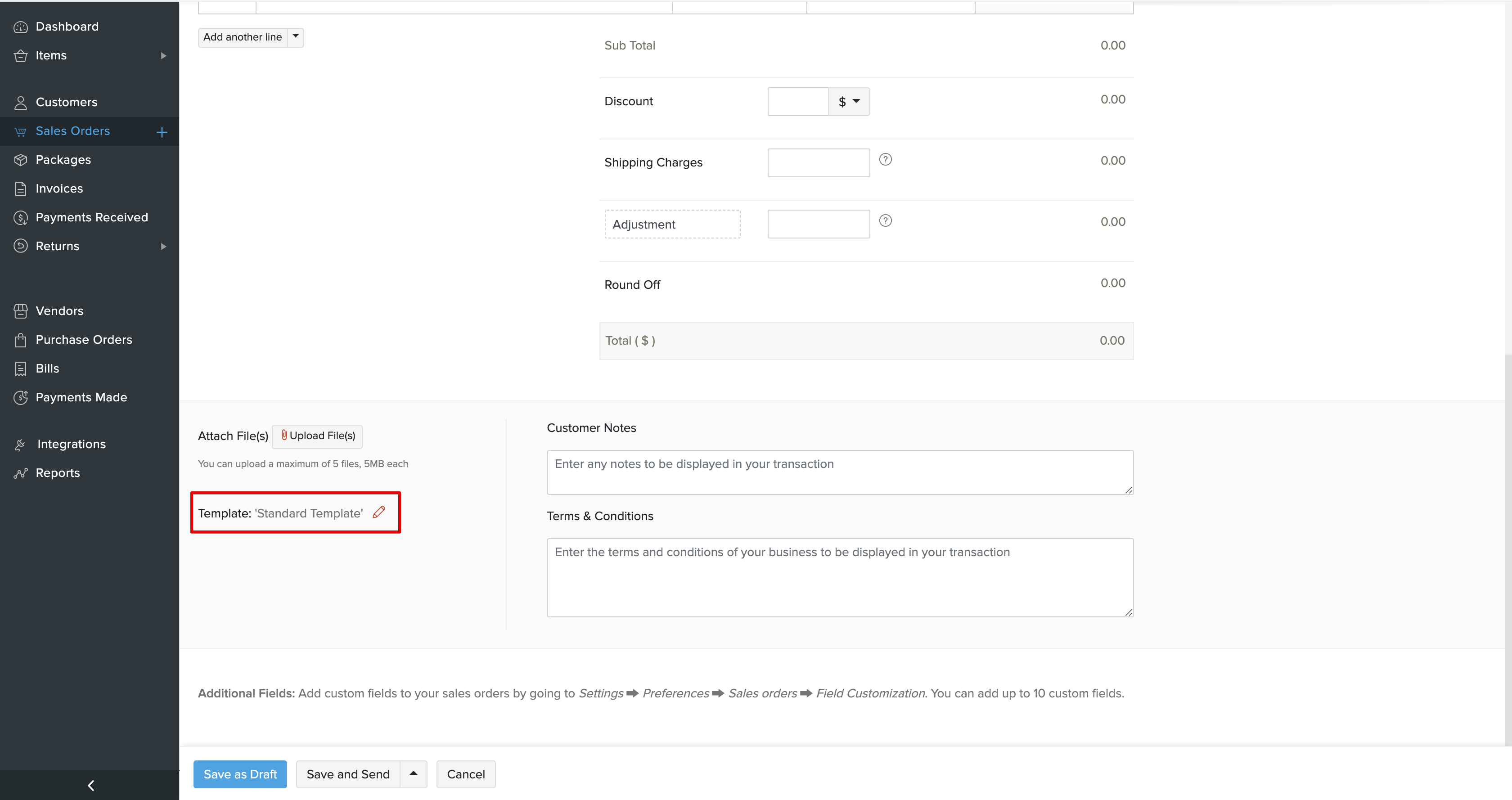
If you want to change the template after creating a transaction you can do so in two ways.
Method 1:
- Open the sales or purchase transaction for which you want to change the template.
- Ensure that Show PDF View is turned on for sales orders.
- Scroll to the bottom of the page and select Change in the template field to change the template. You can also place your cursor over the transaction PDF, * click Customize and select Change Template.
- Select a template from the list of templates.
Method 2:
- Open the sales or purchase transaction for which you want to change the template.
- Click the pencil icon on the top right corner to open the transaction editor.
- Scroll to the bottom of the page and click the pencil icon in the template field.
- Select a template from the list of templates.


