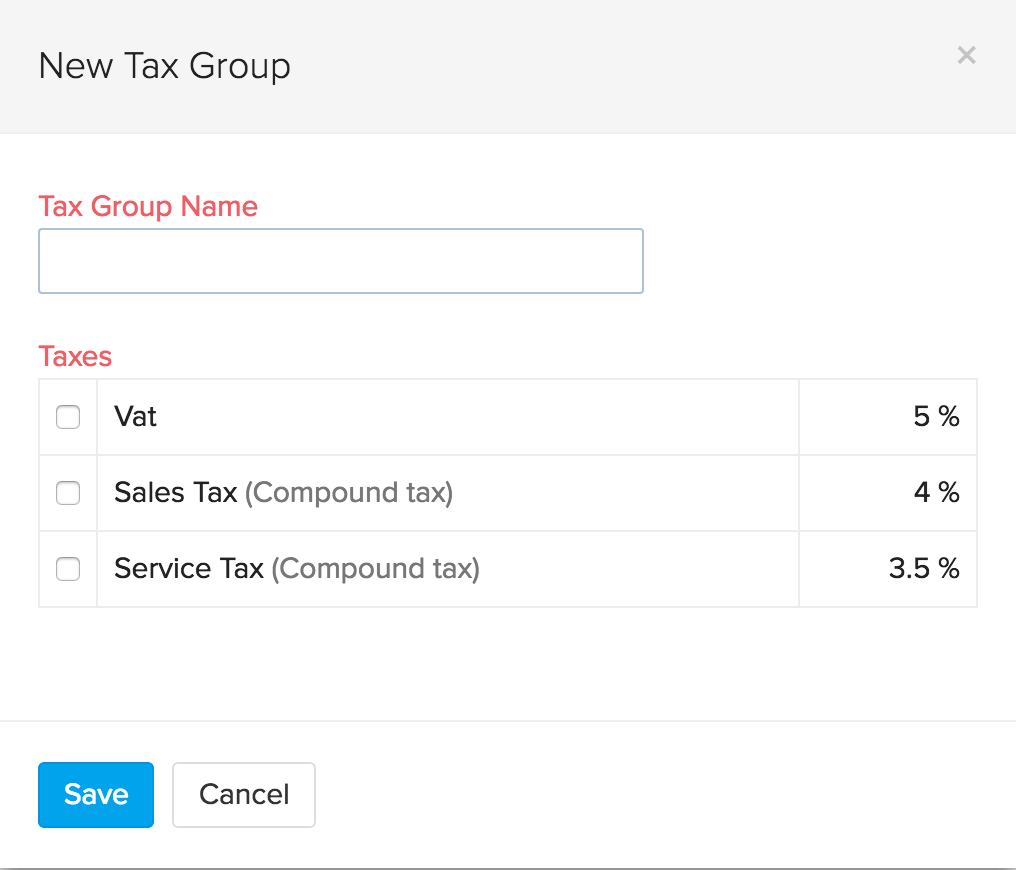Back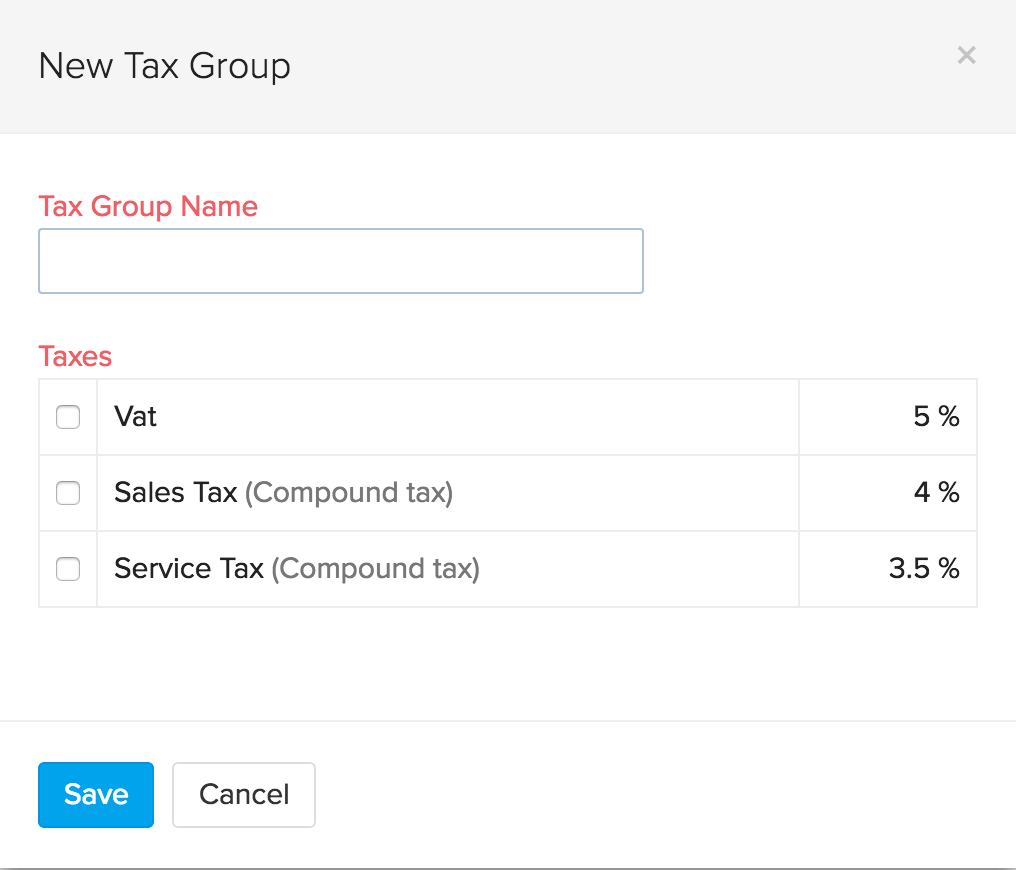
How do I create tax groups?
It is customary in some countries to club some taxes under a common head. In such cases you will have to create Tax Group which will fulfill this regulatory requirement.
To create a Tax Group:
- Click on the Settings icon found on the top right corner of the screen.
- Click on More Settings.
- Click on Taxes.
- Provide a Tax Group Name.
- Select the taxes to be clubbed together by clicking on the check box next to the desired taxes.
- Click Save to add new tax group.