Back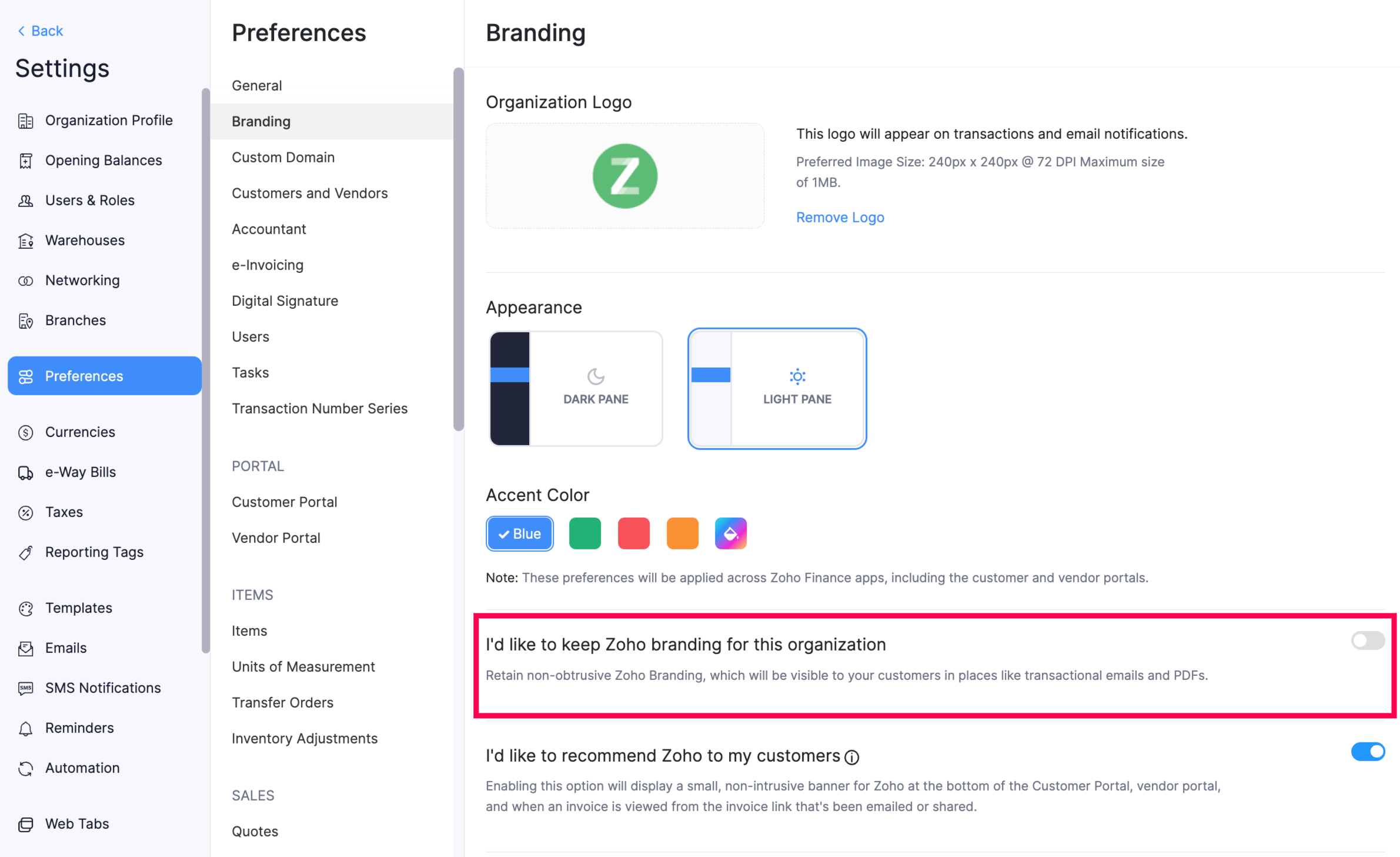
How do I remove the Zoho branding from the emails and PDFs of the transactions?
Prerequisite: You can remove the Zoho branding only if your organization is subscribed to a paid plan of Zoho Books.
To remove the Zoho branding:
- Go to Settings
- Select Branding under Organization
- In the page that follows, disable I’d like to keep Zoho branding for this organization.
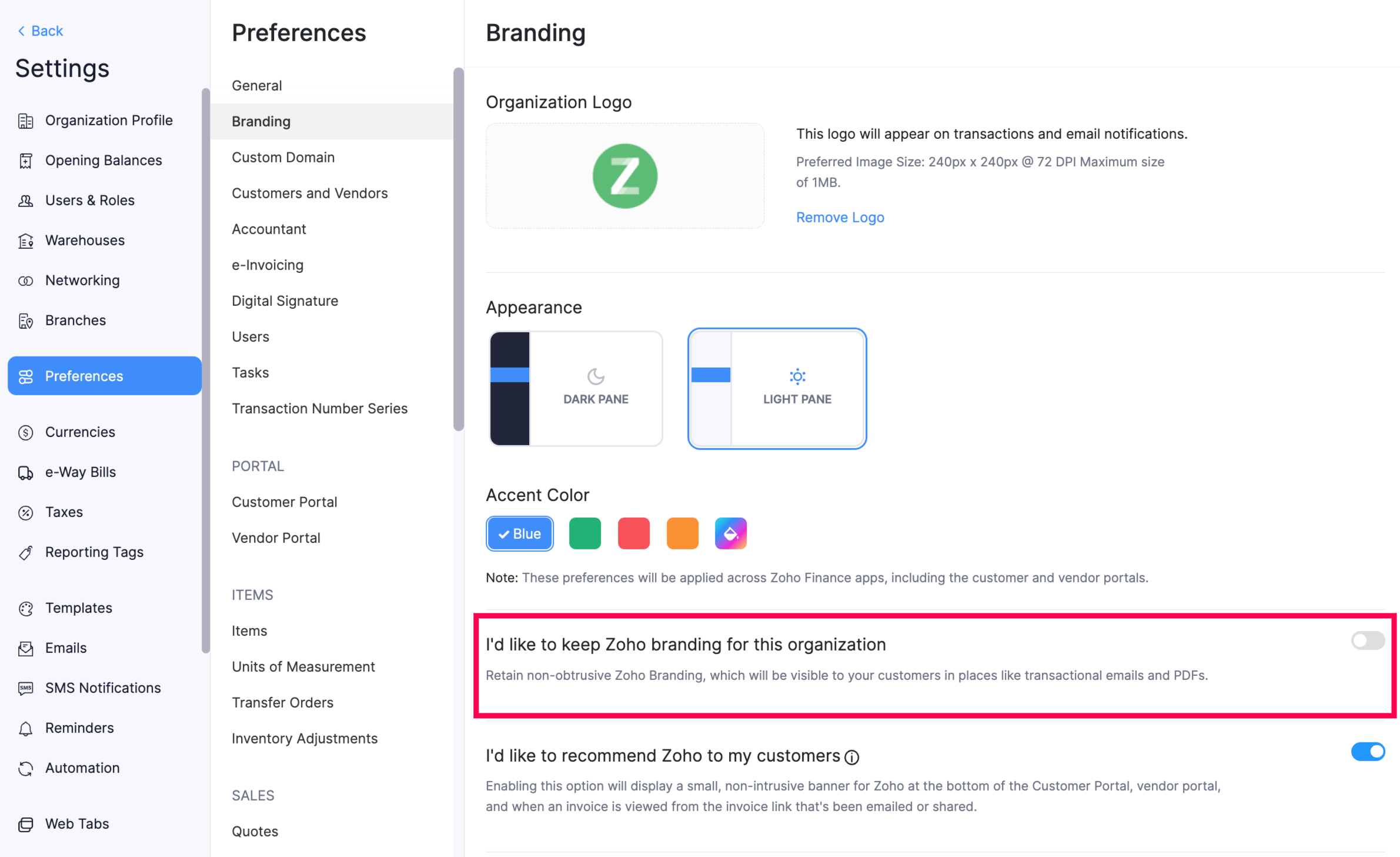
Once you have disabled the toggle, you’ll get a notification confirming your changes. The Zoho branding will no longer be added to the emails and PDFs of your transactions.


 Yes
Yes