Back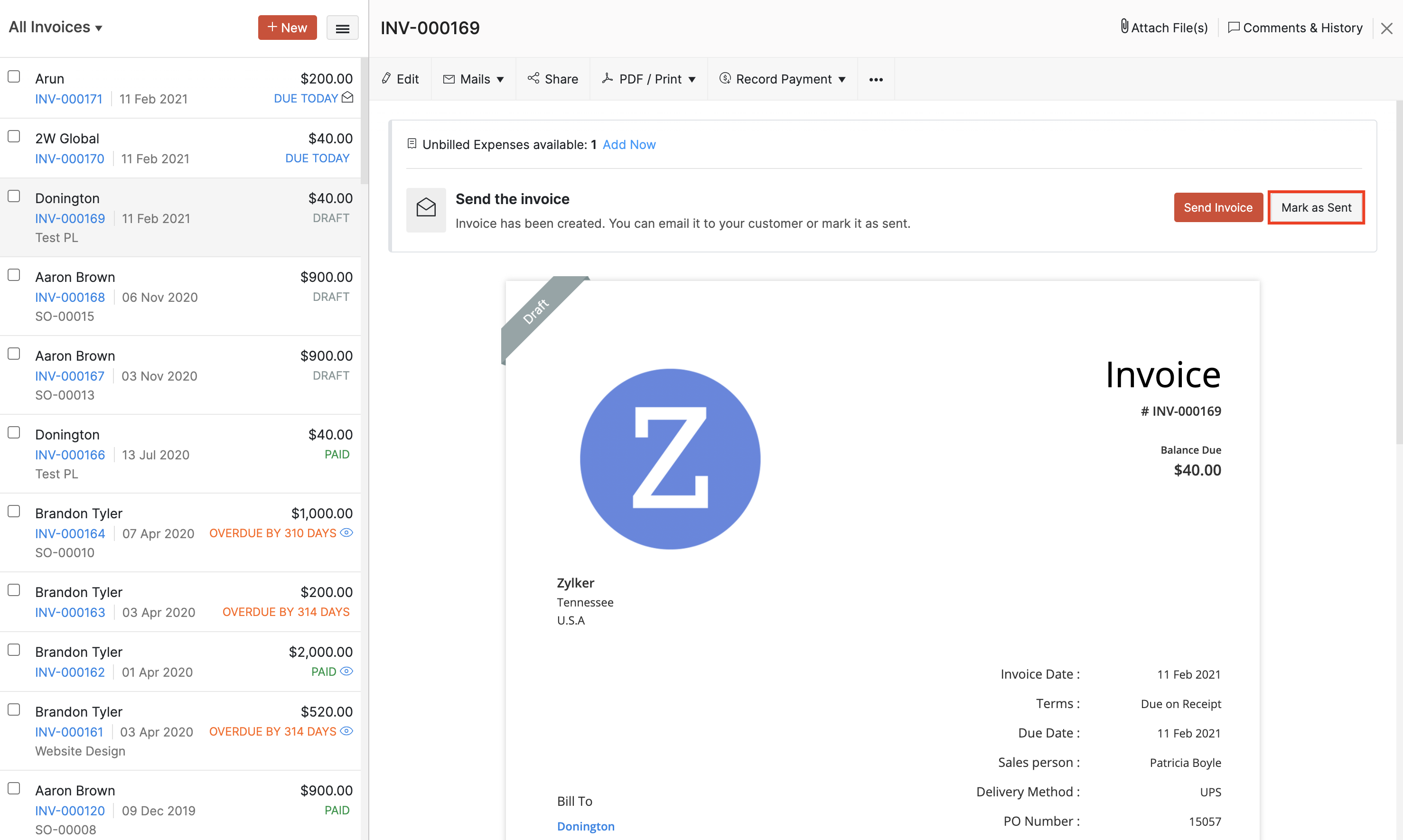
How do I mark an invoice as sent?
Once you send an invoice to a customer, its status automatically changes to Sent. To manually mark an invoice as sent:
- Open an invoice which has its status as Draft.
- In the invoice details page, click Mark as sent.
- The status of this invoice will be changed to Sent.
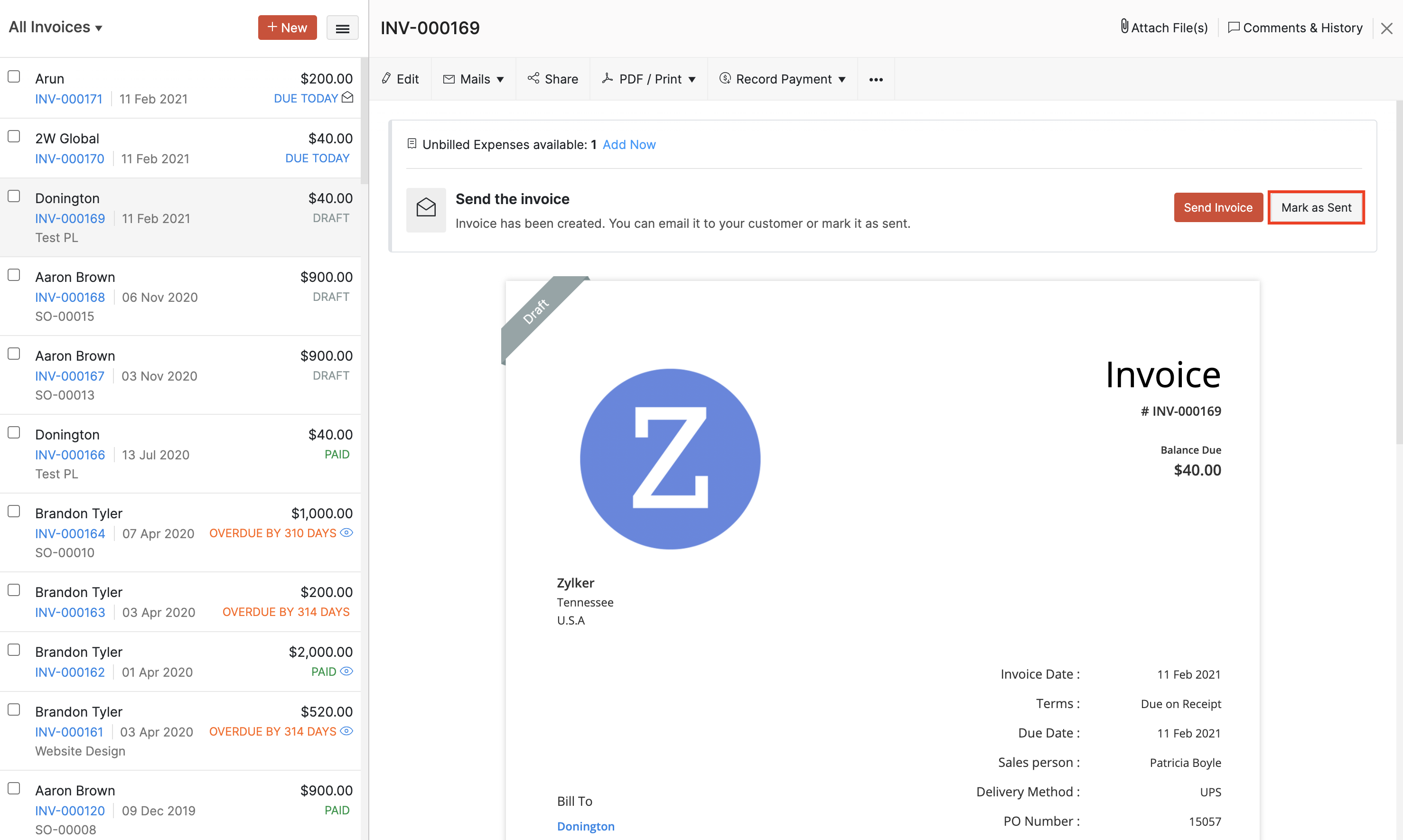


 Yes
Yes