Other Actions in Sales Receipts
Edit Sales Receipt
- Go to Sales and select Sales Receipts.
- Select the sales receipt whose details you want to edit.
- Click Edit on top of the receipt.
- Make the necessary changes and click Save.
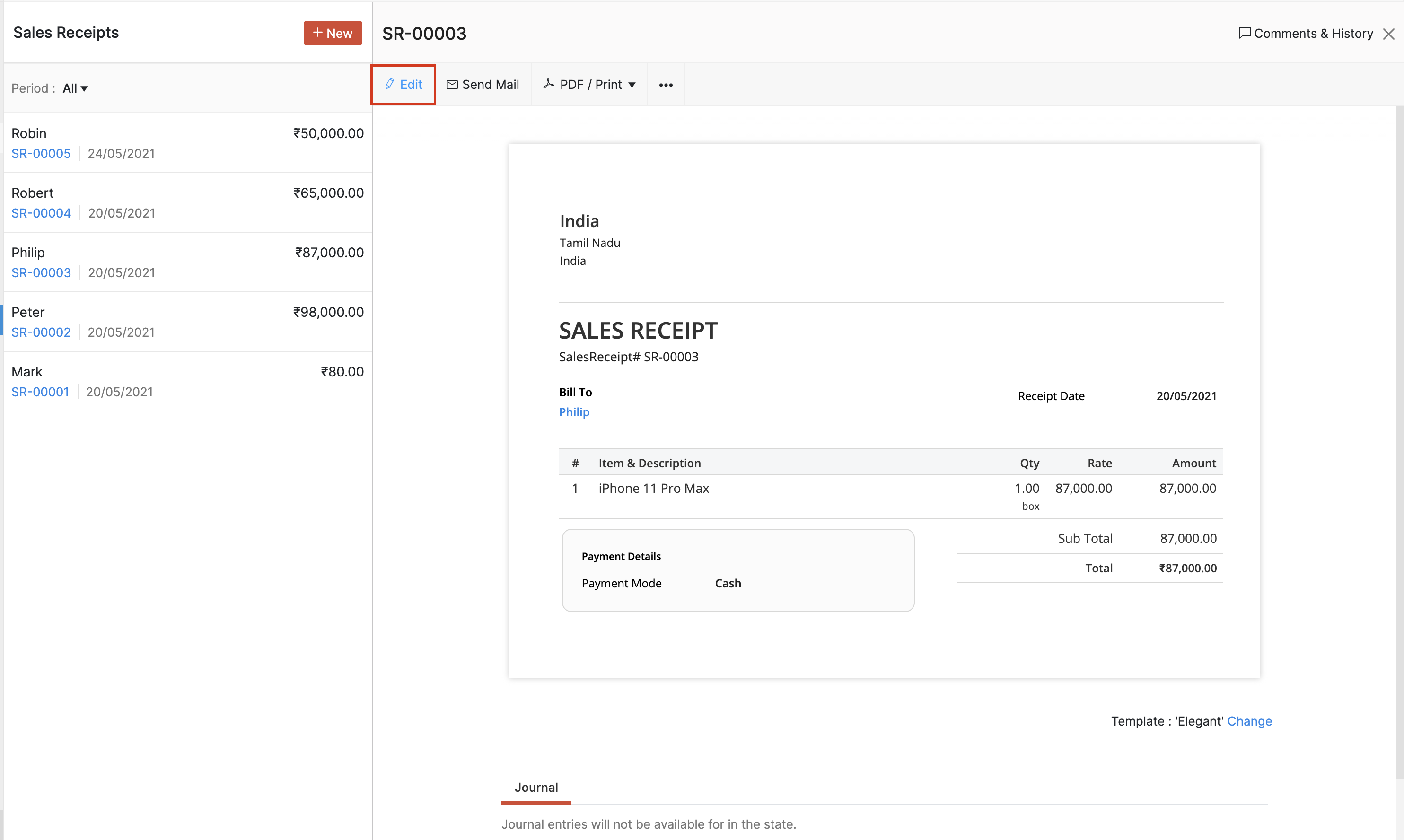
Delete Sales Receipt
Warning: After you delete a Sales Receipt, you won’t be able to retrieve it.
- Go to Sales and select Sales Receipts.
- Select the sales receipt which you want to delete.
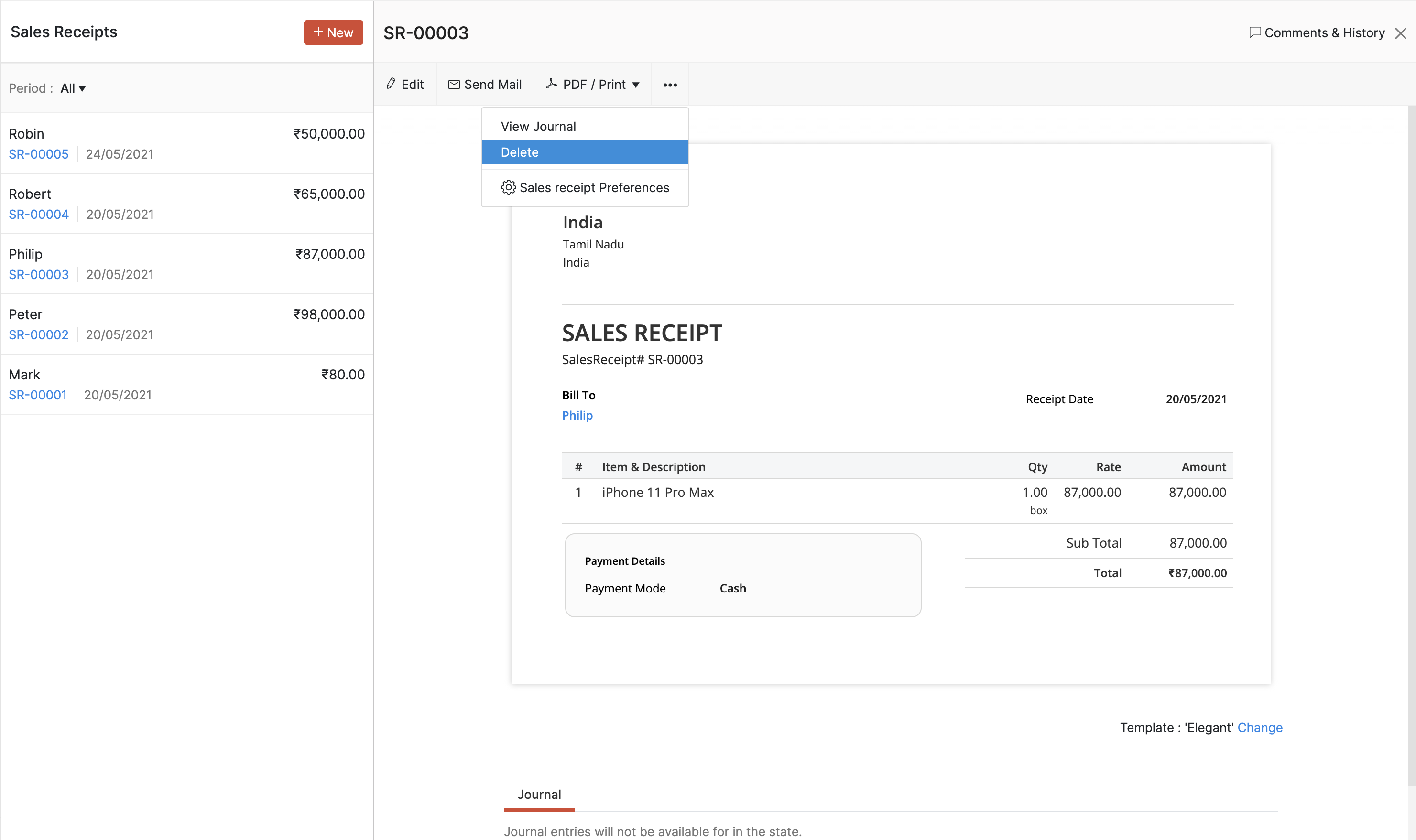
- Click the More button and select Delete from the dropdown.
- On the following page, click Delete.
Print Sales Receipt
- Go to Sales and select Sales Receipts.
- Select the sales receipt which you want to print.
- Click the PDF/Print dropdown and select Print
- Check the sales receipt preview and select Print.
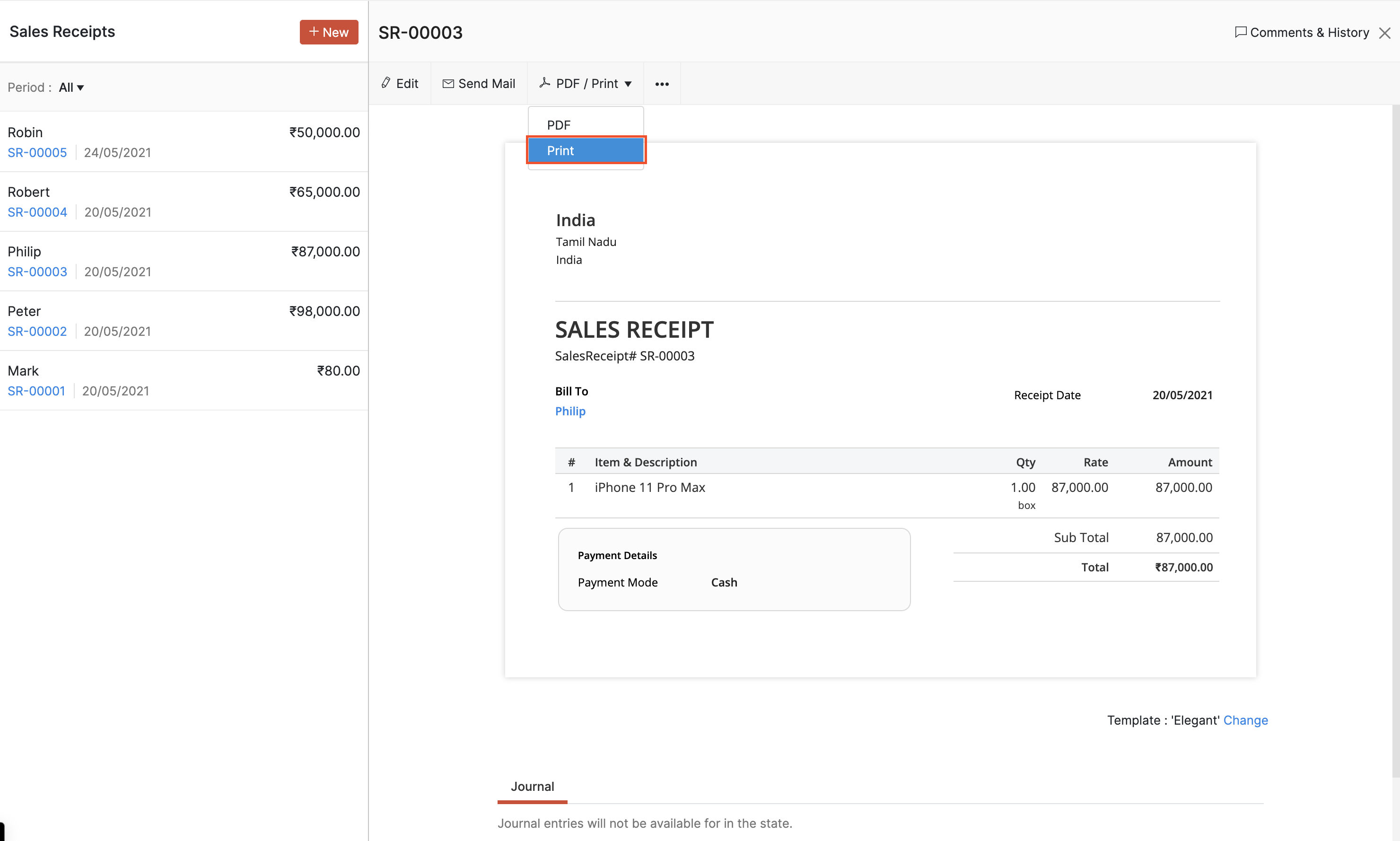
Download as PDF
- Go to Sales and Sales Receipts.
- Select the sales receipt which you want to download as PDF.
- Click the PDF/Print dropdown and select PDF.
- The sales receipt will be downloaded as a PDF.
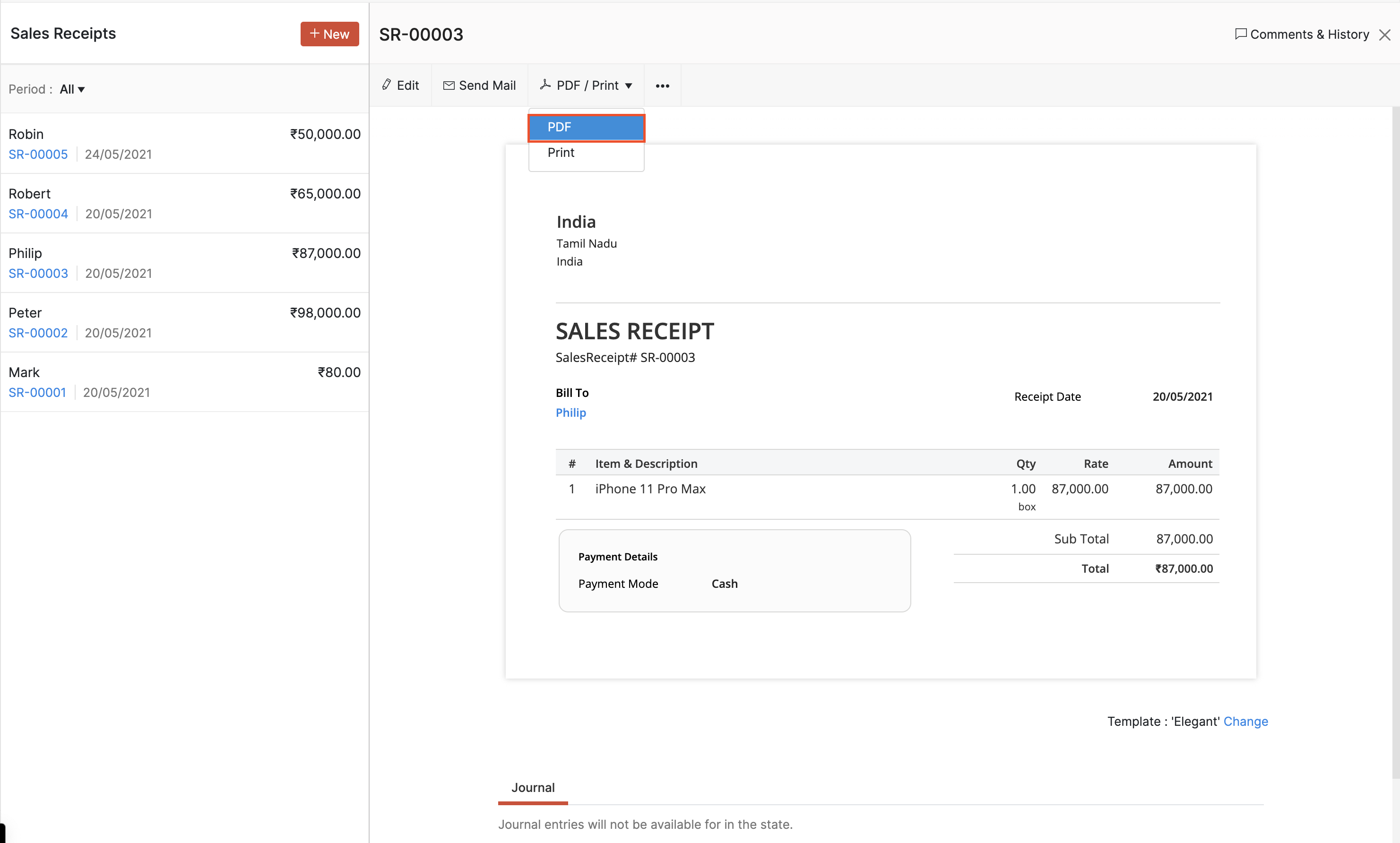


 Yes
Yes