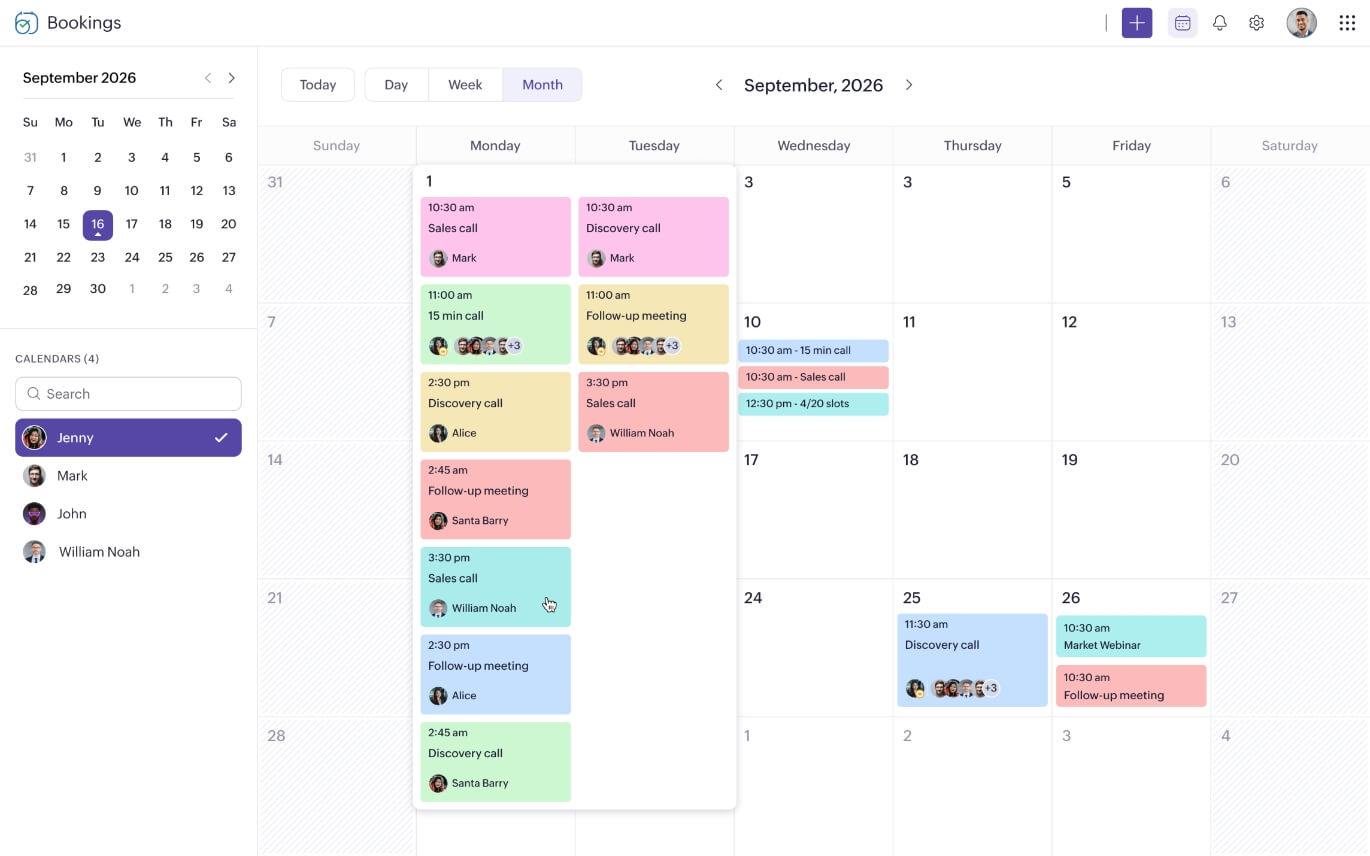Streamline meetings with scheduling automation
Meeting types that suit your business
Host all your day-to-day meetings—such as sales calls, consultations, interviews, customer support calls, healthcare appointments, online classes, and more—with an array of meeting types. Share your availability with invitees and let them pick their time slot.
Learn more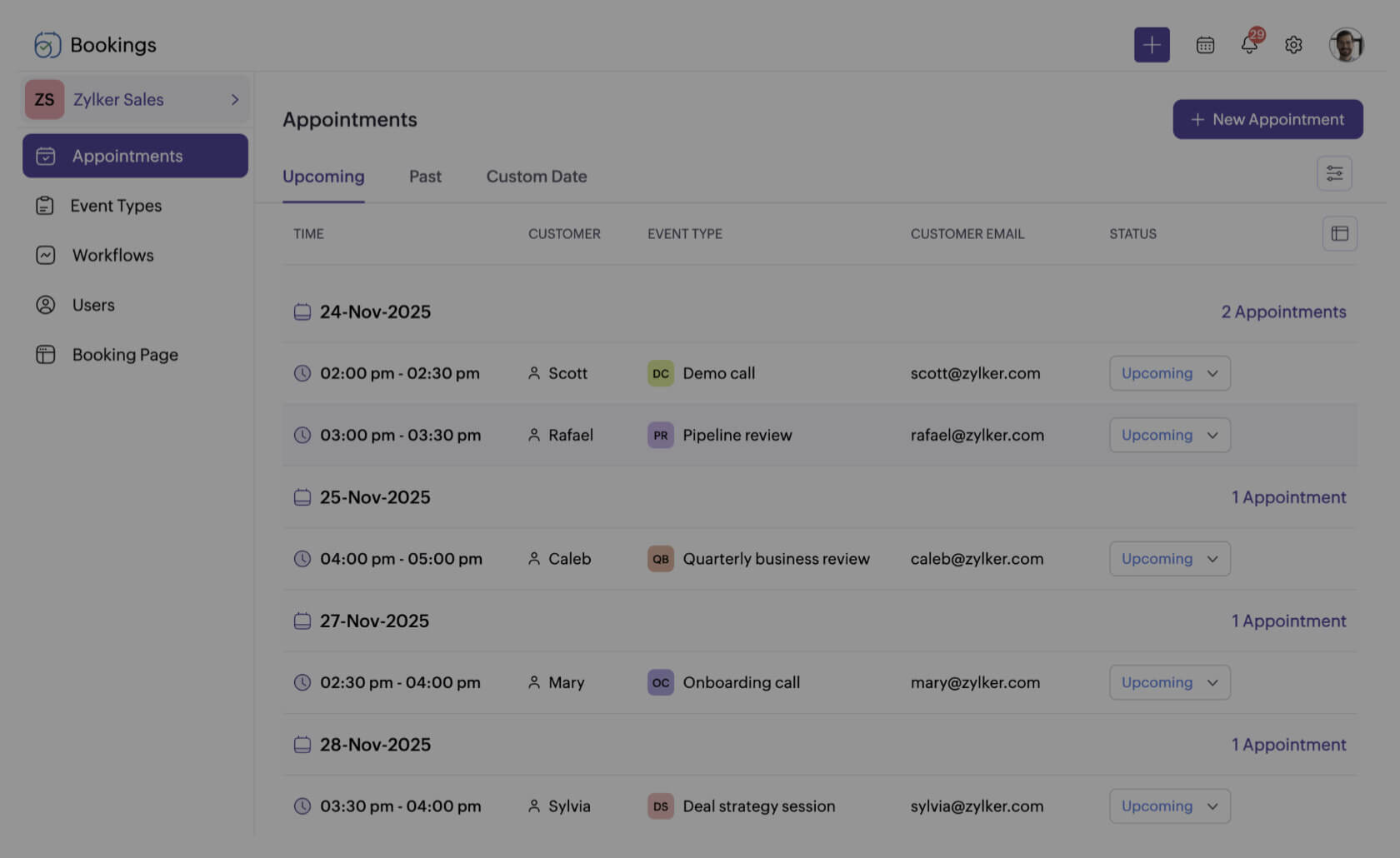
Manage your appointments with scheduling rules
Create your scheduling routine to decide how and when people can schedule meetings with you. With these scheduling rules, you can manage your business locations, meeting types, availability, appointments, reminders, pricing, and more.
Learn more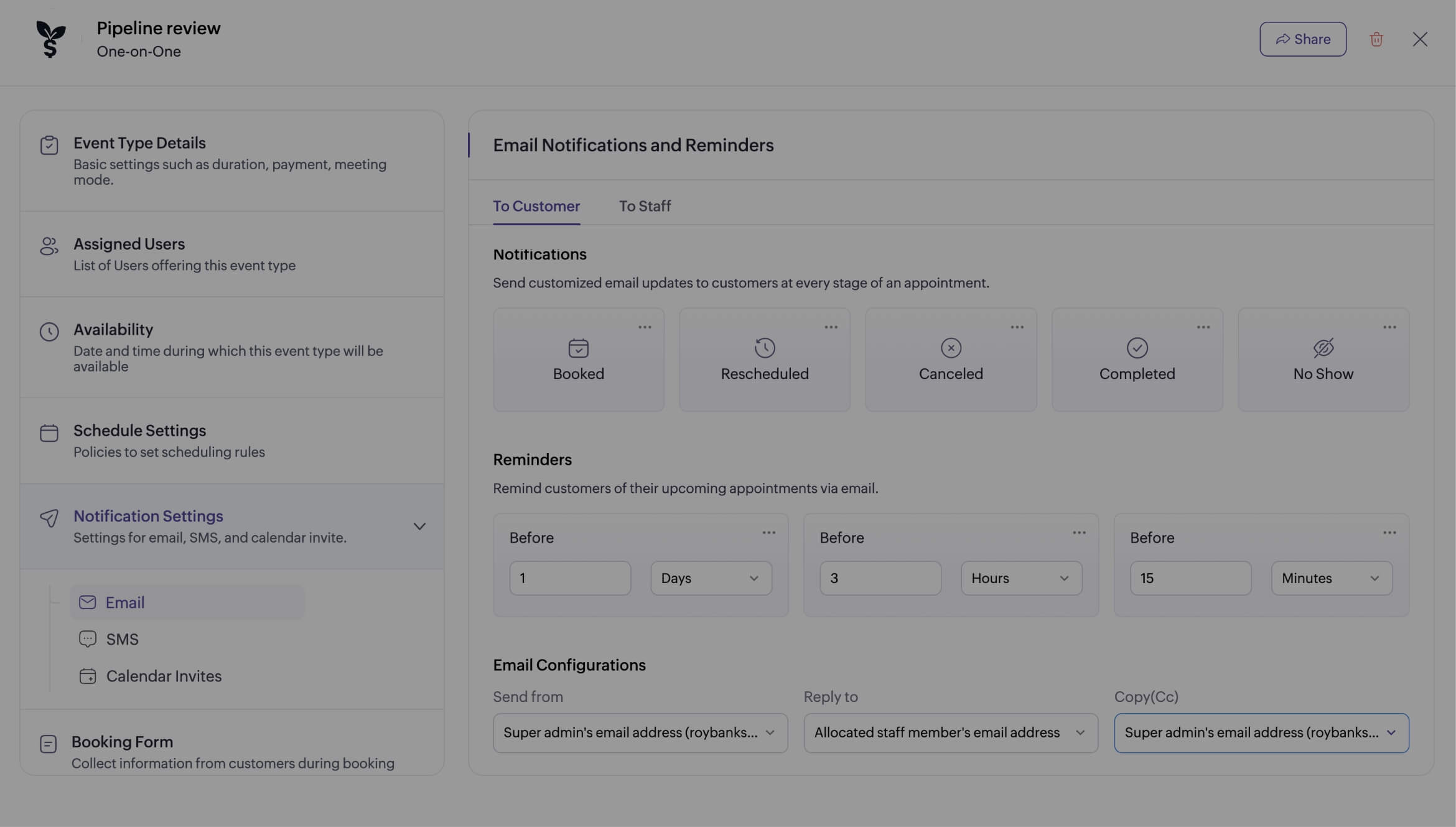
Integrate with your favorite apps
Integrate Zoho Bookings with your favorite apps to automate the entire scheduling process, from syncing calendars and connecting video conferencing apps to collecting payments and completing other routine tasks. This enables you to focus on the things that matter the most for your business.
Learn more
Customizable booking pages that resonate with your brand
Create a tailored booking page that fits your website branding, and add it to your website instead of a contact form to receive appointments directly from your visitors.
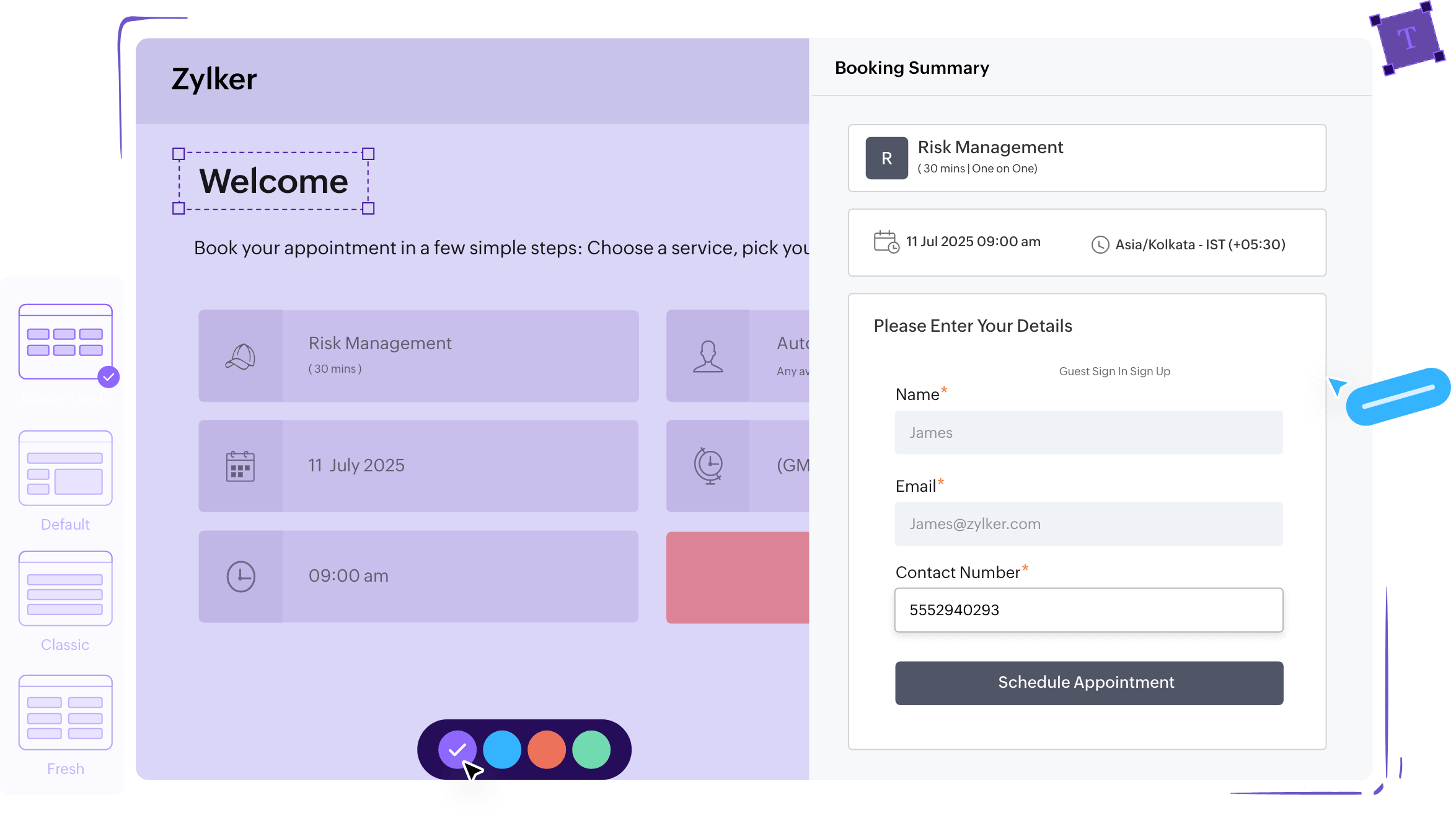
Transform your appointment-scheduling experience with AI
AI-powered setup
Started scheduling appointments in no time with smart AI that understands your business. During signup, our AI auto-generates event types, staff, and department labels that align with your needs.
Popular integrations within the Zoho ecosystem
Connect Zoho Bookings with your existing Zoho apps to extend the appointment scheduling process and automate more work across different apps.
- Zoho CRM
- Bigin by Zoho CRM
- Zoho Desk
- Zoho SalesIQ
- Zoho Flow
- Zoho Meeting
- Zoho Assist
- Zoho Sites
- CRM Plus
- Zoho Workplace
Create custom workflows for your appointments
Zoho Bookings allows custom functions so you can customize notifications, implement scheduling triggers and workflows, add or update data in external software like your CRM tool, and set up a host of other functionalities for seamless integrations.
Learn more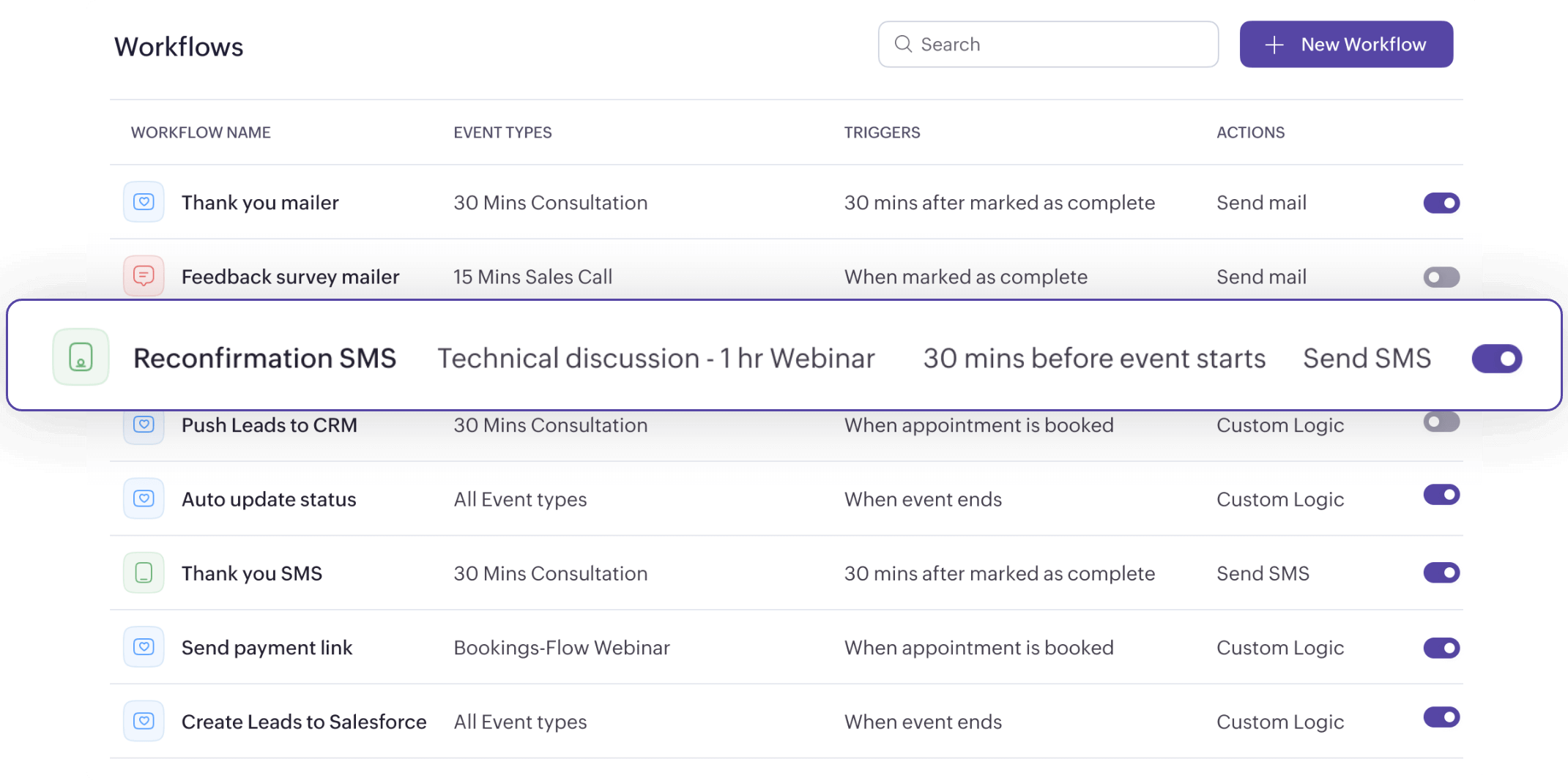
Build dashboards to uncover insights
Access appointments from a single dashboard and get comprehensive report types by day, week, or month for each service, staff, and appointment to maximize profits and enhance operations.
Learn more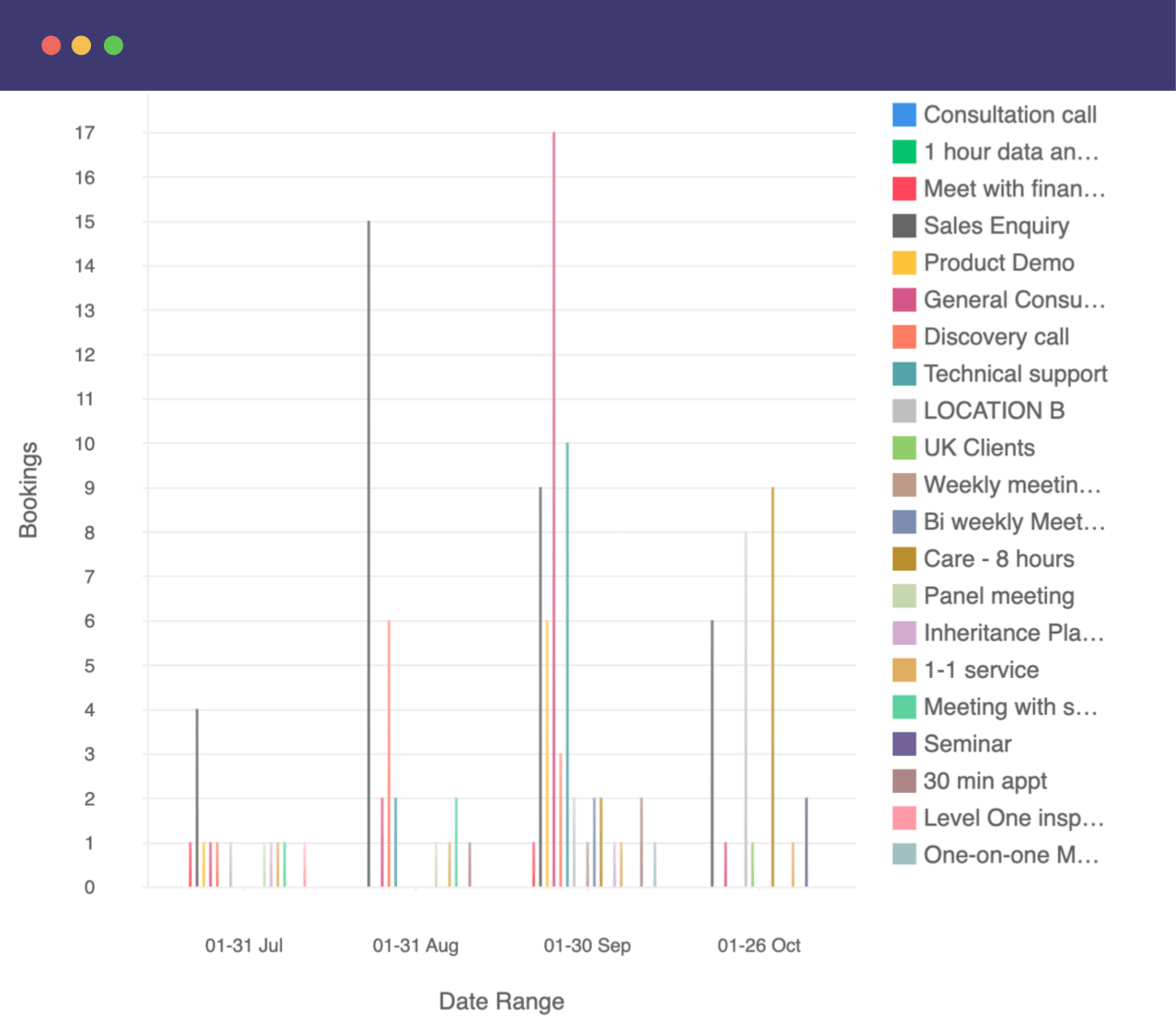


Manage appointments on the go
Gain complete control of your schedule, all just a click away.
Learn more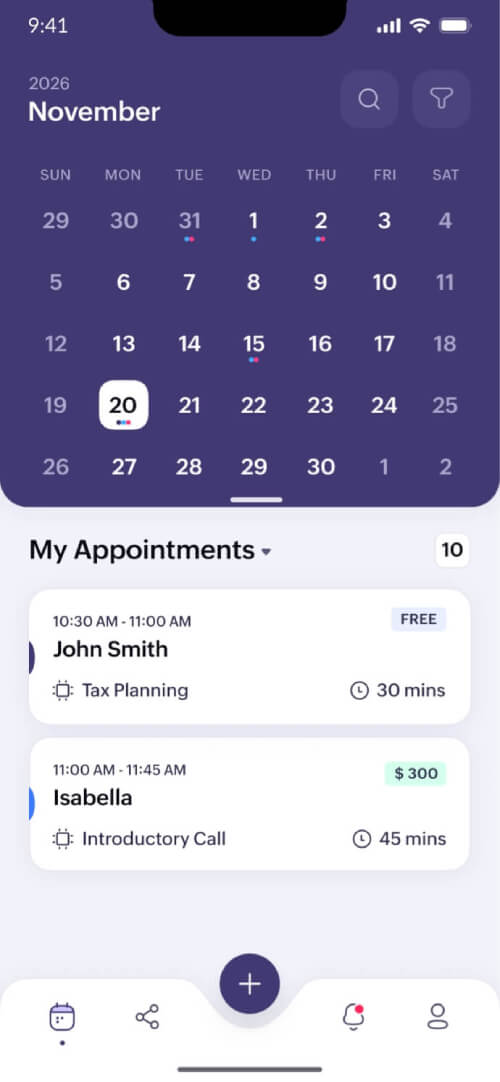
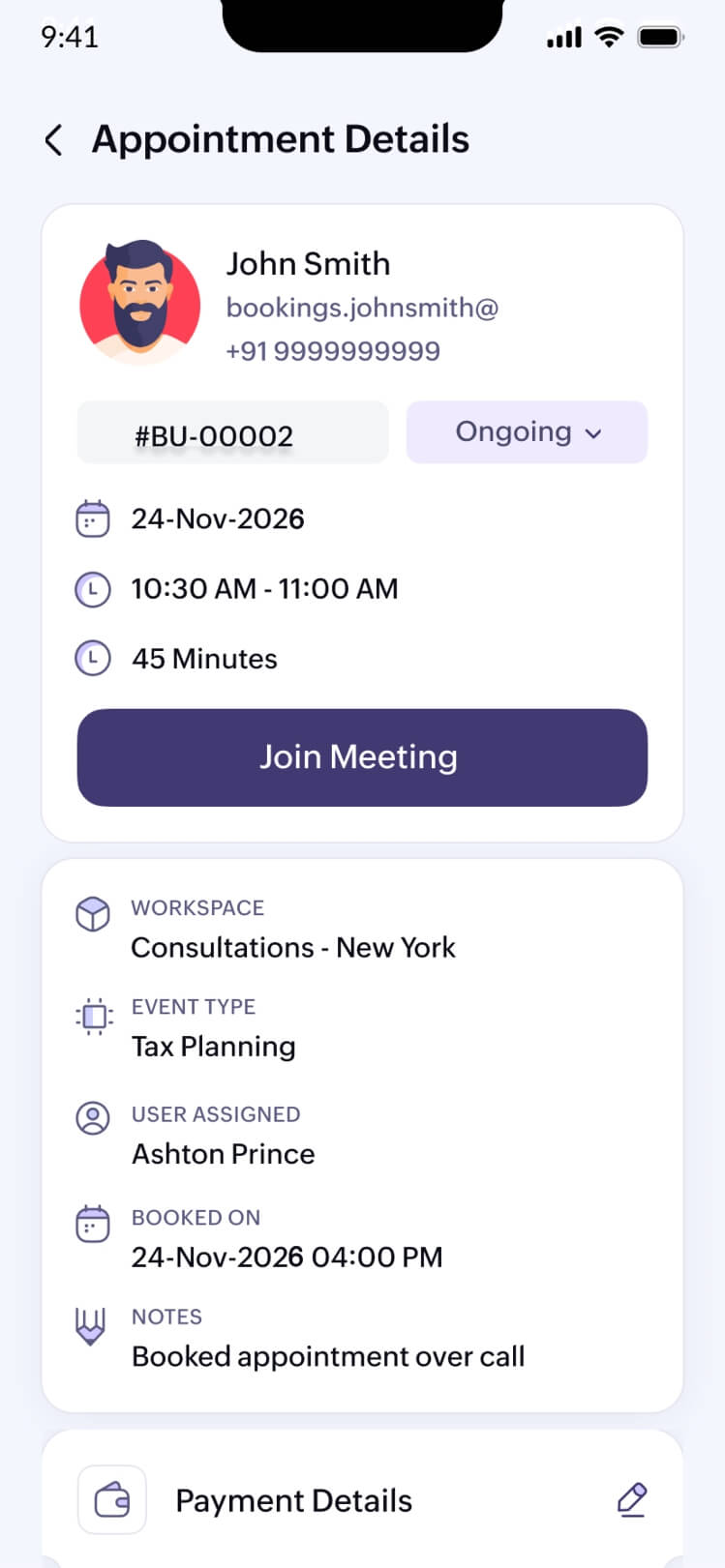
Get started with a free 15-day trial
Continue using the free plan after the trial, or upgrade to a paid plan.
TRY ZOHO BOOKINGS NOW