Back
Can I log time for other users?
You can log time for other users only if you are an Admin user.
If a new role has been created for you, then your Admin can grant you the permission to manage time entry for others,
Click on the edit option present next to the role created under Settings > Users & Roles > Roles.
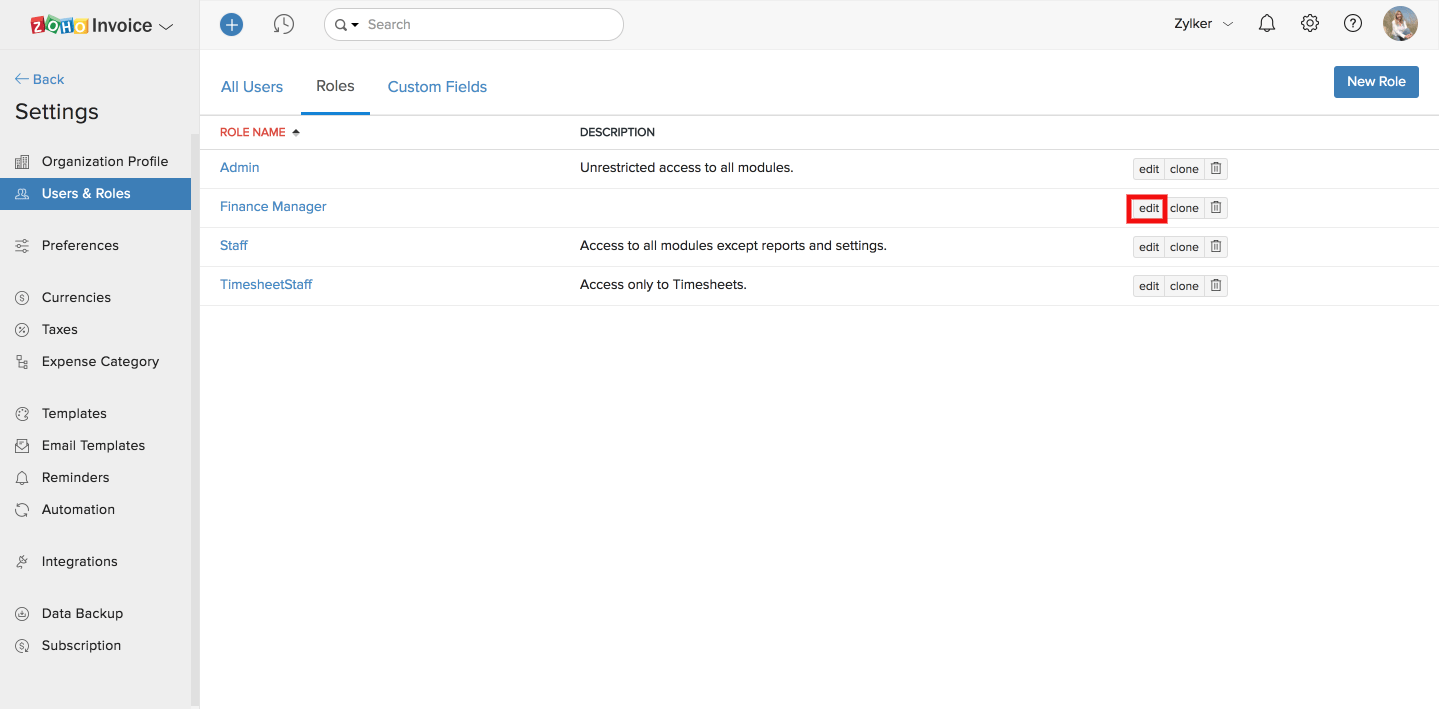
In the edit permissions menu, scroll down towards the Timesheets section.
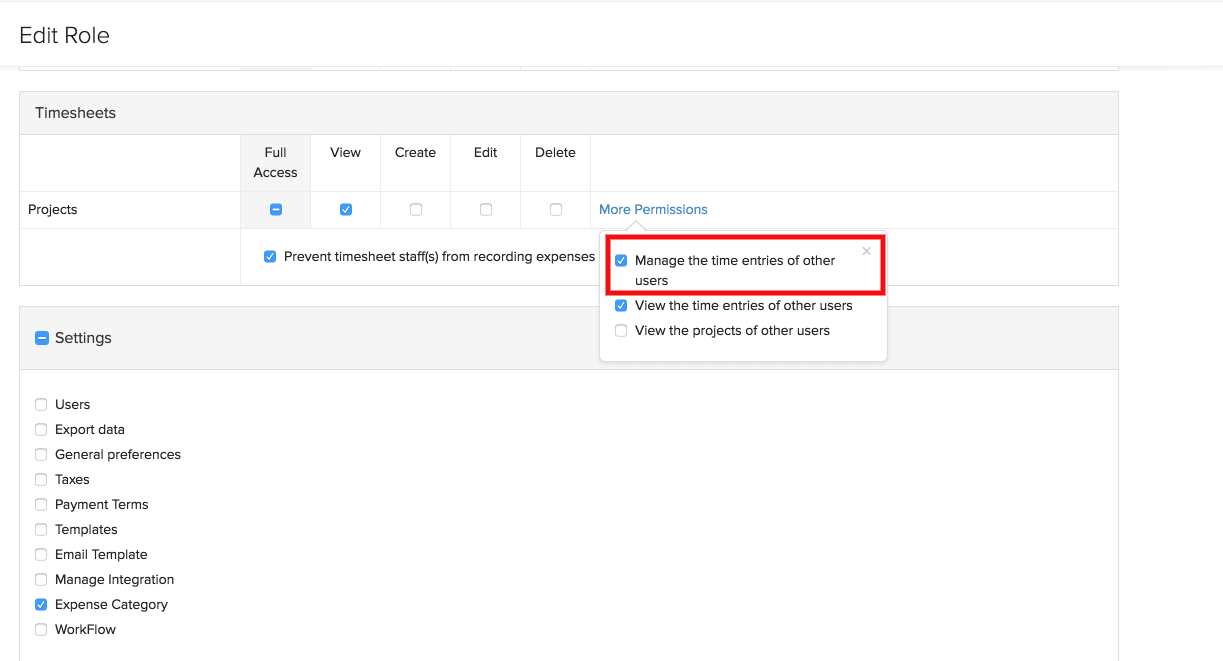
Select the More Permissions option and check the Manage the time entries of other users box to enable the permission for the role.


 Yes
Yes