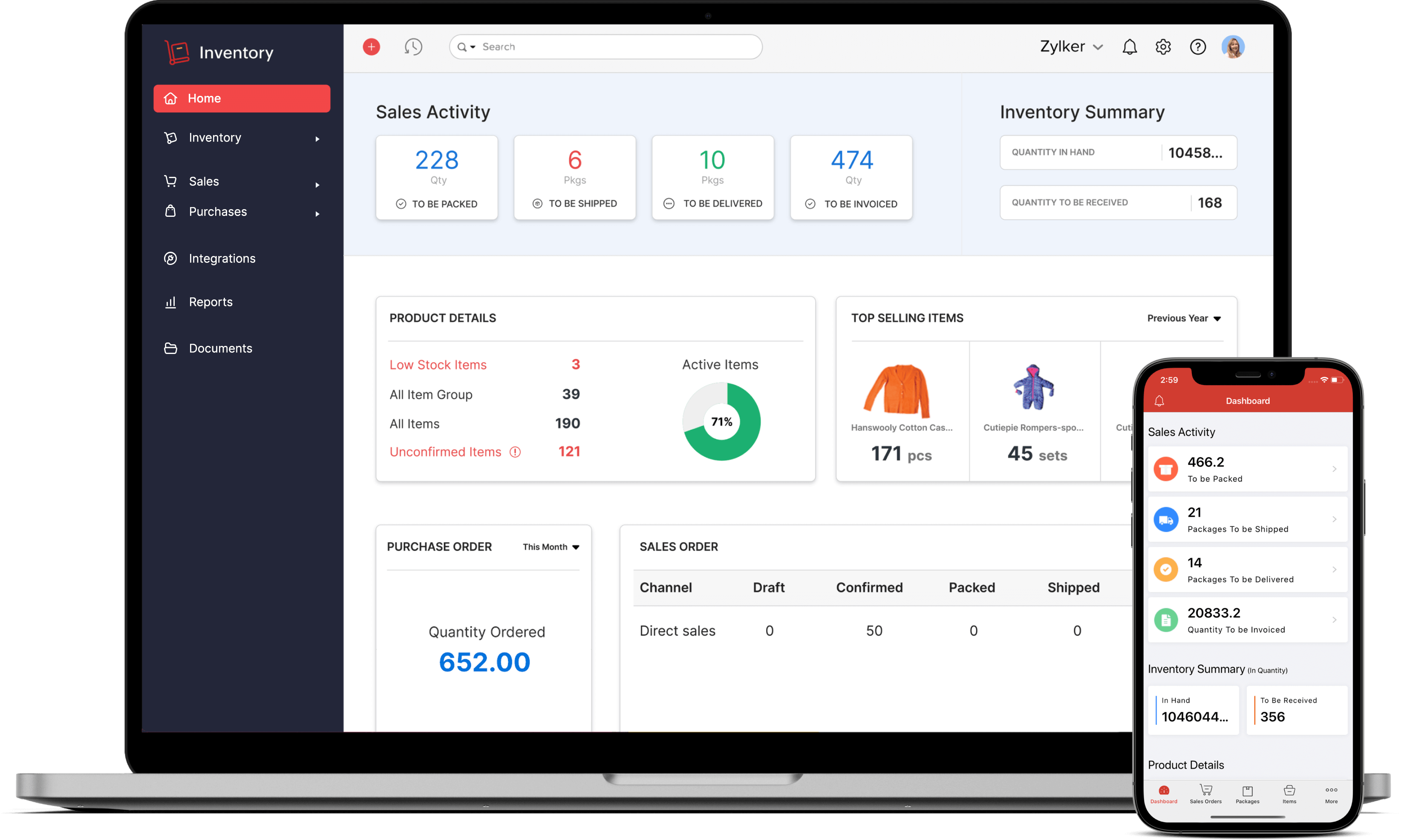Every field is editable.
Why don't you get started with the basics?
✓ Fill in your billing address
✓ Add your vendor's address
✓ Enter purchase order number
✓ Describe what you buy
All done? Yay!
Create Purchase Orders. On the Go!
1. Download for free
2. Create purchase order in only 3 steps
3. Share, email or download your purchase order