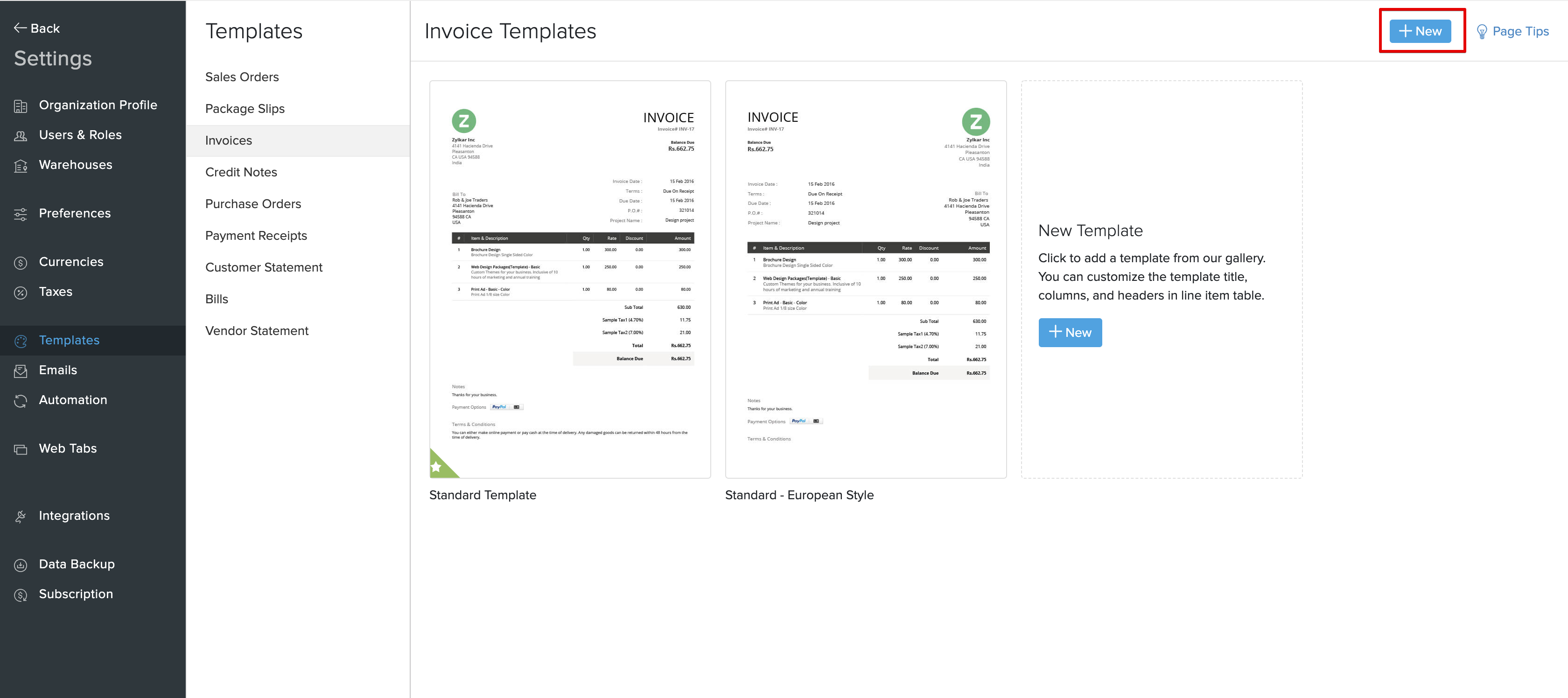Back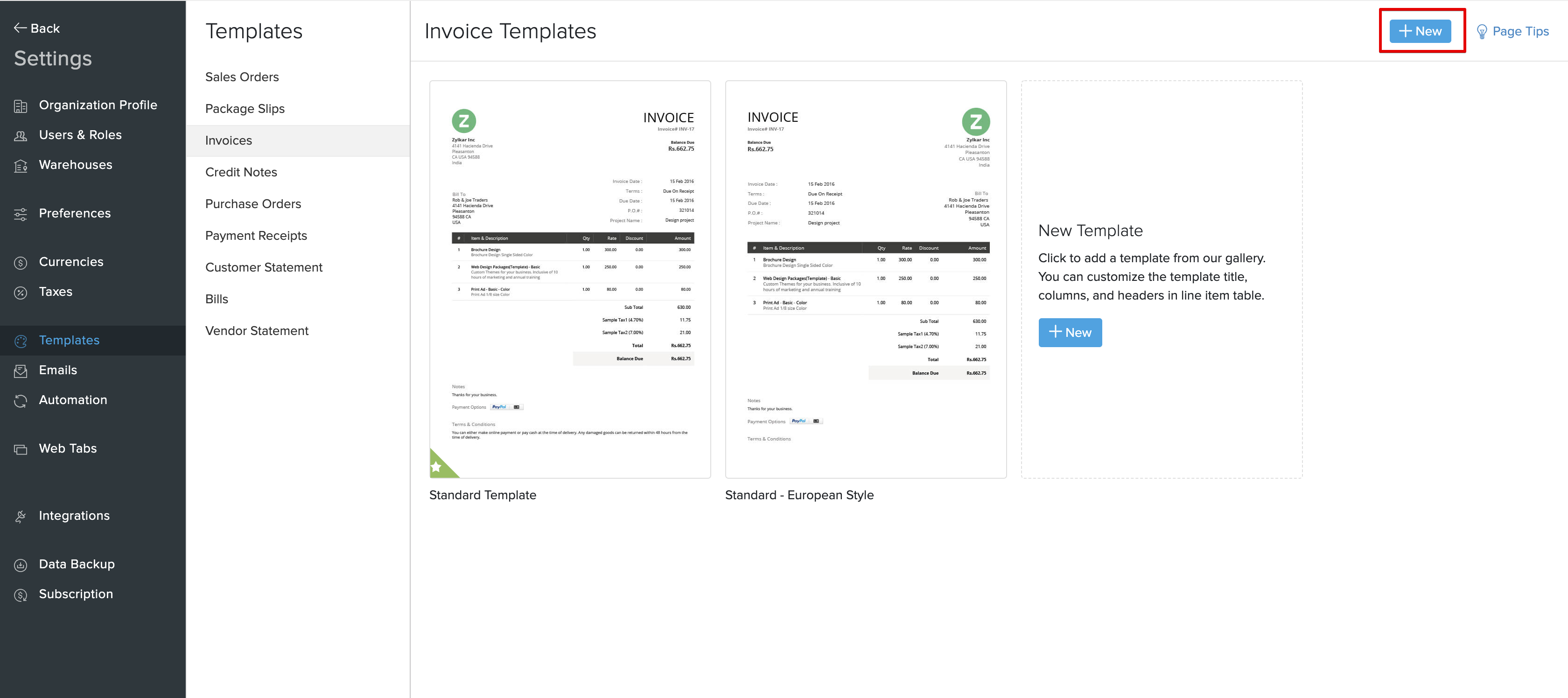
How to add a new template?
To add a new template:
- Go to Settings > Templates.
- Click the + New icon on the top right corner.
- Hover your cursor over the available templates and click Use This.
- Choose the language in which you want the template and click Use This.
- Click Save after you make the changes and preview your document in the template editor.