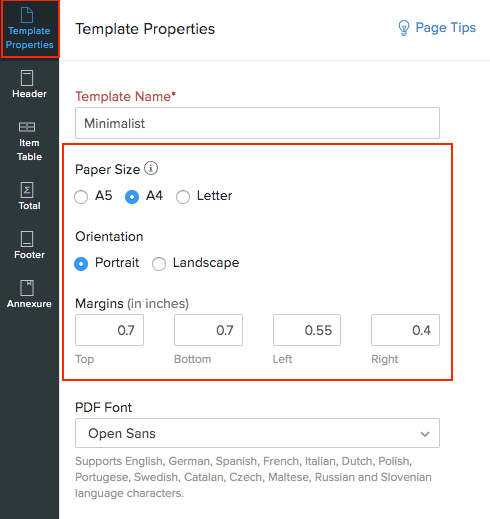Back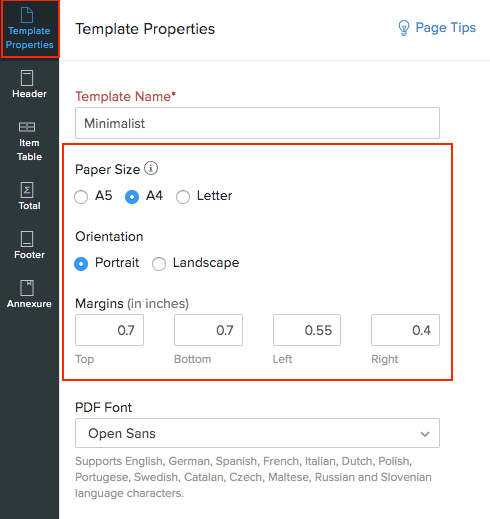
How do I change the page orientation of my PDF?
To change the page orientation of your PDF:
- Go to Settings > Templates.
- Select the module for which you want to change the layout. Place your cursor over a template and click Edit.
- Go to the Template Properties tab on the left pane.
- Under Orientation, select the page layout of your choice.