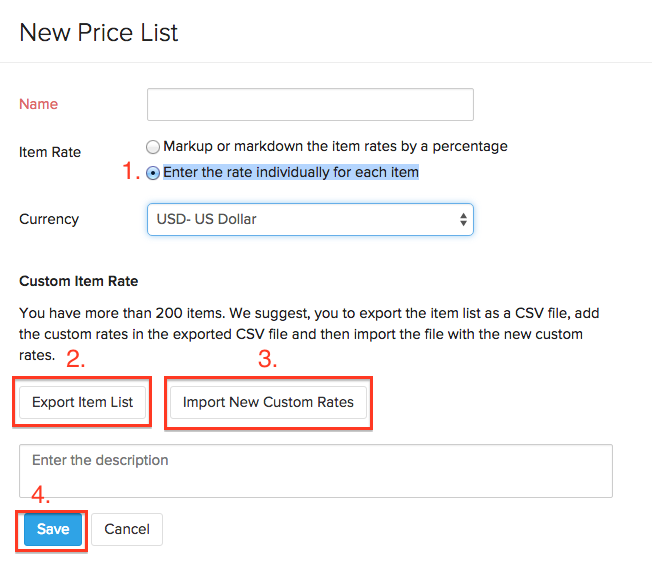Back
How do I create a price list with customized rate for each item?
To customize the prices for items individually:
- Expand the Items module in the sidebar and go to Price Lists.
- Click the + New Price List button and enter a name for your price list.
- Select the option Enter the rate individually for each item.
- Enter the custom rate for the items of your choice.
- Click Save to create the price list.
When you associate this price list to a sales order or a customer, the custom rate will be applied on select items.