Back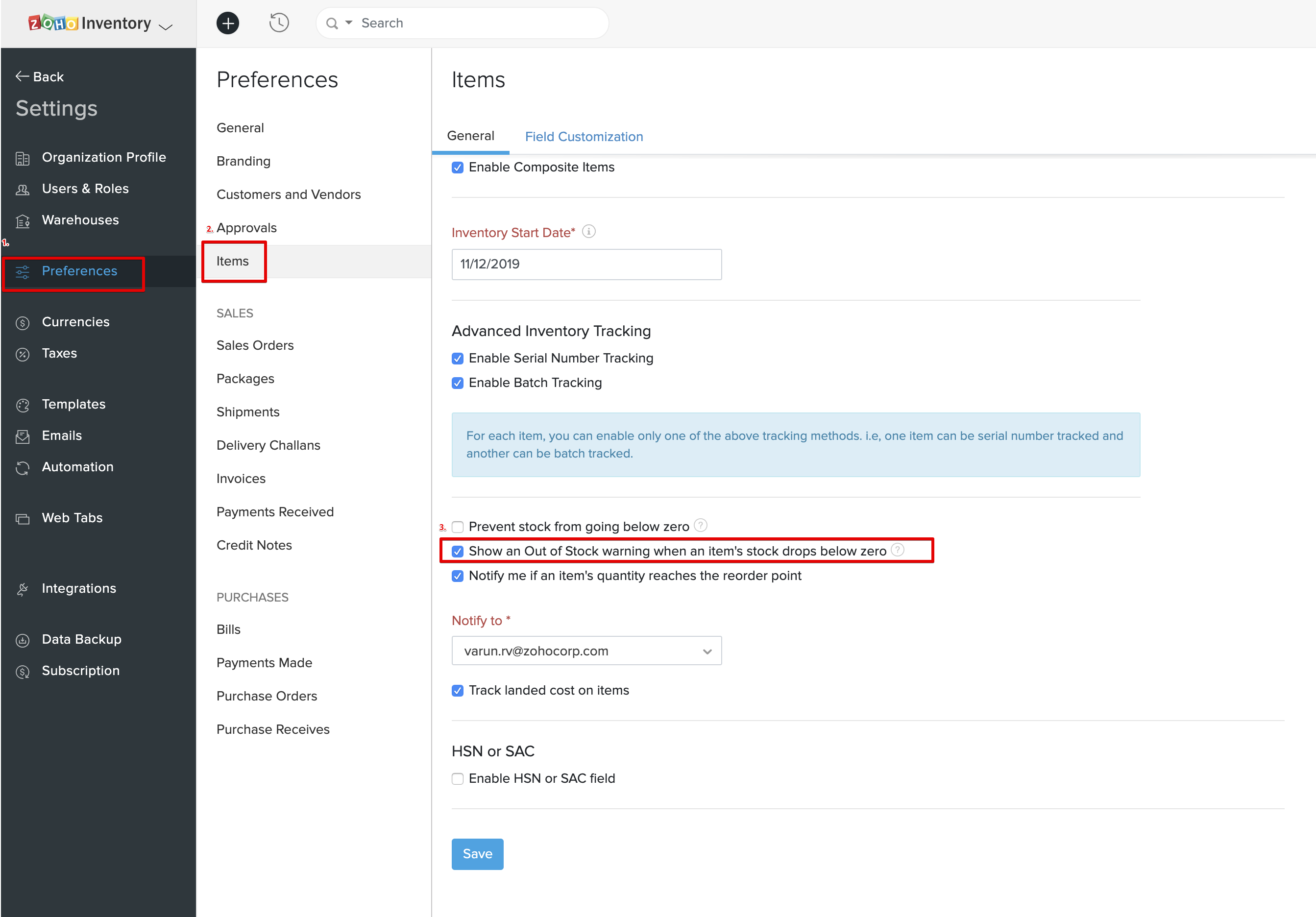
How do I set up Zoho Inventory to show an out of stock warning?
To set up a warning,
- Go to Settings -> Preferences -> Items.
- Turn on the Do you want an Out of Stock warning whenever your stock drops below zero? option.
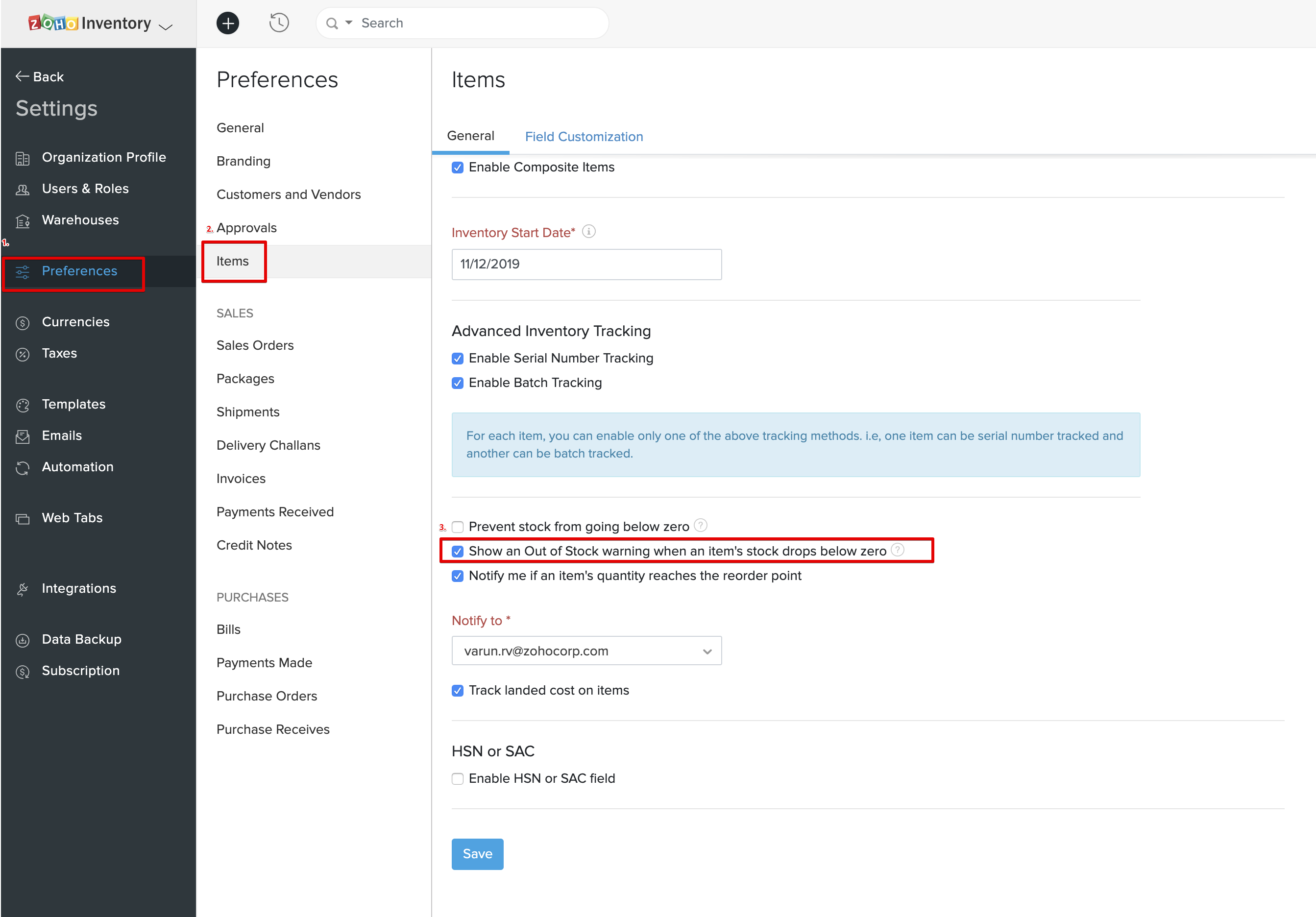
Note: The warnings are shown only when you create transactions that affect your stock (either an invoice or a package, depending on your mode of stock tracking). Enabling this option will only give you a heads up, however you can proceed to go ahead with the transaction if you wish to.


