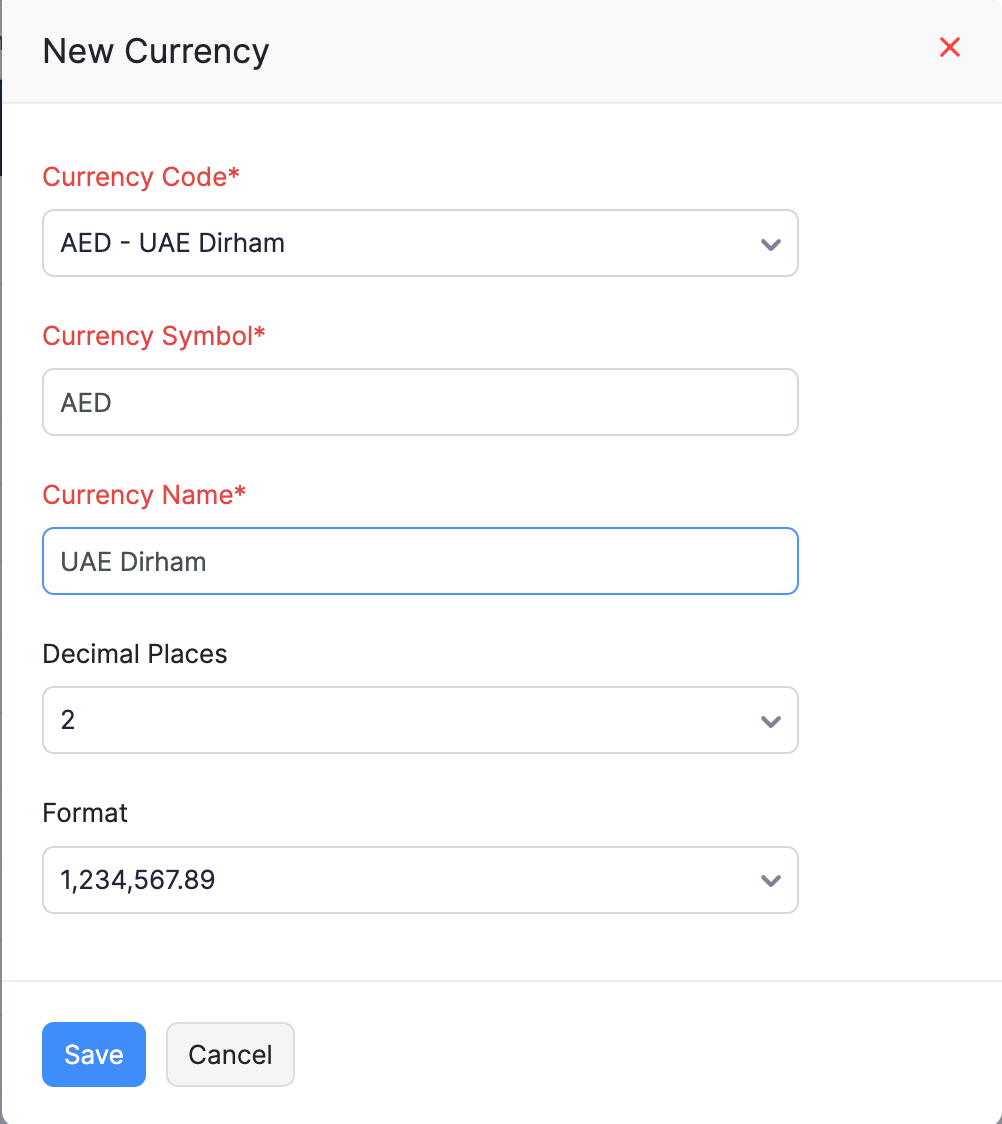Back
Can I add multiple currencies?
You can add multiple currencies into Zoho inventory one by one following the steps below.
To add a new currency:
- Click on the Settings icon found on the top right hand side corner of the screen and click on More Settings.
- Click on Currencies.
- Click on the Add New Currency button on the top.
- Select the Currency Code from the drop down provided.
- As per the Currency Code you select, the Currency Symbol, Decimal Places and Format will be auto filled. You can change this according to your preference.
- Click Save to add the currency.