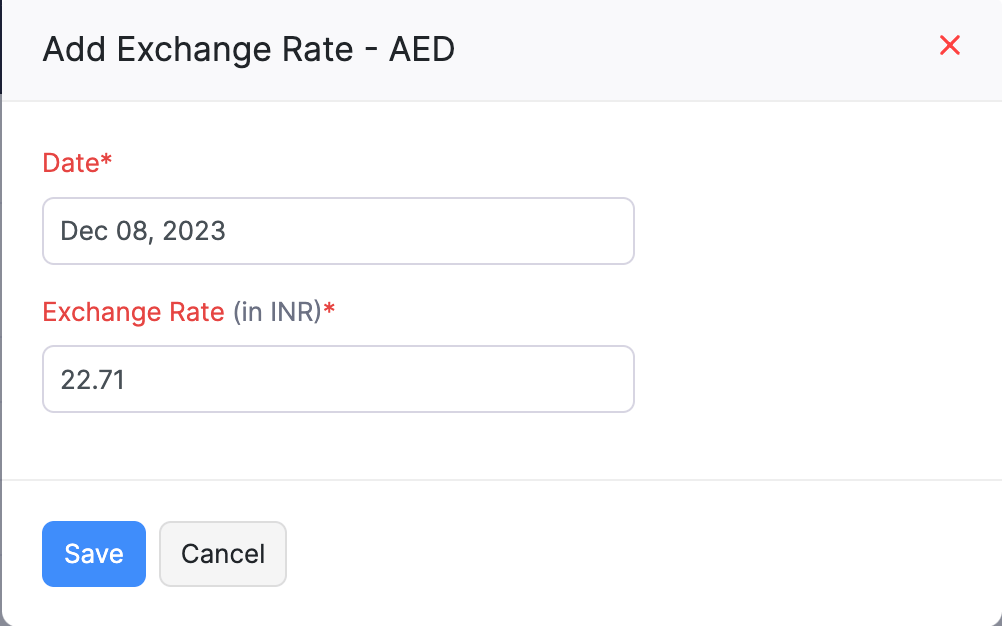Back
How do I update the currency exchange rates?
To update exchange rate for a currency, follow these steps
- Click on the Settings icon found on the top right corner of the screen.
- Click on More Settings.
- Click on Currencies.
- Hover you mouse over the desired currency.
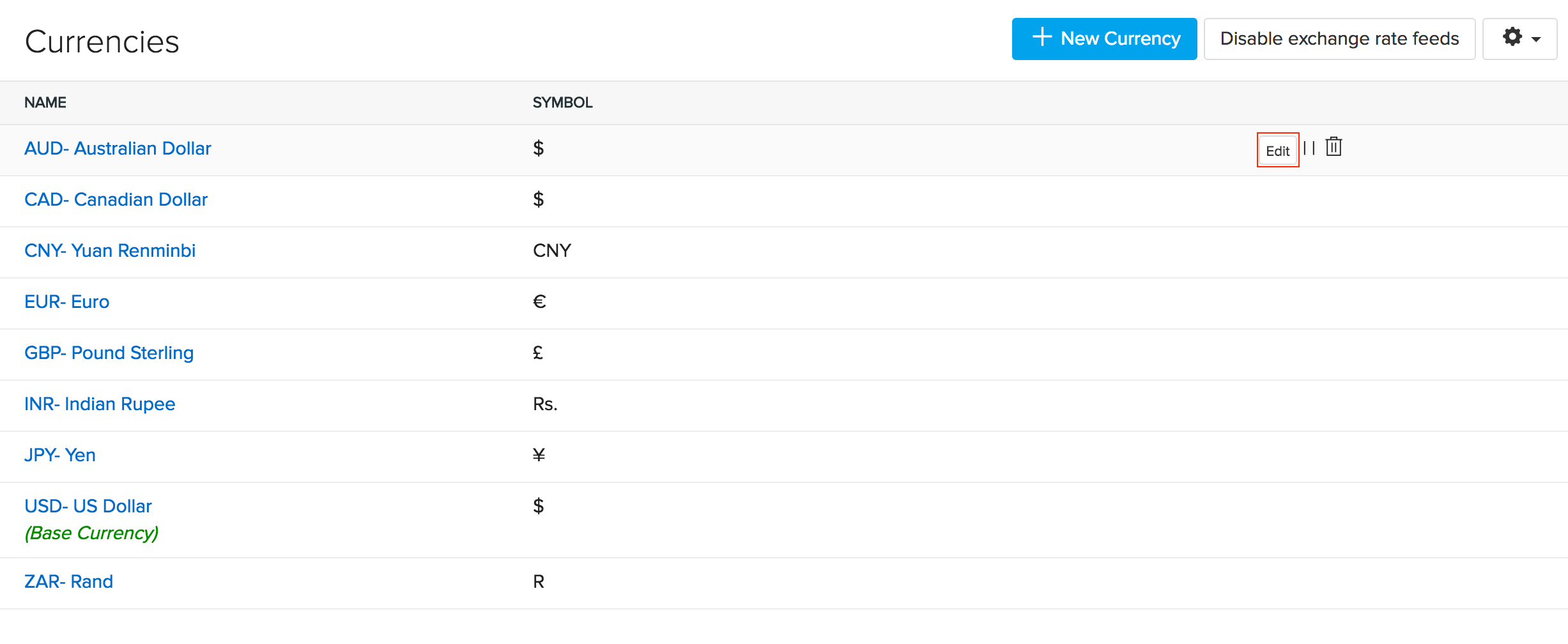
- Click on the Edit option.
- Modify the data entered in the Edit Currency window.
- Click Save to update the rate.
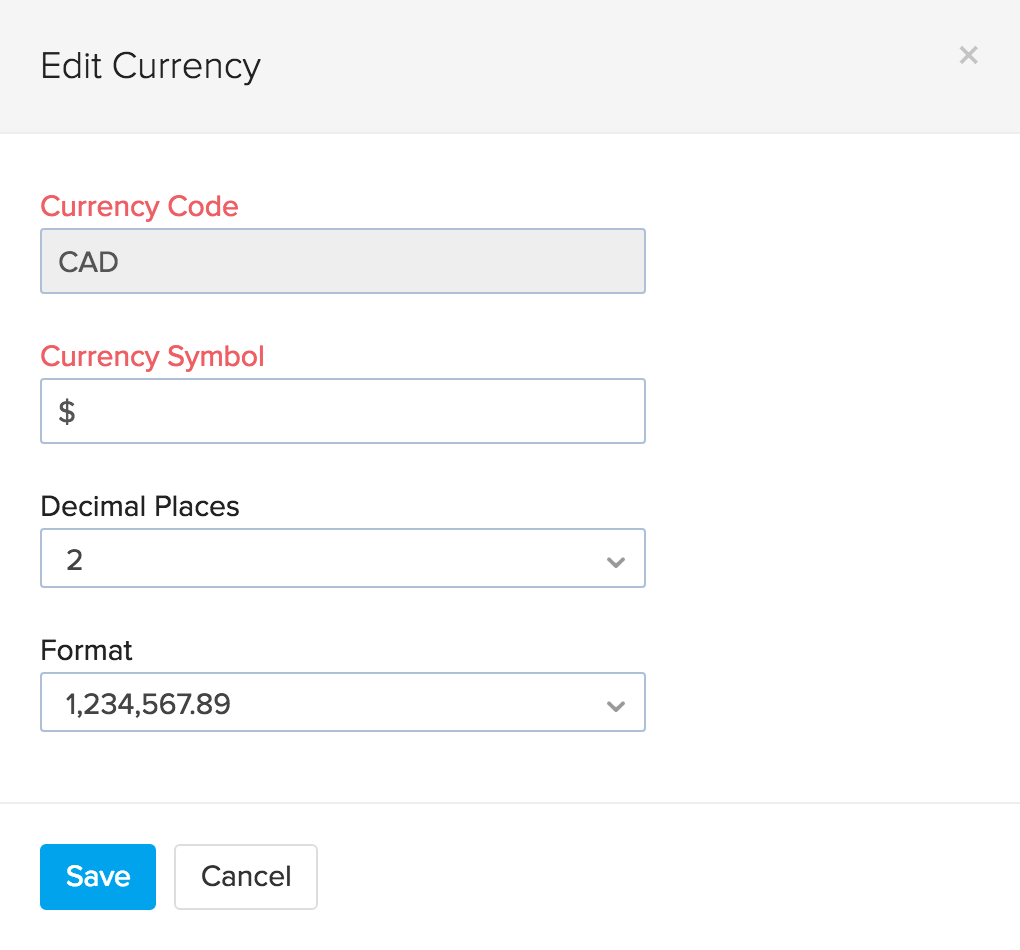
Adding Exchange rate:
If you wish to add the exchange rate for that currency:
- Click on the Add Exchange Rate button provided on the bottom, right hand side.
- In the exchange rate pop up window, click on the Date field and select the date for which the exchange rate is being entered.
- Enter the desired exchange rate.
- Click Save to add the exchange rate.