Back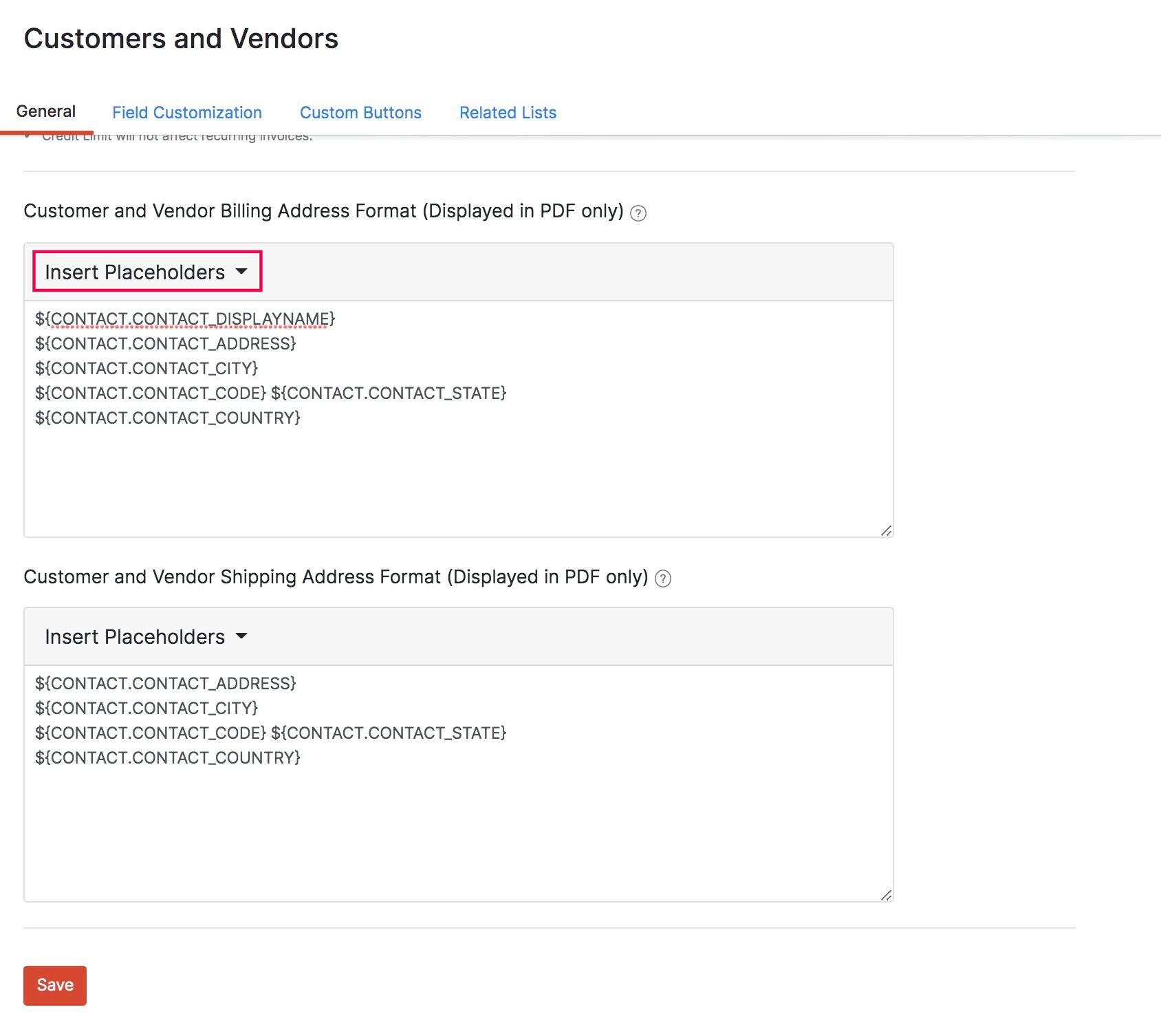
How do I change the customer address format for invoices?
In Zoho Books, you can change the customer address format that will be displayed in a transaction’s PDF. Here’s how:
- Go to Settings > Preferences > Customers and Vendors.
- Scroll down to the Customer and Vendor Billing Address Format section and customize the address format.
- Click Insert Placeholders if you want to include more fields.
- Similarly, you can customize the Customer and Vendor Shipping Address Format as well.
- Click Save.
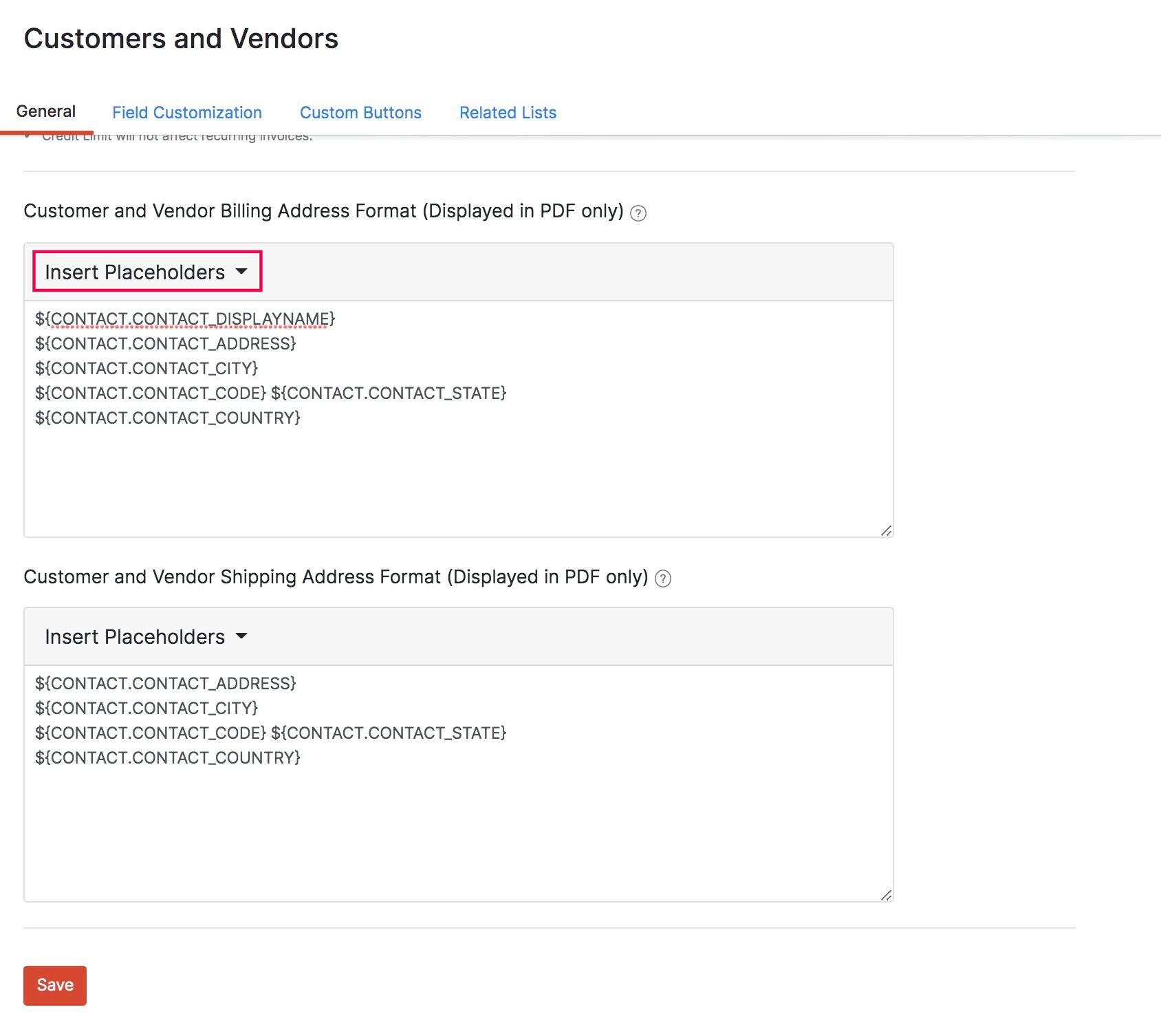


 Yes
Yes