Chrome Extension for Timesheets
Zoho Invoice Timer is an extension for Google Chrome. It logs time for your projects in the Timesheets module of Zoho Invoice.
Steps to Install the Extension
- Click here or go to the Chrome Web Store and search for “Zoho Invoice Timer”.
- Click on the button + ADD TO CHROME and select Add extension in the pop up that follows.
- The extension would now be installed into your Chrome browser. You can click the icon to access it or just hold Alt+shift+i together.
Timer
Select a project from the Project Name drop down. Also select a task from the Task Name drop down and fill up the Notes field with additional information if necessary and click on the Start button.
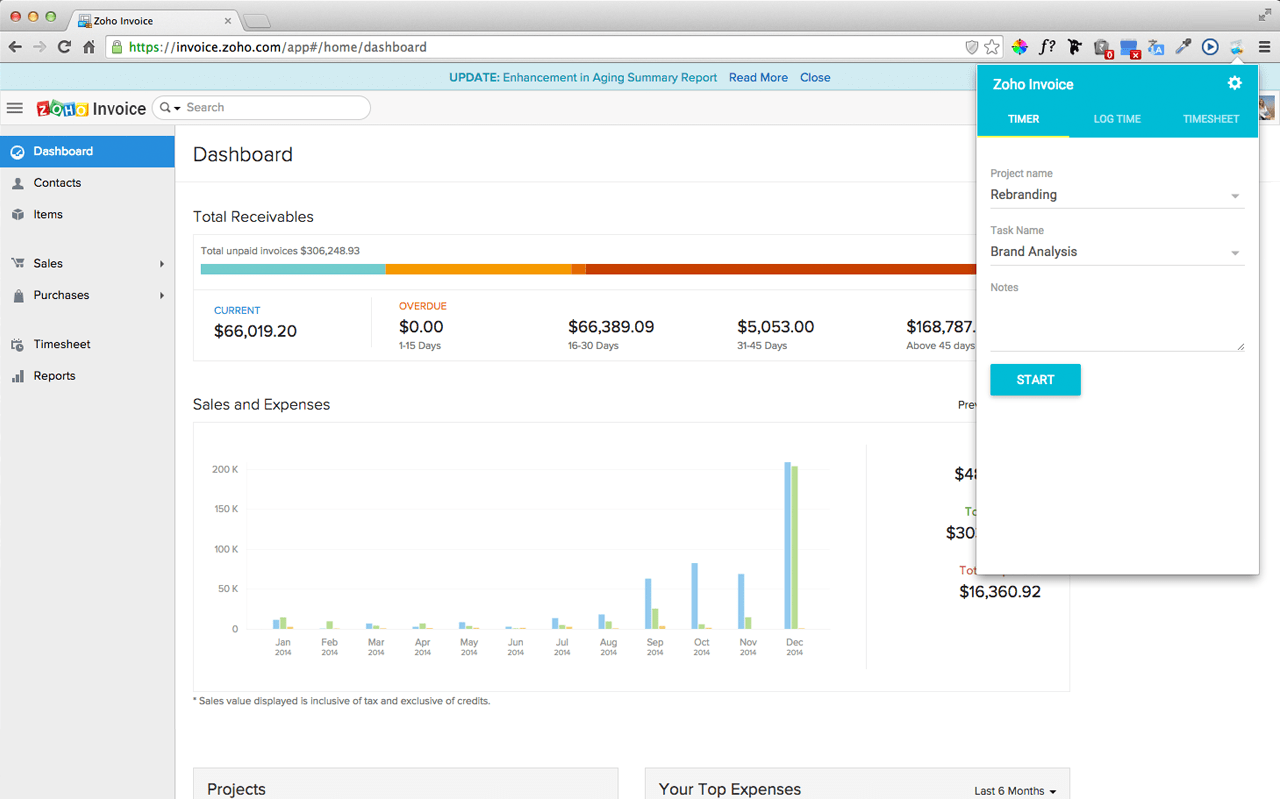
Once you’ve completed the task, click on STOP to stop the timer.
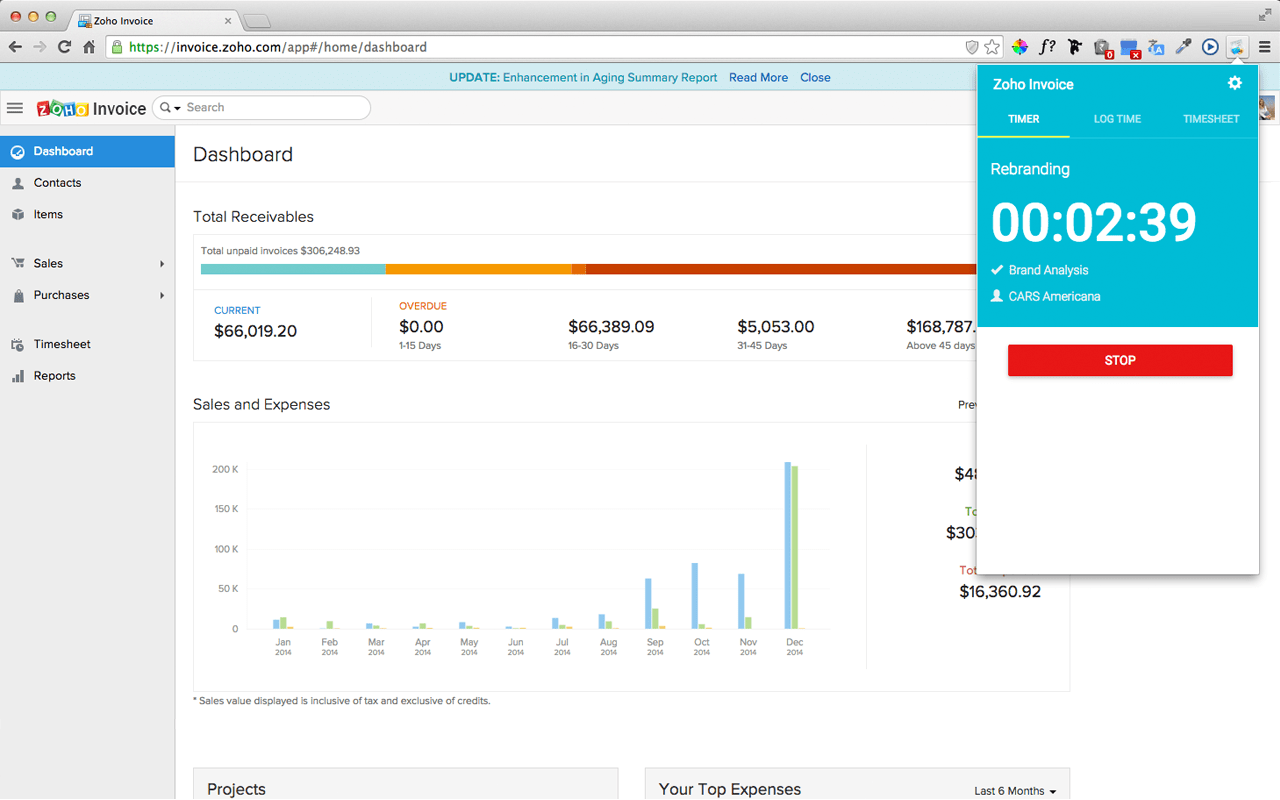
Log Time
If you wish to manually enter the time spent on a project, you can do so under the LOG TIME tab.
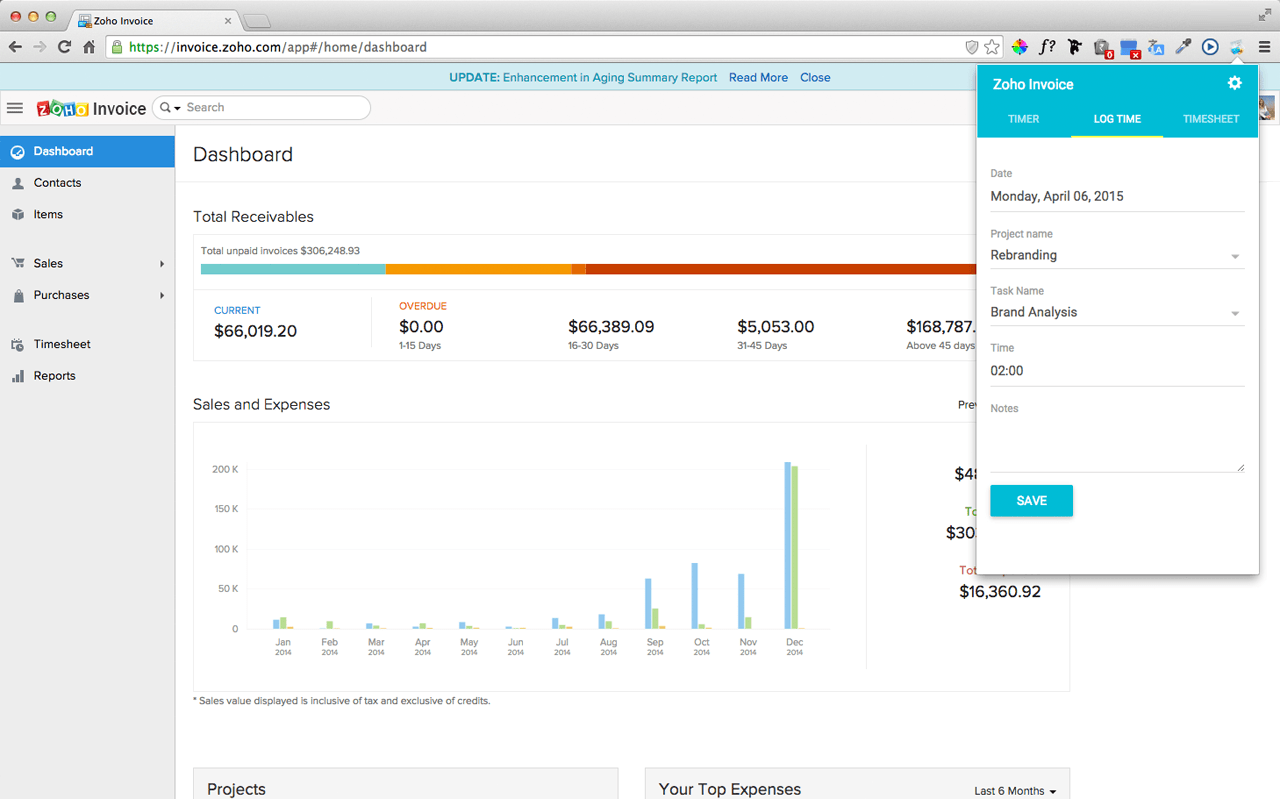
Enter the Date, Project Name, Task Name and Time spent on the project. Fill up the Notes field with additional information if necessary and click on the SAVE button.
Timesheet
You can view the entries made in your Zoho Invoice account under the TIMESHEET tab. This will include both manual entries as well as those made through the timer.
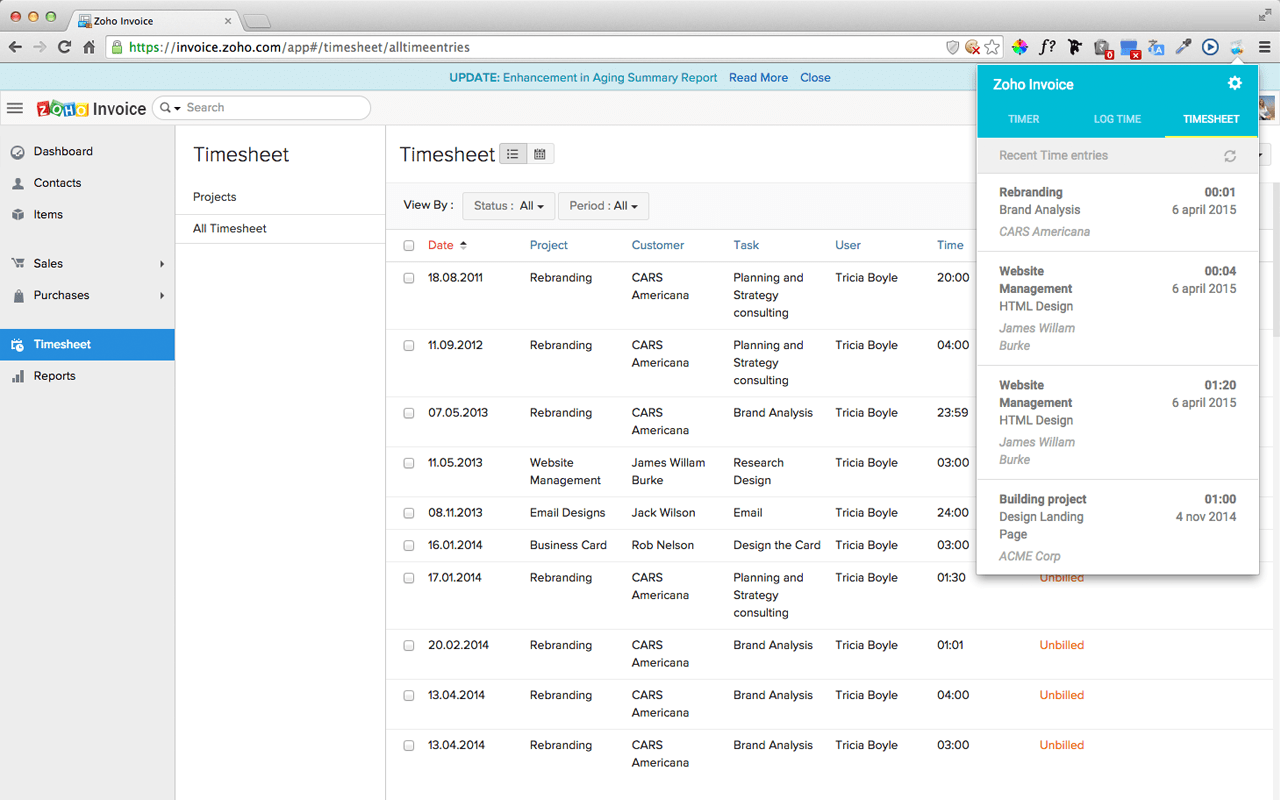
Settings
If you have multiple organizations and wish to log time for projects in another organization, click on the Gear icon and select Organizations and select the required organization. The projects associated with the said organizations would now be available.
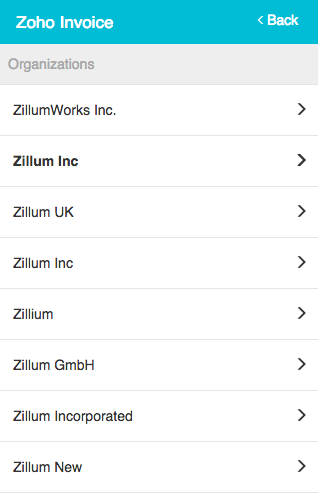


 Yes
Yes