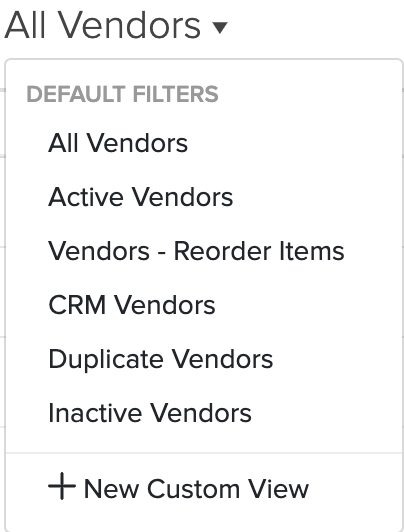Back
How can I filter my contacts?
To filter your contact list:
- Go to the Contacts tab.
- Click on All Contacts option on the contact list pane. Select from the drop down options of contact types to sort the list of contacts.
- Based on your selection the contact list will be sorted and enumerated within the contact list pane.
- The sort options are as follows:
- All
- Customers
- Vendors
- Vendors - Reorder Items
- CRM Contacts
- Active contacts
- Inactive contacts
- CRM contacts