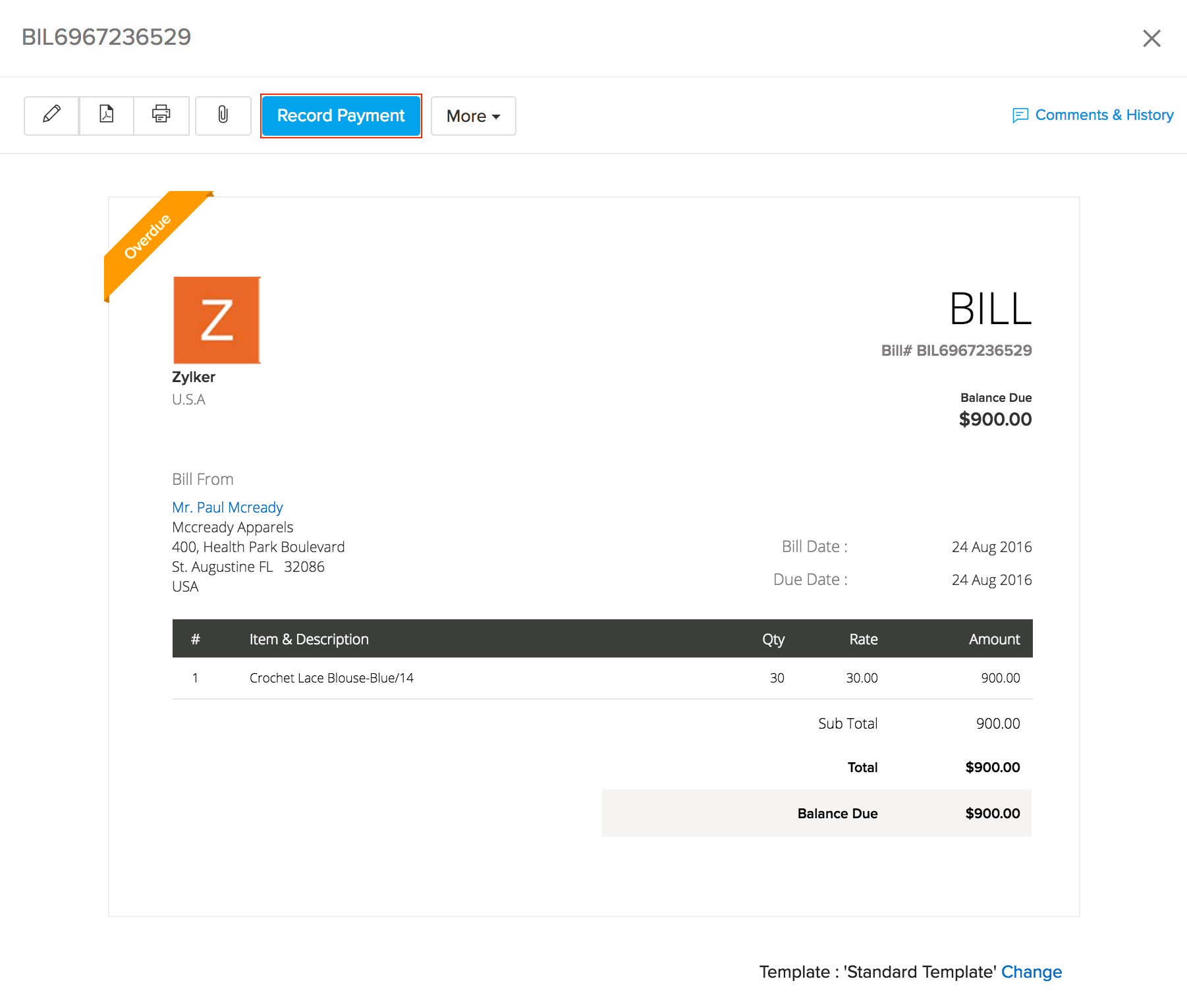Back
How do I record my bill payments?
Recording from bill
To record a bill payment:
- Opening the bill.
- Select the option Record Payment.
- Fill in the details of the payment, such as the amount and date etc.
- Click on the Save button.
- Once you save the payment, the status of the bill changes to Paid or Partially paid accordingly.