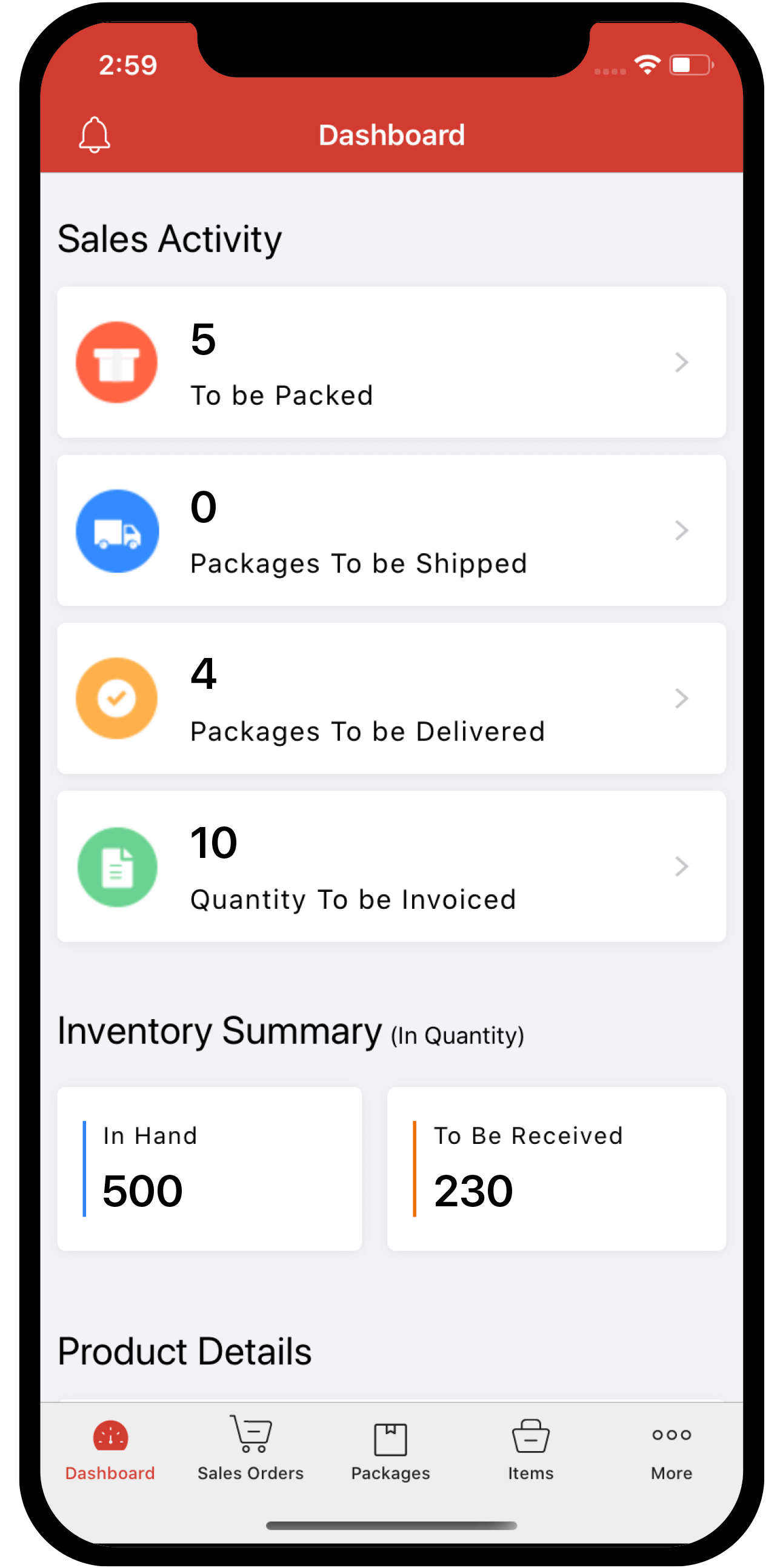Inventory
Inventory
Integrations to Online Marketplaces
Zoho Inventory has an advanced integration system that enables you to connect your business with popular online sales channels and shopping carts like Amazon, Etsy, eBay and Shopify.
Page Overview
- Prerequisites
- Why go for online marketplaces & shopping carts?
- Marketplace workflow
- Sales Channel Items
- List of Marketplaces
- List of Shopping Carts
Prerequisites
- The currency you deal with in your marketplace must be the same as your base currency.
- The tax involved(sales tax, VAT, etc) must be enabled before integration.
- The items to be synced must be added to the marketplace store before hand bearing the same SKUs that they will have inside Zoho Inventory. If a particular marketplace or shopping cart does not support SKUs in that case, please ensure that the item names are identical between the item inside the sales channel and the one in Zoho Inventory.
- You can add new items to the marketplace/shopping cart and have them added to Zoho Inventory but not the other way round.
Why go for online marketplaces & shopping carts?
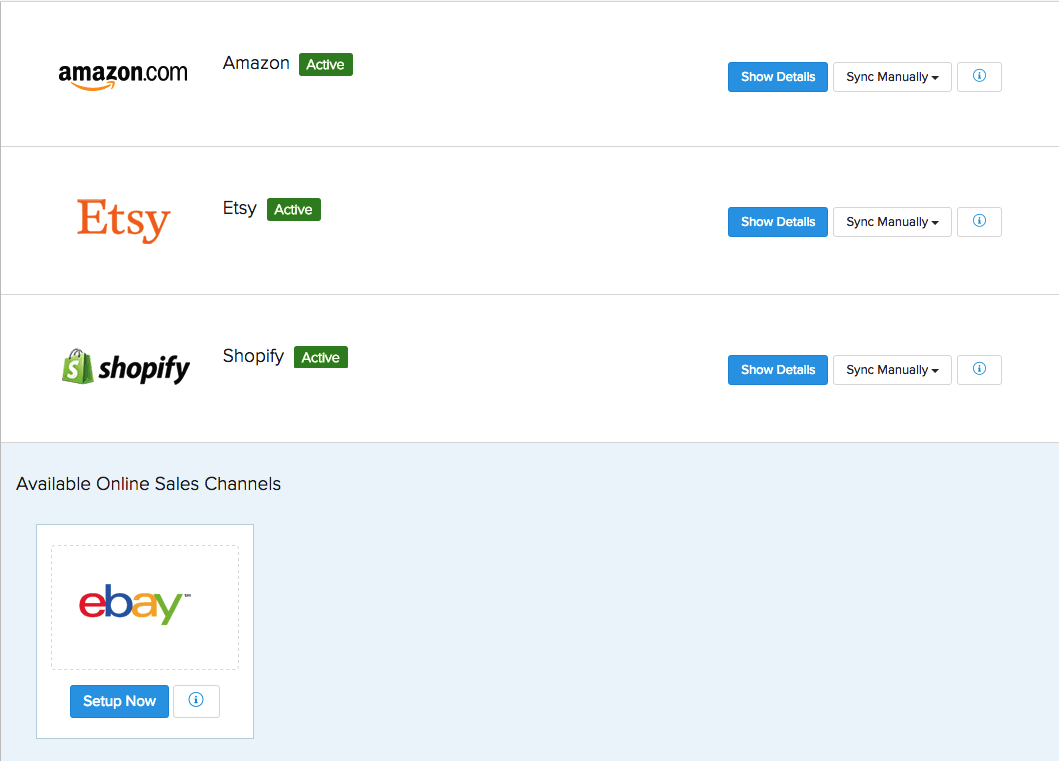
- Skyrocket your sales using popular online sales channels. Exponentially increase your stock flow and market presence thus, making strides towards rapid expansion and sustainable growth.
- Your stock on hand will be automatically updated across all the online sales channels that you are integrated with, whenever there is a change in its stock level inside Zoho inventory.
- A sales order will be automatically generated for an unfulfilled sale made in any of the channels.
- Automate your customer base, as every new contact gets automatically added when a sale is made in any of the channels when you sync with them.
- Shipment information is automatically updated to your marketplaces when you create a shipment order for an online sale.
Marketplace workflow
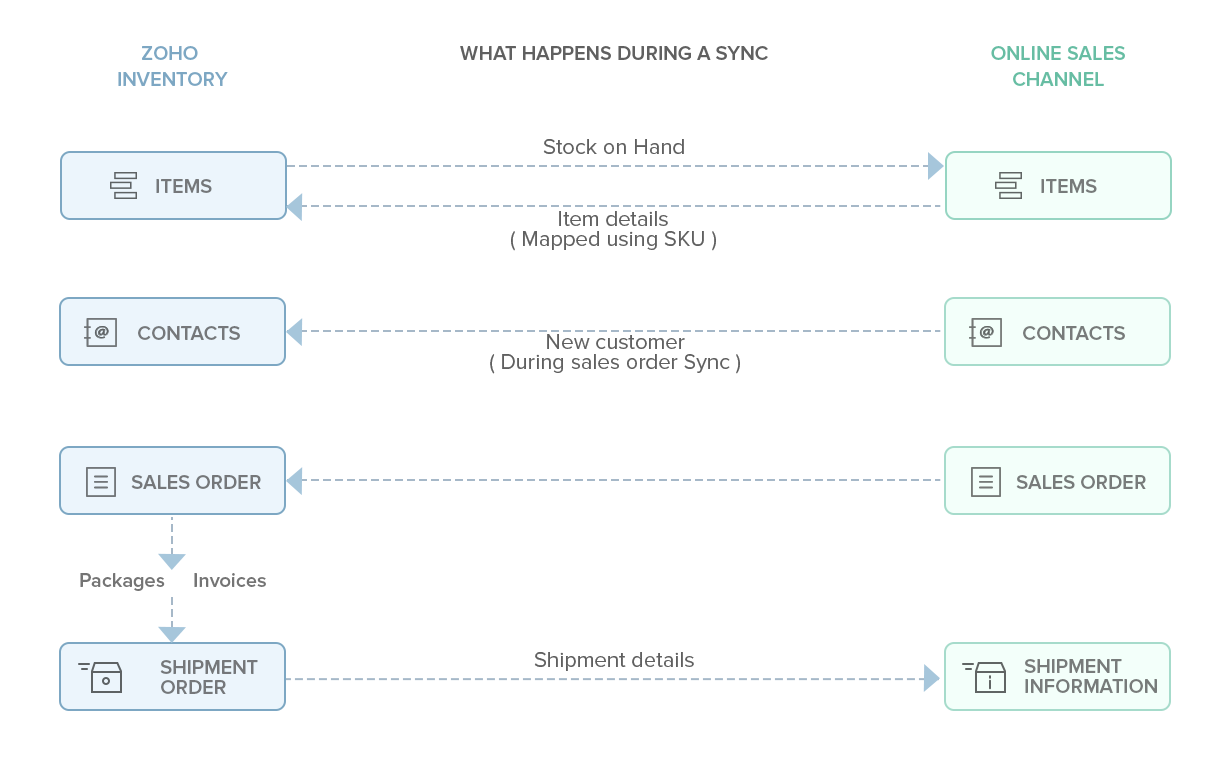
List of Marketplaces
List of Shopping Carts
Zoho Inventory offers you one central platform to organize your
multichannel selling