Back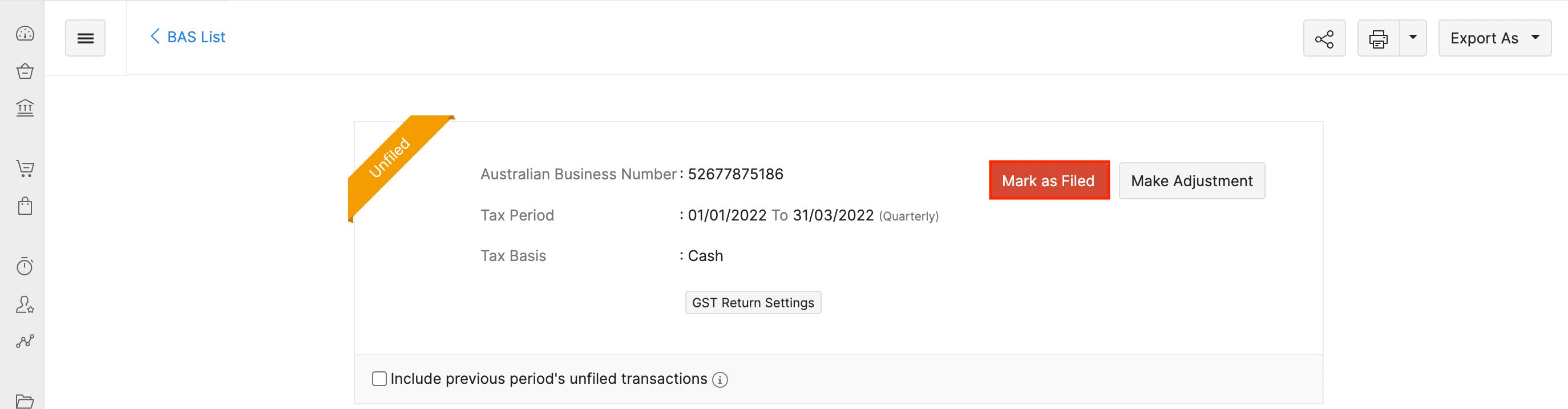
How to edit a transaction that is included in a BAS return?
You have to unfile the BAS return of that particular period (after deleting the payment/claim if you have recorded any) to edit a transaction. Here’s how:
- Go to the Reports module on the left sidebar.
- In the Taxes section, select BAS.
- Select the return you wish to unfile.
- Click Mark as Unfiled.
- Click OK to confirm.
Once you unfile the BAS return, you can go ahead and edit the transaction of your choice.
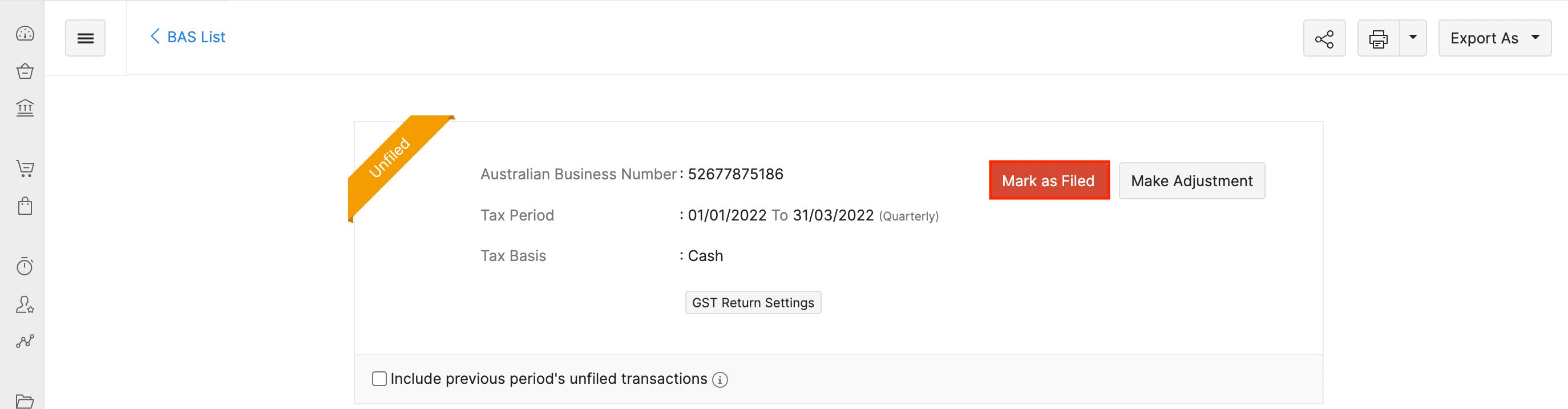


 Yes
Yes