Back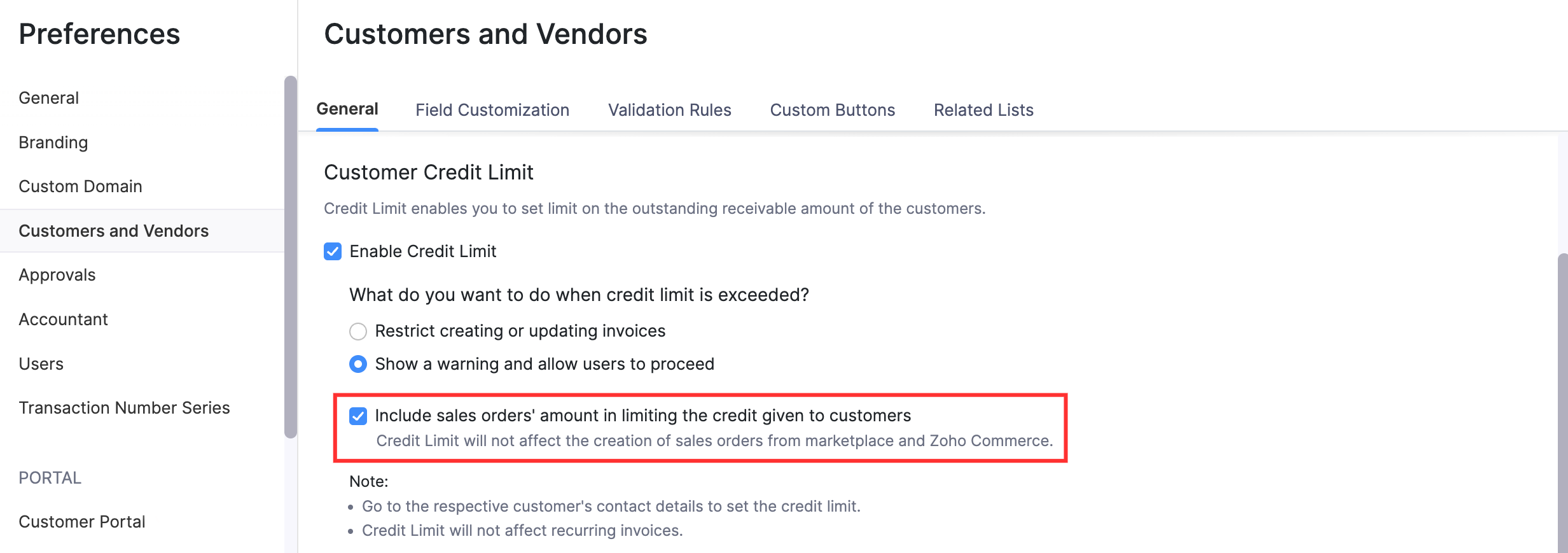
How do I include the sales orders’ amount when limiting the credit given to my customers?
To include the sales orders’ amount when limiting your customer’s credit limit:
- Go to Settings on the top right corner of the page and select Preferences.
- In the Preferences pane, select Customers and Vendors.
- In the General tab, under Customer Credit Limit, check the Include sales orders’ amount in limiting the credit given to customers option.
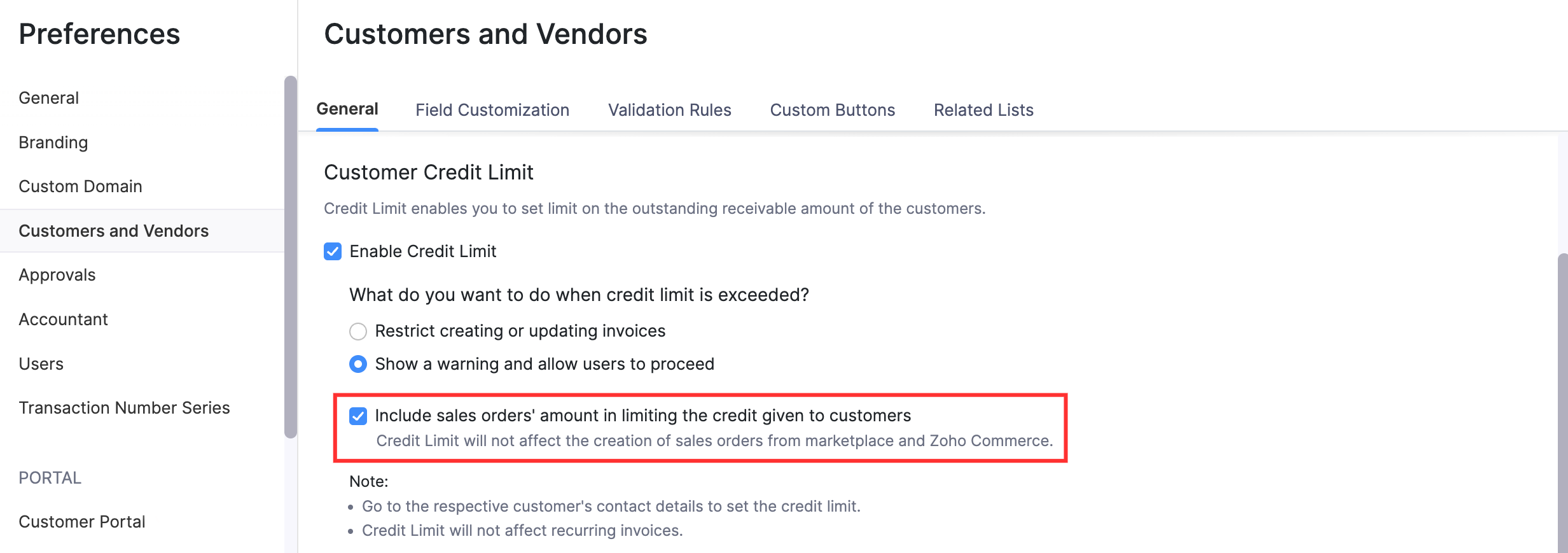
- Scroll down and click Save.
Now, whenever you create or edit sales orders for a customer, and the total amount exceeds their credit limit, a warning will be displayed when you attempt to save the sales order, or you may not be able to save the sales order, depending on the credit limit preference.


 Yes
Yes