Back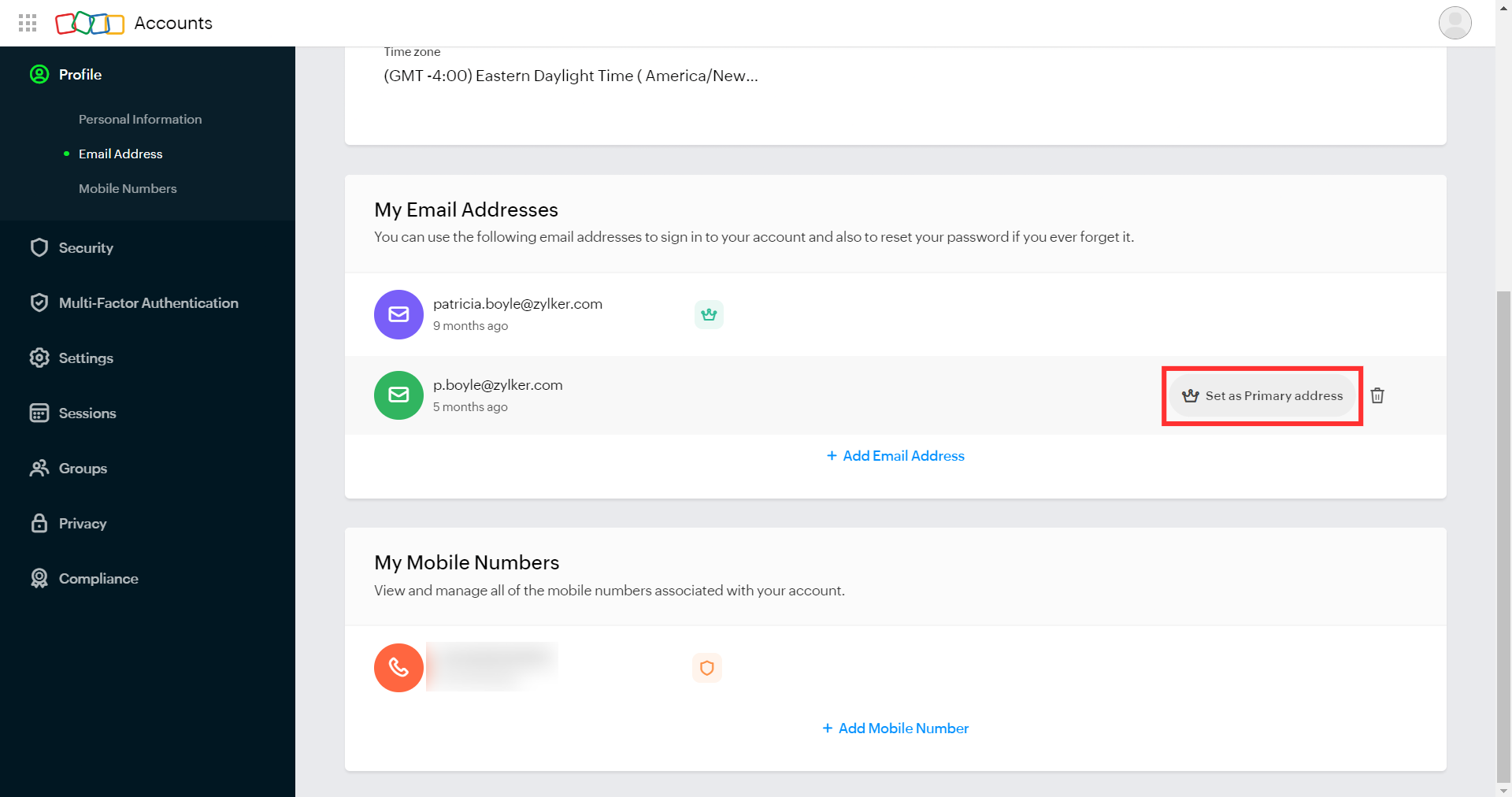
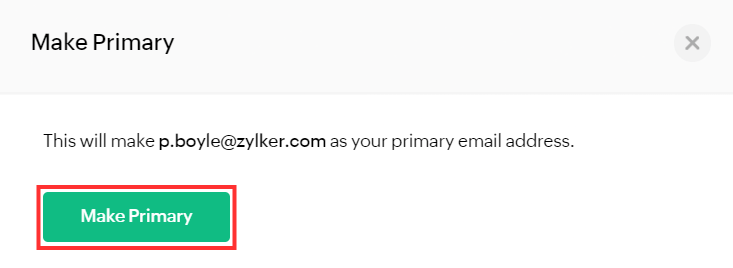
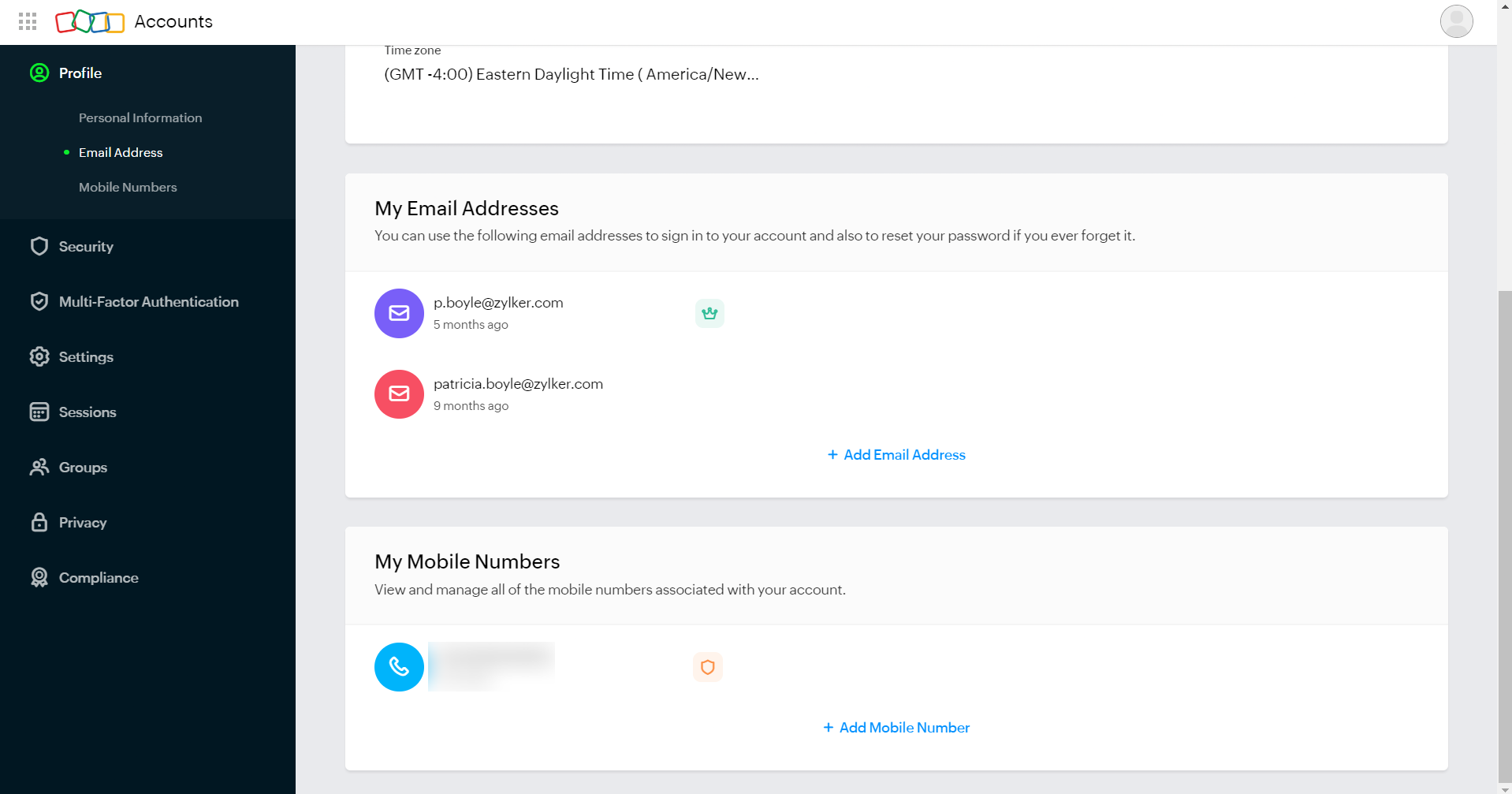
How do I change the primary email address that is used to access my Zoho Books account?
To change the primary email address used to log in to your Zoho Books account:
- Go to accounts.zoho.com.
- Enter the email address or mobile number registered to your Zoho account, and click Next.
- Enter the password of your Zoho account and click Sign In.
- Click Email Address under Profile on the left sidebar.
- Hover the cursor over the email address which you want to change as the primary email address and click Set as Primary address.
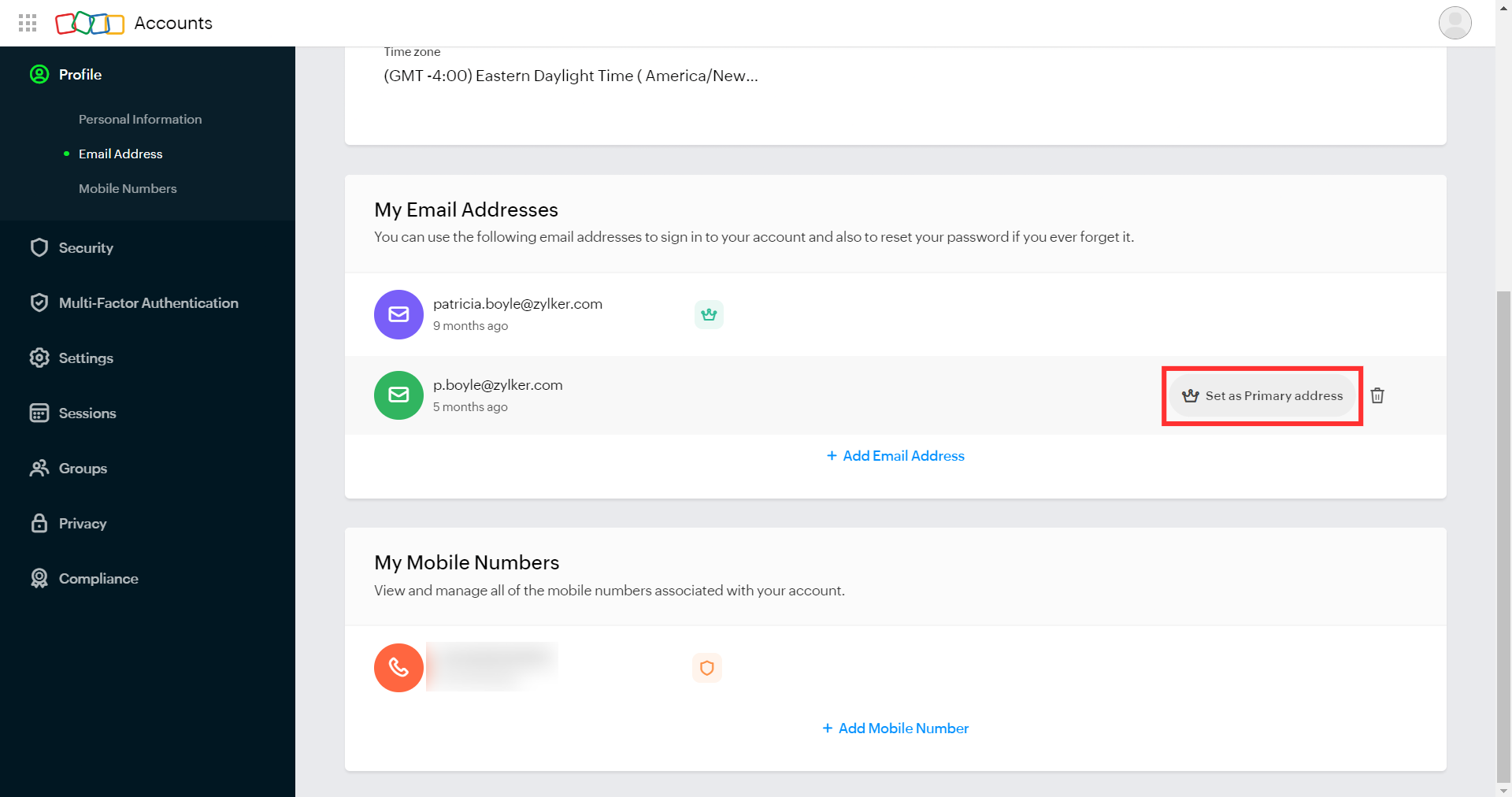
- In the pop up that appears, click Make Primary.
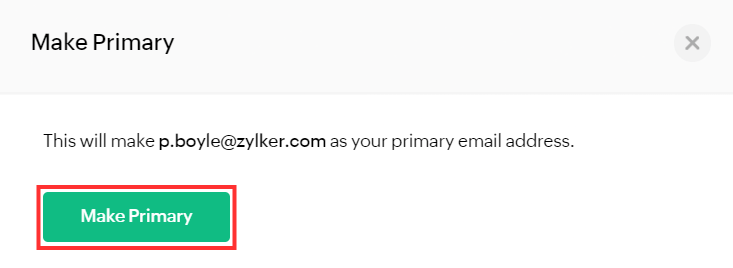
The email address you selected will be the primary email address of your Zoho account and you can use it to log in to Zoho Books.
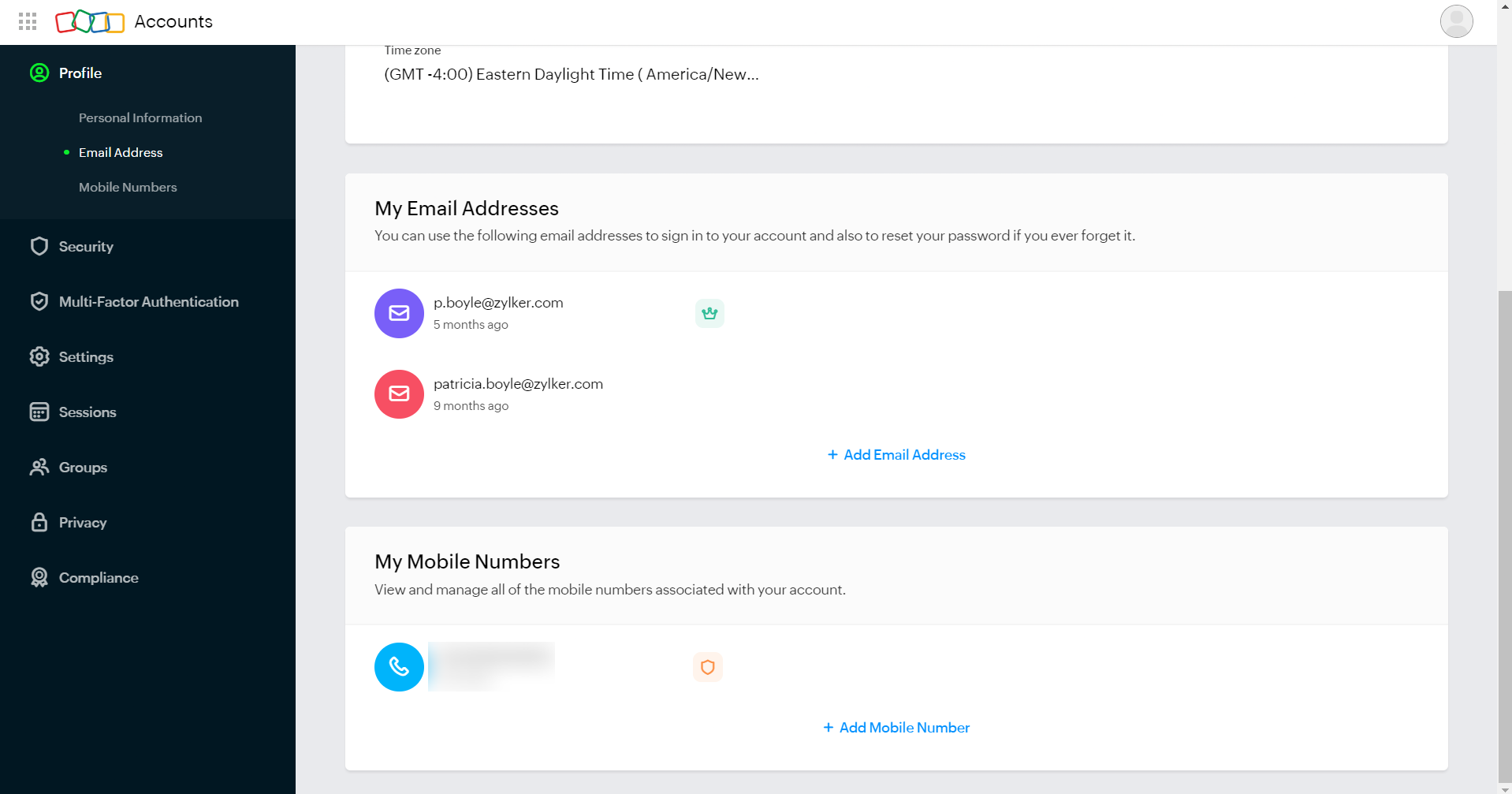


 Yes
Yes