Why is a RealVNC alternative necessary in 2024?
Customization to fit your business needs
Zoho Assist is a versatile and free alternative to RealVNC, fully customizable to meet your unique needs. We take the time to understand your requirements and tailor the remote support tool to suit you perfectly.
Affordable and scalable
This remote access software is a cost-effective solution that can suit any business size. We offer three different packages based on your needs and budget.
Intuitive interface for easy navigation
Assist's interface is built to provide an uninterrupted and ideal user experience. Technicians and customers enjoy quick access to all tools, and easy navigation through the application.
Browser access with no additional installations
With Zoho Assist, you can initiate a remote support or unattended session without any extra installations. This best RealVNC alternative software can be accessed from your browser by choosing the Web Client option under Settings.
Robust security protocols
This remote support tool incorporates the most robust security standards and protocols, while remaining firewall friendly. It includes two-factor authentication, SSL, and 256-bit AES encryption.
Trusted by great brands
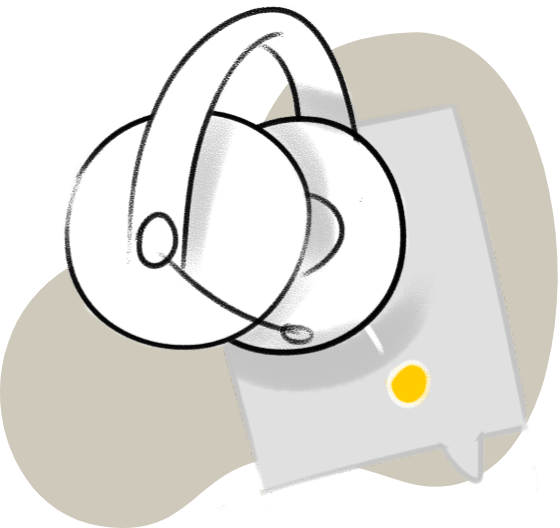
How to migrate from RealVNC to Zoho Assist
Thinking about switching from RealVNC to Zoho Assist? Businesses of all sizes can gain from the move. Zoho Assist is an affordable remote access and control solution designed to streamline your workflows and help you quickly address your customers' needs.
Key features of Zoho Assist
Session recording
Record all your sessions with Assist's Session Recording feature and store them on the cloud.
File transfer
Transfer files of all formats up to 2GB between technicians and customers during a session.
Session scheduling
Empower technicians to schedule sessions based on a convenient date and time provided by the customer.
Reboot and reconnect
Seamlessly reboot the remote system and reconnect to the remote support session.
Multi-monitor navigation
Access multiple monitors on the remote user's end using the Multi-monitor navigation feature.
Rebranding
Experience customized branding for your logo and favicon, along with a customized URL.
Service queue
Customers can request a remote support session through Assist's self-service portal.
Voice and video chat
Enable audio, video, and text communication between the technician and the customer during an active session.
Diagnostic tools
Easily access diagnostic tools in the technician tool bar during a session to help manage and diagnose a remote system.
Wake on LAN
Turn on the remote system when in hibernation, powered off or sleep mode with just a single click.
Session confirmation
Set up a confirmation prompt to be displayed at the remote end before taking a computer for unattended access session.
Multiple integrations
Choose from a wide range or service desk and help desk integrations to enhance the Zoho Assist experience.
Zoho Assist:The RealVNC alternative with multi-platform compatibility
Zoho Assist is an ideal RealVNC alternative that supports a wide range of operating systems to ensure seamless remote access and support across different platforms. This versatility makes Zoho Assist a perfect choice for businesses with diverse IT environments.
Windows:
Zoho Assist provides comprehensive support for all major Windows versions to deliver seamless remote access and control capabilities.
System compatibility: Windows 11, Windows 10, Windows 8, Windows 8.1, Windows 7, Windows Server 2008 R2, Windows Server 2012, Windows Server 2012 R2, Windows Server 2016, Windows Server 2019, Windows Server 2022.
macOS:
With full support for macOS, Zoho Assist ensures that you can provide remote assistance to Mac users without any hassle.
System compatibility: Macintosh OS 10.6 and above.
Linux:
Zoho Assist is compatible with various Linux distributions, making it a reliable choice for remote access and support in Linux environments.
System compatibility: Linux (All Variants, including Raspberry Pi OS)
iOS:
Access and control iOS devices remotely with Zoho Assist’s dedicated support for Apple mobile devices.
System compatibility: Version 9.0 and above
Android:
Zoho Assist offers robust remote support for Android devices to ensure you can manage and assist users on the go.
System compatibility: Lollipop 5.0 and above.
ChromeOS:
For Chromebook users, Zoho Assist provides remote access capabilities to ensure continuous support and management.
System compatibility: ChromeOS version 16.0 and above.
Frequently Asked Questions
01. How does VNC work?
Virtual Network Computing (VNC) technology works by sending keyboard and mouse inputs to a remote computer while transmitting screen updates back. This enables users to control the remote computer as if they were physically there. The VNC server runs on the controlled machine, while the VNC viewer operates on the accessing device.
02. Is Zoho Assist an affordable alternative to RealVNC?
Yes, Zoho Assist is a budget-friendly alternative to RealVNC. It offers a wide array of features to help technicians and customers connect quickly and securely.
03. Which is better, RDP or VNC?
Whether Remote Desktop Protocol (RDP) is better than VNC depends on your needs. RDP typically offers better performance and integration with Windows systems while VNC, being platform-independent, is more versatile for cross-platform use.
04. Is Zoho Assist more secure than RealVNC?
Zoho Assist enhances this security by also incorporating industry-standard protocols like two-factor authentication, SSL, 256-bit AES encryption, and more ensuring the safety of users and their data during remote sessions.
05. Is Zoho Assist free to use?
Yes, this reliable remote support alternative is free for personal use. The free edition offers an array of features to help you navigate easily through the application.
06. Does Zoho Assist function across multiple platforms?
Assist runs across several platforms, such as Windows, Mac, and Linux. Users can establish a remote support connection between any two platforms. Zoho Assist also offers remote support for Android and iOS mobile devices.
07. What Is the Alternative to VNC for Linux?
Zoho Assist is a versatile option, supporting compatibility with Windows, macOS, Linux, iOS, and Android, and offering both on-demand remote support and unattended access for efficient and secure remote management across various platforms.