
Online Training Plan
The Advanced Online Training Plan spans three immersive days, with two-hour sessions each day. It is designed for users who have experience with Zoho Assist and want to explore more advanced features. This plan covers the basics, as well as customization and deployment. The plan also includes a dedicated point of contact to help you with implementation.
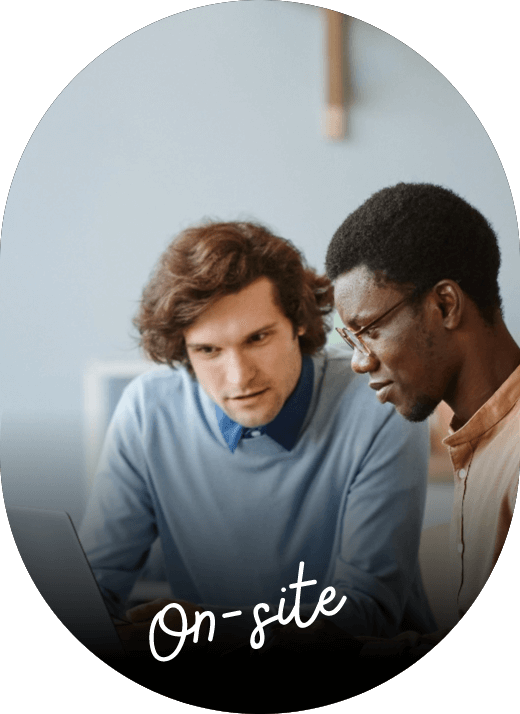
On-Site Training Plan
The On-Site Training Plan is the ultimate option for organizations seeking personalized and immersive training experiences. Our expert trainers will visit your location to provide hands-on training tailored to your specific business needs for two full days. This plan is suitable for teams and businesses looking to maximize their remote support efficiency and effectiveness.
Who Should Attend
If you are an IT Manager, System Administrator, or an Operator who has implemented Zoho Assist within your network infrastructure, this training is tailored to equip you with the skills and knowledge to harness the full spectrum of remote support and access capabilities offered by Zoho Assist.
Course Objectives for Zoho Assist Training
Zoho Assist training is designed to empower your IT staff with the knowledge and skills needed to utilize the features of Zoho Assist effectively. By the end of this course, participants will be able to:
Conduct Efficient Remote Support
Gain proficiency in delivering remote support to users and troubleshoot issues effectively.
Efficiently Transfer Files
Master the art of file transfer, allowing for quick and secure exchange of data during support sessions.
Provide User-Friendly Support
Navigate the user-friendly interface of Zoho Assist, reducing the learning curve for both technicians and customers.
Enhance Efficiency with Asset Management
Learn to manage assets effectively, from software inventory to hardware details.
Implement Power Management
Define and apply power schemes, schedule system shutdowns, and adopt environmentally friendly practices.
Enable Secure and Seamless Screen Sharing
Utilize screen sharing features to collaborate with users, ensuring a smooth support experience.
Ensure Robust Security
Implement security measures like 2-factor authentication and encryption to safeguard remote sessions and data.
Scale Support Operations
Adapt Zoho Assist to suit the needs of your growing organization, from small businesses to large enterprises.
Implement Remote Control Operations
Conduct remote control operations for improved technical support.
Configure Windows Desktop and Applications
Gain expertise in configuring Windows desktop settings and applications for optimized performance.
Manage Unattended Support
Learn to access and manage remote computers even when users are not present, enhancing productivity.
Optimize Multi-Platform Support
Extend support capabilities to various operating systems, such as Windows, Mac, Linux, Android, and iOS.
Maximize System Tools
Efficiently use system tools, such as scheduling tasks, remote control features, and system manager functionalities.
Secure and Monitor USB Device Usage
Control and monitor USB device usage to ensure network security.
