Reliable remote access service with Zoho Assist
Zoho Assist is a trusted solution for secure and efficient remote access. Whether you're an IT professional actively supporting your clients or a team member who needs to collaborate with colleagues, Zoho Assist empowers you to connect to remote devices quickly and securely.
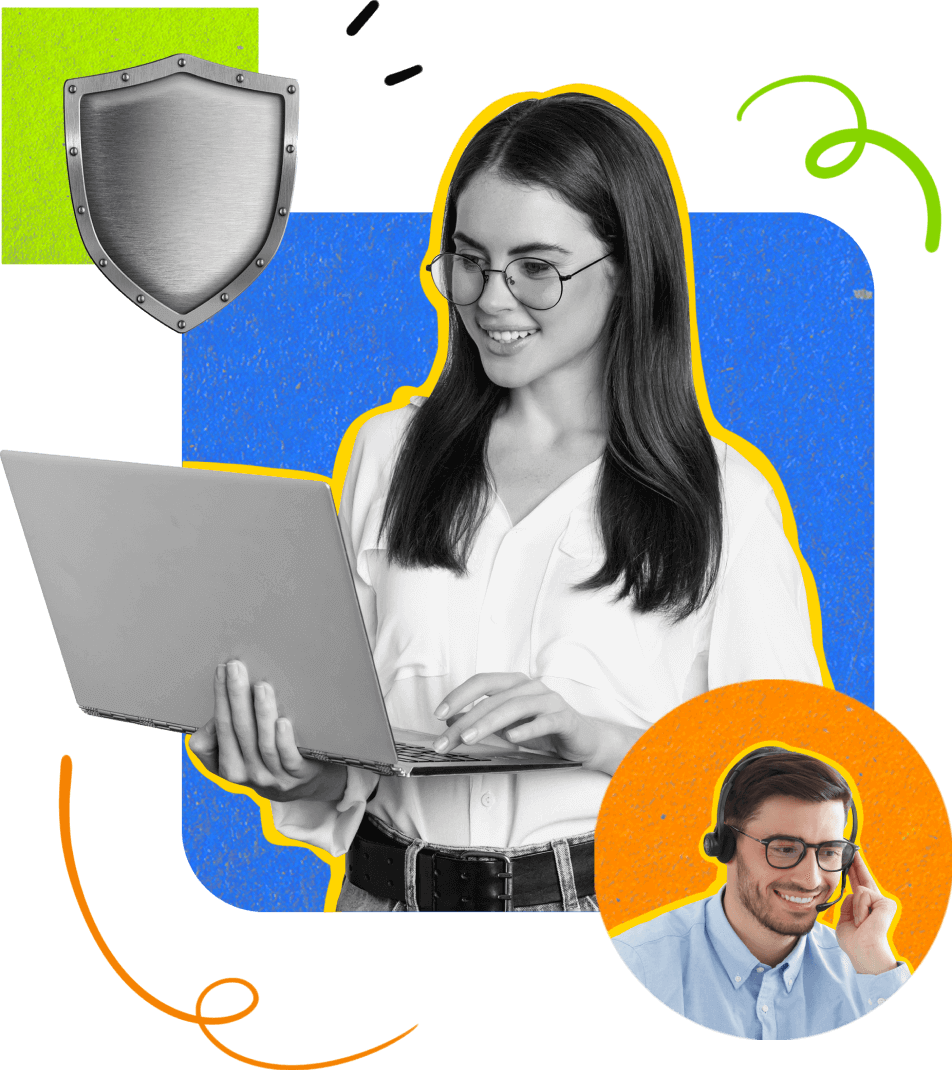

What are remote desktop services (RDS)?
Remote desktop services provides a functionality that allows technician and customer to connect remotely. With the help of this service, technician can initiate a session and allow the customer to join it, after which the technician will be able to access the remote device. Technicians can troubleshoot the device, install updates, provide training sessions, and so on. These services offer multi-platform compatibility and also use high-grade security protocols to ensure every session hosted is confidential.
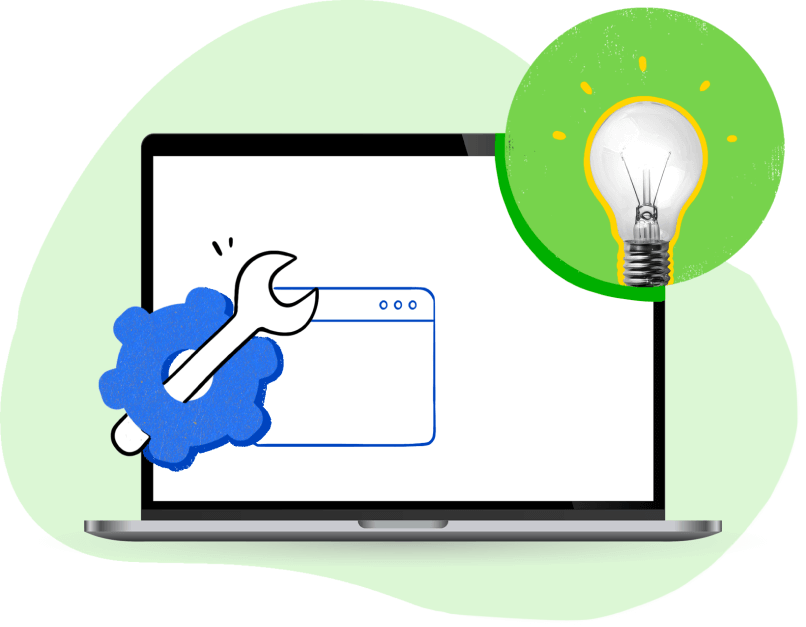
What is the remote desktop service in Assist?
The best remote desktop service in Zoho Assist allows technicians to securely access and control remote devices from anywhere, enabling efficient troubleshooting, software updates, and other collaborative work. With this free remote desktop software, users can establish secure connections with their customer's remote desktops running on various operating systems, including Windows, macOS, Chromebook, and Linux.

How safe are remote desktop services?
A secure remote support tool is essential to protect sensitive data and maintain confidentiality during remote support sessions. With cyber threats increasing day by day, it's essential to ensure that your remote support connections are encrypted and only authorized technicians are able to access the remote desktops. Therefore, Zoho Assist has employed 256.-bit AES encryption, standard SSL, and TLS 1.2/1.3 to make sure we provide the highest level of security to our customers.
RDS vs RDP vs VDI
Remote Desktop Services(RDS)
It is a service that allows users to connect remotely to a Windows desktop from different locations across the globe via a graphic interface. It is generally known to be simpler to configure and manage for enterprises. It is also known to more cost-effective and this will allow businesses of all sizes to adopt Remote Desktop Services.
Remote Desktop Protocol(RDP)
RDP (Remote Desktop Protocol) is a network communication protocol that was developed by Microsoft and it facilitates network administrators and users to interact with another device remotely. It also helps in identifying and repairing bugs, or to manage several servers in a large site or an extensive network in diverse locations.
Virtual Desktop Infrastructure(VDI)
VDI, similar to RDS offers remote access services. The major differing factor is that VDI is a virtual model that runs on the Windows server. Also, the VDI model gives you an option to choose from dedicated or shared desktops based on the business requisite. VDI is highly secure and multi-platform compatibility will not be an issue here.
Benefits of adopting Zoho Assist for your organization
Zoho Assist - best remote desktop services software offers a wide range of features that enhance efficiency, collaboration, and security for your businesses. Here are some key benefits of using Zoho Assist:

Efficient remote access
Zoho Assist enables technicians to quickly and securely access remote devices from anywhere in the world. This enables faster troubleshooting, reduces downtime, and enhances overall productivity.
Multi-platform compatibility
Zoho Assist supports remote access to devices on multiple operating systems, including Windows, macOS, Linux, ChromeOS, iOS, and Android. This ensures compatibility to simplify remote support activities.
Encrypted connections
Security is always a top priority with Zoho Assist. All remote sessions are encrypted with industry-standard protocols, ensuring the privacy and confidentiality of data exchanged during remote support sessions.
Collaborative tools
Zoho Assist offers multiple built-in communication channels, such as audio and video chat, text, and VoIP calls that enable real-time collaboration between technicians and remote users for efficient communication during troubleshooting.
Customizable branding
The Zoho Assist interface can be customized with your company's branding elements such as logos, favicons, and your company name. This creates a professional and personalized experience for both technicians and customers.
Comprehensive support features
Zoho Assist includes a wide range of support features such as remote reboot and safe mode reboot. These features empower technicians to troubleshoot technical issues and find solutions quickly.
Scalability and integration
Zoho Assist is scalable to accommodate businesses of all sizes, from startups to large enterprises. Organizations can also easily integrate Assist with other Zoho applications and a wide range of third-party tools.
How to enable remote desktop services using Zoho Assist?
- Firstly, log in to your Zoho Assist account using your credentials.
- Under the Remote Support tab, select the Access Remote screen checkbox and click the Start Now button.
- Share the 9-digit session ID displayed in the next screen with the customer.
- The session ID can be shared via mail, SMS, or by sharing the invite link.
- Once the customer joins the remote support session, the technician can access the remote system with Assist's remote desktop services.
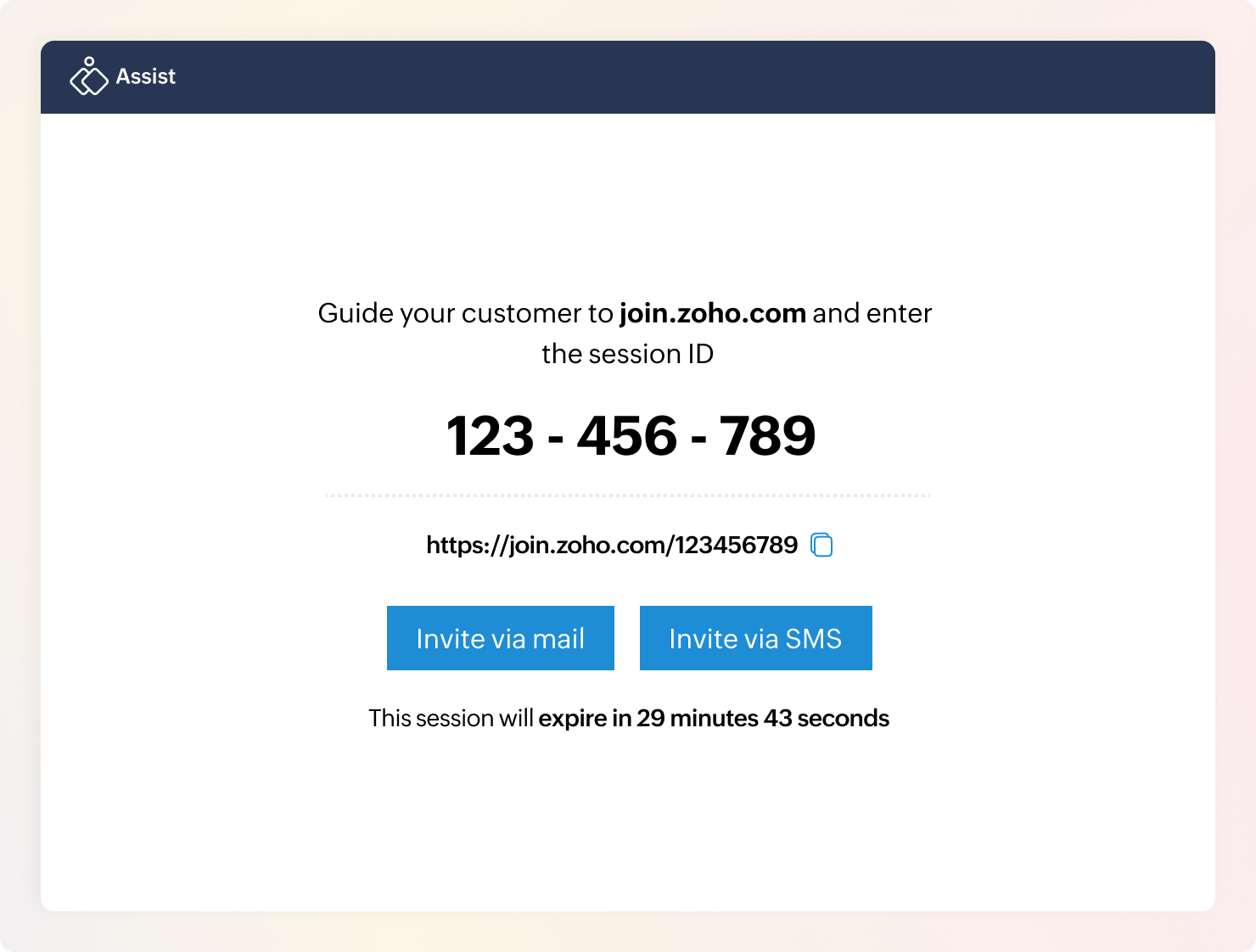
Features to help you navigate during a remote support session
Zoho Assist - remote assistance service with multi-platform compatibility
Frequently Asked Questions
Yes, Zoho Assist always prioritizes security and includes 256-bit AES end-to-end encryption, multi-factor authentication, and other security features. Your remote sessions and data remain private and protected.
Yes, Zoho Assist allows secure file transfers between the technician's and remote user's devices to facilitate the sharing of software updates, diagnostic tools, and documents.
Yes, Zoho Assist provides unattended access, allowing technicians to access and manage devices even when remote users are not physically present. It is best suited for scheduled maintenance and after-hours support.
Zoho Assist allows technicians to record support sessions for training or documentation purposes. Session recordings can be accessed, reviewed, and downloaded later if required.
Yes, Assist is scalable and offers different plans to accommodate businesses of various sizes, from small teams to large enterprises.