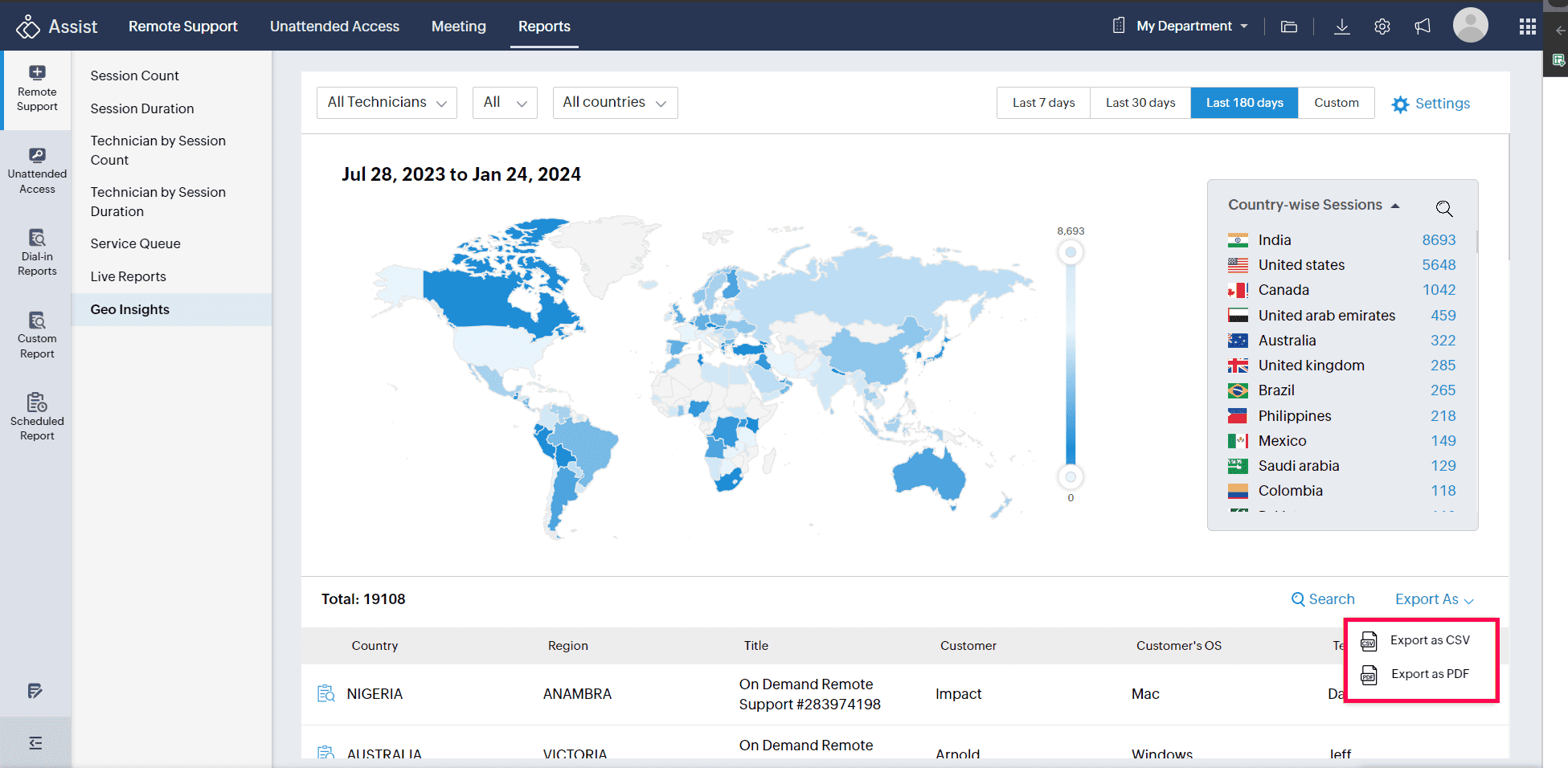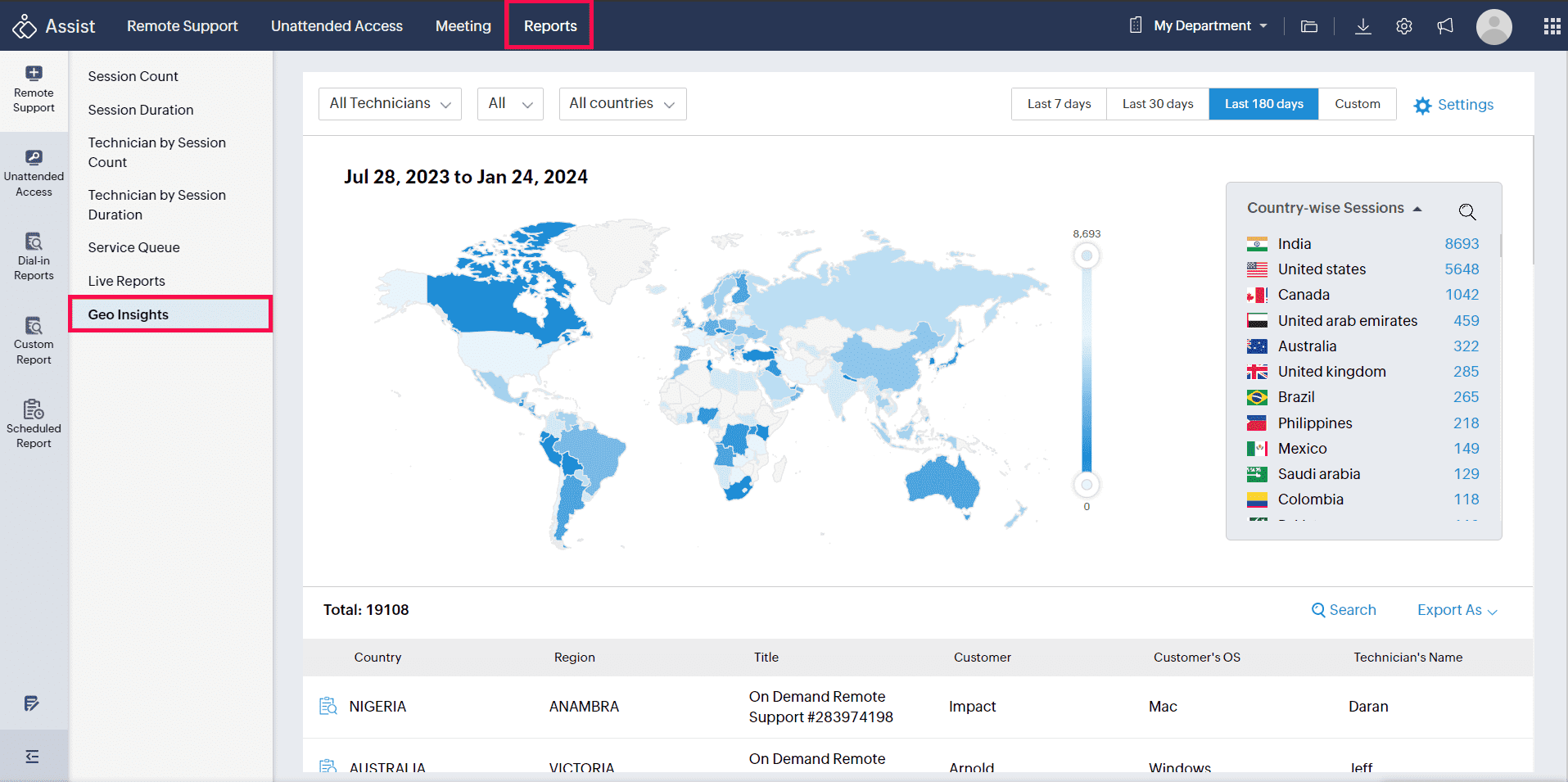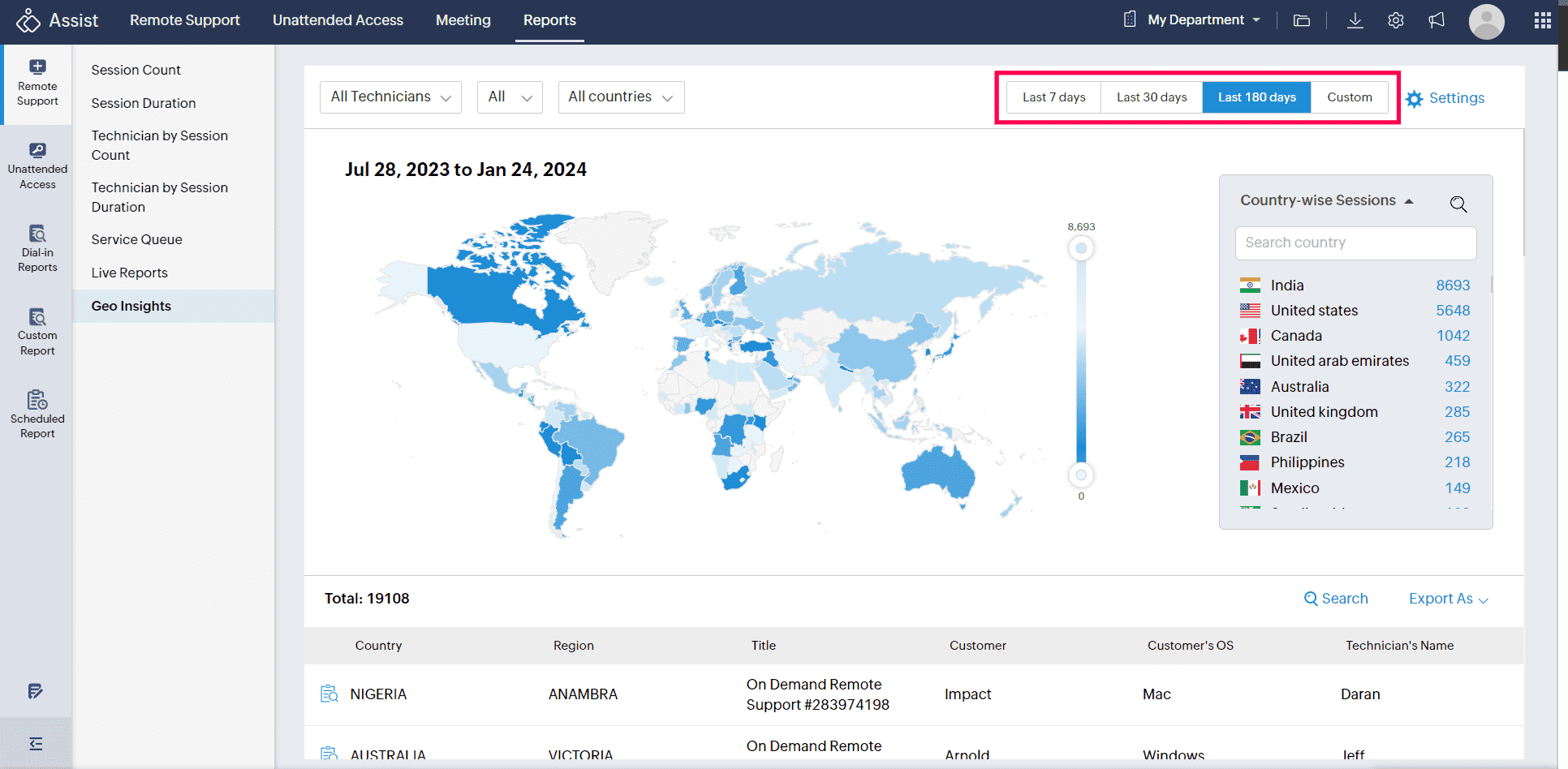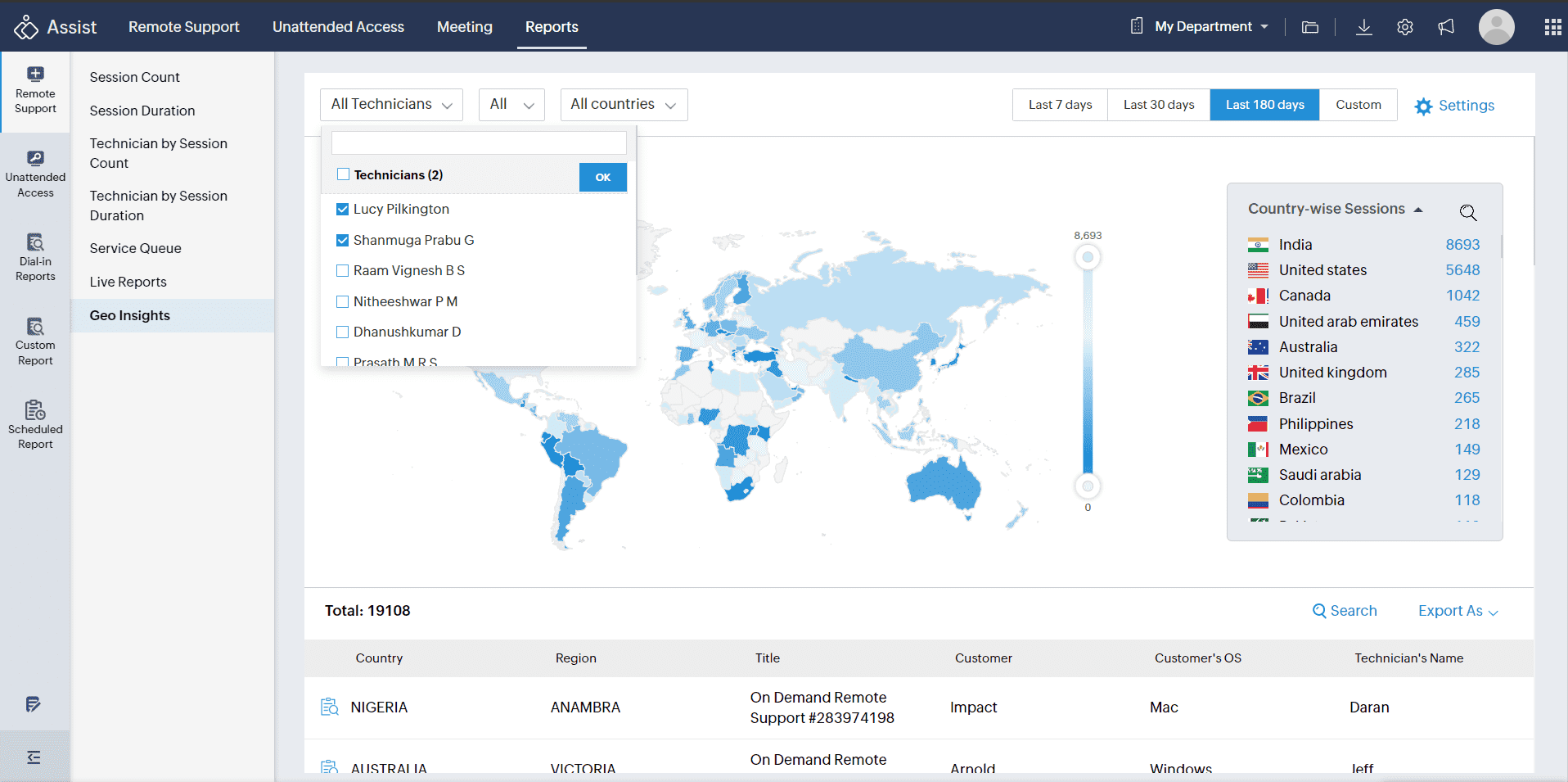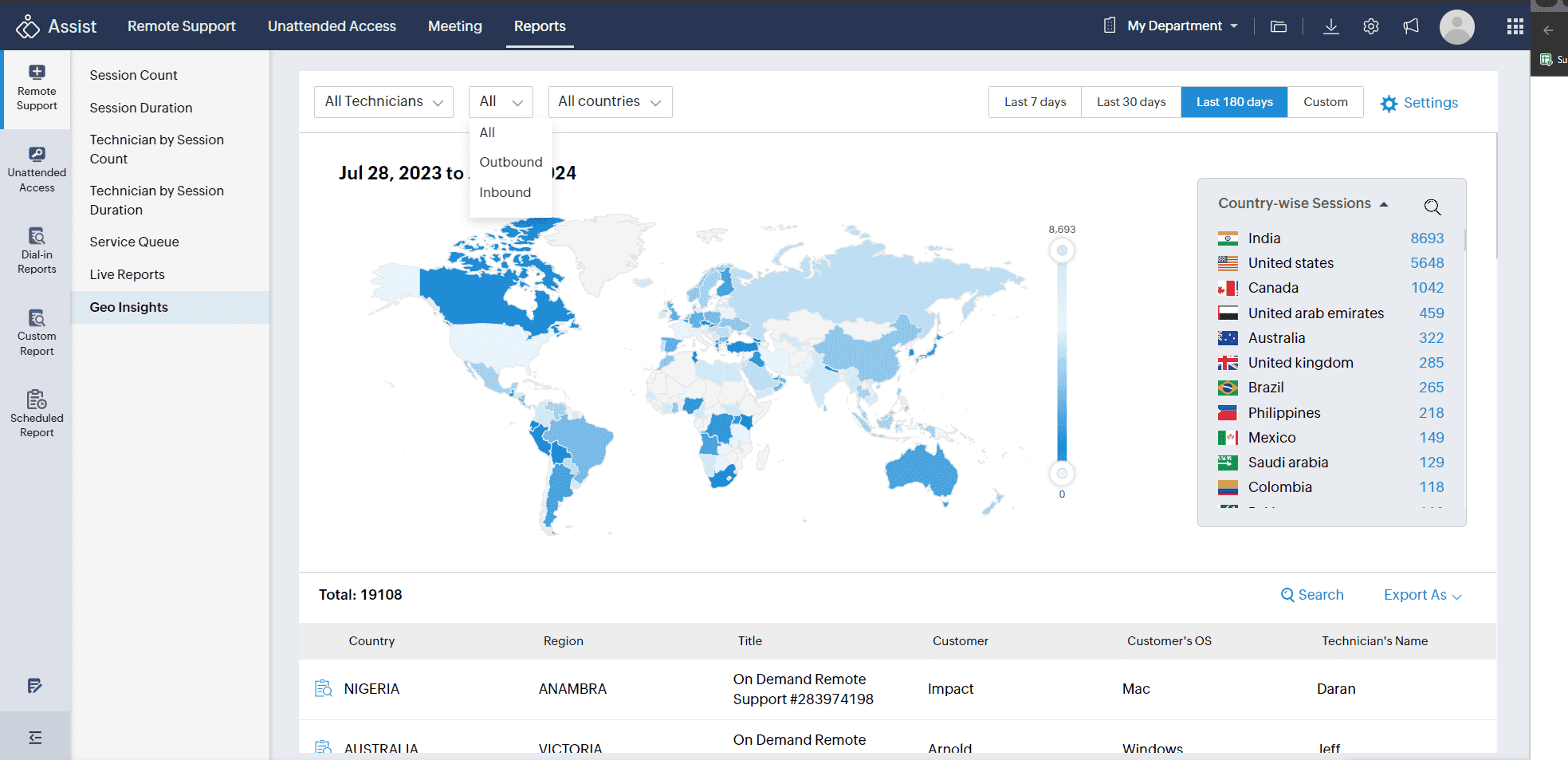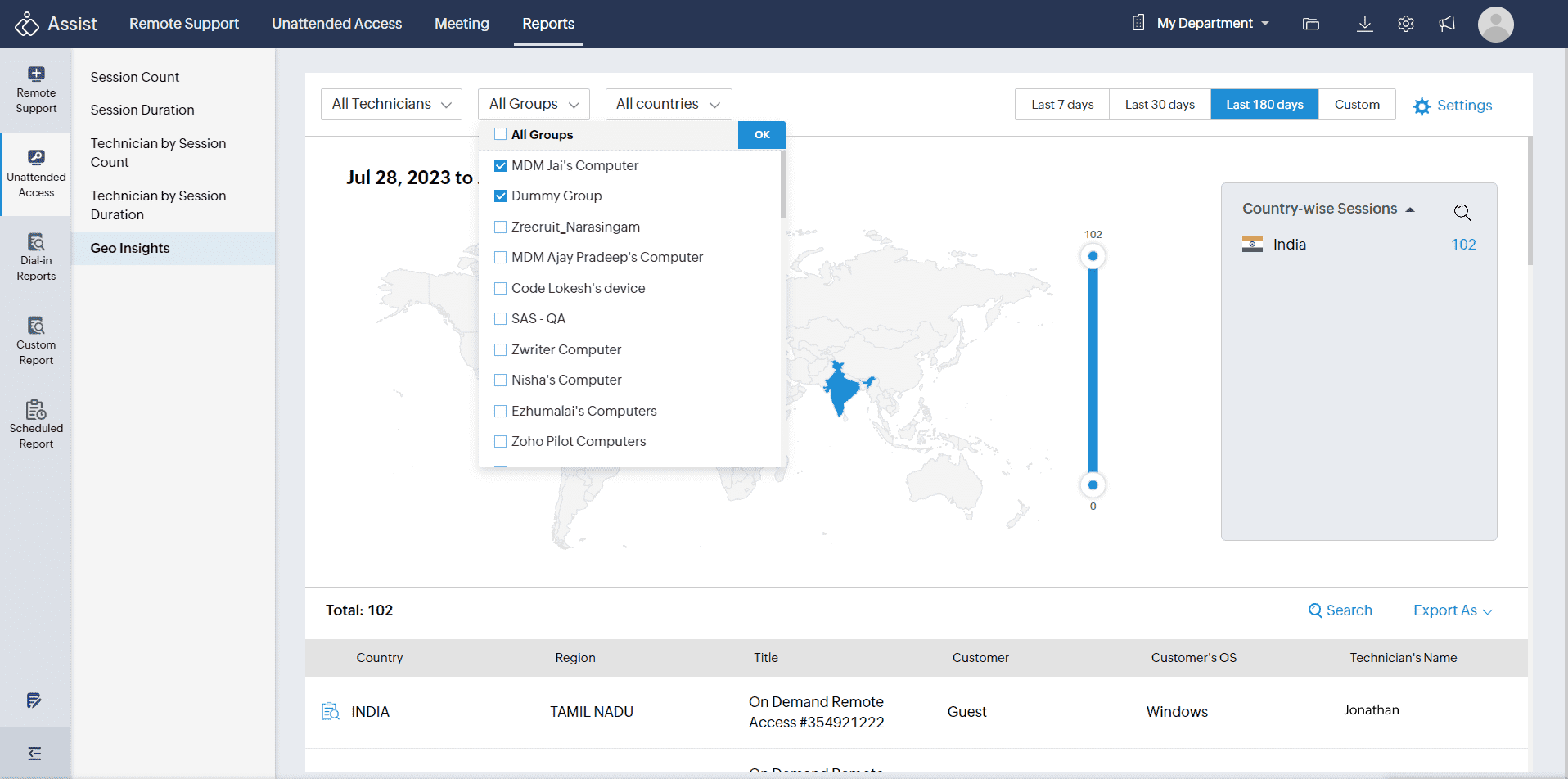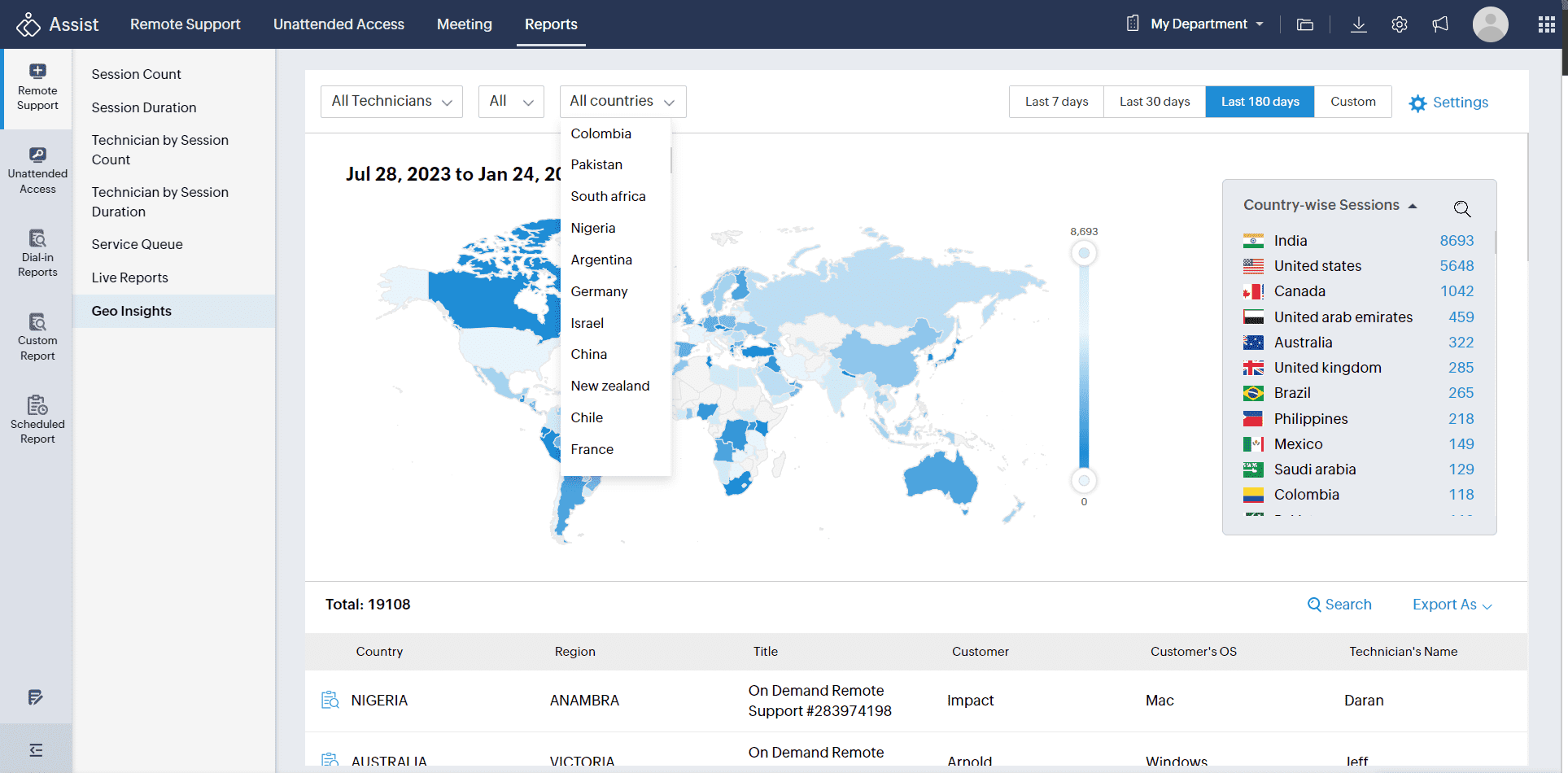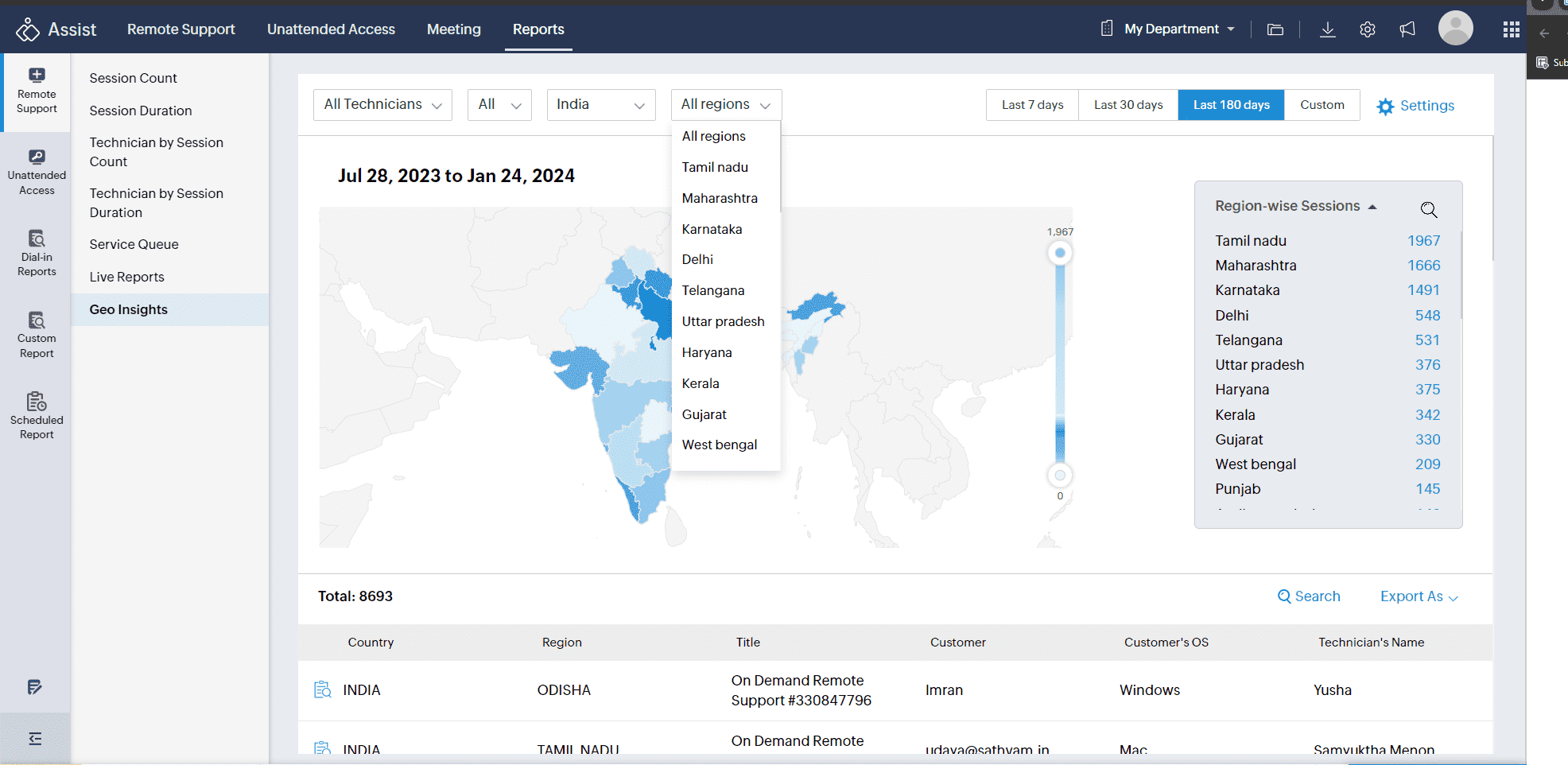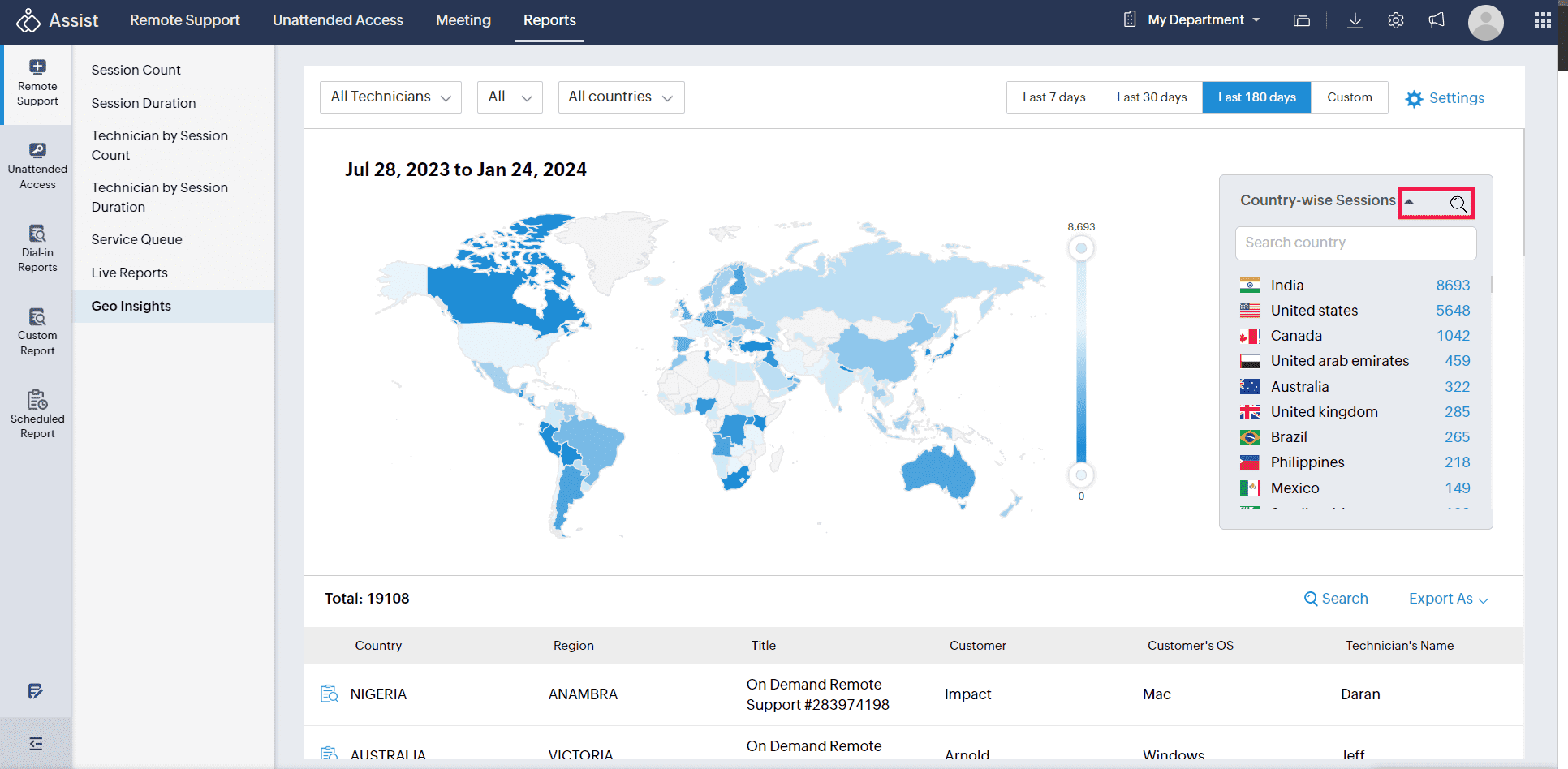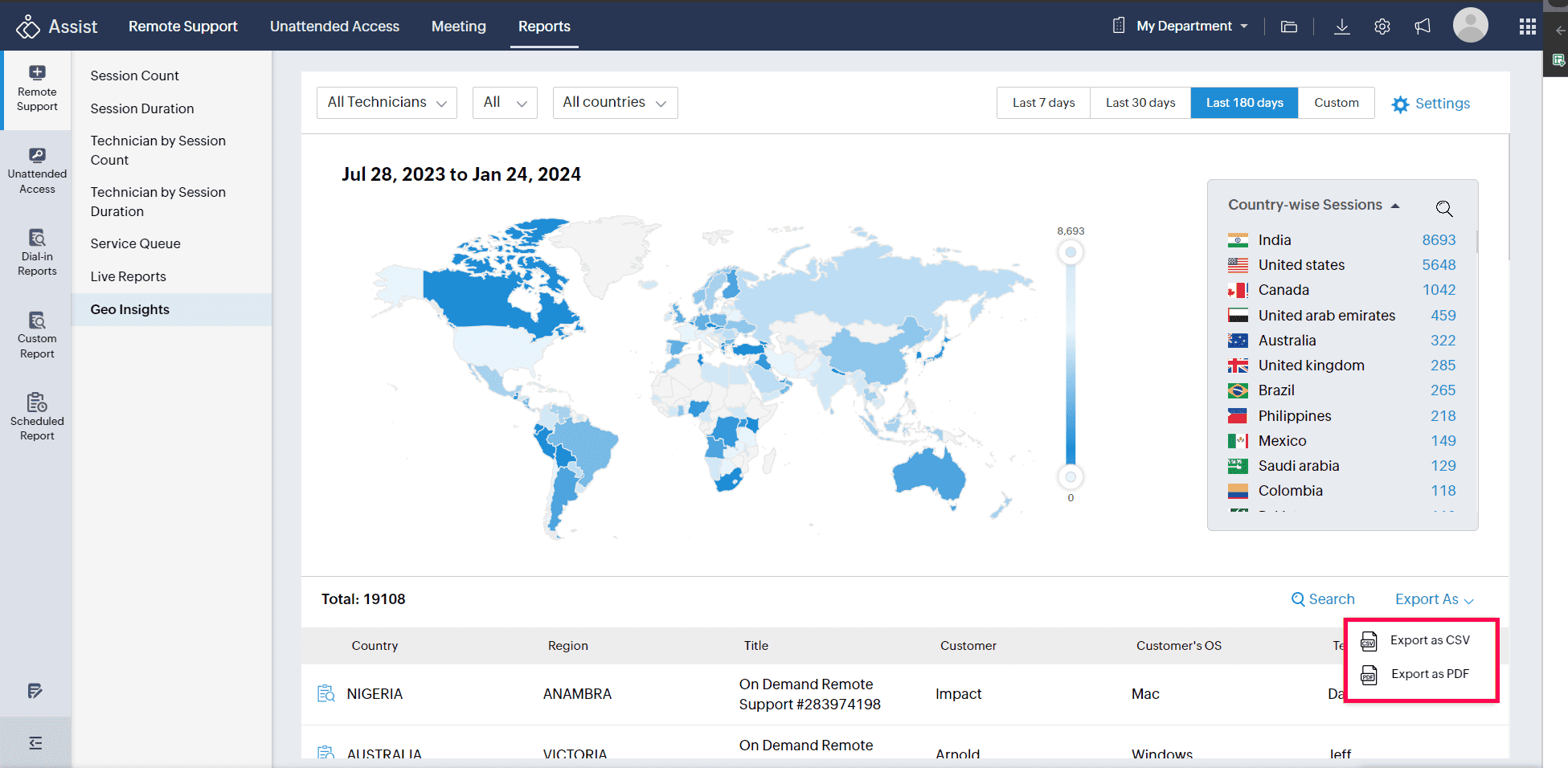Geo Insights
Geo Insights, a region-based visual report, empowers users to monitor and analyze both remote support and unattended session counts. The report offers detailed regional data for individual technicians.
Our reporting feature allows filtering by Technician, Inbound/Outbound, Countries, and Region for remote support sessions. For Unattended Access, filters are available by Technician, Groups, Countries, and Region. Geo Data provides zoom options for a detailed view, and the country-wise session table features search and sort options for quick and easy data access.
Steps
- Navigate to Reports in the top menu, select Remote Support, and choose Geo Insights from the left sidebar.
- Both the Visual Map view and the Country-wise Table view are available for easy access.
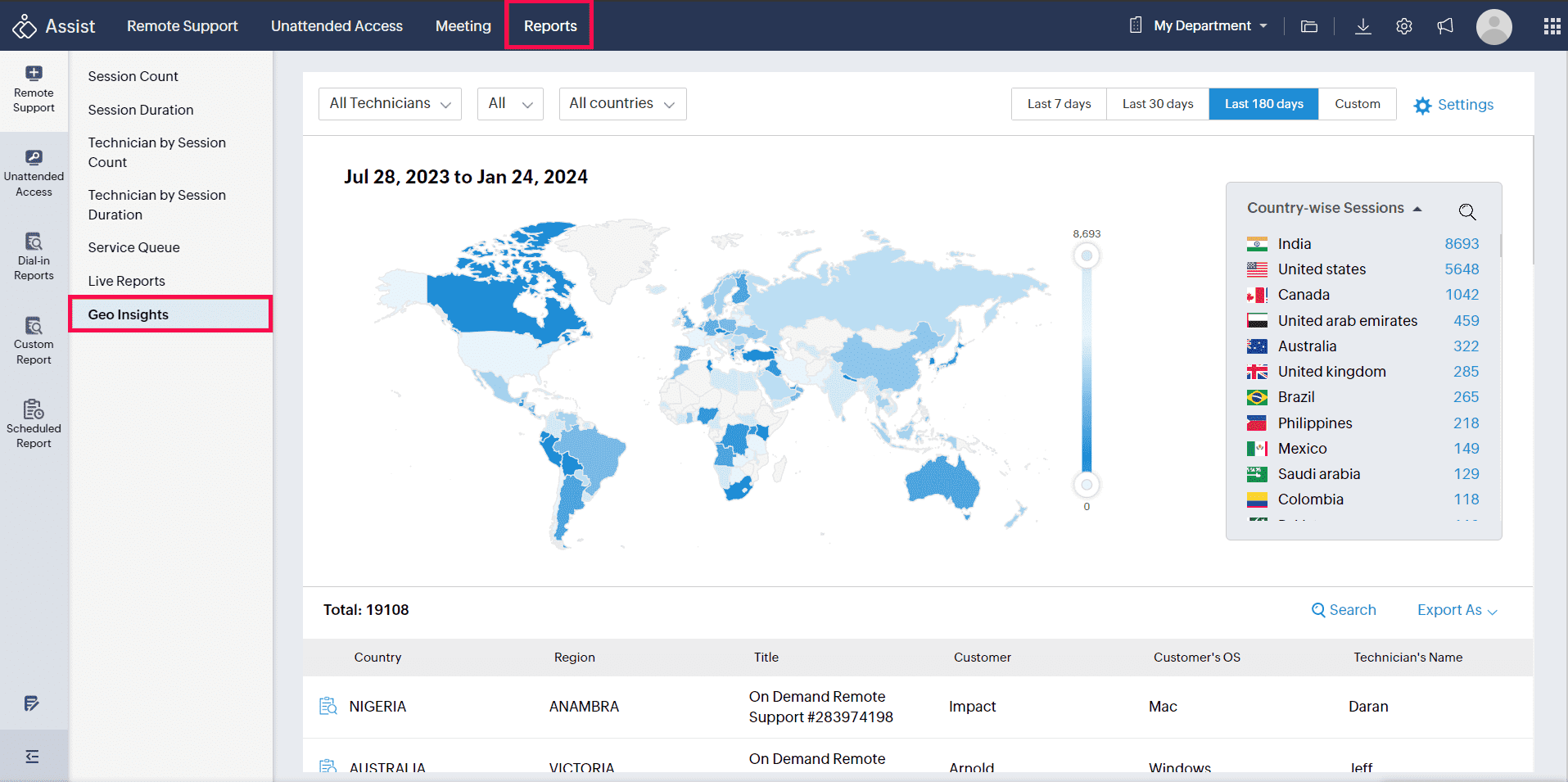
- Specify the time period for viewing session reports or set a custom time range.
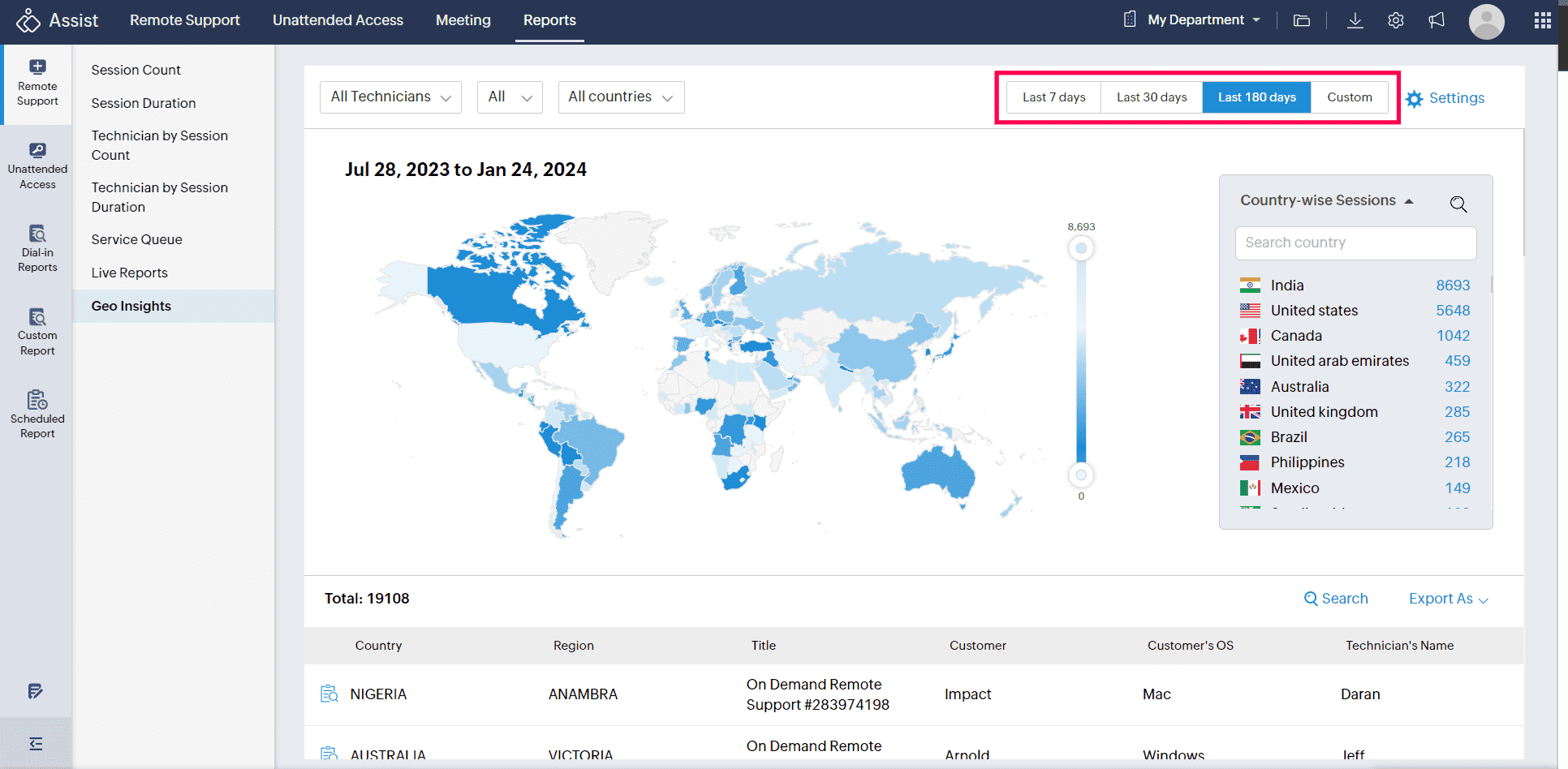
- Use the dropdown menu to filter sessions conducted by specific technicians.
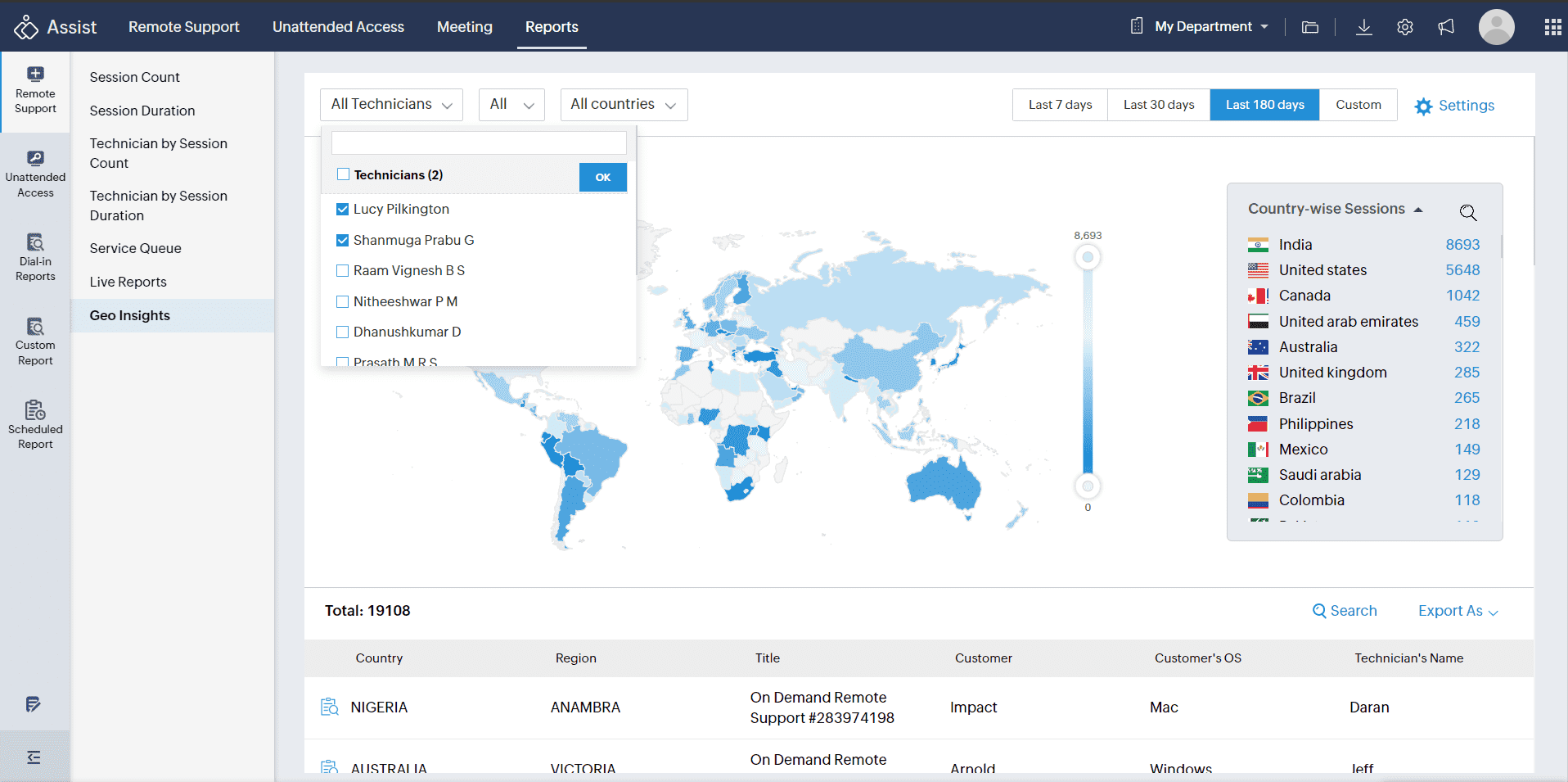
- For remote support sessions, use the filter to distinguish between Inbound and Outbound sessions.
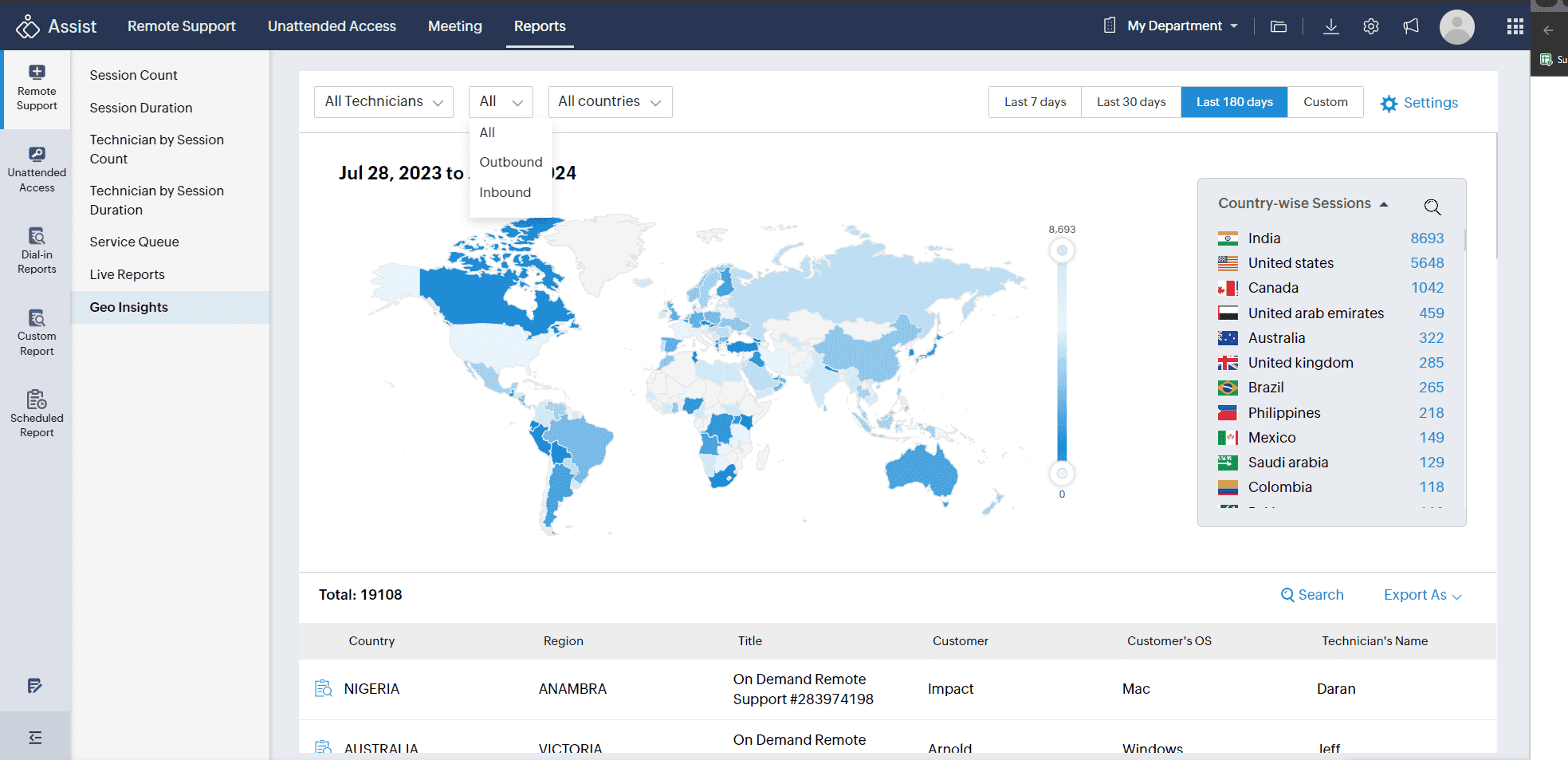
- For Unattended Access sessions, categorize sessions based on Groups instead of differentiating between Inbound and Outbound sessions.
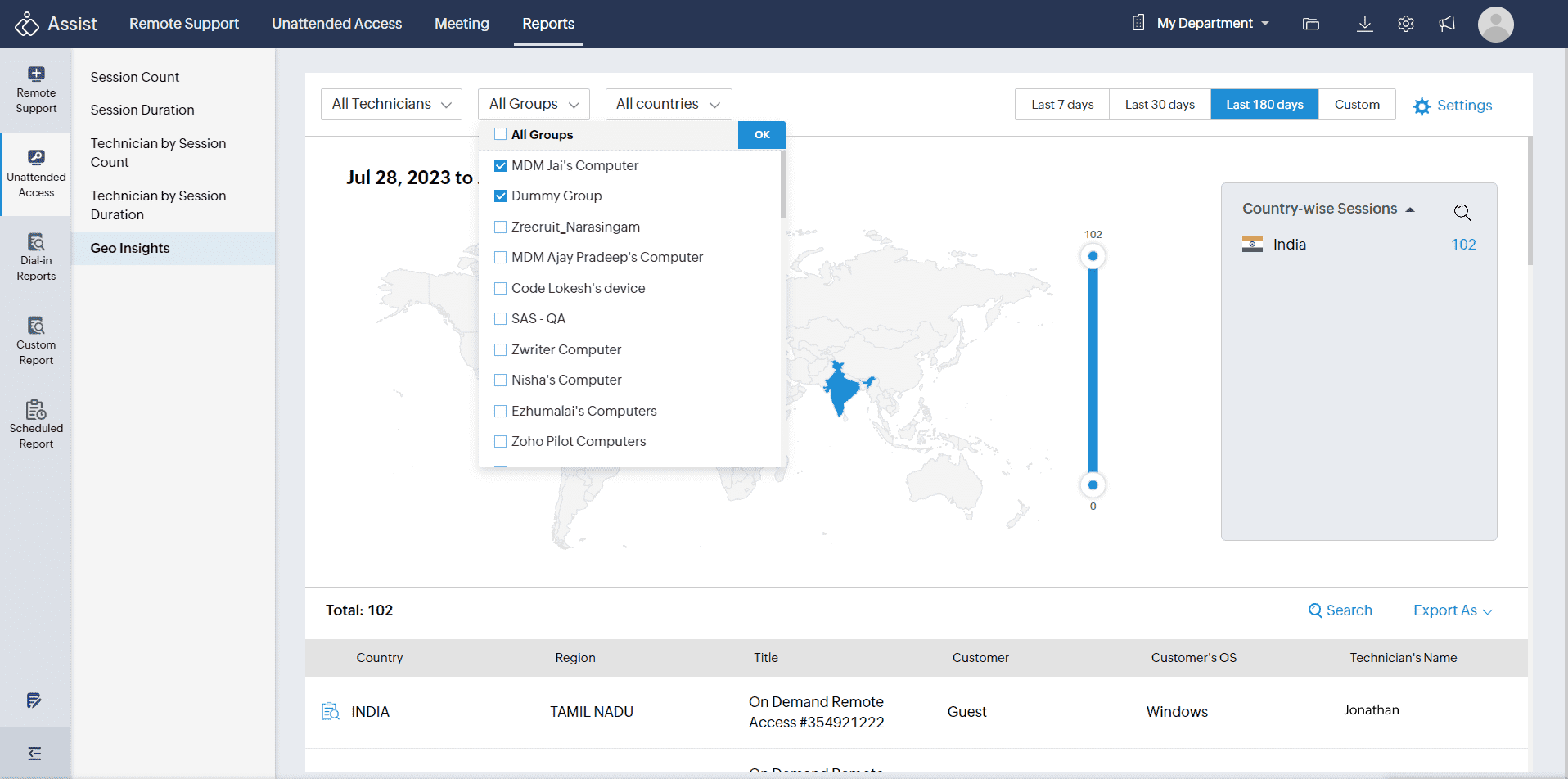
- The country filter precisely narrows down sessions to a specific country and region. Choosing a country triggers a map zoom, highlighting regions of session occurrence.
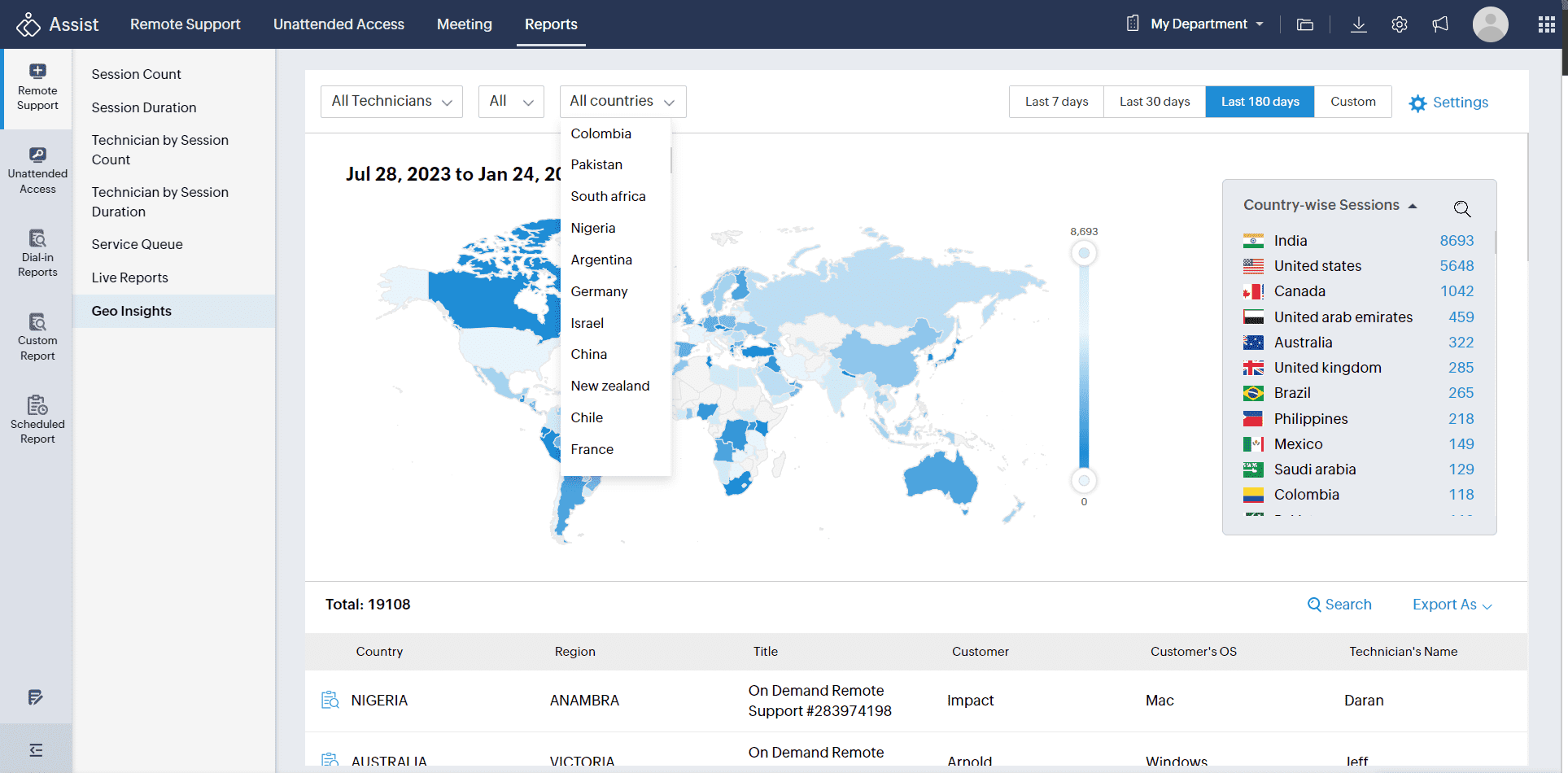
- You can also narrow down sessions from a certain region within the selected country.
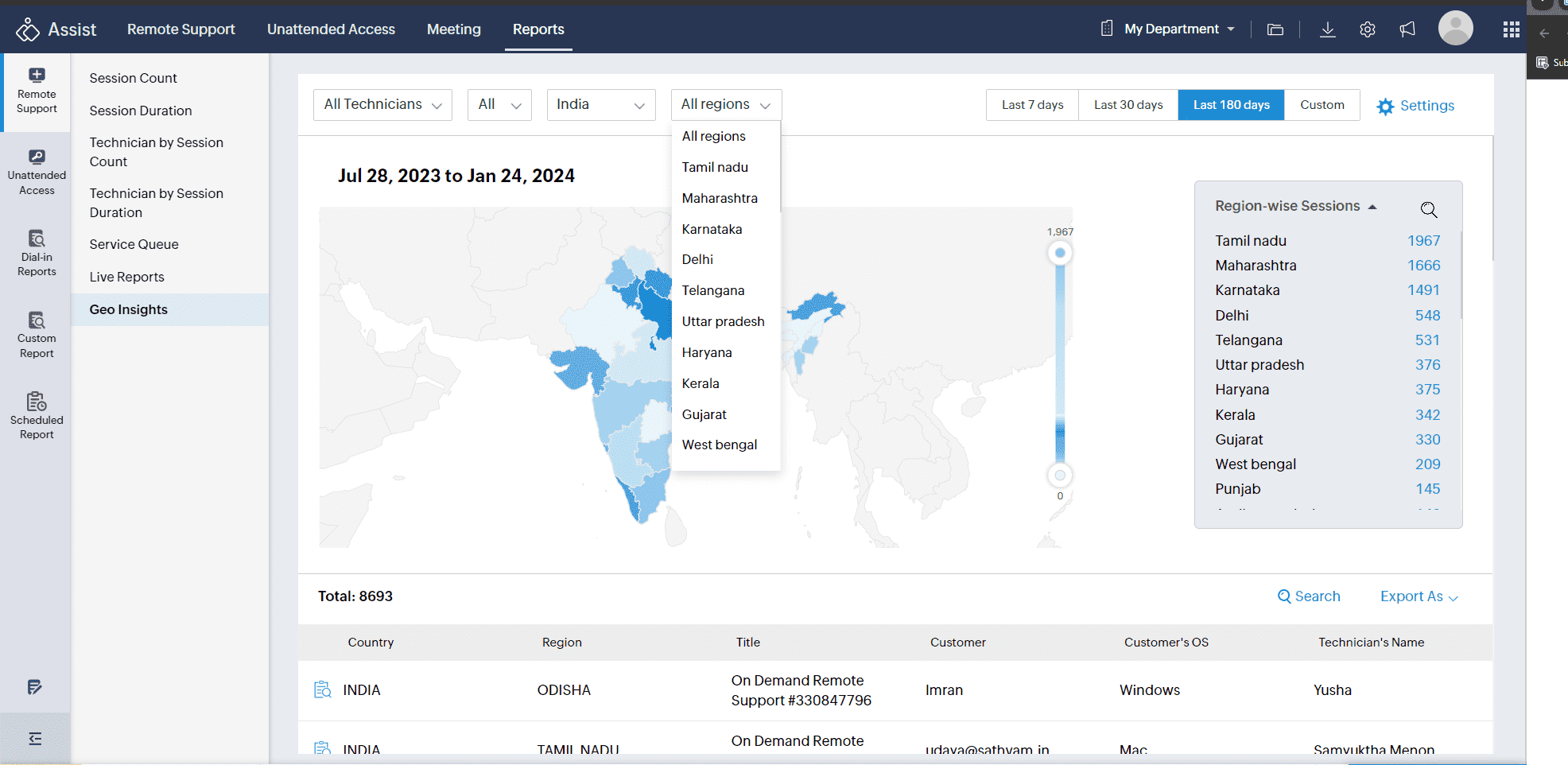
- The Country-wise Session Table automatically adjusts based on the filters applied.
- Use the sort and search options in the Country-wise Sessions Table for quick data access.
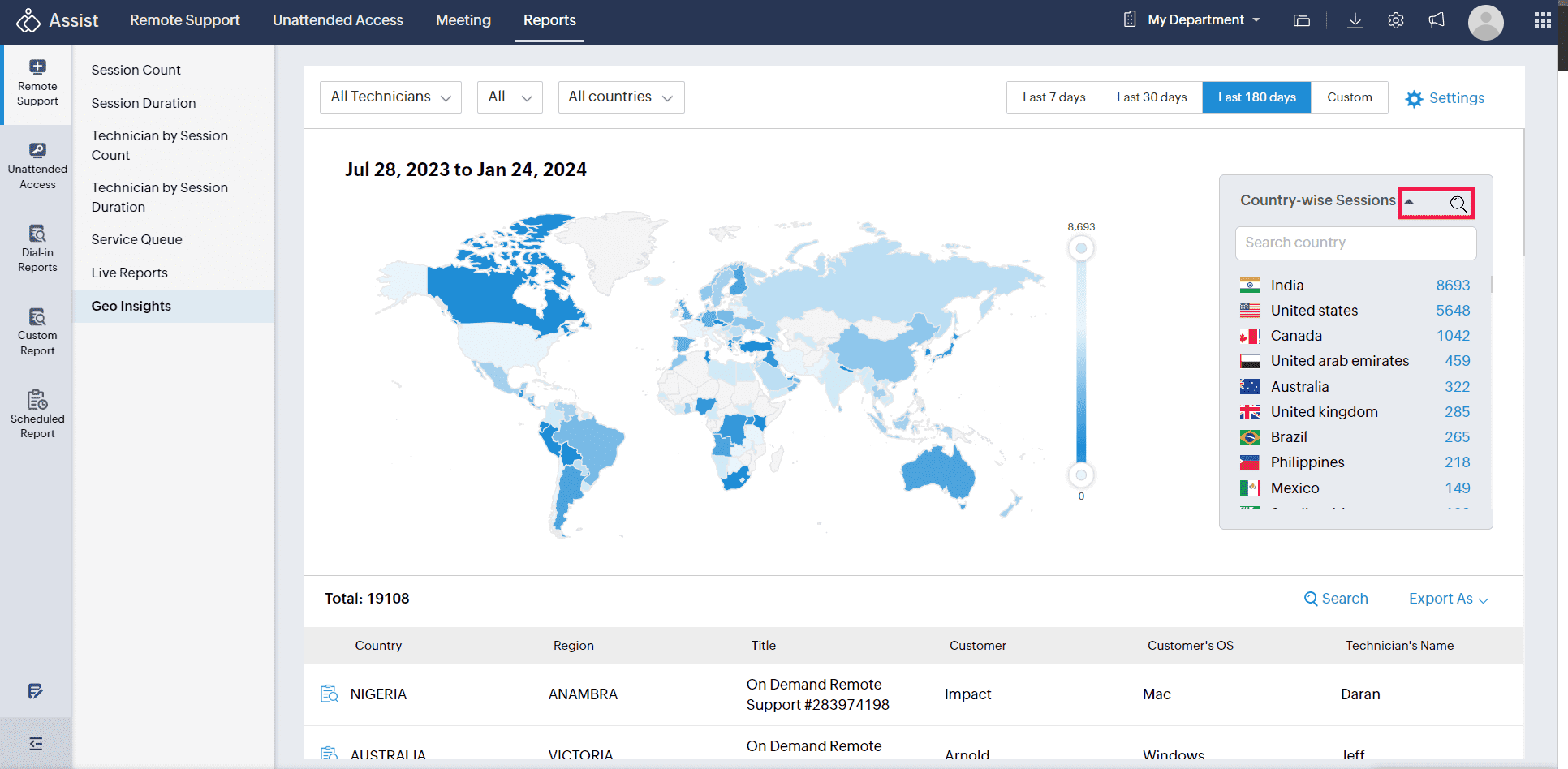
- Download generated reports for future reference by selecting Export As and choosing CSV or PDF as preferred.