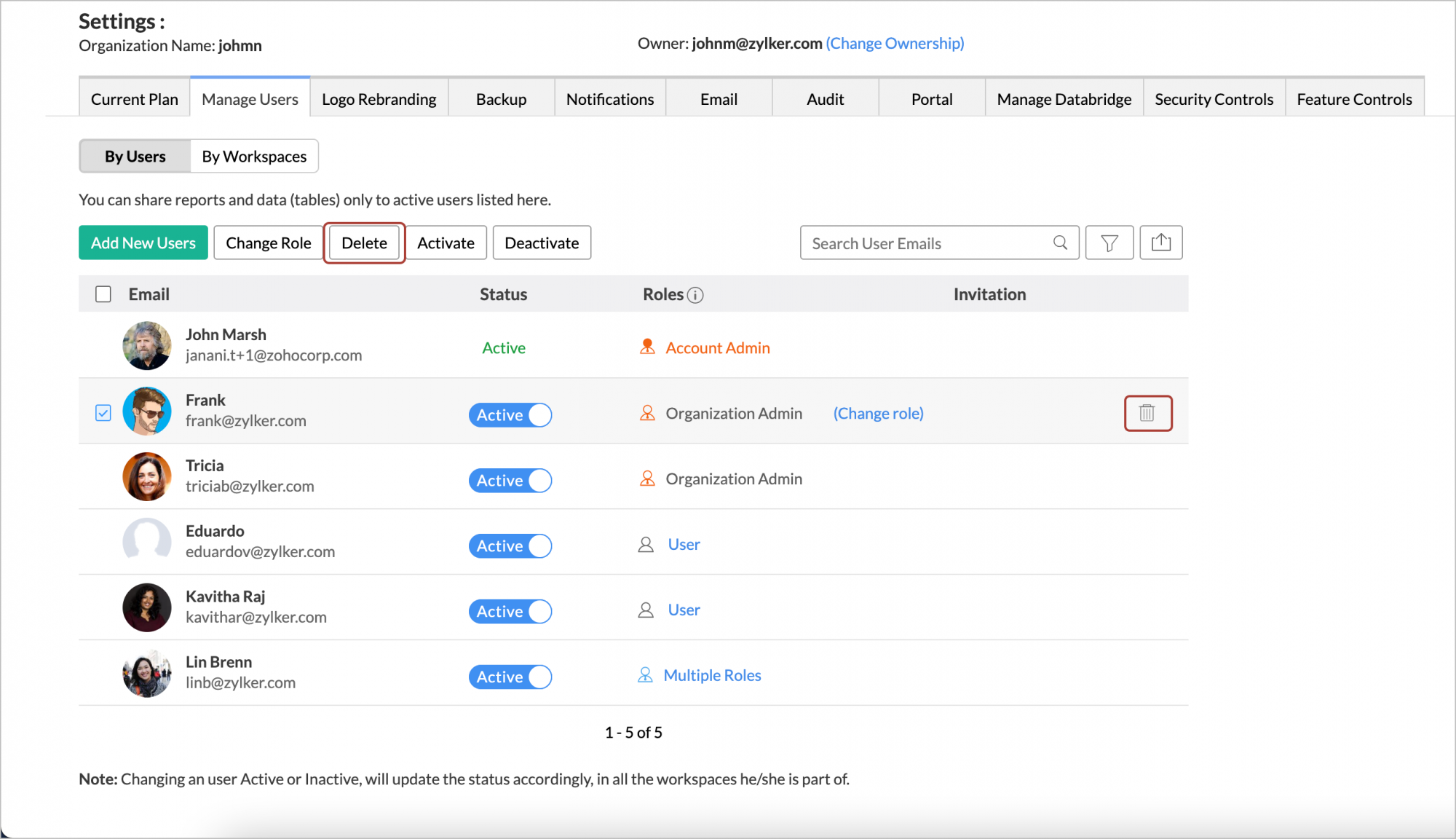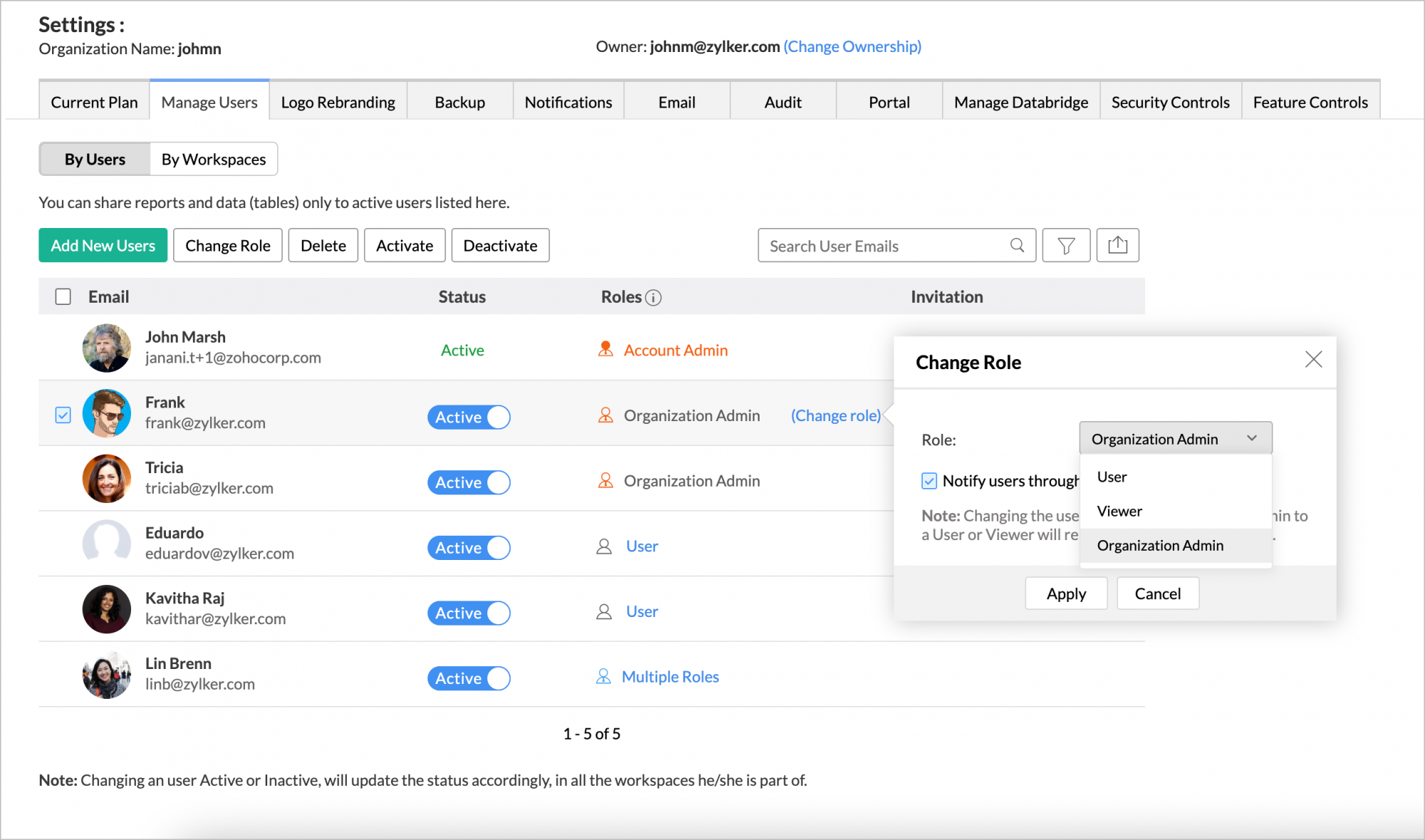Organization Administrators
An Organization Administrator is the person who is the admin of an organization in Zoho Analytics. An Organization Administrator has access to all the workspaces within the organization. An Organization Administrator can perform all the operations inside their Organization except renaming, or deleting the Organization, and adding, activating, or deactivating another Organization Administrator.
- Who is an Organization Administrator?
- What privileges does an Organization Administrator have?
- Who can add an Organization Administrator?
- How do I add an Organization Administrator?
- Can I add a user as an Organization Administrator for multiple Organizations?
- Can my Organization Administrator see all the Organizations in my account?
- Can my Organization Administrator see all the Workspaces in my account?
- Can an Organization Administrator add a User to the organization?
- How do I remove an Organization Administrator?
1. Who is an Organization Administrator?
An Organization Administrator is the person who is the admin of an organization in Zoho Analytics. An Organization Administrator has access to all the workspaces within the organization. An Organization Administrator can perform all the operations inside their Organization except renaming, or deleting the Organization, and adding, activating, or deactivating another Organization Administrator.
2. What privileges does an Organization Administrator have?
If the Administrator has granted the privileges of an Organization Administrator to a user, then as as Organization Administrator, the user can perform the following operations: .
- Add Workspace Admins
- Add Users
- Create Workspaces
- Configure Business Connectors
- Create Tables, Reports, and Dashboards
- Share and Publish Views
3. Who can add an Organization Administrator?
Only the Account Administrator can add a user as an Organization Administrator. Please do note that this option is available only for the users of the Standard plan and above.
4. How do I add an Organization Administrator?
5. Can I add a user as an Organization Administrator for multiple Organizations?
Yes, you can.
6. Can my Organization Administrator see all the Organizations in my account?
No, the Organization Administrator cannot see all the Organizations in your account. This privilege is at the Organization level. They can access all the Workspaces in which you have added them as an Organization Administrator.
7. Can my Organization Administrator see all the Workspaces in my account?
No, the Organization Administrator cannot see all Workspaces in your account. They can only access all the Workspaces in the Organization in which you have added them as Organization Administrator.
8. Can an Organization Administrator add a User to the organization?
Yes, the Organization Administrator can add new Users and Workspace Administrators to the Organization shared with them.
9. How do I remove an Organization Administrator?
You can either remove the Organization Administrator from your account, or remove the Organization Administrator privilege accorded to a user.
Follow the below steps to remove an Organization Administrator from your account.
- Open the Account Setup page.
- Open the Manage Users page. All users in the account will be listed. Select the Organization Admin users who you want to delete.
- Click the Delete button on the toolbar. They will be deleted.
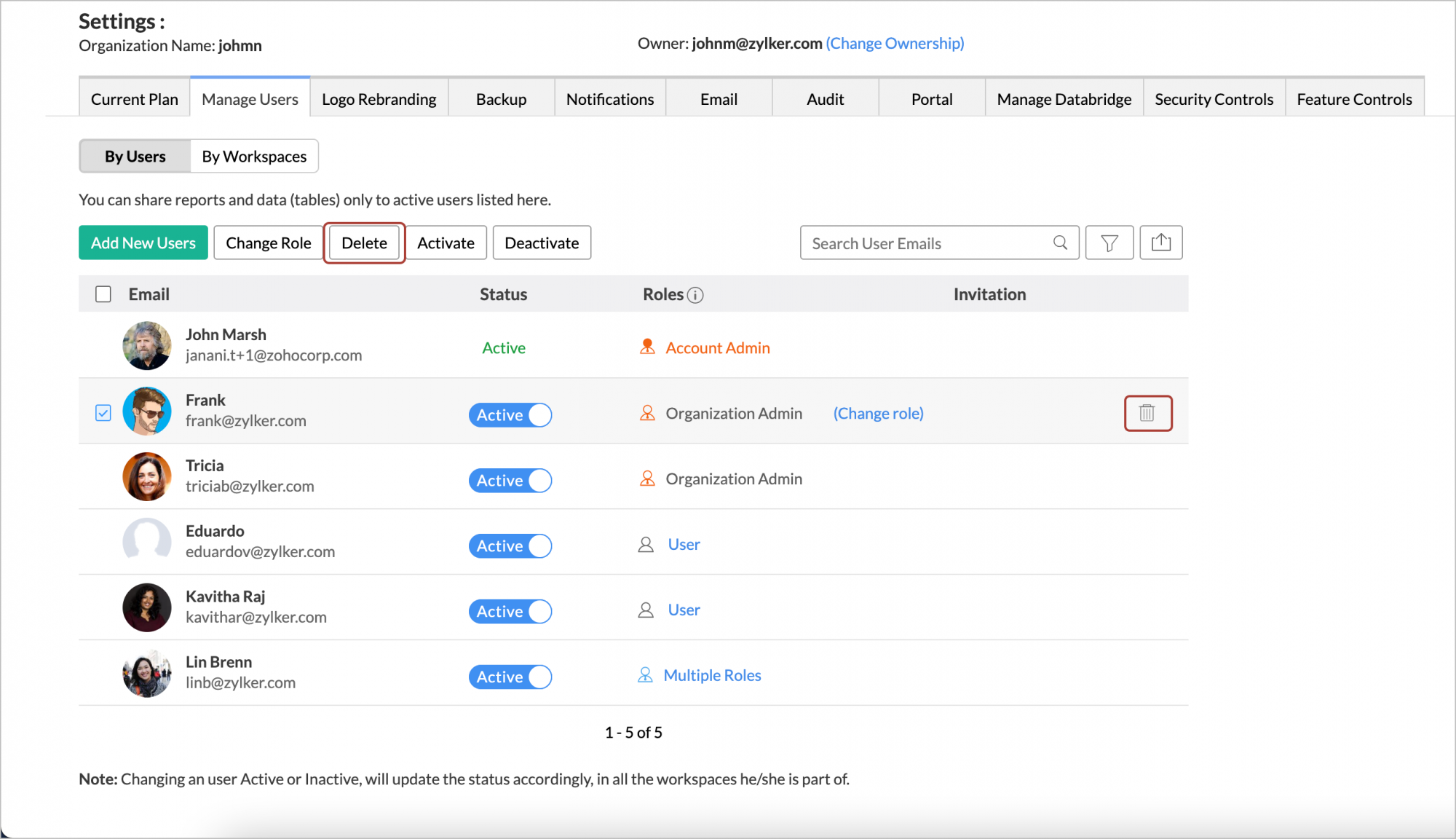
Follow the below steps to remove Organization Administrator privilege from a user.
- Open the Manage Users page.
- All users in the account will be listed. Hover the mouse over the Organization Admin user for whom, you want to change the role (remove Organization Admin role privileges).
- Click the Change Role link that appears.
- The Change Role dialog will open. In the Role field, select the user role as needed.
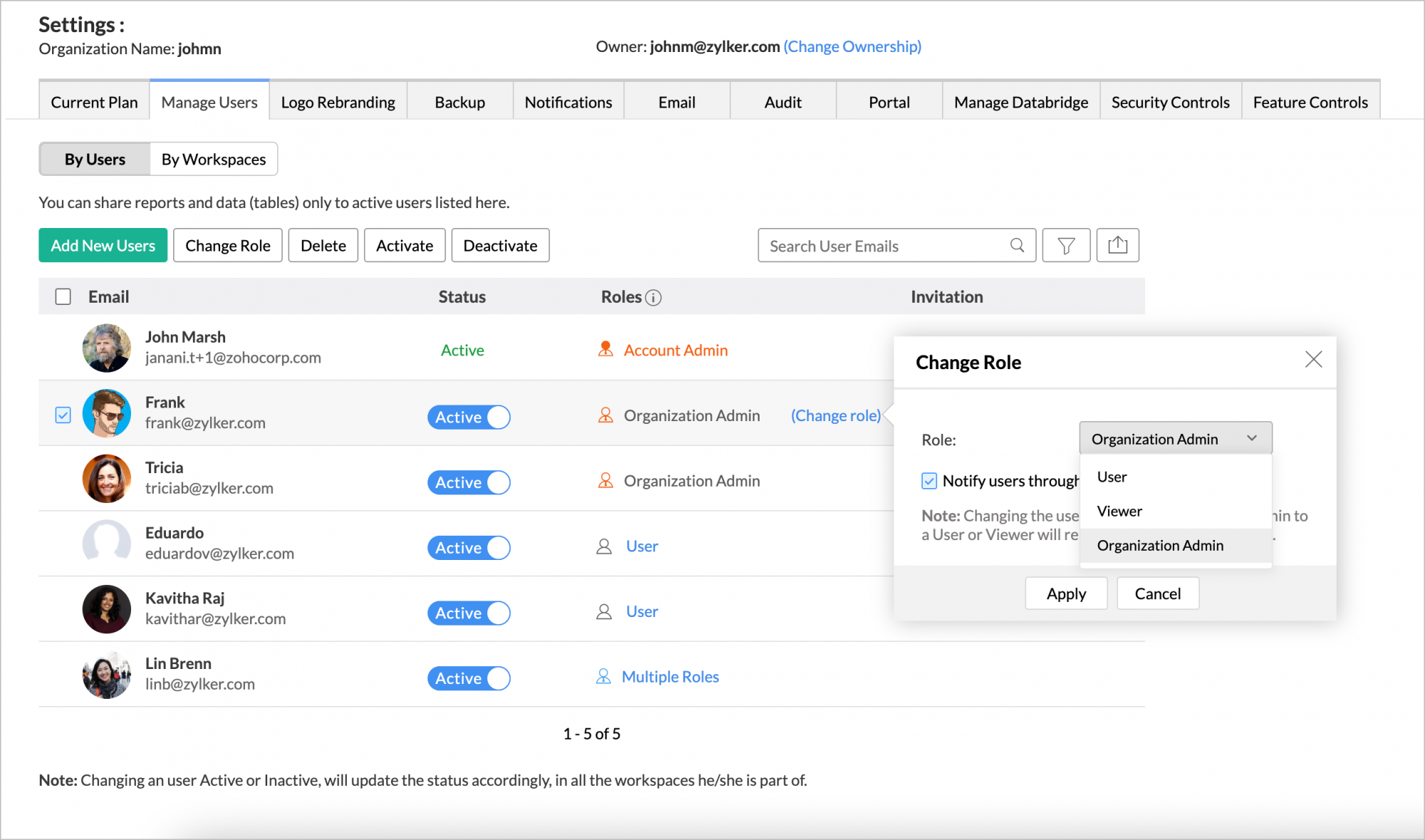
- Click Apply. The role will be modified.