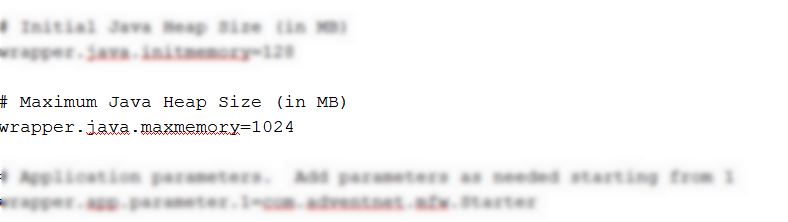Performance fine tuning
In most cases, you wouldn't need to increase the memory used by the Zoho Analytics processes. But if you feel the application is slowing down, you can increase the heap memory allocated to it.
Open the Wrapper.conf file present in the <Zoho Analytics home>\conf directory and search for the string Maximum Java Heap Size (in MB). Change the value of wrapper.java.maxmemory= from 1024 to a maximum of 4096. This allocates 4GB of memory to the Zoho Analytics processes.
Make sure that you do not allocate all available memory on the server to Zoho Analytics.