Social Protection Fund (SPF)
The Social Protection Fund (SPF) is a key institution in the Sultanate of Oman, overseeing the administration of social insurance benefits and pension schemes for employees. Employers using Zoho Payroll must understand SPF to ensure compliance and provide employees in Oman with essential benefits.
SPF is responsible for managing social insurance systems that safeguard employees’ financial well-being, particularly during retirement and times of need. As an employer, here are key points to consider:
Mandatory Contributions
Both employers and employees are obligated to make monthly contributions to SPF. These contributions are calculated based on the employee’s salary through Zoho Payroll, ensuring accuracy.
| Authority | Employees’ Contribution | Employer’s Contribution | Can be renewed at the start of the fiscal year? | Applicable for Citizens of |
|---|---|---|---|---|
| Social Protection Fund (SPF) | 7.00% | 10.50% | Yes | Oman |
Benefit Entitlements
SPF provides a range of benefits, including retirement pensions, disability benefits, and social security coverage. These benefits serve as a safety net for employees, offering financial support in various life situations.
Compliance and Reporting
Employers must stay compliant with SPF regulations. This involves reporting the maximum contributory wage for employees and updating any changes in employment status.
Configuring SPF in Zoho Payroll
PREREQUISITE Ensure that you have created or imported employees who are Omani nationals.
- Click Settings in the left sidebar of Zoho Payroll.
- Select Social Security.
- Click Edit in the Social Protection Fund (SPF) card.
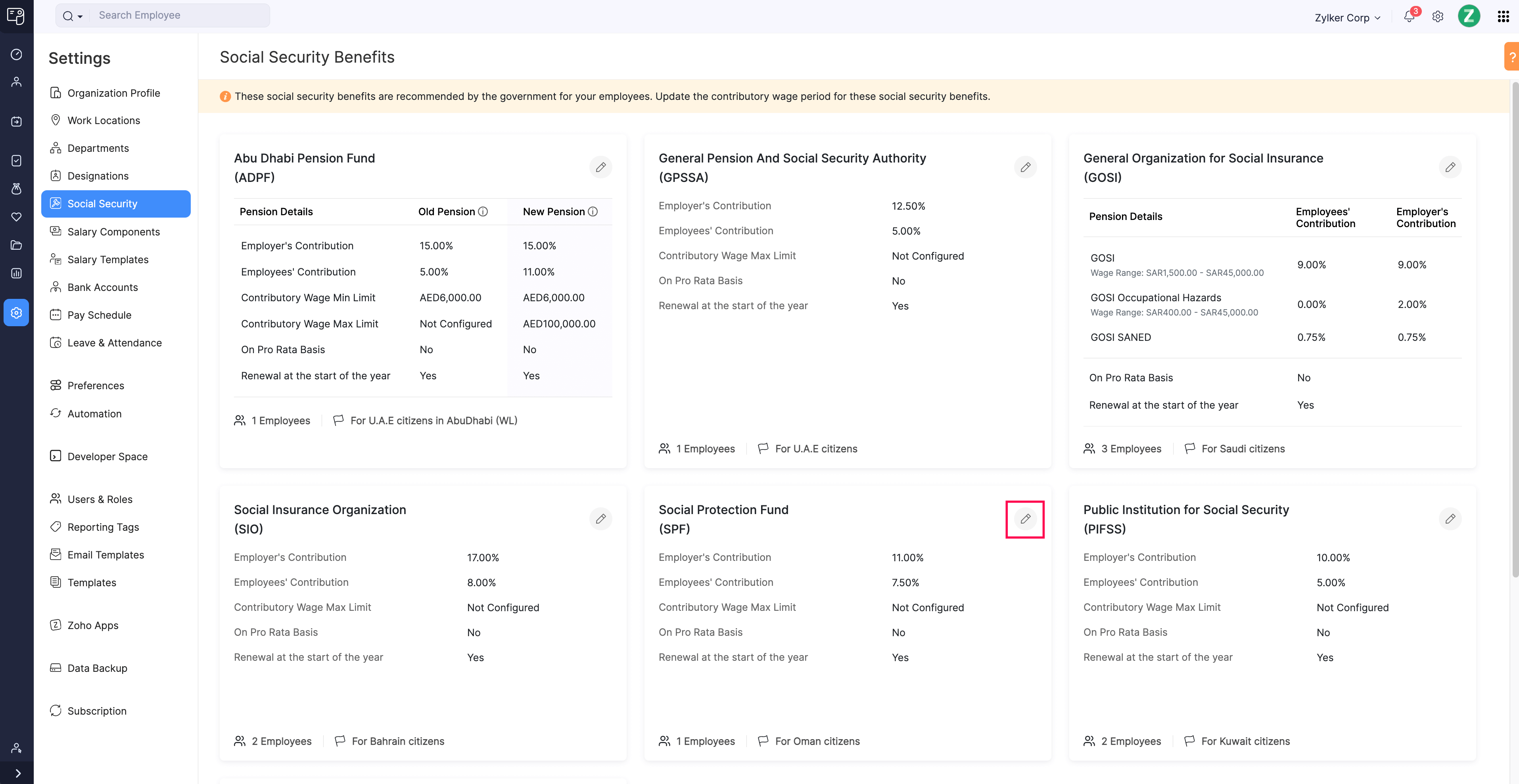
- Enter the Maximum Contributory Wage. This is the salary limit to which both employer and employee contribution rates apply.
- Choose the option to Postpone the updated SPF contributions due to Salary revisions to the next calendar year if you wish to delay deductions resulting from salary revisions until the following calendar year.
- Click Save.
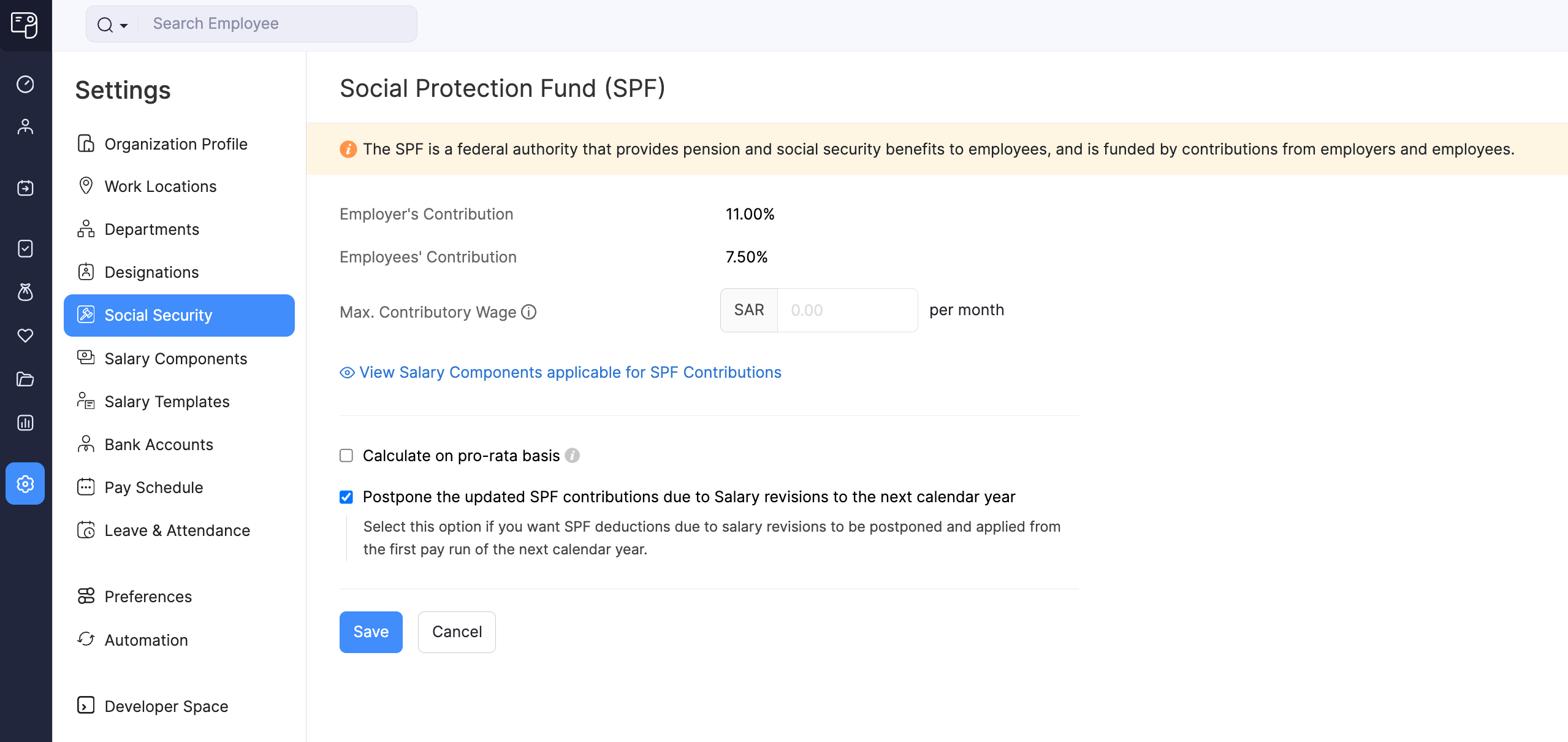
View Salary Components Used for SPF Contributions
Understanding how the salary contributes to SPF is vital. Click the View Salary Components Used for SPF Contribution option to view the specific salary components used to calculate the maximum contributory wage, providing transparency in the allocation of your salary towards SPF contributions.
