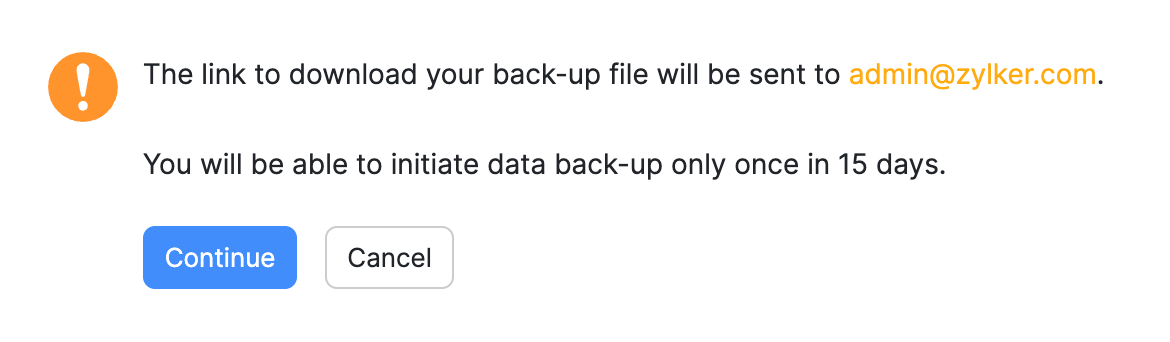Backup Your Data
Zoho Payroll allows you to back up all your organizational data as a compressed file. The compressed file will consist of CSV files that belong to various modules of Zoho Payroll.
The following modules are included in the data backup:
Employees
- Employee Social Security Details
- Employee Salary Details
- Employee Benefit Details
- Employee Deduction Details
Loan Details
- Disbursement Details
- Loan Repayment Details
Pay runs
- Employee Pay Run Details
Settings
- Benefits
- Deductions
- Pay Schedule
- Users
- Work Locations
Initiate Data Backup
To initiate backup:
- Select Settings on the left sidebar and click Data Backup.
- Click Backup Your Data to initiate backup.
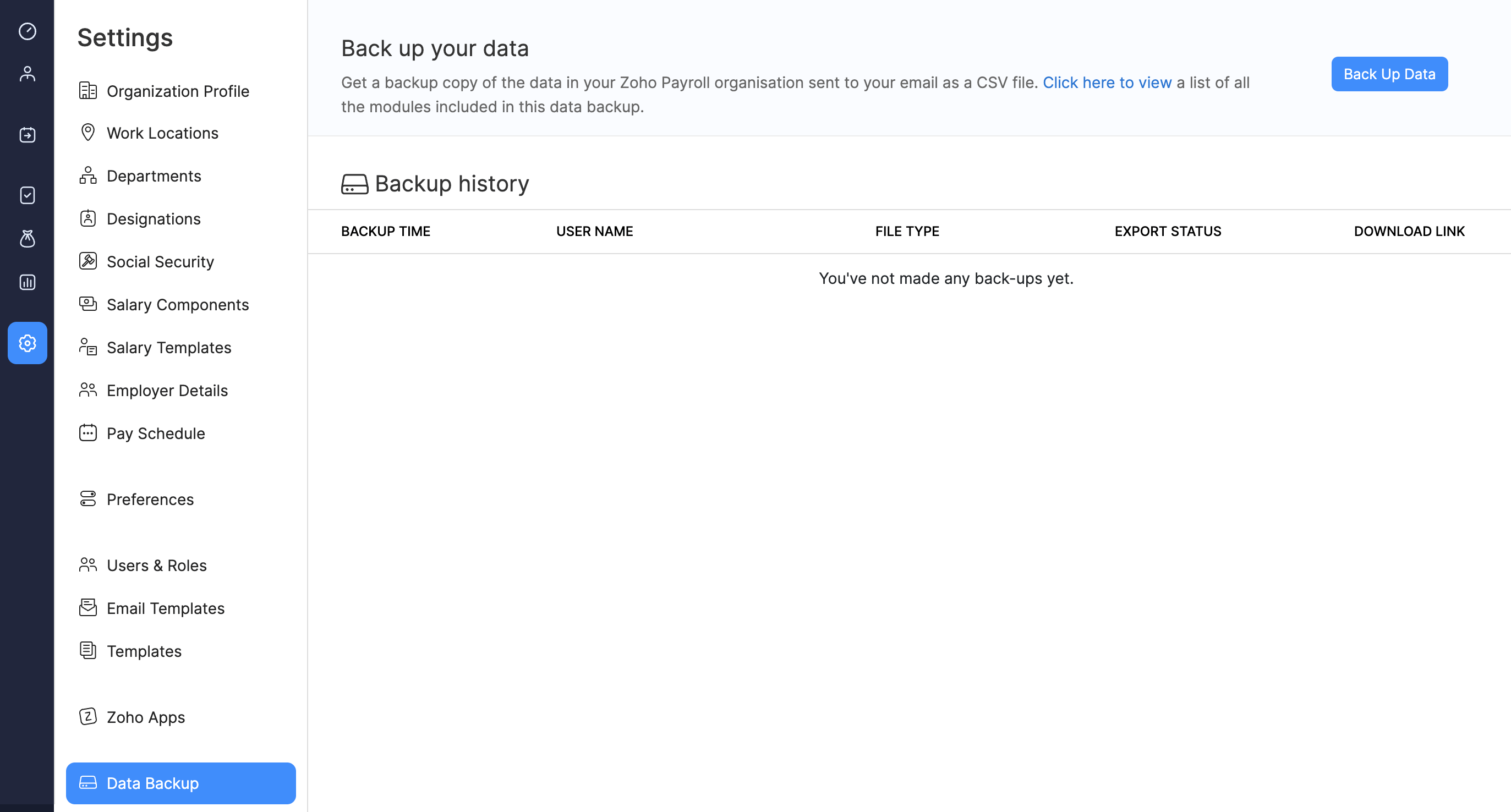
You will see a pop-up displaying the email address to which the link to download your data will be sent.
- Click Continue.
In the page that follows, you will see the success message for your newly initiated backup. You can also see the status of your backup from the Backup History section.
Once the backup is completed, you will receive the download link delivered to your mail. This might take 30 minutes approximately. You can also download your backed up data from the Backup History section.
Note: The download link for your backed up data will expire 30 days post the date of your backup. Also, once you initiate a backup, you cannot back up your data for the next 15 days.