Payslips
The Payslips module in the Zoho Payroll Employee Portal enables you to access your detailed salary information. Here’s a breakdown of the elements within this module:
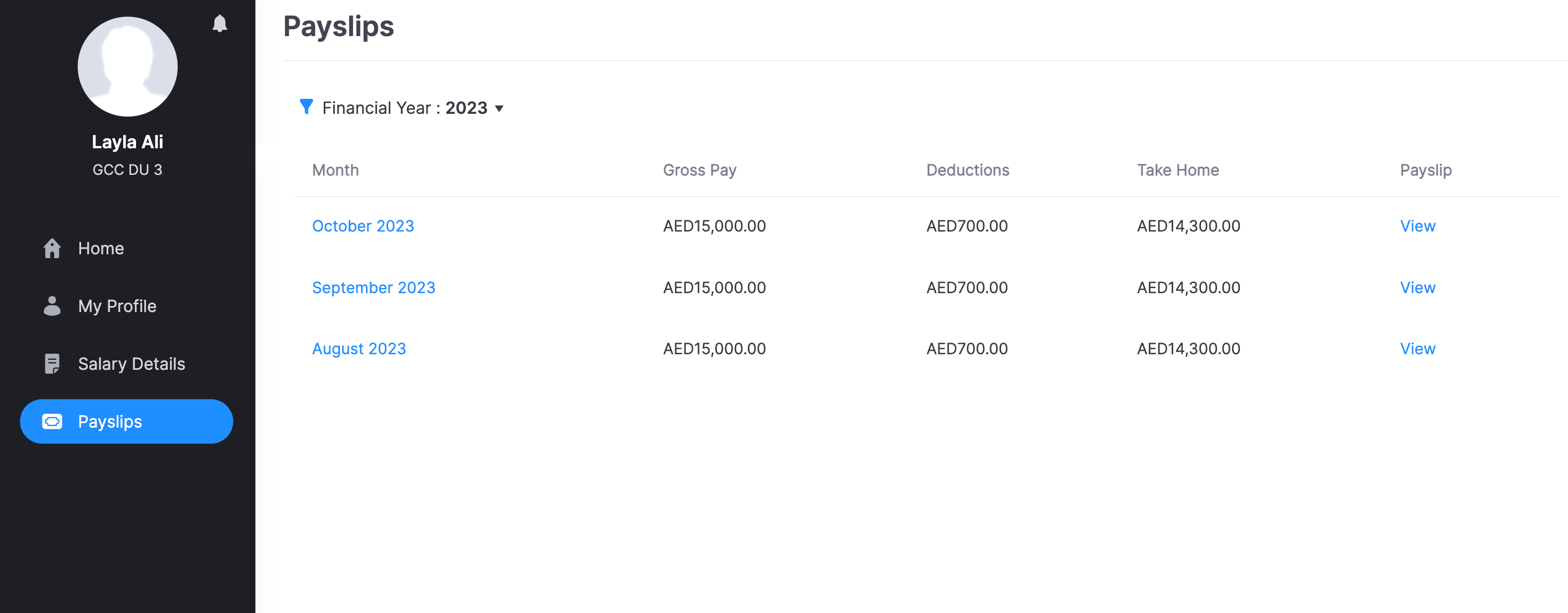
Payslip Details:
The Payslips section is organized in a tabular format, providing a clear overview of salary details for different months within the selected financial year. Each row represents a month, and the columns include:
| Column | Description |
|---|---|
| Month | Indicates the specific month of the payslip. |
| Gross Pay | Displays the total earnings before deductions for that month. |
| Deductions | Highlights the total deductions, including taxes and other withholdings. |
| Take Home | Reflects the net pay after deductions. |
| View Payslip | Offers a quick link to view the detailed breakdown of the payslip for the corresponding month. |
Download and Filtering Options
The Payslips module provides additional functionality by allowing you to download their payslips for offline reference. Moreover, the ability to filter payslips based on the financial year streamlines the process of retrieving specific information, making it a convenient tool for you to manage their financial records.
