Employee Portal
The Zoho Payroll Employee Portal is a comprehensive platform designed to empower you with easy access to crucial payroll-related information and facilitate seamless communication with your payroll administrator. This user-friendly portal covers various aspects of payroll management to enhance your overall experience.
Once you accept the invitation, you can set up your portal account. You can access the Employee Self Service Portal through a web browser or by downloading the Mobile App from the Apple App Store for Apple devices or the Google Play Store for Android devices.
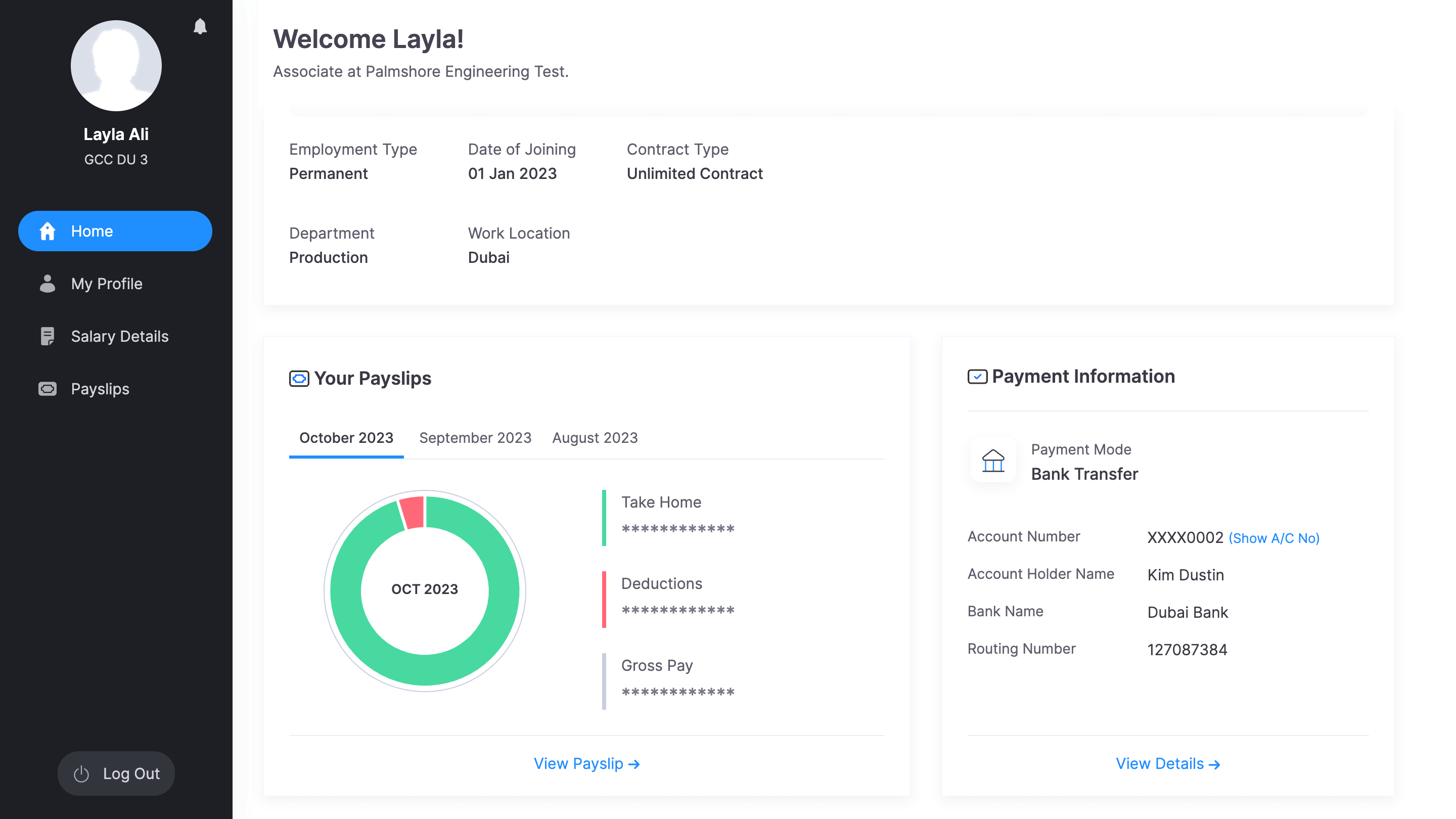
In the Zoho Payroll Employee Portal, you will be able to:
View Pay Details and Download Payslips:
- Access Your Salary: View your current salary details, including basic pay, allowances, and deductions.
- Payslips: Retrieve and download your payslips for a specific period, facilitating easy record-keeping.
- Year-to-Date Earnings: Track your earnings throughout the year, providing a comprehensive overview of your financial progress.
Monitor Loans:
- Employer-Provided Loan Information: Stay informed about any loans provided by your employer, including details such as the loan amount, repayment terms, and outstanding balance.
- Loan Repayment Status: Monitor the repayment status of your loans, ensuring transparency and timely updates.
Contact Payroll Admin:
- Seamless Communication: Easily send queries, requests, or feedback to your payroll administrator directly through the portal.
View Your Profile:
- Personal Information: Access and update your personal profile information, including contact details, emergency contacts, and other relevant details.
