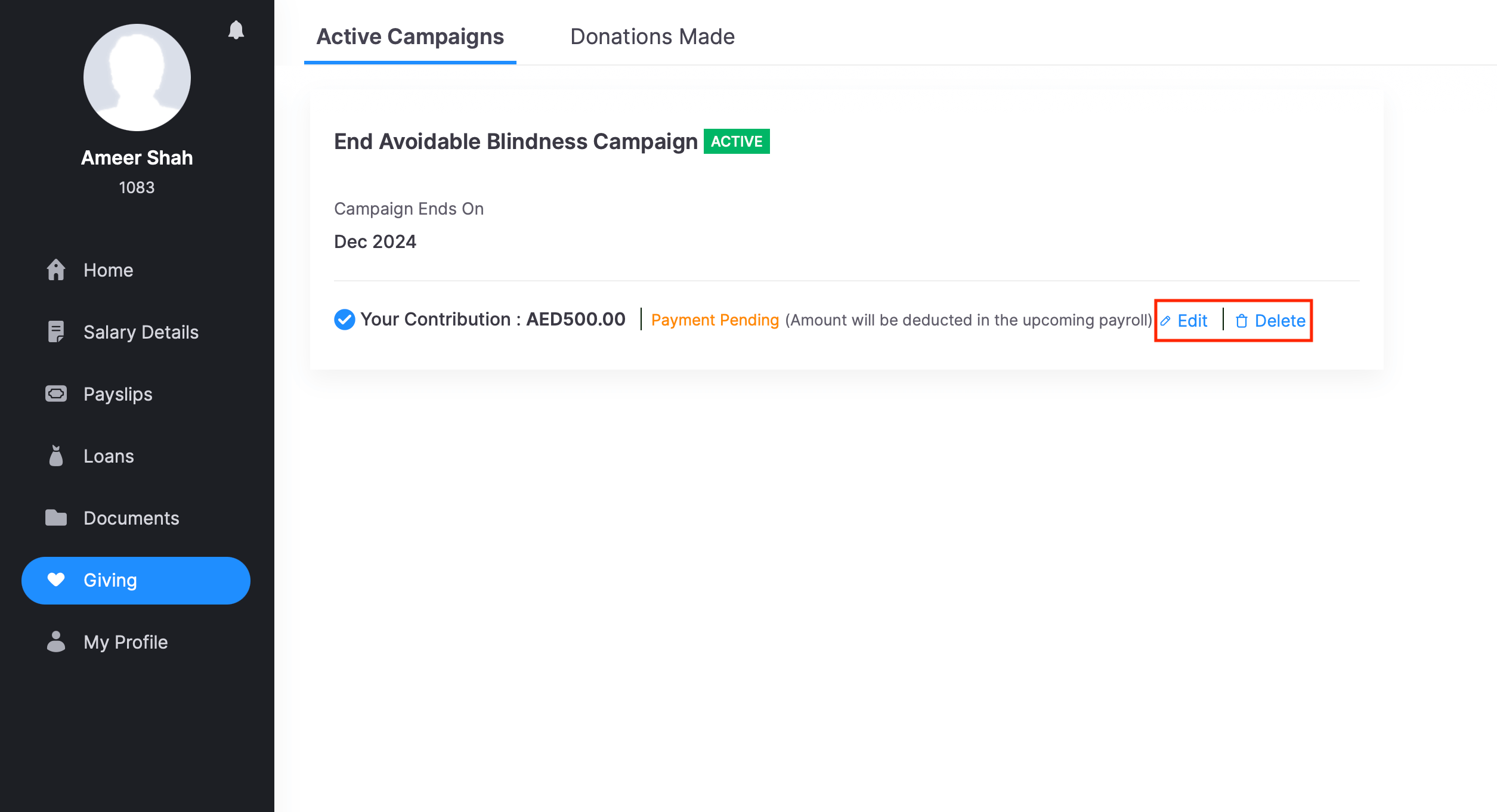Giving
The Giving Module in Zoho Payroll is a feature designed to help you contribute towards ongoing campaigns that support various social causes. This section provides an overview of its purpose and significance.
Here’s how you access the giving module.
- Go to Giving on the left sidebar.
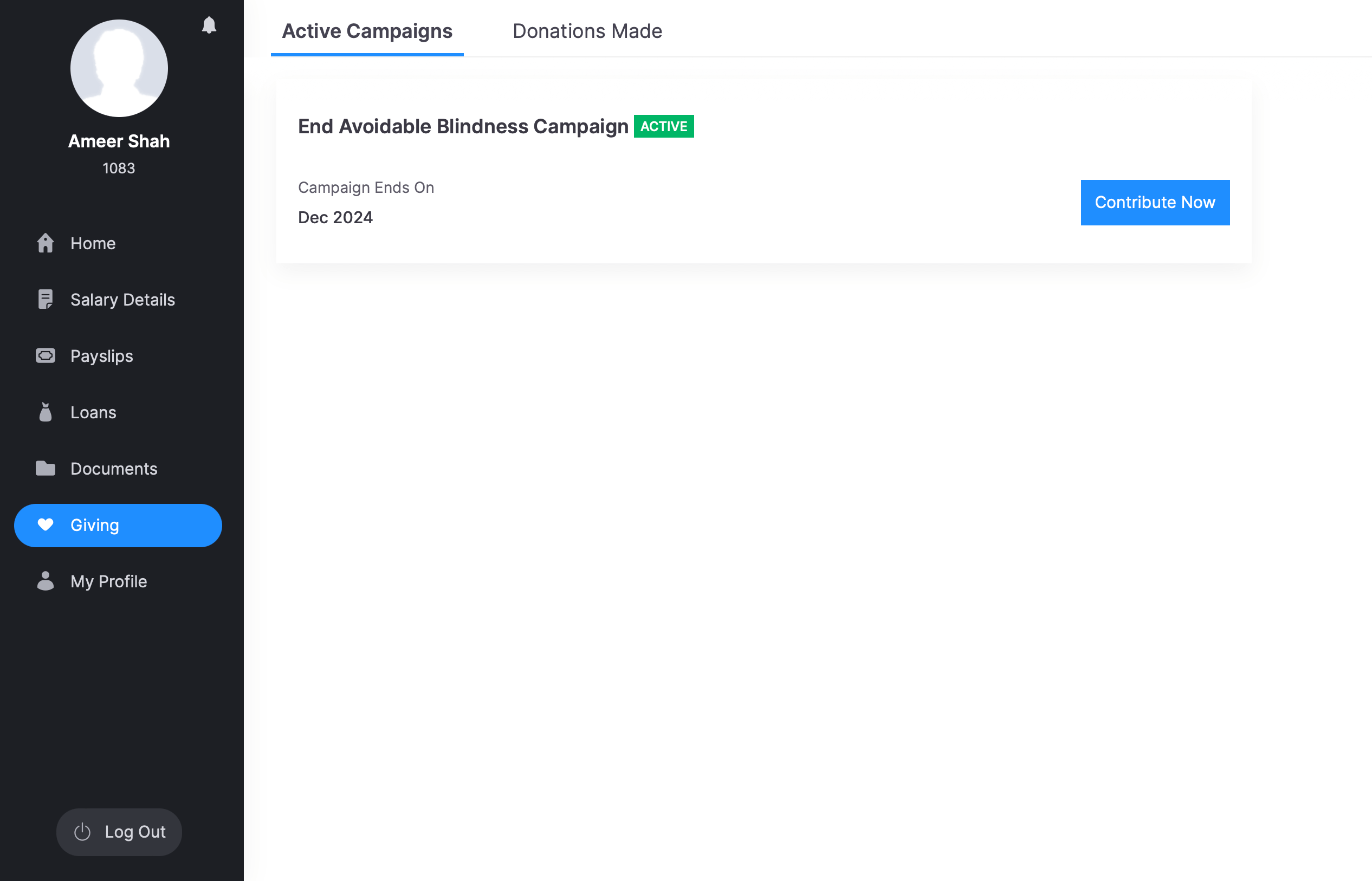
Employees can explore a comprehensive list of ongoing campaigns. This section highlights the campaigns’ diversity and the opportunities for employees to make a difference.
Pledge a Contribution
This section details the steps for employees who wish to contribute to a campaign.
- Go to Giving on the left sidebar.
- In the Active Campaigns tab.
Here you can view when the campaign ends and the description of the campaign.
- Enter the contribution amount.
- Click Save.
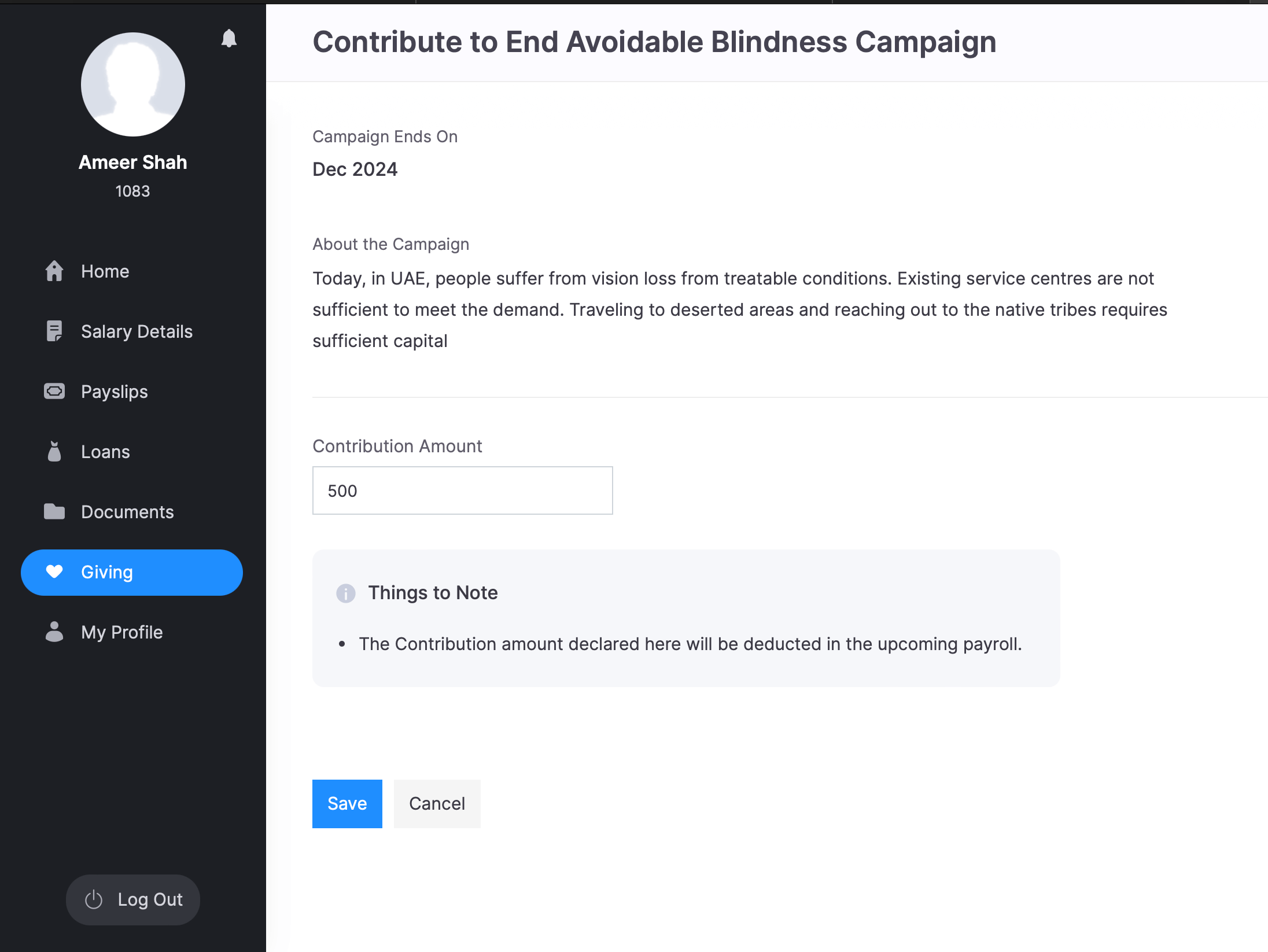
Your contribution amount will be deducted from your salary in the upcoming payroll.
Reviewing Your Contributions
For employees who have previously made contributions, this section explains how to review donation details.
- Go to Giving on the left sidebar.
- Click the Donations Made to view your contribution details.
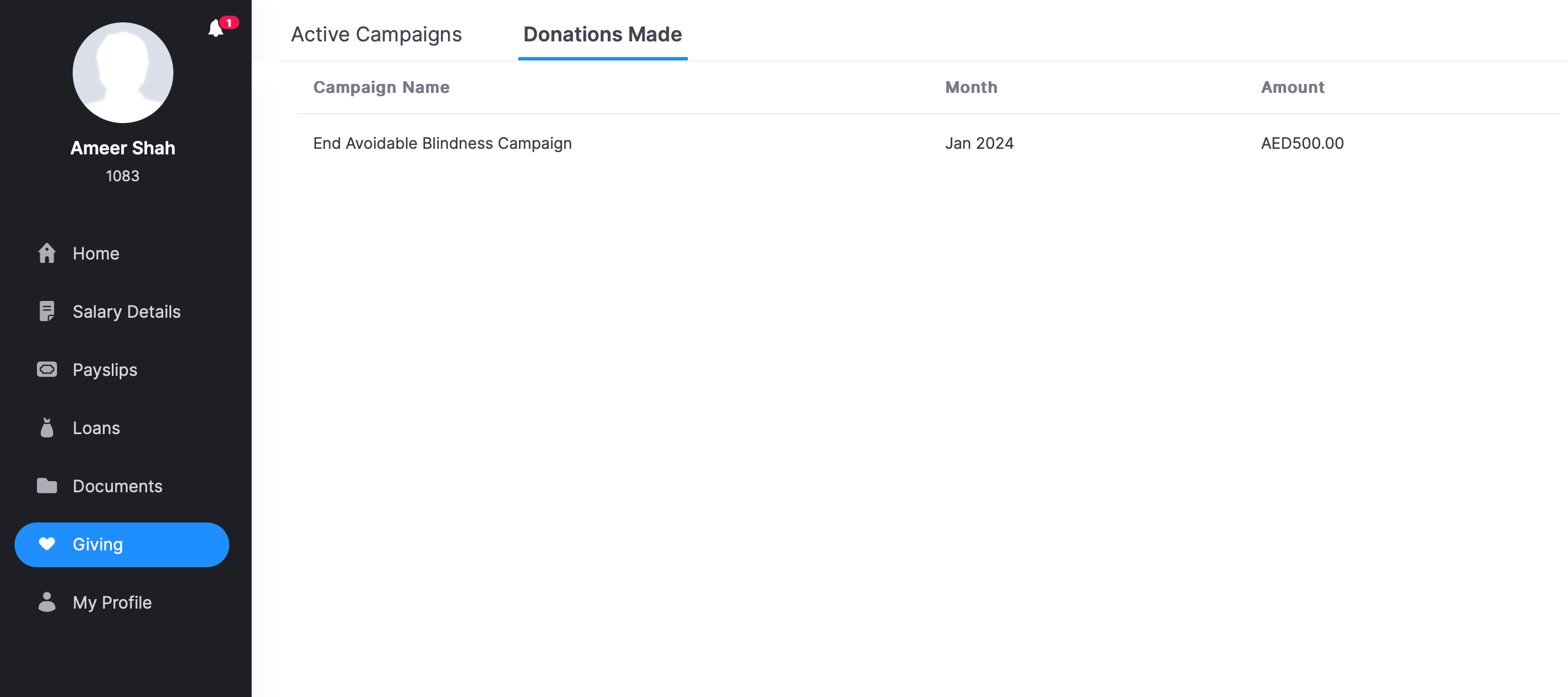
Edit/Delete Contributions
Once you’ve pledged the contribution amount, you will be able to edit and delete the pledged amount.