Back
How to download the PDFs of all the invoices in bulk?
- Go to the Invoices module on the left sidebar.
- Select all the invoices by clicking the box next to the Date column.
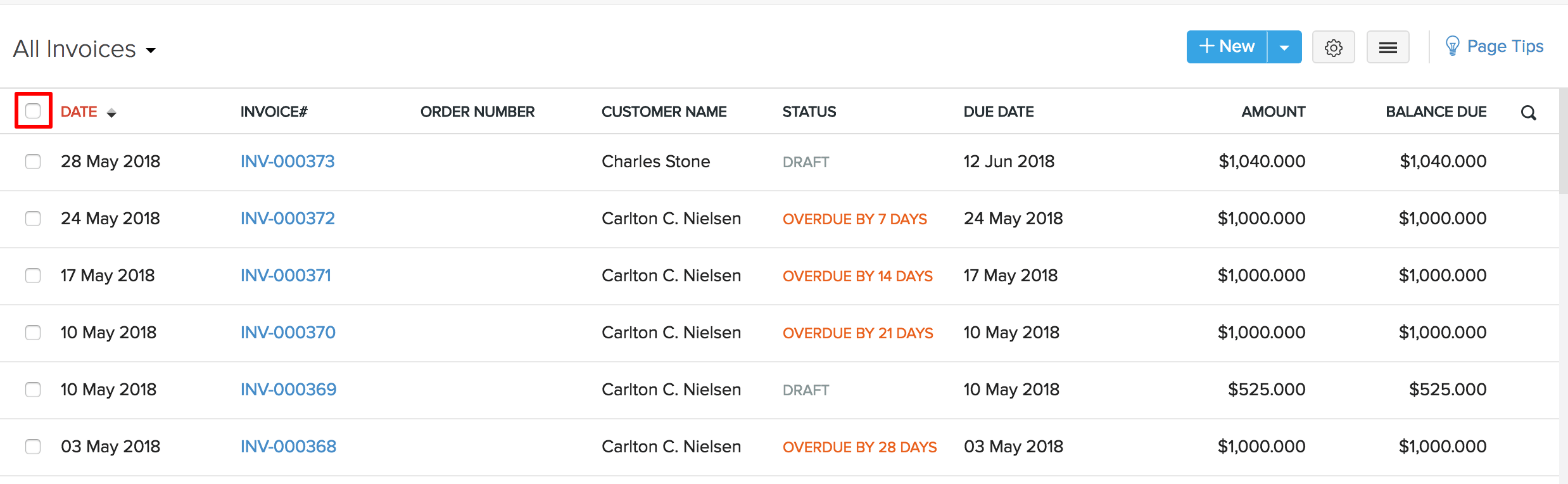
- Click the PDF icon on the top to download the PDFs of all the invoices at one go.
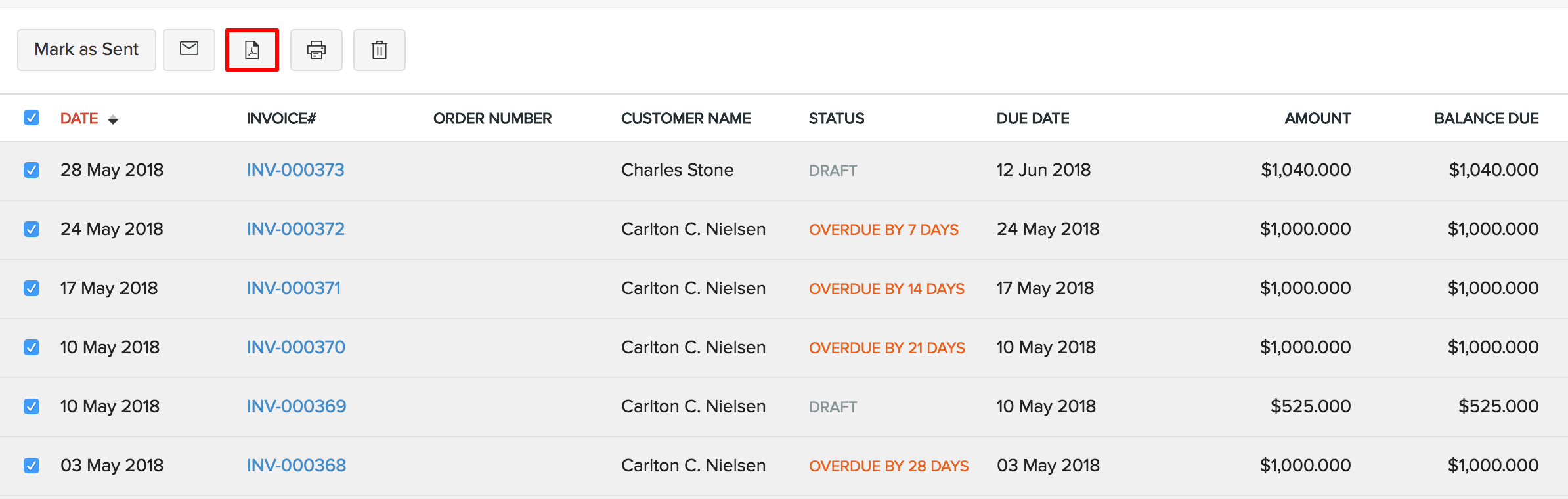


 Yes
Yes