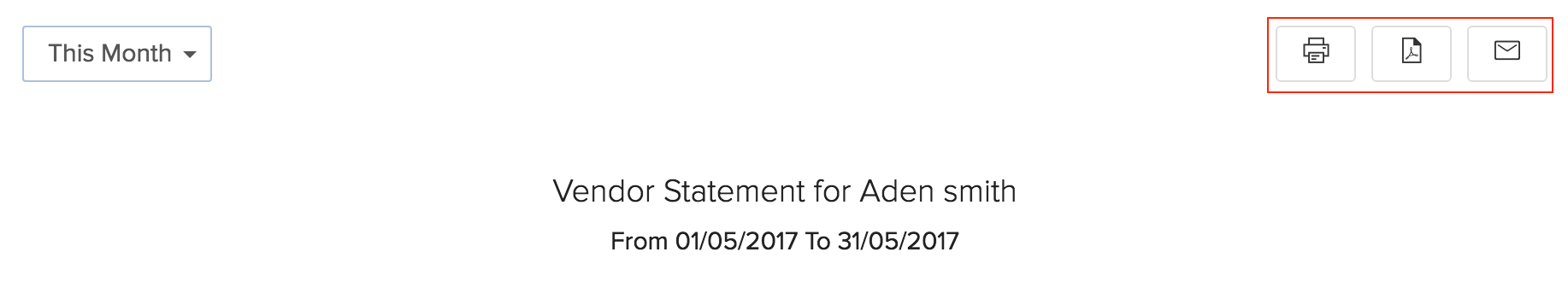Back
How to send out vendor statements?
You can send a transaction statement of a desired period to a vendor very easily.
To send out a vendor statement:
- Navigate to the Contacts module.
- Open your preferred vendor.
- Click on the Statement tab below the vendor name.
- This opens the Vendor Statement report.
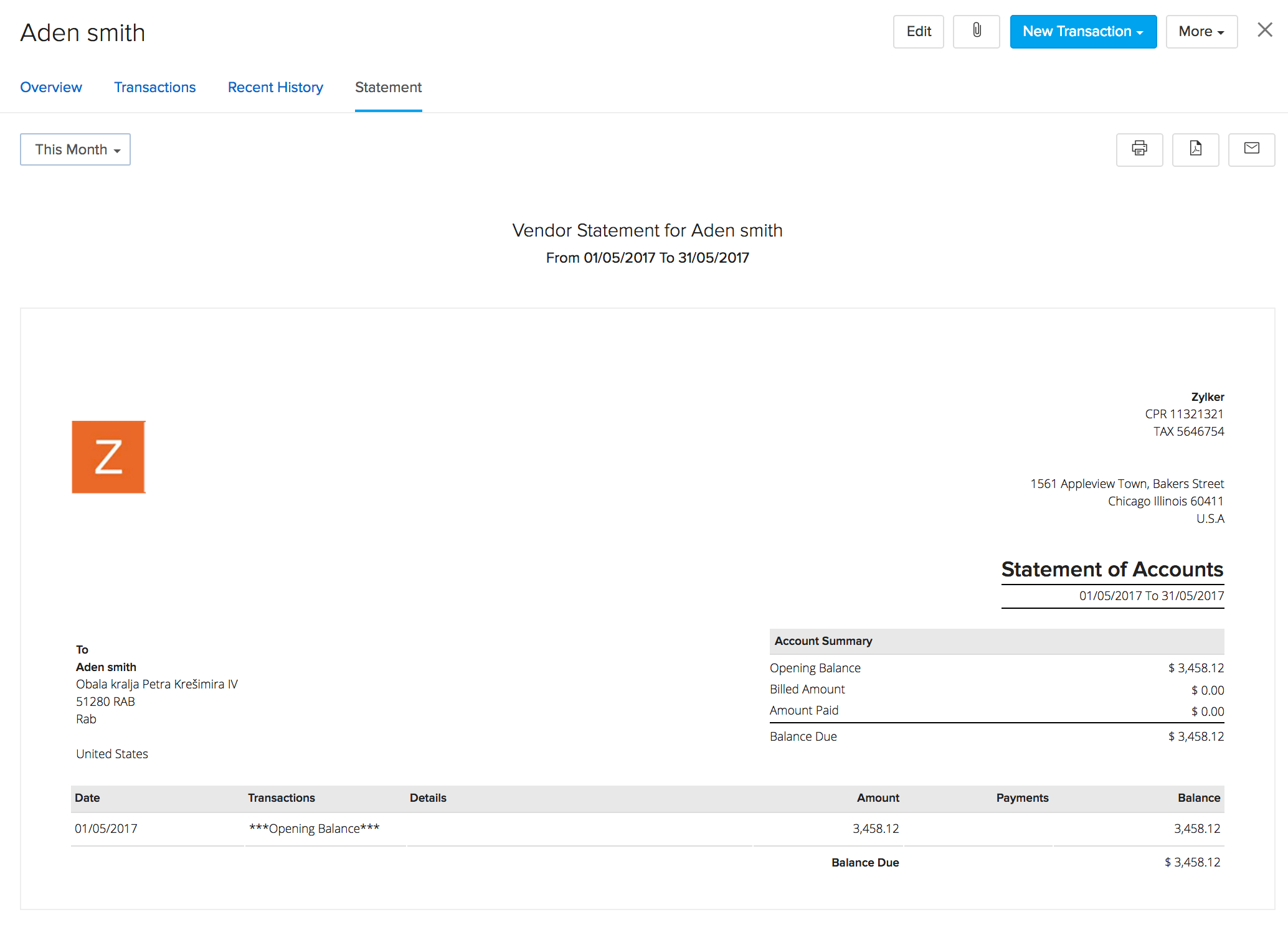
- Note: Vendor Statements can only be published and sent out to contacts marked as Vendor.
- Select the date range for the report.
- You can share the statement by creating a PDF, take a print of it or sending by email to the contact by clicking on the respective icons. Note: All these options are available right on the top, above the report.