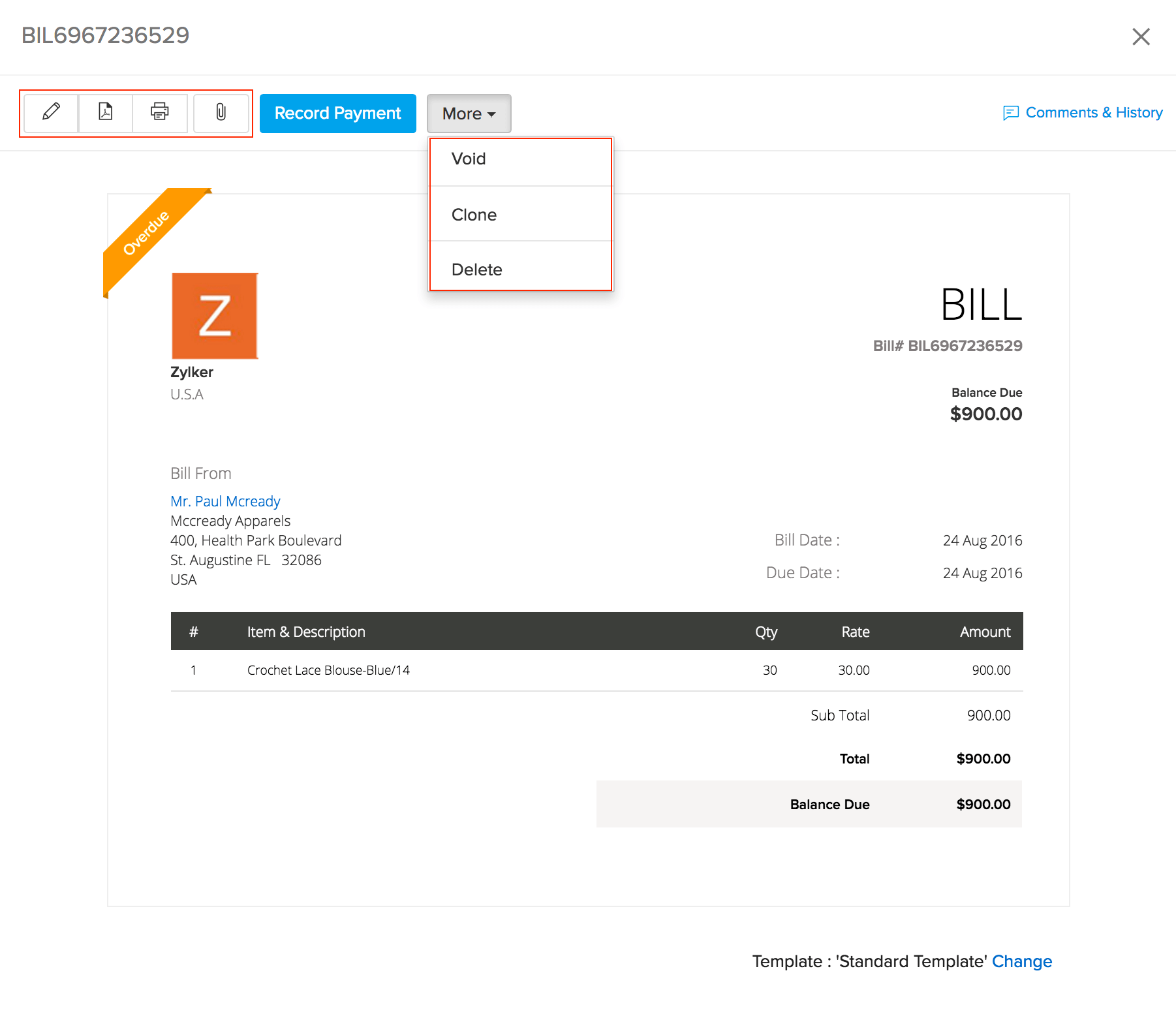Back
How do I print and download my bills as PDF?
You can find the following options that allow you to print and download your bills on top of every bill when you navigate to them.
Print - To print a copy of a bill:
- Open the preferred bill.
- Click on the print icon in the top left corner.
PDF - To download the bill in portable form:
- Open the preferred bill.
- Select the PDF icon in the top left corner.