Back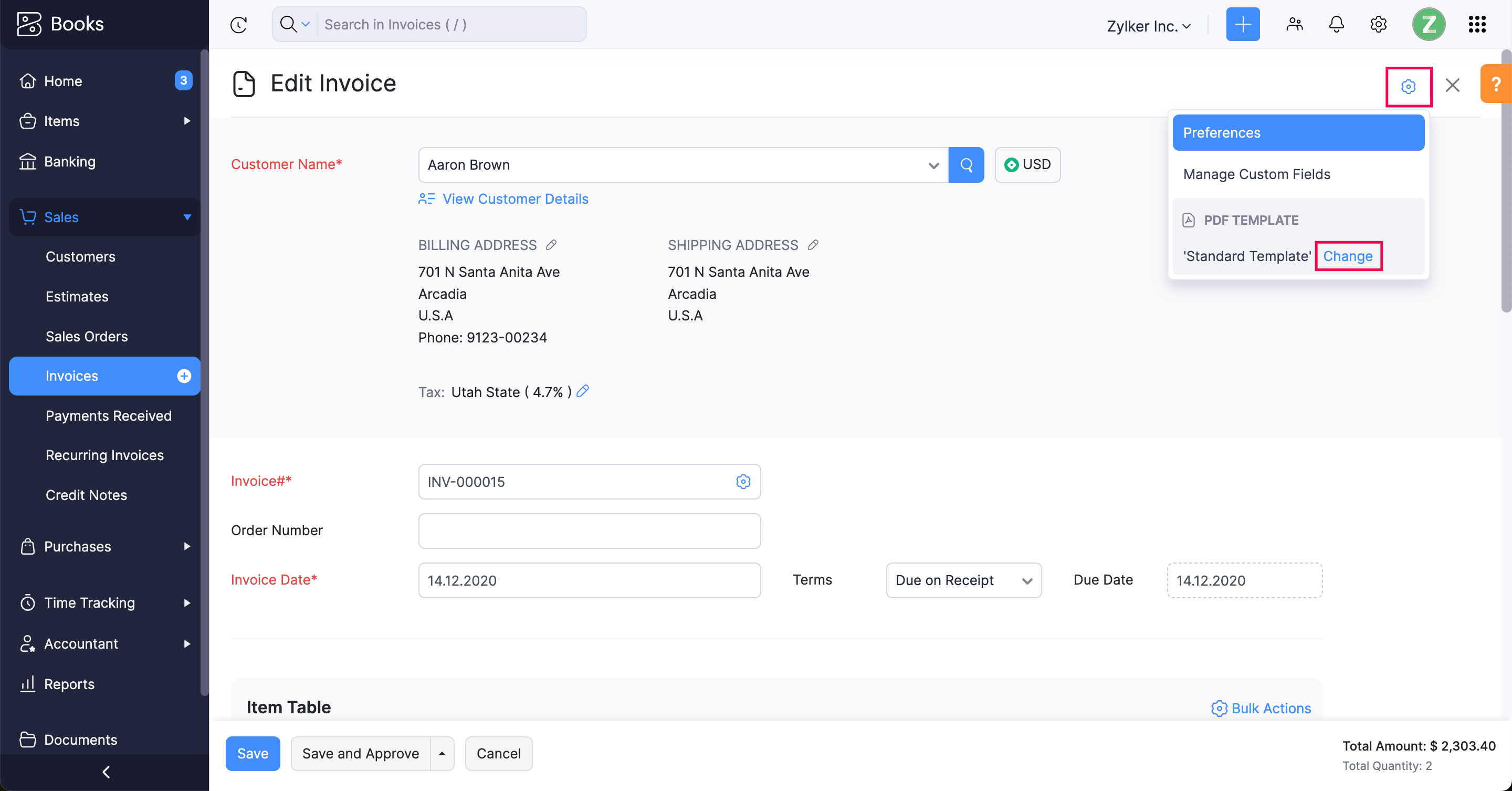
I have multiple invoice templates. How do I change the invoice template?
In Zoho Books, the default template will be used for all invoices. However, you can change the template while creating an invoice.
1. Go to the Invoices module under Sales in the left sidebar.
2. Create a new invoice by clicking the + New button on the top right corner.
3. Click the Gear icon in the top right corner.
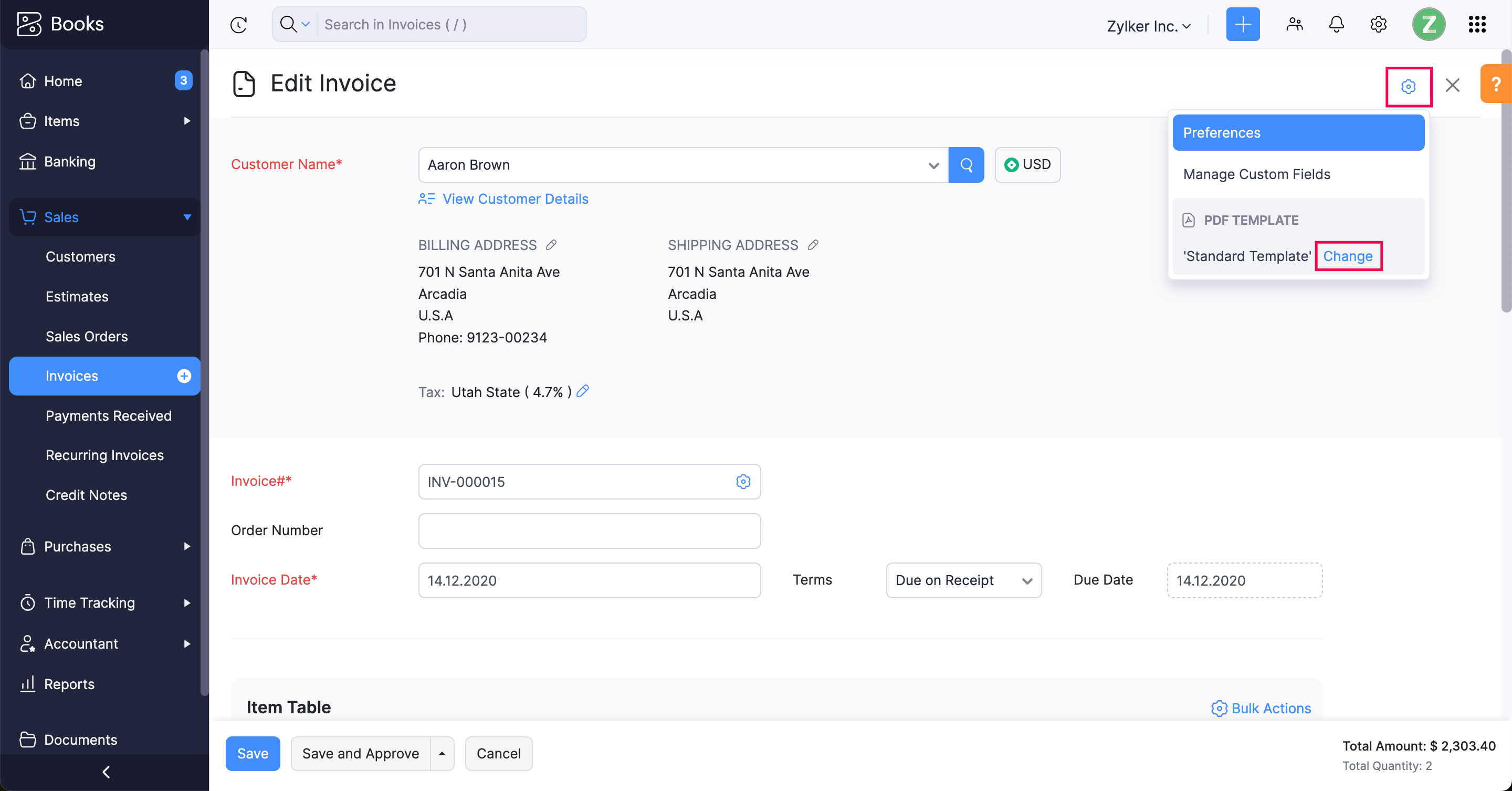
4. Click Change in the PDF Template section.
5. Hover over your preferred template and click Choose Template.
Now, the selected template will be applied to the invoice you are creating.
Learn more about Templates in Zoho Books.


 Yes
Yes