Back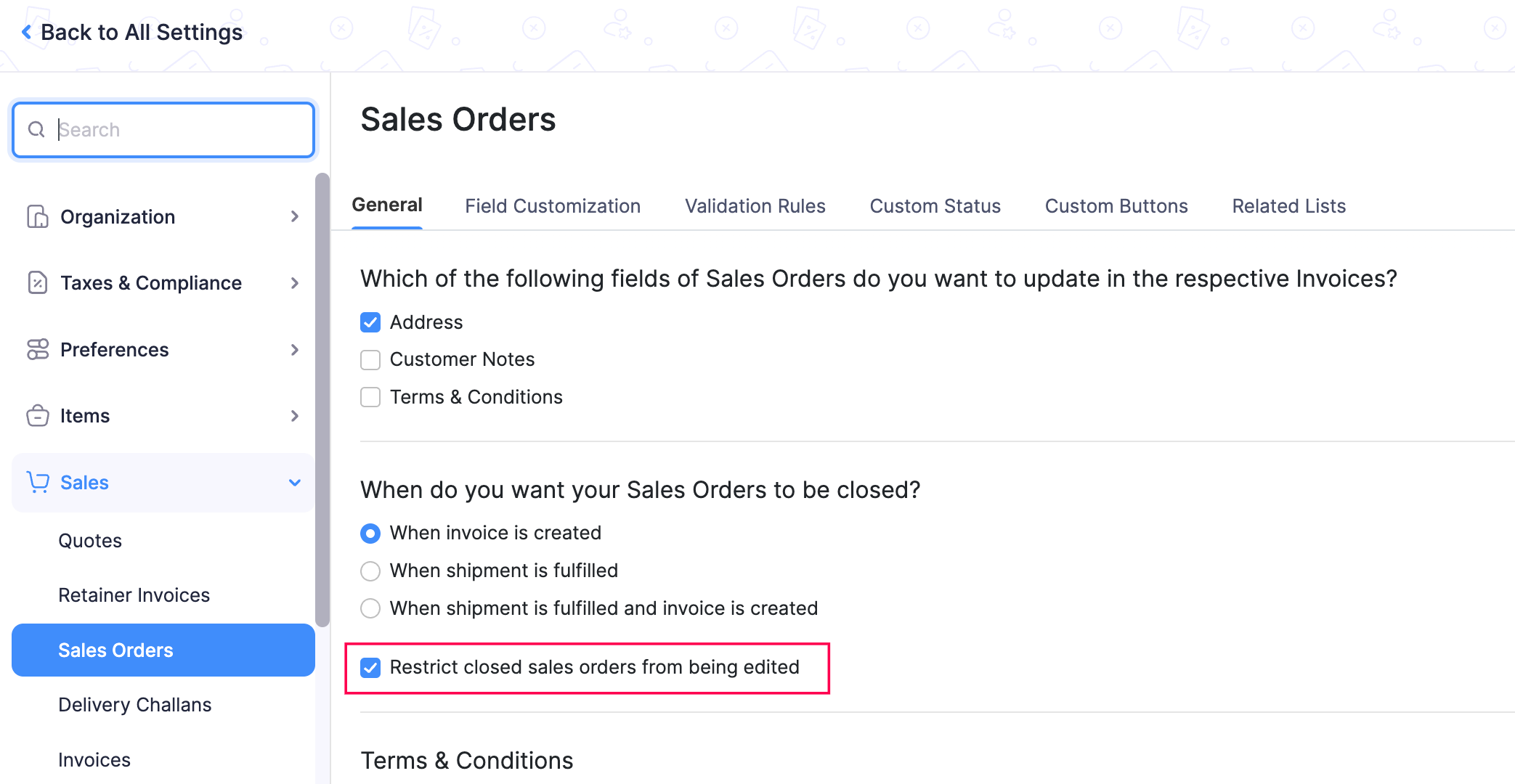
How do I restrict users from editing a closed sales order?
If you don’t want your users to edit closed sales orders, you can set up a restriction in Settings. To restrict users from editing a closed sales order:
- Go to Settings by clicking the Gear icon in the top right corner.
- Click Sales Orders under Sales.
- Check the box Restrict closed sales orders from being edited.
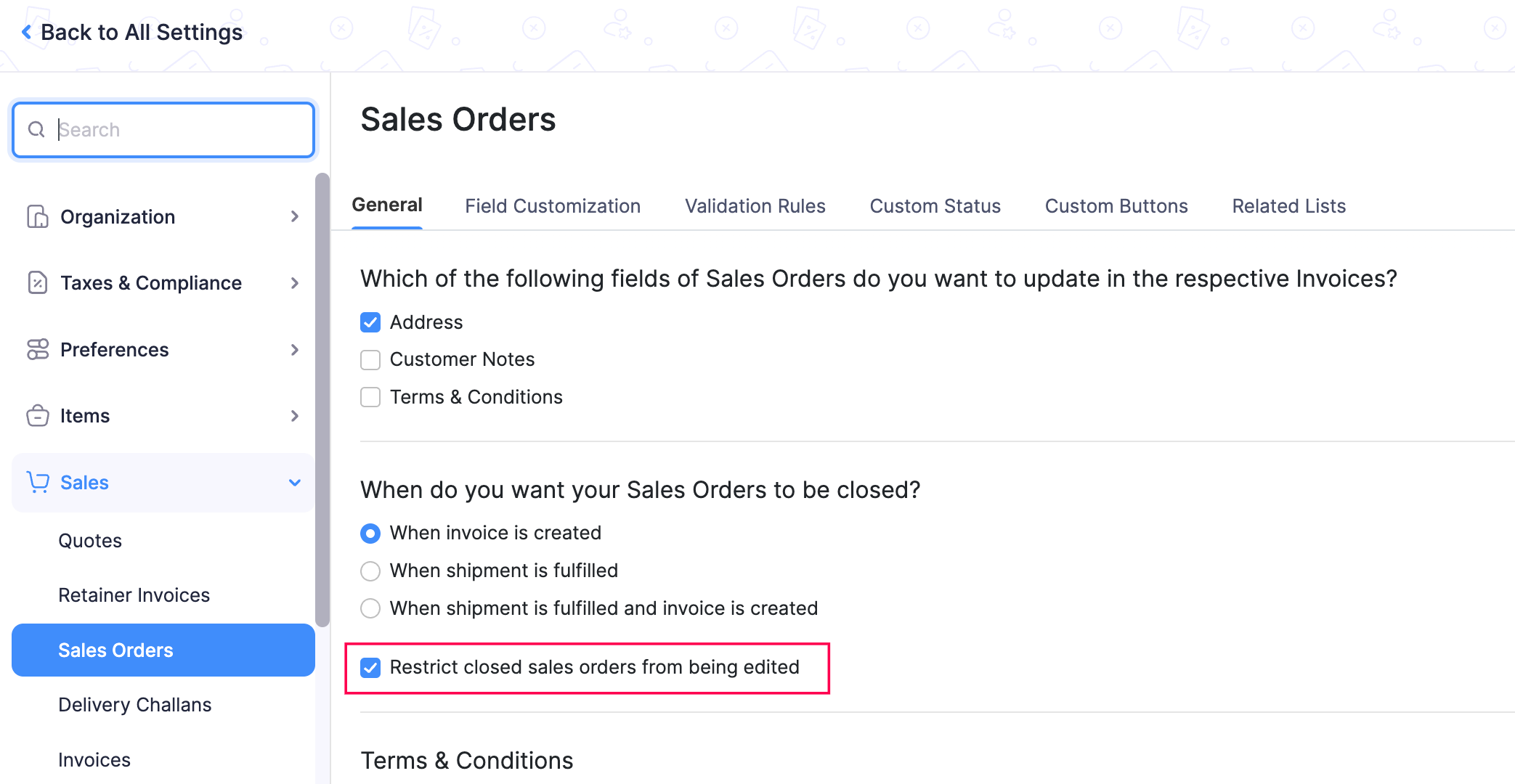
- Click Save.
Now, your users will not be able to edit the closed sales orders. Learn more about sales orders in Zoho Books.


 Yes
Yes