Back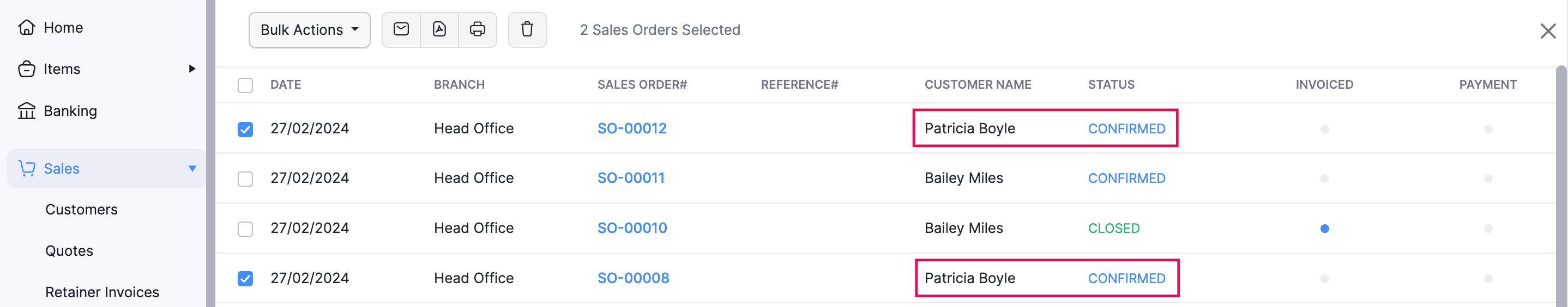
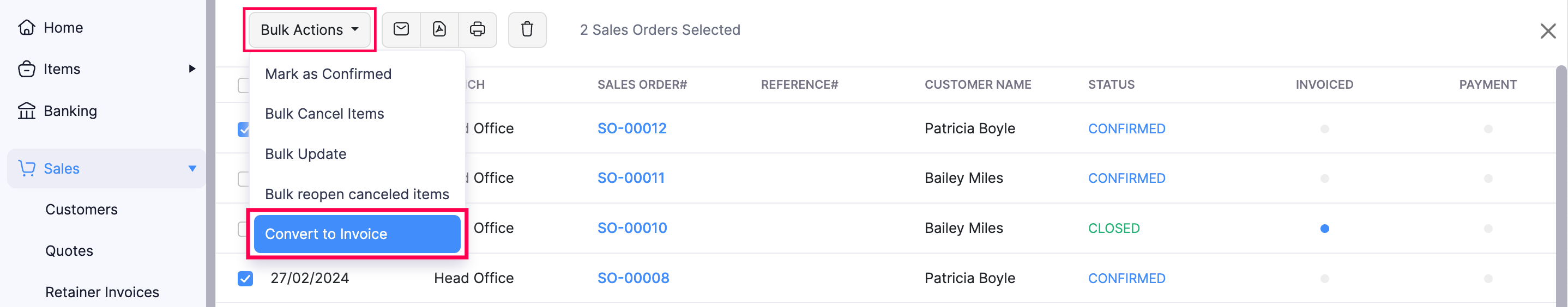
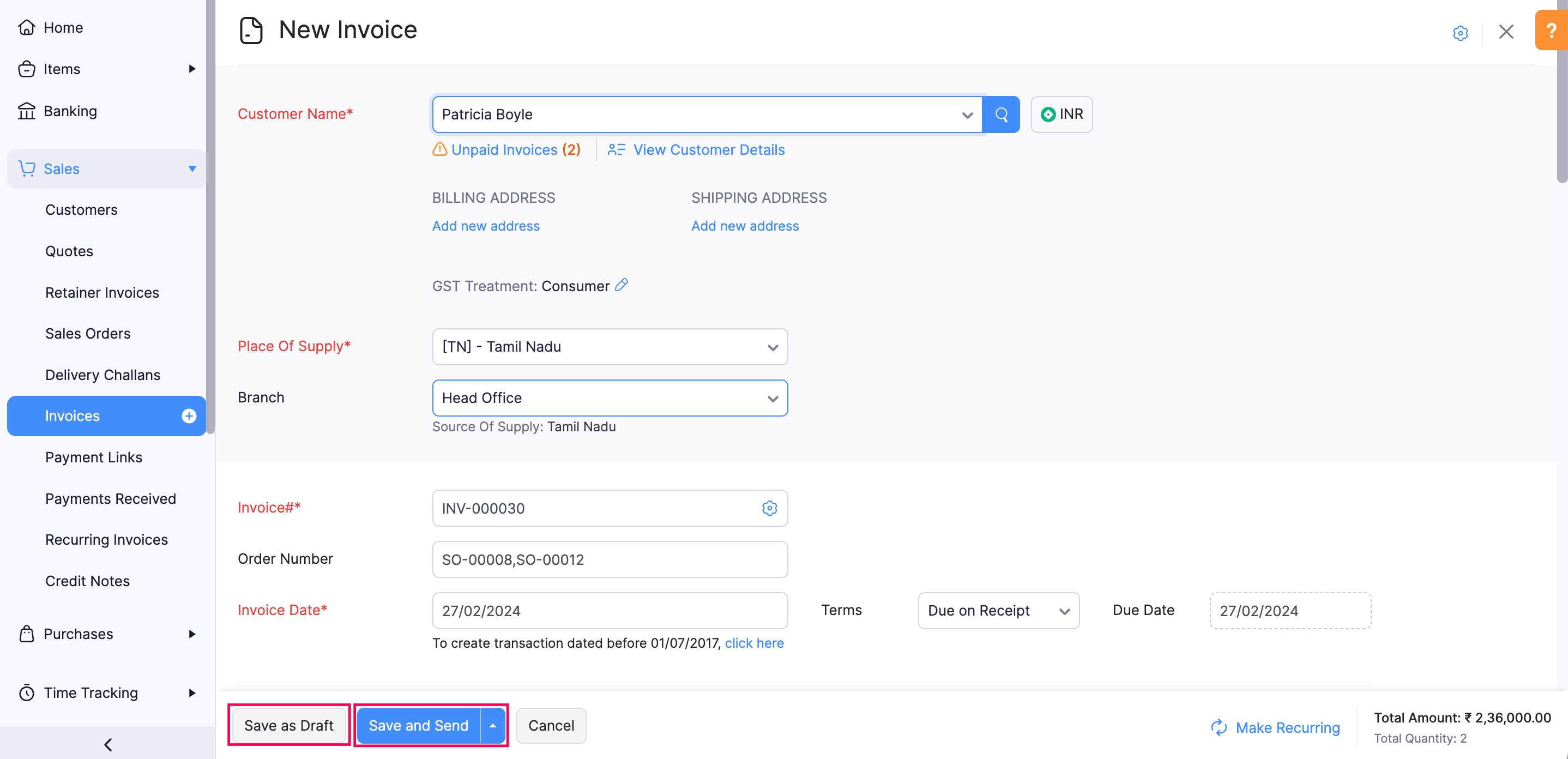
How do I convert multiple sales orders into a single invoice?
Prerequisites: All the sales orders that you want to convert into an invoice must be in the Confirmed status and must belong to one customer.
To convert multiple sales orders into an invoice:
- Go to the Sales Orders module under Sales on the left sidebar.
- Select all the sales orders that you want to convert into an invoice.
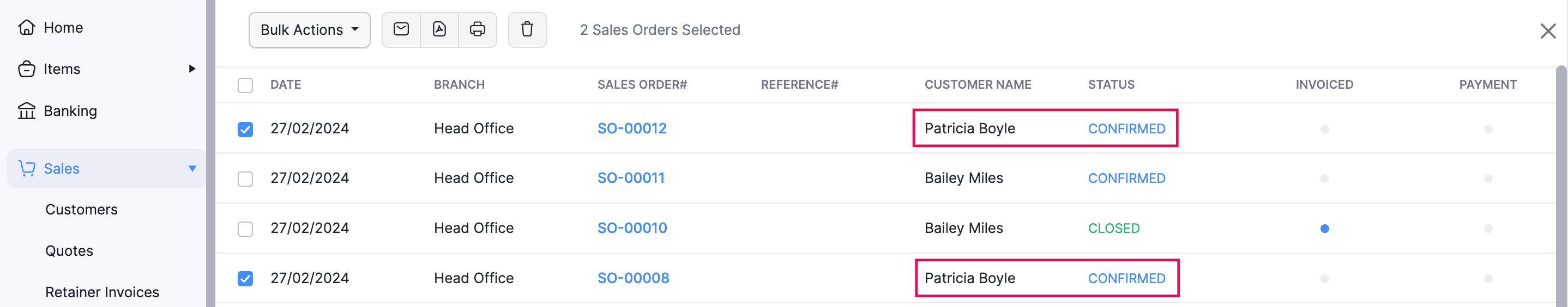
- Click the Bulk Actions dropdown and select Convert to Invoice.
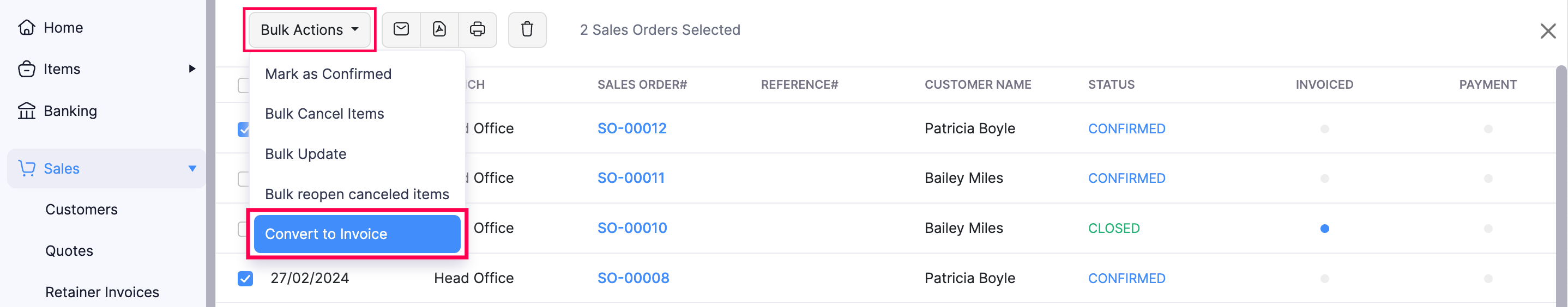
- Verify the details and click Save as Draft or Save and Send.
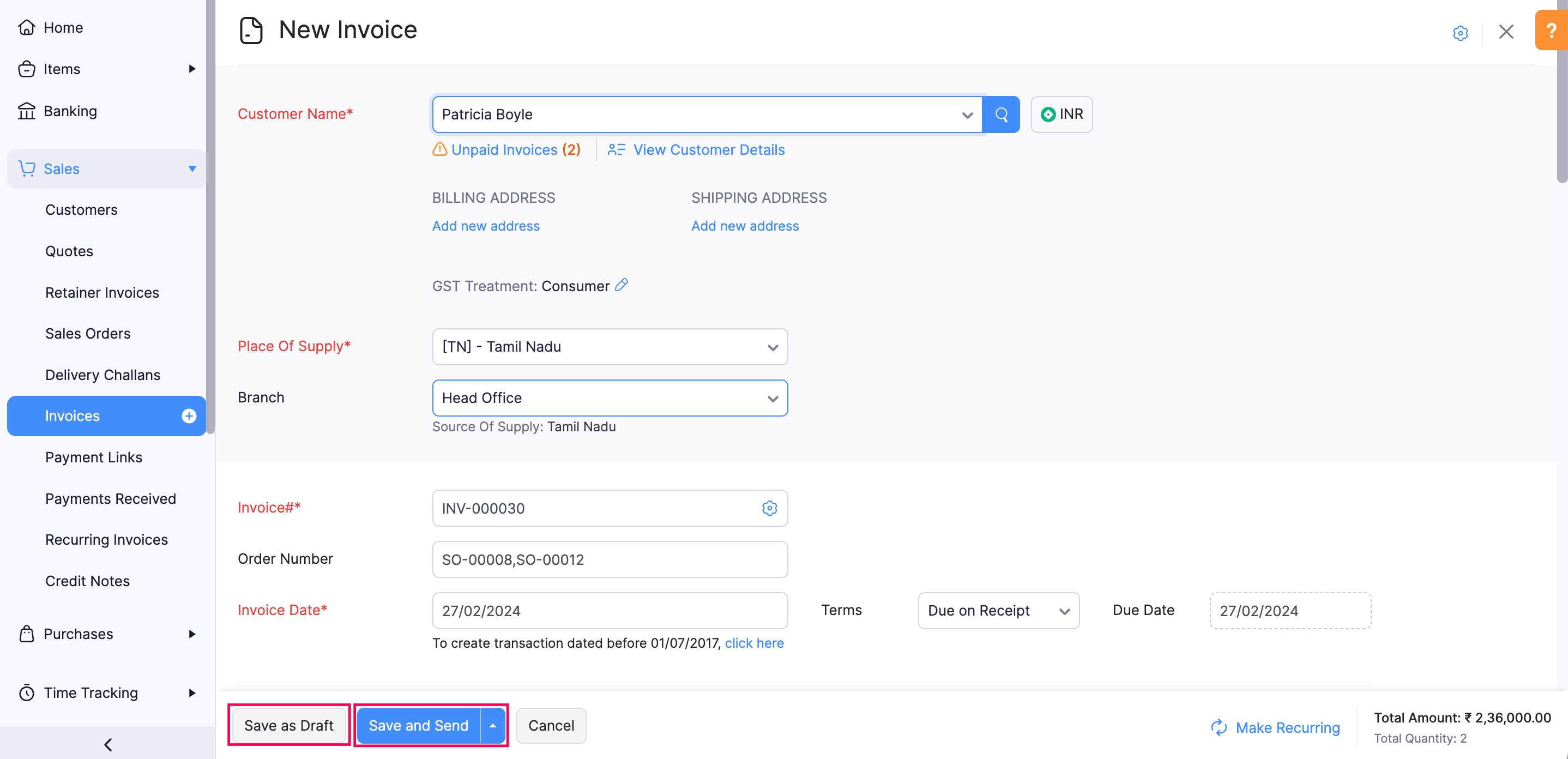
Now, all the selected sales orders will be converted into an invoice.


 Yes
Yes