Back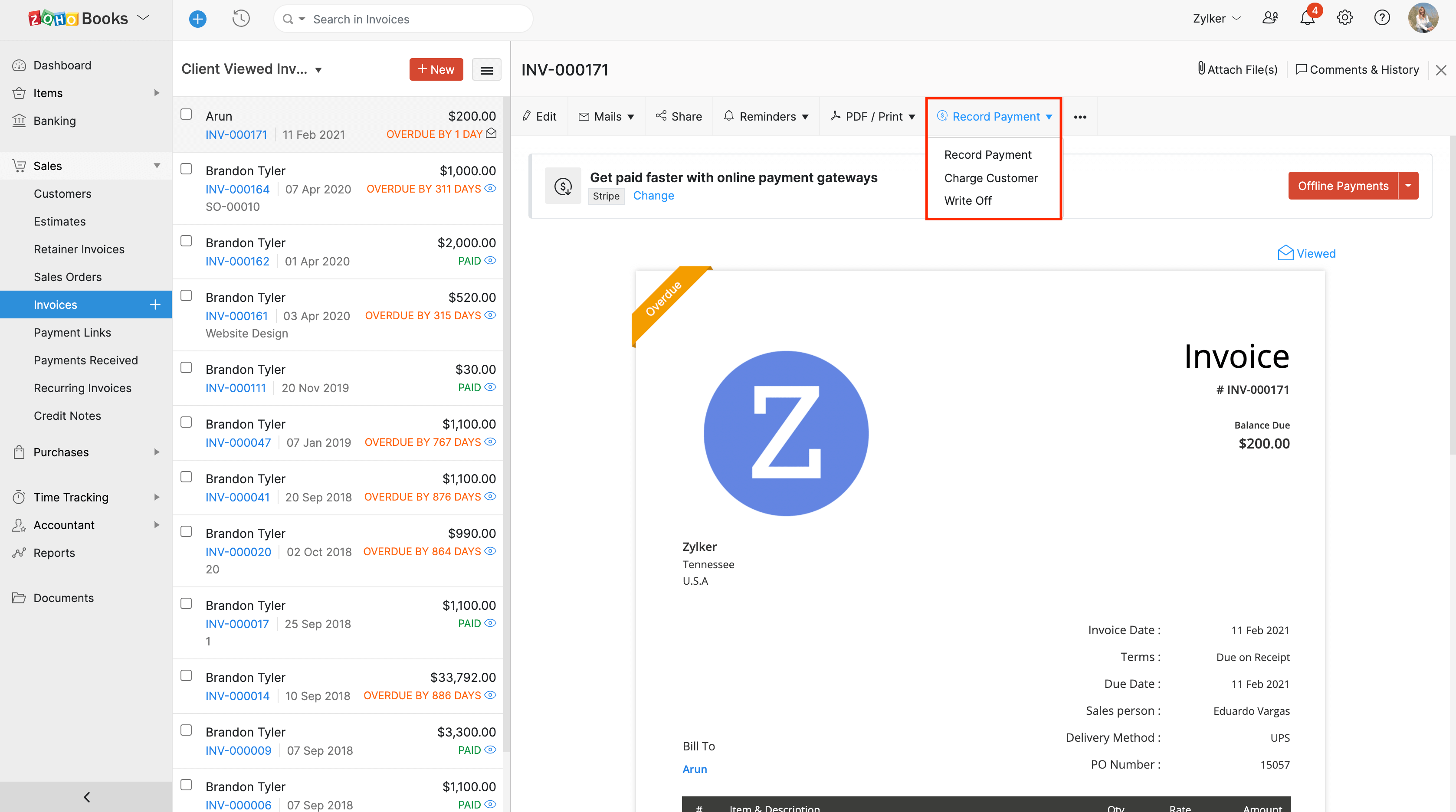
How do I record partial payment against an invoice?
To record a partial payment for an invoice:
- Select the invoice for which you want to record the partial payment
- Under the Record Payment dropdown, select Record Payment.
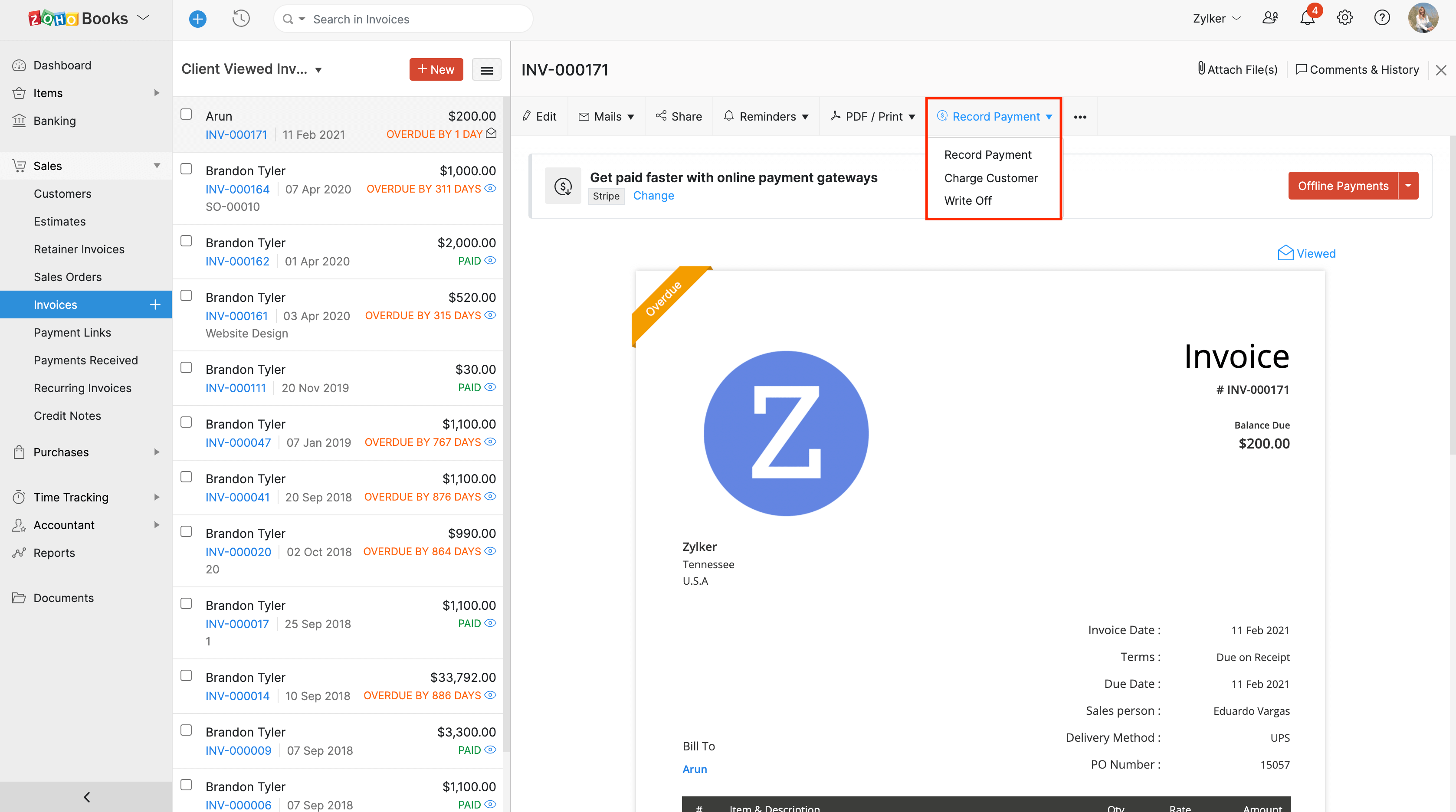
- Enter the amount you want to record and click Record.
- The status of the invoice will be set as Partially Paid.
If your customers make a partial payment through an online payment gateway, the status of the invoice will automatically change to Partially Paid.


 Yes
Yes